GCam Port | Google Camera APK v9.2 (May 2024) › Forums › Forum for Common Topics (Generic Topics for all Devices) › Common Android How-To Guides › How to Unlock Bootloader on Any Android Phone – Using Fastboot
- This topic has 29 replies, 17 voices, and was last updated 4 years, 8 months ago by Siba.
- AuthorPosts
- May 8, 2024 at 12:46 PM #24585Linux UserParticipant
now it is giving the following error….
unknown oem commandMay 8, 2024 at 12:46 PM #24360Linux UserParticipant[quote quote=24326]The term ‘$’ is not recognized as the name of a cmdlet, function, script file, or operable program. Check the
spelling of the name, or if a path was included, verify that the path is correct and try again.
[/quote]You need to remove the $ from the command that you are executing.
Execute only the following:
fastboot oem unlockMay 8, 2024 at 12:46 PM #43168Linux UserParticipantYou need to request Xiaomi team to unlock the bootloader for your Redmi 5 Plus.
Xiaomi bootloader unlock page: https://en.miui.com/unlock/
May 8, 2024 at 12:46 PM #10147Linux UserParticipantHi Wayne, basically “adb not recognized as an internal or external command or operable program” meaning the command prompt is unable to find the path to adb.exe.
There are two ways how you can solve this:
- Traverse (of course in the command prompt only) into the adb and fastboot directory where you have downloaded and extracted and then run the adb command, it will work
- Put the adb and fastboot directory into windows’ PATH variable.
To locate the TWRP file you need to traverse the directory in command prompt where you have downloaded the TWRP file.
Let’s say the TWRP file named twrp-3.0.2.0-xxx.img is downloaded default into the Downloads directory in windows. Now open the Downloads directory and press shift + right click and then select Open commad window here. Now you will have a command window opened where you have the TWRP file. But the problem here is, the adb and fastboot might not be there directly in the Downloads directory and may be present in some other directory and you will again see the following: “adb not recognized as an internal or external command or operable program”
So, my suggestion is to copy the TWRP file to adb and fastboot directory and open the command prompt window inside the adb and fastboot directory and then your problem will be solved.
I hope my writing is clean enough to make you understand the whole scenario. If you still unable to fix this then let me know I will help you out.
- This reply was modified 8 hours, 43 minutes ago by Linux User.
May 8, 2024 at 12:46 PM #11684Linux UserParticipantOne of the output of the following command: fastboot oem device-info
(bootloader) Device unlocked: trueWhich tells the bootloader is unlocked.
May 8, 2024 at 12:46 PM #11685Linux UserParticipantYes, it is completely possible that after unlocking the bootloader data might not be wiped. It all depends on the OEMs the way they lock the bootloader. Many of the OEMs do not unlock the bootloader at all.
Now for the TWRP installation part, here goes another step-by-step guide that explains: how to install TWRP recovery on an Android phone.
- This reply was modified 7 hours, 36 minutes ago by Linux User.
May 8, 2024 at 12:46 PM #11687Linux UserParticipantThe command window waits at “waiting device”, when the device is not yet recognized by the system.
It is possible that you might have connected the device to the PC but either of the following is causing a problem:
- Either Android debugging is not enabled
- If Debugging is Enabled, check if OEM unlock is enabled in Developer Options
This guide explains how to enable USB debugging and OEM unlocking
- Finally, if everything is enabled, then check if you have given permission for the system to use ADB
When debugging is enabled and the device is connected to a system, it may ask for a permission on the phone to allow the ADB access to the system. Please verify all and let me know if you have enabled everything and still it does not work.
- This reply was modified 7 hours, 36 minutes ago by Linux User.
May 8, 2024 at 12:46 PM #25259Linux UserParticipant[quote quote=24585]now it is giving the following error….
unknown oem command
[/quote]Can you tell on which phone are you trying to unlock the bootloader by the way ??
May 8, 2024 at 12:46 PM #96432SibaKeymaster[postquote quote=96204][/postquote]
If you have restarted the phone in bootloader mode but the PC cannot detect the phone in that mode, then, this means your PC does not have appropriate fastboot drivers.
Try installing the latest platform-tools from Android SDK on your PC.May 8, 2024 at 12:46 PM #24326Linux UserParticipantI am not able to unlock my phones’s bootloader. when I enter the command $ fastboot oem unlock an error is displayed. the error is : The term ‘$’ is not recognized as the name of a cmdlet, function, script file, or operable program. Check the
spelling of the name, or if a path was included, verify that the path is correct and try again.
what to do now ? - AuthorPosts
- You must be logged in to reply to this topic.
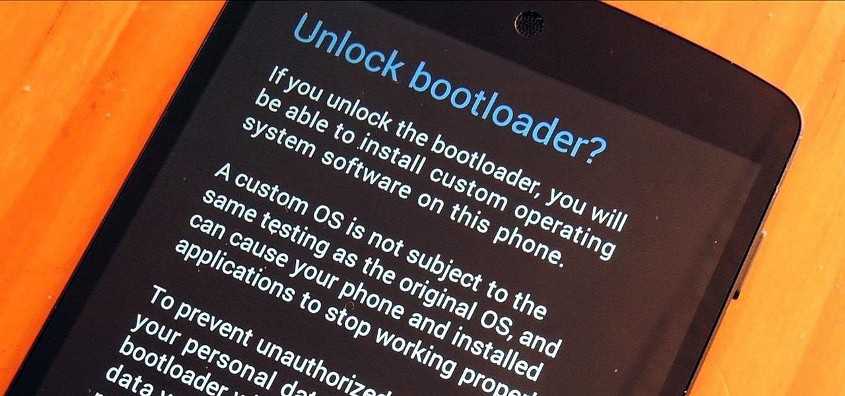
17 thoughts on “How to Unlock Bootloader on Any Android Phone – Using Fastboot”