VLC is a free, open-source, and cross-platform media player. It is one of the most popular media players that supports various videos and audio formats it is capable of streaming media from a URL. VLC is developed under the VideoLAN project.
In this article, I will discuss how to install VLC in Fedora Workstation.
Prerequisites
To follow this guide you should have the following-
- A most recent version of Fedora Linux (we are using Fedora 34 workstation) installed on your system.
- Have access to a user account with superuser privileges.
How to install VLC in Fedora Linux
There are several methods using which you can install the VLC media player in Fedora.
Method 1: Installing VLC by enabling RPM Fusion repository
The VLC media player is not available in its official repositories. So to download and install it on your system you need to enable a third-party repository called RPM Fusion repository.
Enable RPM Fusion repository
RPM Fusion is a software repository that offers the installation of software packages that are not officially provided by Fedora. The reason behind this could be licensing issues or country-specific software policies.
To install and enable the RPM Fusion repository in Fedora run the following command in your terminal –
sudo dnf install https://download1.rpmfusion.org/free/fedora/rpmfusion-free-release-$(rpm -E %fedora).noarch.rpm
sudo dnf install https://download1.rpmfusion.org/nonfree/fedora/rpmfusion-nonfree-release-$(rpm -E %fedora).noarch.rpm
Installing VLC
After enabling the RPM Fusion repository you can install the VLC media player by using the given command-
sudo dnf install vlc
Press y and then Enter if ask for your confirmation.
Method 2: Installing VLC AppImage
Download the VLC AppImage package and then use the following command to make the file executable.
chmod +x Downloads/VLC*.AppImage
Next, run the media player from your terminal by using –
./Downloads/VLC_media_player-3.0.11.1-x86_64.AppImage
Replace the name of the file with what you have downloaded.
Method 3: Installing VLC flatpak package
Flatpak is another way of building, distributing, and running sandboxed desktop applications on a Linux system.
To download the VLC Flatpak package first you need to install and configure Flatpak on your Fedora system.
To install Flatpak open your terminal and execute the given command –
sudo dnf install flatpak -y
Next, add the Flathub repository by using the given command –
flatpak remote-add --if-not-exists flathub https://flathub.org/repo/flathub.flatpakrepo
Now use the given command to install the VLC flatpak package –
sudo flatpak install flathub org.videolan.VLC
Press y and then enter to confirm the download.
Open VLC media player in Fedora
After installing VLC using one of the given methods you can launch it by searching VLC in the activities dashboard.
Click on the icon as given in the image below.
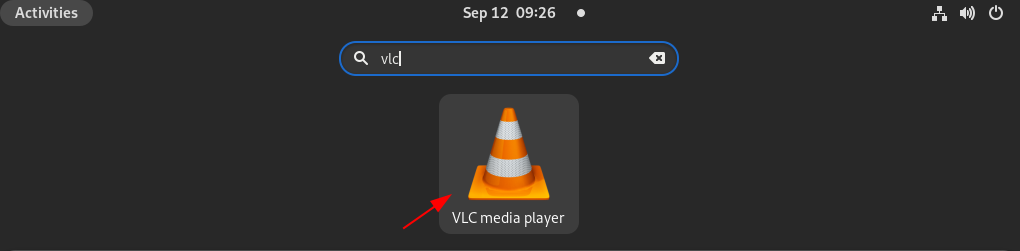
This will open the VLC on your system. You can find a media file and play it or stream from a URL.
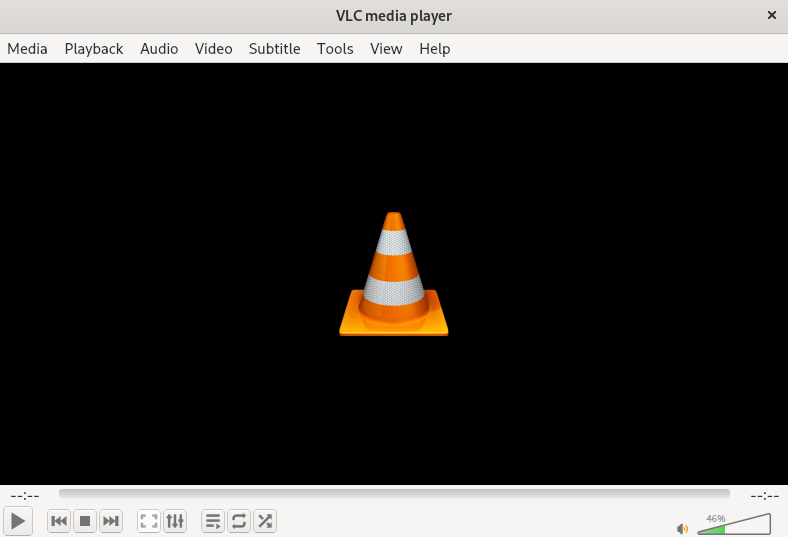
Conclusion
This is how you can install the VLC media player in Fedora Linux. Now if you have a query then write us in the comments below.
