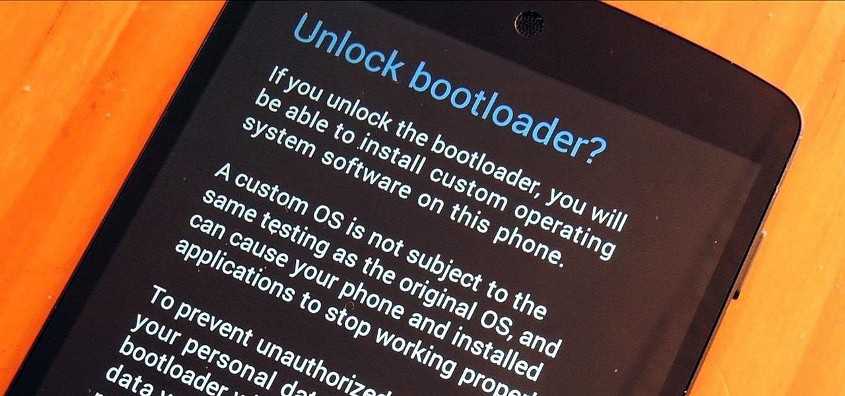GCam Port | Google Camera APK v9.2 (April 2024) › Forums › Forum for Common Topics (Generic Topics for all Devices) › Common Android How-To Guides › How to Unlock Bootloader on Any Android Phone – Using Fastboot
- This topic has 29 replies, 17 voices, and was last updated 4 years, 7 months ago by Siba.
- AuthorPosts
- March 29, 2018 at 1:04 PM #31748Linux UserParticipant
Cannot find for Samsung Galaxy S I9000
June 27, 2018 at 4:14 AM #39388Linux UserParticipantSomethings for Meizu E3?
July 30, 2018 at 11:36 AM #41577Linux UserParticipantHi @Shibaa987, First of all Thanks for your guides and support.
Now, Im getting stucked in the last step, after typing the commands “fastboot oem unlock” or “fastboot -i 0x19d2 oem unlock” appear a message “< waiting for any device >” then nothing happens.
I’m sure that all is ready (USB debugging enabled, OEM Unlocking enabled,etc).
Please I need your help, My device is ZTE AXON 7S (newer version of AXON 7).
Thank you so much.
August 2, 2018 at 8:57 AM #42021Linux UserParticipant@manuel1990
Got the below ZTE Axon 7 bootloader unlock link and follow as directed in the link:The guide is for ZTE Axon 7 though.
You can try the same thing on ZTE Axon 7S and see if it really works for you or not!August 9, 2018 at 10:26 AM #42999Linux UserParticipantHello,
I’ve got a Xiaomi Redmi 5 Plus.
I’ve installed adb-setup-1.4.3.exe
I’ve downloaded twrp-3.2.3-0-vince.img
with the cmd, I’ve followed the code line :
“cd adb” to go to the adb folder
adb reboot bootloader => a Fastboot picture is on the smartphone.
the twrp-3.2.3-0-vince.img fil is inside the adb folder.
I tape : fastboot flash recovery twrp-3.2.3-0-vince.img
The result is :
target reported max download size of 536870912 bytes
sending ‘recovery’ (36752 KB)…
OKAY [ 0.907s]
writing ‘recovery’…
FAILED (remote: Partition flashing is not allowed)
finished. total time: 0.938s
=> who could give me an explanation to solve that problem ?:mrgreen:
August 9, 2018 at 10:33 AM #43000Linux UserParticipantHello,
I see that for my Xiaomi Redmi 5 Plus, which should be a “Xiaomi (Newer Devices)”, the unlock bootloader guide is un-supported.
Is there an alternative ?
:roll: :mrgreen:August 9, 2018 at 8:49 PM #43168Linux UserParticipantYou need to request Xiaomi team to unlock the bootloader for your Redmi 5 Plus.
Xiaomi bootloader unlock page: https://en.miui.com/unlock/
September 2, 2018 at 9:06 PM #47984Linux UserParticipantCan i follow this to unlock bootloader of my nokia 7 plus? Im afraid that my phone might bootloop after doing this. TIA!
September 3, 2019 at 6:57 PM #96204Linux UserParticipantHello, I am using Samsung Note 3 its after using commad ‘fastboot oem unlock’ it stuck on < waiting for any device > please help to reslove the issue, Thanks.
September 5, 2019 at 1:26 PM #96432SibaKeymaster[postquote quote=96204][/postquote]
If you have restarted the phone in bootloader mode but the PC cannot detect the phone in that mode, then, this means your PC does not have appropriate fastboot drivers.
Try installing the latest platform-tools from Android SDK on your PC. - AuthorPosts
- You must be logged in to reply to this topic.