GCam or Google Camera on Oppo phone enhances the picture quality beating the stock camera app. This is a one stop location which provides downloads to GCam for all available Oppo phones.
At least 8 or 9 out of 10 times, users have seen the images produced by the GCam mod is better than the images produced by the Stock Camera of any Oppo phone. And, you have to trust me on this, because I have tested almost all the major Android phones including the new ones. One interesting fact is that I also have lost track of when did I use the Stock Camera on my smartphone since the time I have used a ported the GCam app for my Android phone.
If you already know about Google Camera and it’s image processing capability you don’t need an introduction and may proceed straight to find a download link for your Oppo phone. If you are a first time user then you may want to know the features of the Google Camera or better known as GCam.
Where to download Google Camera port for Oppo Phones?
Well, if you have convinced by the brief explanation and some of the stunning images captured and want to try an available port of Google Camera on Oppo phone, then below is a list of available GCam port for specific Oppo phones.
Google Camera APK Port for Oppo Phones
Below is a list of compatible GCam ports arranged by device model name.
| Oppo A Series | Compatible GCam port download |
| Oppo A5 2020 | Oppo A5 2020 GCam Port |
| Oppo A9 2020 | Oppo A9 2020 GCam Port |
| Oppo A11K | Oppo A11K GCam Port |
| Oppo A12 | Oppo A12 GCam Port |
| Oppo A15 | Oppo A15 GCam Port |
| Oppo A15s | Oppo A15s GCam Port |
| Oppo A16 | Oppo A16 GCam Port |
| Oppo A31 | Oppo A31 GCam Port |
| Oppo A35 | Oppo A35 GCam Port |
| Oppo A53 | Oppo A53 GCam Port |
| Oppo A53s 5G | Oppo A53s GCam Port |
| Oppo A54 | Oppo A54 GCam Port |
| Oppo A54 5G | Oppo A54 5G GCam Port |
| Oppo A55 4G | Oppo A55 4G GCam port download |
| Oppo A55 5G | Oppo A55 5G GCam port download |
| Oppo A56 | Oppo A56 GCam Port |
| Oppo A57 | Oppo A57 GCam Port |
| Oppo A74 | Oppo A74 GCam Port |
| Oppo A74 5G | Oppo A74 5G GCam Port |
| Oppo A91 | Oppo A91 GCam Port |
| Oppo A93s | Oppo A93s GCam port |
| Oppo A94 / 5G | Oppo A94 / 5G GCam Port |
| Oppo A95 5G | Oppo A95 5G GCam Port |
| Oppo F Series | Compatible GCam port download |
| Oppo F9 / Pro | Oppo F9 / Pro GCam Port |
| Oppo F11 Pro | Oppo F11 Pro GCam Port |
| Oppo F19 | Oppo F19 GCam Port |
| Oppo F19s | Oppo F19s GCam Port |
| Oppo F19 Pro+ 5G | Oppo F19 Pro Plus GCam Port |
| Oppo F23 5G | Oppo F23 GCam Port |
| F25 Pro 5G | Oppo F25 Pro GCam port |
| Oppo Find Series | Compatible GCam port download |
| Oppo Find X2 / Pro | Oppo Find X2 / Pro GCam Port |
| Oppo Find X2 Neo | Oppo Find X2 Neo GCam Port |
| Oppo Find X3 Lite | Oppo Find X3 Lite GCam Port |
| Oppo Find X3 Neo | Oppo Find X3 Neo GCam Port |
| Oppo Find X3 / Pro | Oppo Find X3 Pro GCam Port |
| Oppo K Series | Compatible GCam port download |
| Oppo K9 | Oppo K9 GCam Port |
| Oppo K9 Pro | Oppo K9 Pro GCam Port |
| Oppo Reno Series | Compatible GCam port download |
| Oppo Reno 3 Pro | Oppo Reno 3 Pro GCam Port |
| Oppo Reno5 5G | Oppo Reno5 5G GCam Port |
| Oppo Reno5 F | Oppo Reno5 F GCam Port |
| Oppo Reno5 Lite | Oppo Reno5 Lite GCam Port |
| Oppo Reno5 Z | Oppo Reno5 Z GCam Port |
| Oppo Reno 6 / Pro 5G | Oppo Reno 6 / Pro 5G GCam Port |
| Oppo Reno 6 Pro Plus 5G | Oppo Reno 6 Pro Plus 5G GCam Port |
| Oppo Reno 10x Zoom | Oppo Reno 10x GCam Port |
How to Install GCam Port on Oppo phone?
You cannot install Google Camera from Play Store on any Non-Google phone(s). Only a GCam port can be installed on your phone which is a modified Google camera app.
To be able to install Google Camera (GCam) on Oppo phone it must have Camera2 API enabled (only for older phones running on Android 8 or lower).
Verify and enable Camera2 API on your Oppo phone
Visit the below link that explains how to verify if Camera2 API is enabled, if not then how to enable the same.
Once the Camera2 API is enabled, follow the below instructions to install the GCam on your Oppo phone.
- Download the GCam port file for Oppo phone from the above download link(s).
- To install apps from a third party app other than Play Store you need to enable app install from Unknown Sources on your Android device.
- For Android 10 version, enable Install Unknown Apps from the app from which you are going to install the APK file.
- For example: if you have downloaded the Google Camera apk file on Google chrome or firefox browser on your phone. Or you have downloaded and copied the apk file to the file browser and you want to install it from there.
- Go to Settings > Apps & notifications > Open the app (Chrome, Firefox or file manager app etc) > Install unknown apps and enable Allow from this source
- See the below screenshots that enables to install unknown apps on Pie for Chrome app (you need to enable on the app from where you want to install the apk):

- See the below screenshots that enables to install unknown apps on Pie for Chrome app (you need to enable on the app from where you want to install the apk):
- Once enabled, click on the downloaded app to install.
- Once installed you can clear the app data and open the app and enjoy the feature packed Google Camera APK on Oppo phone.
Troubleshooting GCam Issues
In case you have found any issue with the given Google Camera mod then leave a comment so that we can find out a solution for you!
You can also visit our known issues list for google camera which lists some known issues on this Gcam port, which might be helpful as well.
GCam vs Oppo’s Stock Camera app
The default camera that comes on the phone and the Google Camera port has significant differences to consider which one to use! To be able to take a wise decision on different occasions, I will list down all the similarities and/or differences between these two camera apps.
Let’s have a look at the below detailed section so that you can understand things in a better way.
What’s better on the Oppo camera?
Well, the default camera app that comes on the phone is equally good and provides several features that the GCam does not have.
Let’s have a look at the below features that is available on Oppo’s default Camera:
- Pro mode on the Oppo camera app that provides pro level features such as manual ISO, shutter speed control etc.
- Dual-view video allows to see both front and rear video at the same time. This is useful feature for vlogging.
- Access to all camera sensors
- Allows to capture in the highest supported resolution 50MP, 100MP etc.
- Ultra macro mode allows you to capture closeup photos
- You can add watermark to your videos
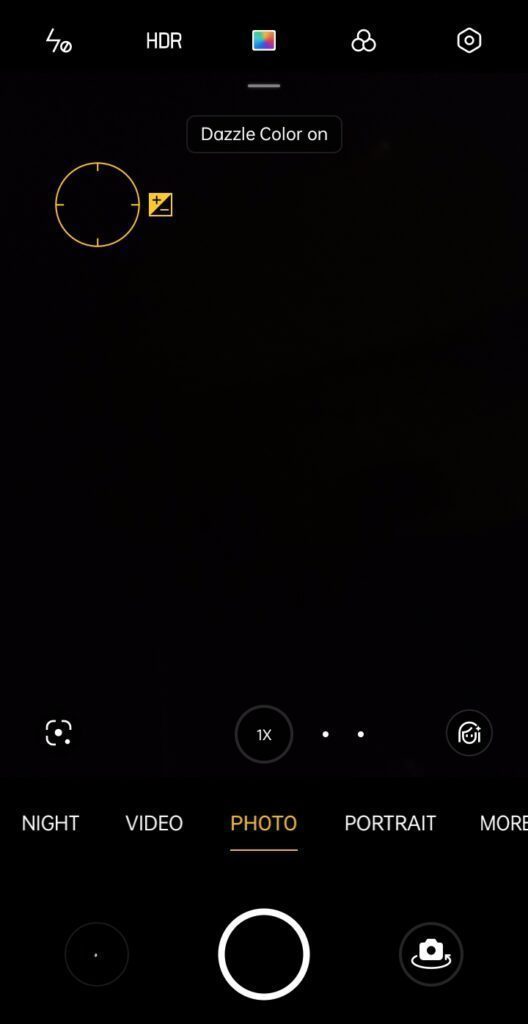
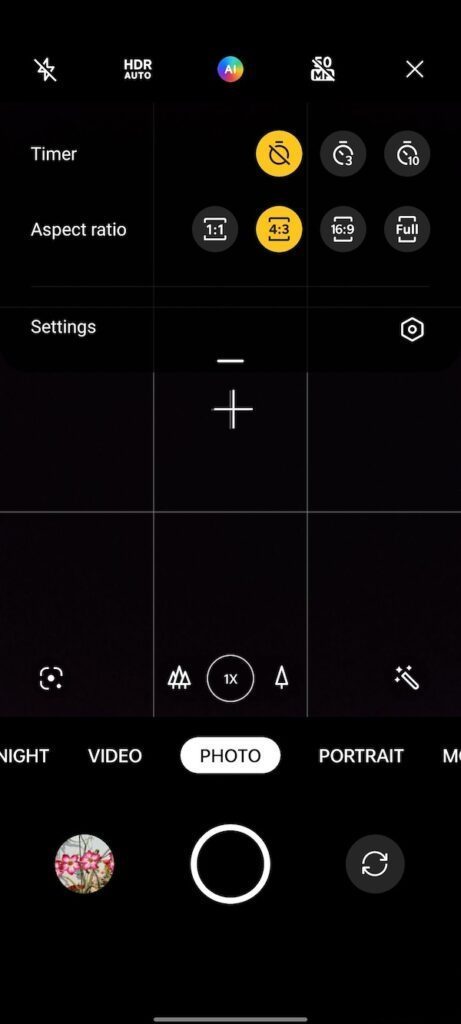

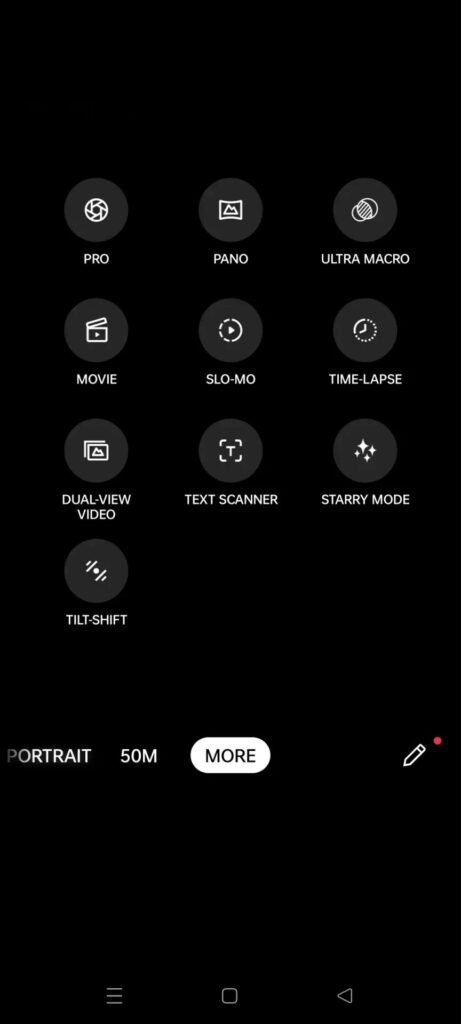
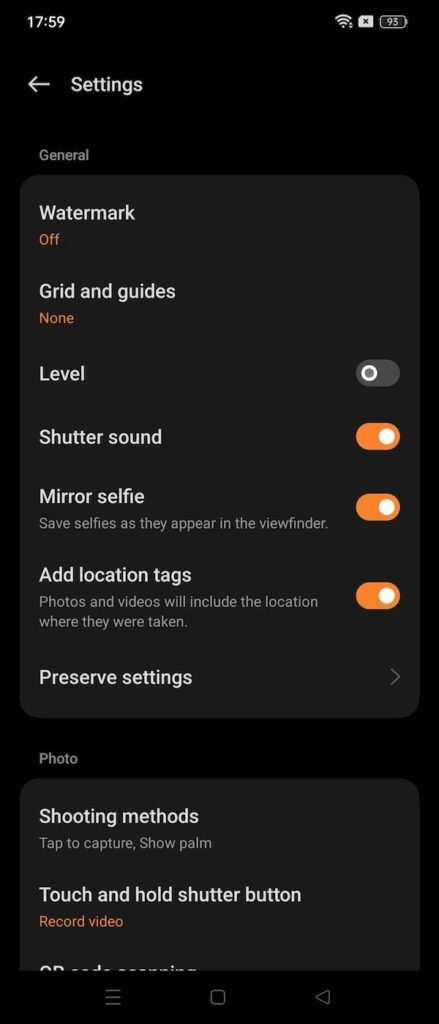
Advantages of using Google camera / GCam on Oppo
People know the GCam app from couple of years since when it had the HDR+. And then the camera app has evolved significantly.
Below are some of the extra features that you can expect to enhance your existing camera setup on the Oppo:
- With Night Sight mode you get better exposed low light images from the camera.
- Astrophotography mode used to capture the sky and celestial bodies in the dark. Not for everyone, but worth mentioning in this features list.
- Multi-mode video stabilization
- HDR+ brings much images in a condition where you have much brighter or darker regions in the scene.
- DSLR like bokeh effect with GCam’s portrait mode.
- RAW image capture so that it can be edited in the post
- GCam in most cases captures natural looking pictures
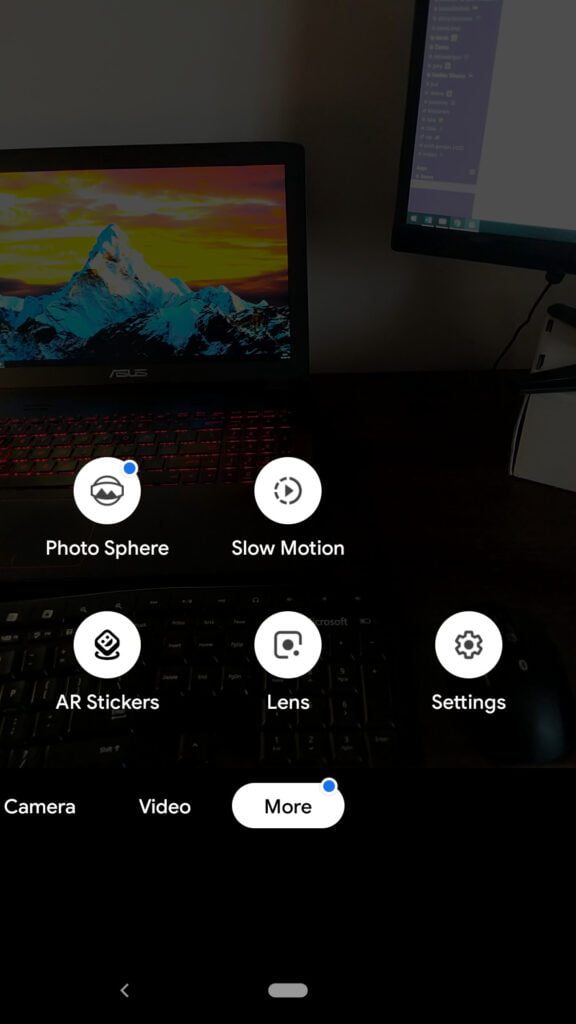
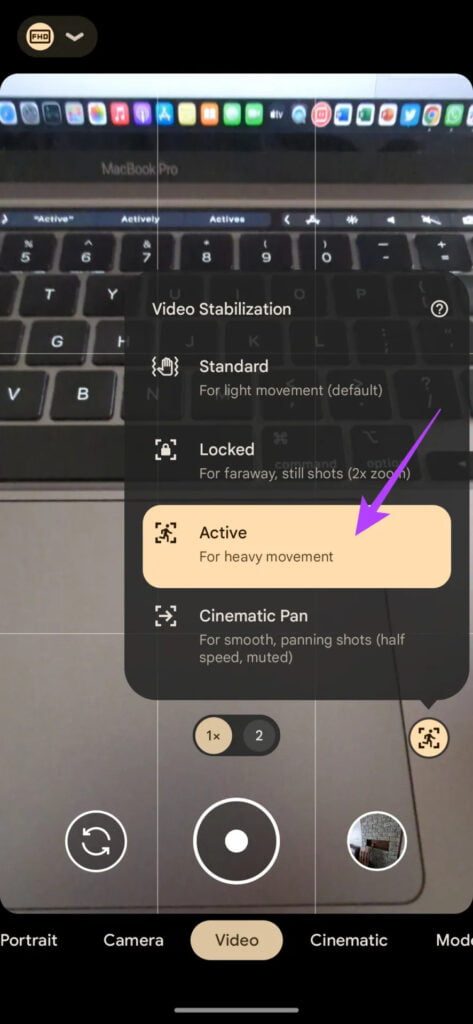
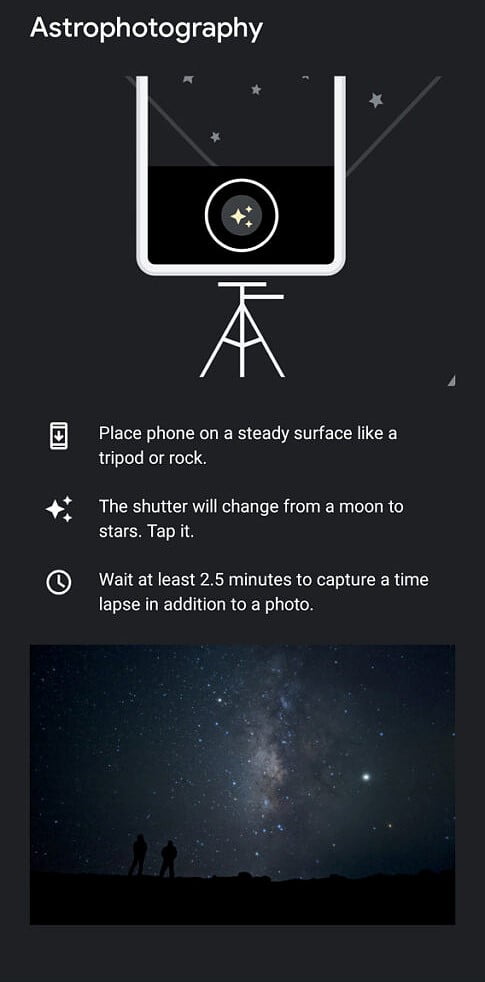
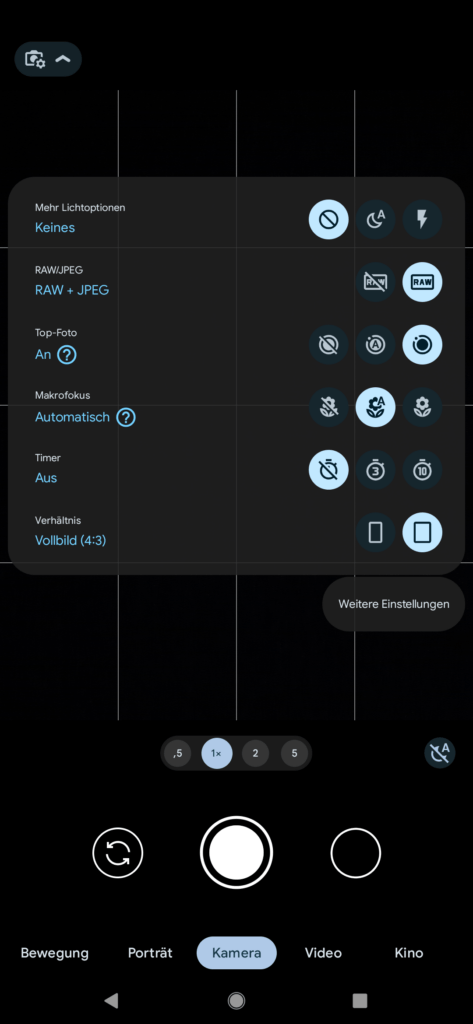
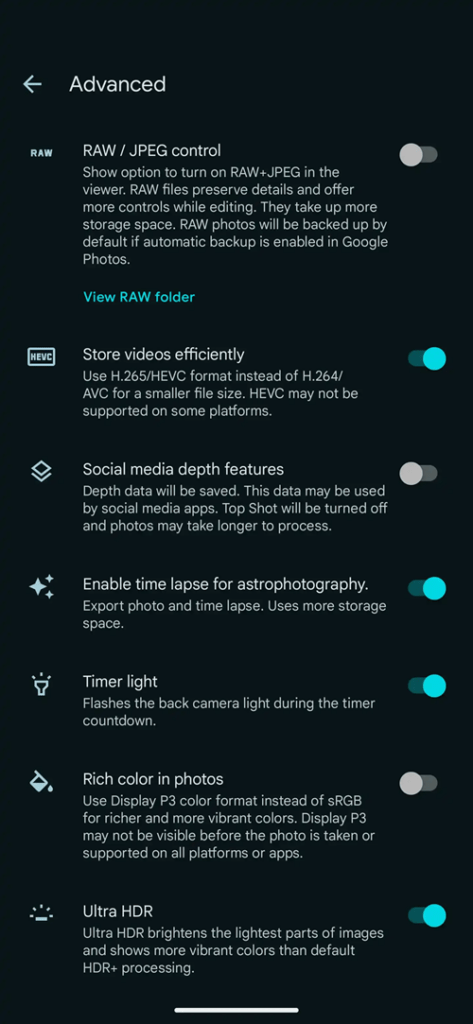
Disadvantages of GCam
- Finding the right gcam port for Oppo phone is neither a straight forward task nor easy
- Not all compatible mods available are specifically tuned for the Oppo phone. It is possible that some or other features of GCam might be working might not be working as intended.
- The stock Oppo camera apps has a pro mode, which does not exist on Google Camera mod.
- Sometimes not all cameras available to use.
- May require advanced settings to use the high resolution mode on the primary camera.
Google Camera Features in-detail?
Google Camera is designed to work only on Google Pixel and legacy Nexus phones by default and not on any Oppo phones. But, because of its unmatched image processing capabilities it has attracted more developers and users to port it for many Oppo phones which is known as GCam port. Google Camera Port on a Oppo phone uses its unbeatable software processing which creates stunning pictures than the stock camera app.
Let’s have a look at some of the key features of Google Camera which makes it stand ahead of all other camera applications.
Night Sight mode
This is one of the major feature which is why the GCam is popular among the Android users. Night Sight mode captures unbelievably more light than any other camera application available on Android even on darker conditions.
Below are some images captured in Google Camera Night Sight mode:
[rl_gallery id=”103104″]
Astrophotography Mode
Available on Google Camera 7.0 and later versions which is designed to work only in low light conditions to capture better and cleaner photos of the celestial bodies such as sky and stars. Astrophotography Mode works on Night Sight mode with long exposures to capture more light and a lot of information of the scene.
Portrait mode
Portrait mode is used to create bokeh or background blur effect. Usually this is created using a larger aperture lens in DSLR which is not possible in Mobile phones. This is the reason Mobile phones use a secondary camera to evaluate the depth by detecting the focused subject in image and creating a blur effect on the rest of the image which is out of focus.
The biggest problem in this technique is detecting the edges of the subject in focus and out of focus where most of the camera applications fail. The portrait mode on Google Camera has an awesome edge detection algorithm which creates DSLR like natural bokeh effect there by making it the best in class camera application.
Below are some images captured in Google Camera Portrait mode:
[rl_gallery id=”103110″]
HDR+ image processing
Every image captured in HDR+ mode is processed out of multiple images with different exposures. This preserves much detail of the image captured and also creates a more contrast image. A better contrast image meaning not over or under exposed image unlike many camera applications.
Conclusion
Of course GCam is good but that does not mean the Oppo camera is bad. GCam provides better image quality, it has several features of its own which out performs the stock camera app.
But Oppo’s stock camera also has some good features which cannot be overlooked such as the Pro features, Vlogging features, and better hardware compatibility.
Summarizing it all, GCam will not replace the Oppo camera rather both the camera apps can be installed on the same phone and you can use each app for which it better suits to your needs.
New features and updates of the GCam APK keep coming, hence there could be many versions of the GCam ports available for the Oppo phone today and in future. This page will always list all the compatible Google Camera versions for the phone.
You can visit the Oppo GCam port page to download compatible google camera ports for other Oppo phones.


