We have got a working GCam port for Oppo A53 which was recently launched. The phone is a budget phone with a Snapdragon 460 chipset.
It comes with a triple camera setup, out of which the primary camera is 13MP, 2MP depth sensor and a 2MP macro shooter. The stock camera captures decent photos but not like this Oppo A53 GCam port. Try it and see the difference by yourself.
In fact, there are few compatible GCam port APKs available for the Oppo A53 phone which are brought to you by Wichaya which you can try right now!
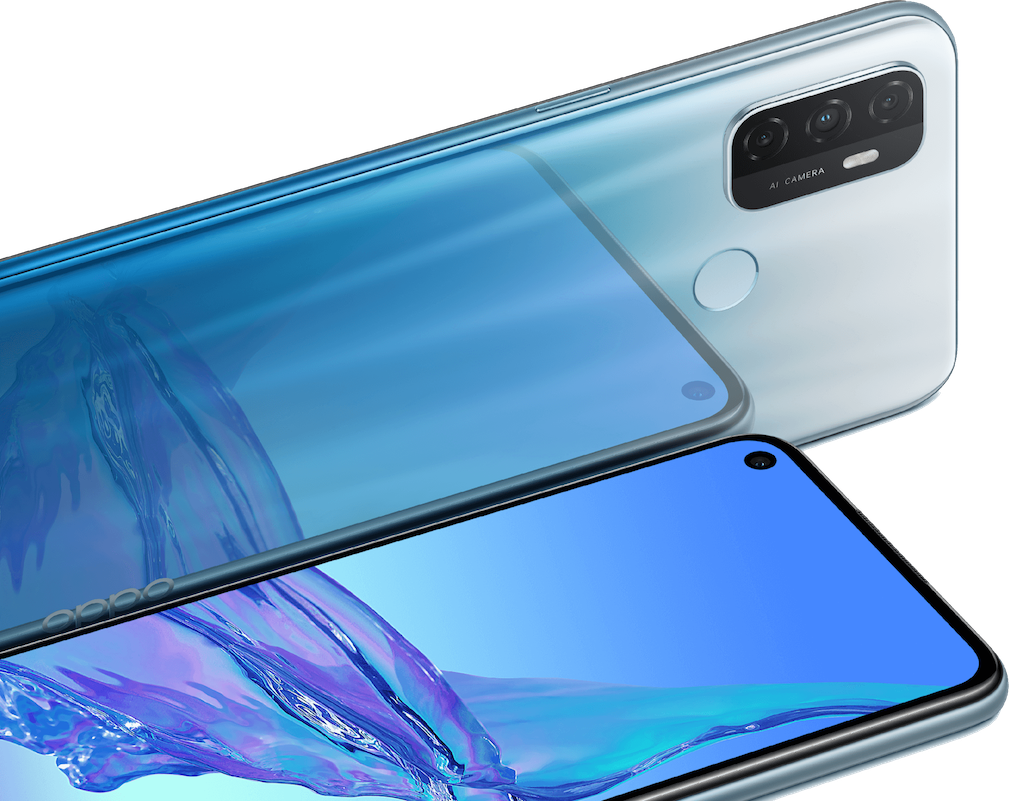
Available version of GCam Port for Oppo A53
With every Android major version update we get a major update of the Google camera as well. With the recent release of Android 13 we have got the GCam 8.8 as the latest version to date.
In between, there are some minor version release of the GCam also comes, so I am listing out all available versions of GCam for Oppo A53 so that you can get to know when we have an update, right from the below list.
- GCam port 8.8 (Latest Version)
- GCam 8.4
- GCam 8.1
- Wichiya_Vivo_Y20s_V3.xml config file
- GCam 7.3
- Download the GCam_5.200604.2138build-7.3.021.apk file from the list
- GCam 32-bit
- GCam Go 3.x
What Extra Do You Get on Google Camera?
People know the GCam app from couple of years since when it had the HDR+. And then the camera app has evolved significantly.
Below are some of the extra features that you can expect to enhance your existing camera setup on the Oppo A53:
- With Night Sight mode you get better exposed low light images from the camera.
- Astrophotography mode used to capture the sky and celestial bodies in the dark. Not for everyone, but worth mentioning in thia features list.
- Multi-mode video stabilization
- HDR+ brings much images in a condition where you have much brighter or darker regions in the scene.
- DSLR like bokeh effect with GCam’s portrait mode.
- RAW image capture so that it can be edited in the post
– Not all compatible mods available are specifically tuned for the Oppo A53. It is possible that some or other features of GCam might be working might not be working as intended.
– Most of the stock camera apps have a pro mode, which does not exist on Google Camera mod.
– Although this camera mod captures much better photos with the automatic mode, but still if you are someone who uses the Manual Mode mostly, then this might not be for you!
[/su_note]
Compatibility Status of GCam on Oppo A53
– All basic features
– Nothing reported yet
[su_note note_color=”#D8F1C6″ text_color=”#769958″ radius=”3″ class=”” id=””]
Where to Download the Oppo A53 GCam port?
Visit the Downloads section to get all the compatible GCam APK file(s) for Oppo A53.
[/su_note]
How to Install Google Camera on Oppo A53?
- Download the GCam port file for Oppo A53 from the above download link(s).
- To install apps from a third party app other than Play Store you need to enable app install from Unknown Sources on your Android device.For Android 10 version, enable Install Unknown Apps from the app from which you are going to install the APK file.
- For example: if you have downloaded the Google Camera apk file on Google chrome or firefox browser on your phone. Or you have downloaded and copied the apk file to the file browser and you want to install it from there.
- Go to Settings > Apps & notifications > Open the app (Chrome, Firefox or file manager app etc) > Install unknown apps and enable Allow from this sourceSee the below screenshots that enables to install unknown apps on Pie for Chrome app (you need to enable on the app from where you want to install the apk):

- Once enabled, click on the downloaded app to install.
- Once installed you can clear the app data and open the app and enjoy the feature packed Google Camera APK on Oppo A53.
How to Install xml config file?
- Download the xml config file (Wichiya_Vivo_Y20s_V3.xml) from the above download link for Oppo A53 GCam port.
NOTE: Of course this xml config fle is for Vivo Y20s GCam port but this may also work for Oppo A53. Try onece, if it does not work as expected, then remove this! - Once the GCam is installed, create the following directories on the top folder of your phone’s internal memory and copy the downloaded xml config file:
- First create a directory in the name of GCam (G and C capital letter) under the ROOT directory.
- Then create a directory named Configs8 (C in capital letter) under GCam directory.
- So, the final directory will be phone_storage/GCam/Configs8/
- Copy the xml config file in this directory.
- Now you can open the GCam app and double tap near the blank space beside the shutter button.See the below image to get an idea where to tap:

- When prompted, select the config file and tap on RESTORE to load. (do this twice as for the first time the config did not loaded)
- Once the xml config file is loaded, you are done with the installation.
[su_note note_color=”#D7E3F4″ text_color=”#728095″ radius=”3″ class=”” id=””] In case you have found any issue with the given Google Camera mod then leave a comment so that we can find out a solution for you!
You can also visit our known issues list for google camera which lists some known issues on this Gcam port, which might be helpful as well.
[/su_note]
New features and updates of the GCam APK keep coming, hence there could be many versions of the GCam ports available for the Oppo A53 today and in future. This page will always list all the compatible Google Camera versions for the phone.
You can visit the Oppo GCam port page to download compatible google camera ports for other Oppo phones.

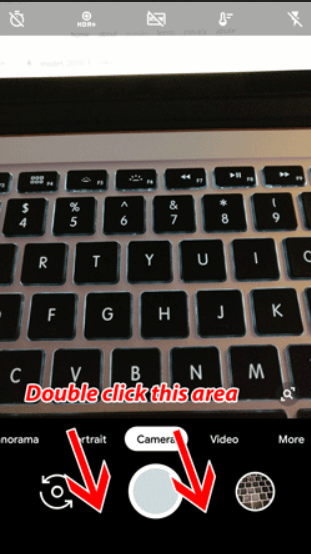
Nice congratulations