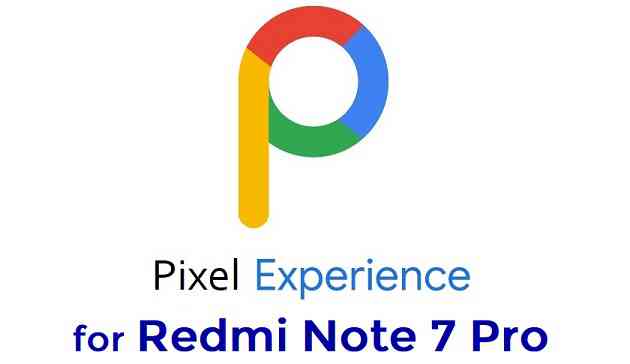-
Search Results
-
Android 10 based Pixel Experience for Redmi Note 7 Pro is now available to download and install from a developer built firmware. This Pixel Experience Android 10 build for Redmi Note 7 Pro is brought to you by merothh and Dyneteve.
Other Android 10 ROMs for Redmi Note 7 Pro
Following are some of the other custom ROMs based on Android 10 for Redmi Note 7 Pro:
– LineageOS 17 download for all available devices
– Android 10 download for all available devicesDONATION TO DEVELOPER(S)/PROJECT:
If you like this ROM then do consider for a contribution to merothh, Dyneteve and Pixel Experience project:
– No donation link found for merothh and Dyneteve
– Donate to Pixel Experience project[su_note note_color=”#F9D9D9″ text_color=”#AA4343″ radius=”3″ class=”” id=””]This Pixel Experience Android 10 for Redmi Note 7 Pro is based on a very early build, which may have many bugs.
This software has to be installed using a custom recovery such as TWRP, which requires an unlocked bootloader on the phone.
Make sure you BACKUP all the data and all the partitions of your phone before installing this Android 10 ROM.You have to keep in mind that, you are the only person making changes to your phone and I cannot be held responsible for anything wrong done by you.[/su_note]
About Pixel Experience ROM based on Android 10:
Pixel Experience is a custom ROM based on AOSP, with Google apps included and all Pixel goodies (launcher, wallpapers, icons, fonts, bootanimation), etc.
The objective of Pixel Experience team is to offer the maximum possible stability and security, along with essential and useful features for the proper functioning of the device. Pixel Experience project is maintained by jhenrique09.This Pixel Experience ROM is based on the recently released Android 10, which is the latest Android to date.
Status of this Redmi Note 7 Pro Pixel Experience Android 10 ROM:
WHAT’S WORKING:
– Wifi
– RIL
– Mobile data
– GPS
– Camera
– Flashlight
– Camcorder
– Bluetooth
– FMRadio
– Fingerprint reader
– NFC
– Lights
– Sound / vibration
– FacelockKNOWN ISSUES:
– Nothing reported yetREQUIRED GUIDES AND DOWNLOADS OF Pixel Experience ANDROID 10 FOR Redmi Note 7 Pro:
- Pixel Experience Android 10 Download for Redmi Note 7 Pro
- TWRP for Redmi Note 7 Pro
- How to install TWRP recovery
- Bootloader unlock guide – required to install TWRP recovery
HOW TO DOWNLOAD AND INSTALL Pixel Experience ANDROID 10 ON Redmi Note 7 Pro:
[su_note note_color=”#FBF4DD” text_color=”#A38C68″ radius=”3″ class=”” id=””]
Following are the two sub-sections of this Redmi Note 7 Pro Android 10 update guide:- First time installation of Pixel Experience Android 10 on Redmi Note 7 Pro
- Upgrading Pixel Experience Android 10 build on Redmi Note 7 Pro from a previous build of the same ROM
[/su_note]
Install Android 10 on Redmi Note 7 Pro for the first time:
[su_note note_color=”#D8F1C6″ text_color=”#769958″ radius=”3″ class=”” id=””]This upgrade process requires few guides to be followed and few files to be downloaded. Everything referred in the below guide is provided in the above downloads section.[/su_note]
- Download and Copy the Pixel Experience Android 10 ROM for Redmi Note 7 Pro to your phone.
- Boot into the TWRP Recovery to install Pixel Experience Android 10 ROM on Redmi Note 7 Pro.
[su_note note_color=”#D7E3F4″ text_color=”#728095″ radius=”3″ class=”” id=””]- Make sure to have a Custom recovery like a TWRP recovery or any other custom recovery.
– If not then download the TWRP recovery from Downloads link and follow the how to install TWRP recovery guide (it’s a generic guide which will work for TWRP as well as any other recovery)[/su_note] - Wipe system, data, vendor and cache partition.
[su_note note_color=”#D7E3F4″ text_color=”#728095″ radius=”3″ class=”” id=””]- Here is a guide explaining how to wipe using TWRP recovery.[/su_note]
[su_note note_color=”#FBF4DD” text_color=”#A38C68″ radius=”3″ class=”” id=””]This will delete all your data on your phone. You may consider complete backup of your phone data or take a NANDROID backup of the current ROM
– Backup data on Android
– NANDROID backup on TWRP recovery[/su_note] - Install the Redmi Note 7 Pro Pixel Experience Android 10 ROM file that you have copied into the phone.
- Reboot and Enjoy Android 10 on Redmi Note 7 Pro.
Upgrade Pixel Experience Android 10 on Redmi Note 7 Pro:
- Copy the latest Pixel Experience Android 10 ROM zip file to the phone
- Boot into TWRP recovery to flash the updated Android 10 on Redmi Note 7 Pro
- Wipe the system partition from the custom recovery menu.
- Install the Android 10 ROM zip file on Redmi Note 7 Pro.
- Once done, reboot and Enjoy the Pixel Experience Android 10 update on Redmi Note 7 Pro.
[su_note note_color=”#D7E3F4″ text_color=”#728095″ radius=”3″ class=”” id=””]Pixel Experience ROM has the Google Apps built-in, so, there is absolutely no need to flash it again unlike other custom ROMs.[/su_note]
To root the Android 10 Pixel Experience ROM on Redmi Note 7 Pro, you can flash the magisk root zip file using TWRP recovery.
If you face any problem installing this ROM, then login and leave a reply so that someone can help you.
Stay tuned or Subscribe to the Redmi Note 7 Pro (violet) LineageOS forum For other Android 10, Android Pie, Android Oreo ROMs, Nougat ROMs, or other ROMs and all other device specific topics.
General Mobile GM 5 Plus CM13 (CyanogenMod 13) (Codename: shamrock) Marshmallow Custom ROM is an UNOFFICIAL Android Marshmallow build for General Mobile GM 5 Plus. This General Mobile GM 5 Plus CM13 (CyanogenMod 13) ROM is brought to you by developer TURKDEVS. Current status of this ROM is UNKNOWN. It is strongly recommended that you take either a NANDROID backup or take a complete sync of your phone data. For more CM13 ROM updates and OFFICIAL update of GM 5 Plus CM13, you can have a look on the big CyanogenMod 13 devices list.
DISCLAIMER:
Installing custom ROM requires a custom recovery to be installed on your device, which in-turn may require the bootloader to be unlocked which may VOID your warranty and may delete all your data. Before proceeding further you may consider backup your all data. You are the only person making changes on your phone and neither we nor the developer can be held responsible for the mistakes done by YOU.REQUIRED DOWNLOADS AND GUIDES FOR GENERAL MOBILE GM 5 PLUS 2016 CM13 ROM FLASHING:
- TWRP recovery for the General Mobile GM 5 Plus (By HostZero)
- TWRP recovery installation guide for the General Mobile GM 5 Plus
- ROM Download link for General Mobile GM 5 Plus CM13 (CyanogenMod 13)
- CyanogenMod 13 Marshmallow GApps download link for General Mobile GM 5 Plus CM13 ROM
The CyanogenMod 13 ROM for General Mobile GM 5 Plus comes with inbuilt ROOT, so SuperSU zip file is not required. After this CM13 installation you may want to enable ROOT access on your phone and here is how you can do that:
How to Enable ROOT Access on CM13/CyanogenMod 13If required:
– 15 Seconds ADB Installer for Windows
– Minimal ADB and Fastboot for Windows
– ADB Fastboot Installation guide for Linux and MACGENERAL MOBILE GM 5 PLUS CM13 (CYANOGENMOD 13) MARSHMALLOW CUSTOM ROM INSTALLATION GUIDE:
Make sure that you have a custom recovery installed on your General Mobile GM 5 Plus. If not then download the recovery from above downloads section and you can follow this TWRP recovery installation on any Android phone using Fastboot guide.
-
Follow this if you are flashing CyanogenMod 13 ROM for the first time to your General Mobile GM 5 Plus phone, or coming from another ROM:
This will delete all your data on your phone. You may consider backing up your phone data or take a nandroid backup. Here is how to take NANDROID backup using TWRP recovery.
Points to NOTE:
– Try to avoid restoring apps backup using Titanium Backup. It may break things up.
– Don’t restore system data using Titanium Backup! It will definitely break the current installation.
– It is also discouraged to Restoring Apps + Data using Titanium Backup.- Download and Copy the GApps and General Mobile GM 5 Plus CyanogenMod 13 ROM ZIP to your phone.
- Take a backup using a synchronization application or if you have TWRP installed then boot into TWRP recovery and take a NANDROID backup using the TWRP itself.
- Boot into Recovery. Make sure to have a Custom recovery like CWM or TWRP or any other custom recovery.
- Wipe data factory reset, Cache partition, Dalvik Cache and Format the System partition.
– Here is a guide explaining how to wipe data using TWRP recovery.This will delete all your data on your phone. You may consider complete backup of your phone data or take a NANDROID backup of the current ROM.
– How to backup all data on your Android Device.
– how to take NANDROID backup using TWRP recovery. - First flash the CM13 ROM ZIP from device. Then flash the GApps zip from your device memory.
– Here is a post explaining how to flash a custom ROM using TWRP recovery.
– Use the same guide to flash the GApps too. - Reboot and Enjoy the CyanogenMod 13 Marshmallow ROM on your General Mobile GM 5 Plus.
-
Upgrading from earlier version of CyanogenMod 13 ROM on General Mobile GM 5 Plus:
- Copy the latest General Mobile GM 5 Plus CyanogenMod 13 ROM ZIP file to your phone.
- Boot into Recovery.
- Flash the latest CM ROM ZIP from your phone.
– Here is a post explaining how to flash a custom ROM using TWRP recovery.
– Use the same guide to flash the GApps too. - Reboot and Enjoy
Complete the initial setup and enjoy Android Marshmallow 6.0.1 with CyanogenMod 13 for General Mobile GM 5 Plus. After this CM13 installation you may want to enable ROOT access on your phone and here is how you can do that:
How to Enable ROOT Access on CM13/CyanogenMod 13Stay tuned or Subscribe to the General Mobile GM 5 Plus forum For upcoming Android Nougat ROMs, CyanogenMod Custom ROMs, other ROMs and all other device specific topics.
As I already told that LineageOS 16 for Galaxy S3 was on the way, but today here it is. This build of LineageOS 16 for Galaxy S3 is brought to you by developer ChronoMonochrome (chrono).
DONATION TO DEVELOPER(S)/PROJECT:
If you like this ROM then do consider for a contribution to ChronoMonochrome and LineageOS project:
– Donate to ChronoMonochrome
– Donate to LineageOS project[su_note note_color=”#D7E3F4″ text_color=”#728095″ radius=”3″ class=”” id=””]
If you want GCam on the Galaxy S3 after installing this LineageOS 16 ROM, then you can visit this Google Camera page to download a compatible APK.
[/su_note][su_note note_color=”#D7E3F4″ text_color=”#728095″ radius=”3″ class=”” id=””]
Searching where to download LineageOS 16 for Galaxy S3?
Wondering how to install LineageOS 16 on Galaxy S3?
If you have one of the question for your Galaxy S3, then you are at the right place and here is where to download and how to install LineageOS 16 on Galaxy S3, with a step-by-step guide.
[/su_note]Follow the links to get other LineageOS 16 and Android Pie ROM builds.

[su_note note_color=”#F9D9D9″ text_color=”#AA4343″ radius=”3″ class=”” id=””]DISCLAIMER:
THIS IS AN INITIAL BUILD OF Galaxy S3 LineageOS 16 WHICH MAY HAVE MINOR BUGS.
MAKE SURE TO BACKUP ALL DATA OF YOUR PHONE BEFORE FLASHING.[/su_note][su_note note_color=”#FBF4DD” text_color=”#A38C68″ radius=”3″ class=”” id=””]Installing a TWRP recovery on Galaxy S3 may delete all your data. Before proceeding further you may consider backup all data on the phone.
You are the only person doing changes to your phone; neither the developer nor I can be held responsible for the mistakes done by you.[/su_note]
Status of Galaxy S3 LineageOS 16 ROM:
WHAT’S WORKING:
– Almost EverythingKNOWN ISSUES:
– Video recording
– Many other minor BUGsREQUIRED GUIDES AND DOWNLOADS TO INSTALL Galaxy S3 ON LineageOS 16 ANDROID 9 PIE ROM:
[styledlist style=”yes”]- TWRP for Galaxy S3 (i9300) to install LineageOS 16 ROM
- Install TWRP recovery on Samsung
- ROM Download link for Galaxy S3 LineageOS 16
- MindTheGApps for LineageOS 16
- How to Root LineageOS 16
[/styledlist]
HOW TO UPDATE/INSTALL LineageOS 16 FOR Galaxy S3 – Android 9 Pie CUSTOM ROM:
[su_note note_color=”#D7E3F4″ text_color=”#728095″ radius=”3″ class=”” id=””]
Following are the two sub-sections of this LineageOS 16 guide:- Fresh installation of Galaxy S3 LineageOS 16 ROM
- Updating a new Galaxy S3 LineageOS 16 on top of previous LineageOS 16 ROM
[/su_note]
Flashing LineageOS 16 on Galaxy S3 for the first time:
[su_note note_color=”#FBF4DD” text_color=”#A38C68″ radius=”3″ class=”” id=””]
Points to NOTE:- Try to avoid restoring apps backup using Titanium Backup. It may break things up.
- Don’t restore system data using Titanium Backup! It will definitely break the current installation.
- It is also discouraged to Restoring Apps + Data using Titanium Backup.
[/su_note]
- Download and Copy the LineageOS 16 Gapps and the Galaxy S3 LineageOS 16 ROM ZIP file to your phone.
- Boot into the TWRP custom Recovery to install this LineageOS 16 for Galaxy S3.
[su_note note_color=”#D7E3F4″ text_color=”#728095″ radius=”3″ class=”” id=””]- Make sure to have a Custom recovery like a TWRP recovery or any other custom recovery.
– If not then download the TWRP recovery from Downloads link and follow how to install TWRP on Samsung using ODIN (it’s a generic guide which will work for TWRP as well as any other recovery)[/su_note] - Wipe the data partition (or do a factory reset), Cache partition, Dalvik Cache or ART cache and Format the System partition.
[su_note note_color=”#D7E3F4″ text_color=”#728095″ radius=”3″ class=”” id=””]- Here is a guide explaining how to wipe using TWRP recovery.[/su_note]
[su_note note_color=”#FBF4DD” text_color=”#A38C68″ radius=”3″ class=”” id=””]This will delete all your data on your phone. You may consider complete backup of your phone data or take a NANDROID backup of the current ROM
– How to backup all data on your Android Device
– how to take NANDROID backup using TWRP recovery[/su_note] - Install the Galaxy S3 LineageOS 16 ROM file that you have copied into the phone.
[su_note note_color=”#D7E3F4″ text_color=”#728095″ radius=”3″ class=”” id=””]- Here is a post explaining how to install LineageOS[/su_note] - Then install the Android Pie MindTheGapps for LineageOS 16 package.
[su_note note_color=”#D7E3F4″ text_color=”#728095″ radius=”3″ class=”” id=””]- Here is a post explaining how to install GApps using TWRP recovery.[/su_note] - Reboot and Enjoy the Galaxy S3 LineageOS 16 Android 9 Pie ROM.
Upgrading a new version of LineageOS 16 for Galaxy S3 (i9300):
- Copy the latest ROM zip file of LineageOS 16 for Galaxy S3, LineageOS 16 GApps and/or Magisk ROOT package to the phone
- Boot into Recovery.
– Make sure you have a latest custom Recovery that should be able to flash the LineageOS 16 ROM update. - Format or wipe the system partition from the custom recovery menu.
- Install the LineageOS 16 ROM for Galaxy S3.
[su_note note_color=”#D7E3F4″ text_color=”#728095″ radius=”3″ class=”” id=””]- Here is a post explaining how to install LineageOS[/su_note] - Reboot and see you have the GApps and ROOT access or NOT.- Gapps is built in such a way that it will sustain across ROM updates.
- If you don’t have GApps after upgrading the LineageOS 16 on Galaxy S3, then flash the GApps.
[su_note note_color=”#D7E3F4″ text_color=”#728095″ radius=”3″ class=”” id=””]- Here is a post explaining how to flash GApps using TWRP recovery.[/su_note] - If you don’t have ROOT after upgrading the LineageOS 16 on Galaxy S3, then flash the SuperSU or Magisk or the Lineage SU binary.
[su_note note_color=”#D7E3F4″ text_color=”#728095″ radius=”3″ class=”” id=””]- Here is a post explaining How to Enable ROOT on LineageOS 16 ROM[/su_note] - Once everything is done, reboot and Enjoy the LineageOS 16 for Galaxy S3.
[su_note note_color=”#D8F1C6″ text_color=”#769958″ radius=”3″ class=”” id=””]Complete the initial setup and enjoy Android 9 Pie with LineageOS 16 on Galaxy S3.[/su_note]
After installing LineageOS 16 on Galaxy S3 you may want to install Google Camera (GCam) or enable ROOT access on your phone and here is how you can do that:
– LineageOS 16 ROOT
– Google Camera APK for Android Pie (this page contains a huge list of GCam for all available devices)[su_note note_color=”#D7E3F4″ text_color=”#728095″ radius=”3″ class=”” id=””]If there is no ROOT access for some reason even after installing the LineageOS SU binary, then you can try SuperSU rooting guide to enable ROOT access.[/su_note]
Stay tuned or Subscribe to the Galaxy S3 (i9300) LineageOS forum For other Android Pie, Android Oreo ROMs, Nougat ROMs, or other ROMs and all other device specific topics.Android Nougat 7.0 ROM, General Mobile GM 5 Plus CM14/CyanogenMod 14 has now arrived via an UNOFFICIAL build. In addition to this ROM, we also have the Lineage OS 14.1 for GM 5 Plus. For latest updates, stay tuned to the Lineage OS 14.1 device list page. This Nougat 7.0 has come for GM 5 Plus CM14/CyanogenMod 14 ROM. Since Google released Android Nougat Source code, we have update many Android NOUGAT AOSP ROMs and also we have update a big list of available CM14/CyanogenMod 14 Nougat 7.0 ROMs. This CM14 for GM 5 Plus (shamrock) is brought to you by developer turkdevs.
DISCLAIMER:
THIS IS AN INITIAL BUILD. THIS MAY NOT BOOT AT ALL OR IF IT BOOTS IT MAY HAVE MANY MORE BUGS THAN YOU CAN IMAGINE. TRY AT YOUR OWN RISK. Installing a custom ROM on a GM 5 Plus requires the bootloader to be unlocked on the GM 5 Plus phone, which may VOID your warranty and may delete all your data. Before proceeding further you may consider backup all data on the phone. You are the only person doing changes to your phone and I cannot be held responsible for the mistakes done by you.Status of CM14 for GM 5 Plus CM14 (CyanogenMod 14) Nougat 7.0 ROM:
WHAT’S WORKING:
– Almost everythingKNOWN ISSUES:
– None
REQUIRED LINKS AND FILES FOR GM 5 PLUS CM14 (CYANOGENMOD 14, NOUGAT) CUSTOM ROM:
- TWRP recovery for the General Mobile GM 5 Plus (recovery by Host Zero).
– Follow this guide to flash TWRP: Install TWRP using Fastboot (This requires an Unlocked bootloader on GM 5 Plus)
- ROM Download link of CyanogenMod 14/CM14 for GM 5 Plus (shamrock) Nougat 7.0
- Nougat GApps download link for GM 5 Plus CM14/CyanogenMod 14 Nougat 7.0 ROM
Root binary is inbuilt since CyanogenMod 12, so you don’t need a separate SuperSu package to install to gain ROOT access. Here is How to Enable ROOT on CM14/CyanogenMod 14
HOW TO INSTALL/DOWNLOAD/FLASH/UPDATE CM14 FOR GENERAL MOBILE GM 5 PLUS (CYANOGENMOD 14) NOUGAT CUSTOM ROM:
-
Follow this if you are flashing CyanogenMod 14/CM14 for GM 5 Plus for the first time, or coming from another ROM:
Points to NOTE:
– Try to avoid restoring apps backup using Titanium Backup. It may break things up.
– Don’t restore system data using Titanium Backup! It will definitely break the current installation.
– It is also discouraged to Restoring Apps + Data using Titanium Backup.- Download and Copy the GApps and GM 5 Plus CM14/CyanogenMod 14 ROM ZIP to your phone.
- Boot into Recovery. Make sure to have a Custom recovery like CWM or TWRP or any other custom recovery. If not then follow the Custom Recovery Installation Guide for General Mobile GM 5 Plus (it’s a generic guide which will work for TWRP as well as CWM recovery or any other recovery)
- Wipe data factory reset, Cache partition, Dalvik Cache and Format the System partition.
– Here is a guide explaining how to wipe data using TWRP recovery.This will delete all your data on your phone. You may consider complete backup of your phone data or take a NANDROID backup of the current ROM
– How to backup all data on your Android Device
– how to take NANDROID backup using TWRP recovery - First flash the GM 5 Plus CM14 ROM ZIP from device. Then flash the GApps zip from your device memory.
– Here is a post explaining how to flash a custom ROM using TWRP recovery. - Then reboot into recovery (don’t skip this) and flash the CyanogenMod 14/CM14 Nougat GApps package.
– Here is a post explaining how to flash GApps using TWRP recovery. - Reboot and Enjoy the Nougat 7.0 ROM CyanogenMod 14/CM14 for GM 5 Plus.
-
Upgrading from earlier version of CyanogenMod 14/CM14 for GM 5 Plus:
- Copy the latest GM 5 Plus CM14 ROM ZIP file to your phone.
- Boot into Recovery.
- Flash the latest CM ROM ZIP from your phone.
– Here is a post explaining how to flash a custom ROM using TWRP recovery. - Then flash the CM14 Nougat GApps package.
– Here is a post explaining how to flash GApps using TWRP recovery. - Reboot and Enjoy
Complete the initial setup and enjoy Android Nougat 7.0.0 with CM14 for GM 5 Plus. After the installation of CM14 for GM 5 Plus you may want to enable ROOT access on your phone and here is how you can do that:
How to Enable ROOT on CM14/CyanogenMod 14.Stay tuned or Subscribe to the GM 5 Plus (shamrock) forum For other Android Nougat ROMs, CyanogenMod 14 ROMs, other ROMs and all other device specific topics.Here comes the LineageOS 14.1 for Vega Iron 2 (ef63) via an unofficial build. If you want the OFFICIAL update or some more Lineage ROMs then stay tuned to the LineageOS 14.1 Device list page. This Vega Iron 2 LineageOS 14.1 (ef63) is brought to you by Chau Truong Thinh
DONATION TO DEVELOPER:
If you like this LineageOS 14.1 ROM for Pantech Vega Iron 2, then consider a donation to Chau Truong Thinh, who is the developer of this ROM.
DISCLAIMER:
THIS IS AN INITIAL BUILD AND MAY HAVE MANY BUGS. HAVE A BACKUP OF THE CURRENT ROM BEFORE FLASHING THIS ROM AND TRY AT YOUR OWN RISK. Installing a custom ROM on a Vega Iron 2 (ef63) requires the bootloader to be unlocked on the Vega Iron 2 (ef63) phone, which may VOID your warranty and may delete all your data. Before proceeding further you may consider backup all data on the phone. You are the only person doing changes to your phone and I cannot be held responsible for the mistakes done by YOU.Status of LineageOS 14.1 for Vega Iron 2 (ef63), Nougat 7.1 ROM:
WHAT’S WORKING:
– Everything is working as confirmed by @chautruongthinh in the following post.KNOWN ISSUES:
– NONE
– If you find one then let @chautruongthinh know about the same. (FYI, chautruongthinh is the developer of this LineageOS for Vega Iron 2.)
REQUIRED LINKS AND FILES FOR LineageOS 14.1 for Vega Iron 2 NOUGAT CUSTOM ROM:
- TWRP download link for Vega Iron 2 (ef63)
– Here is theTWRP update guide for Vega Iron 2 (ef63).
– This TWRP recovery guide may require an unlocked bootloader on the Vega Iron 2 (ef63) - ROM Download link of LineageOS 14.1 for Vega Iron 2 (ef63)
- LineageOS Nougat GApps download link for LineageOS 14.1 for Vega Iron 2 Nougat 7.1 ROM
Root binary is NOT inbuilt in LineageOS 14.1, so you may need a separate SuperSu package or LineageOS su binary to install to gain ROOT access. Here is How to ROOT LineageOS 14.1
If there is no in-built ROOT or it does not work for some reason then you can try flashing SuperSU zip using recovery to gain ROOT access.HOW TO INSTALL/DOWNLOAD/FLASH/UPDATE Vega Iron 2 LineageOS 14.1 NOUGAT CUSTOM ROM:
-
Follow this if you are flashing LineageOS 14.1 for Vega Iron 2 (ef63) for the first time, or coming from another ROM:
Points to NOTE:
– Try to avoid restoring apps backup using Titanium Backup. It may break things up.
– Don’t restore system data using Titanium Backup! It will definitely break the current installation.
– It is also discouraged to Restoring Apps + Data using Titanium Backup.- Download and Copy the GApps and LineageOS 14.1 for Vega Iron 2 ROM ZIP to your phone.
- Boot into Recovery. Make sure to have a Custom recovery like CWM or TWRP or any other custom recovery. If not then follow the Custom Recovery Installation Guide for Vega Iron 2 (ef63) (it’s a generic guide which will work for TWRP as well as CWM recovery or any other recovery)
- Wipe data factory reset, Cache partition, Dalvik Cache and Format the System partition.
– Here is a guide explaining how to wipe data using TWRP recovery.This will delete all your data on your phone. You may consider complete backup of your phone data or take a NANDROID backup of the current ROM
– How to backup all data on your Android Device
– how to take NANDROID backup using TWRP recovery - First flash the Vega Iron 2 LineageOS 14.1 ROM ZIP from device. Then flash the GApps zip from your device memory.
– Here is a post explaining how to install LineageOS. - DO NOT REBOOT YET. Now flash the LineageOS 14.1 Nougat GApps package.
– Here is a post explaining how to flash GApps using TWRP recovery. - Reboot and Enjoy the Nougat 7.1 LineageOS 14.1 ROM for Vega Iron 2 (ef63).
-
Upgrading from earlier version of LineageOS 14.1 for Vega Iron 2 (ef63):
- Copy the latest LineageOS 14.1 for Vega Iron 2 ROM ZIP file to your phone.
- Boot into Recovery.
- Flash the latest LineageOS ROM ZIP from your phone.
– Here is a post explaining how to install LineageOS. - Then flash the LineageOS 14.1 Nougat GApps package.
– Here is a post explaining how to flash GApps using TWRP recovery. - Reboot and Enjoy
Complete the initial setup and enjoy Android Nougat 7.1 with LineageOS 14.1 for Vega Iron 2 (ef63). After the installation of Vega Iron 2 LineageOS 14.1 (ef63) you may want to enable ROOT access on your phone and here is how you can do that:
How to Enable ROOT on LineageOS 14.1.Stay tuned or Subscribe to the Vega Iron 2 (ef63) forum For other Android Nougat ROMs, LineageOS 14.1 ROMs, other ROMs and all other device specific topics.Android Nougat 7.1 ROM, LG Volt LineageOS 14.1 has now arrived via an UNOFFICIAL LineageOS build. If you want some more Lineage ROMs for other devices then stay tuned the Lineage Nougat ROM page. This LineageOS 14.1 build the LG Volt (x5) is brought to you by developer ShapeShifter499.
DONATION TO DEVELOPER(S):
No donation link found for ShapeShifter499.
DISCLAIMER:
THIS IS AN INITIAL BUILD WHICH MAY NOT BOOT AT ALL. HAVE A BACKUP BEFORE FLASHING THIS AND TRY AT YOUR OWN RISK. Installing a custom ROM on a LG Volt (x5) requires the bootloader to be unlocked on the LG Volt (x5) phone, which may VOID your warranty and may delete all your data. Before proceeding further you may consider backup all data on the phone. You are the only person doing changes to your phone and I cannot be held responsible for the mistakes done by you.Status of LineageOS 14.1 for LG Volt (x5) Nougat 7.1 Custom ROM:
WHAT’S WORKING:
– Not KnownKNOWN ISSUES:
– Not Known
REQUIRED LINKS AND FILES FOR LG Volt LineageOS 14.1 NOUGAT CUSTOM ROM:
- TWRP recovery link for LG Volt (x5)
– Here is theTWRP update guide for the LG Volt (x5). This TWRP recovery guide requires an unlocked bootloader on the LG Volt (x5).
- ROM Download link of LineageOS 14.1 for LG Volt (x5)
- Lineage Nougat GApps download link for LG Volt LineageOS 14.1 Nougat 7.1 ROM
Root binary is inbuilt in LineageOS 14.1, so you don’t need a separate SuperSu package to install to gain ROOT access. Here is How to Enable ROOT on LineageOS 14.1
If there is no in-built ROOT or it does not work for some reason then you can try flashing SuperSU zip using recovery to gain ROOT access.HOW TO INSTALL/DOWNLOAD/FLASH/UPDATE LineageOS 14.1 FOR LG Volt NOUGAT CUSTOM ROM:
-
Follow this if you are flashing LineageOS 14.1 for LG Volt (x5) for the first time, or coming from another ROM:
Points to NOTE:
– Try to avoid restoring apps backup using Titanium Backup. It may break things up.
– Don’t restore system data using Titanium Backup! It will definitely break the current installation.
– It is also discouraged to Restoring Apps + Data using Titanium Backup.- Download and Copy the GApps and LG Volt LineageOS 14.1 ROM ZIP to your phone.
- Boot into Recovery. Make sure to have a Custom recovery like CWM or TWRP or any other custom recovery. If not then follow the Custom Recovery Installation Guide for LG Volt (x5) (it’s a generic guide which will work for TWRP as well as CWM recovery or any other recovery)
- Wipe data factory reset, Cache partition, Dalvik Cache and Format the System partition.
– Here is a guide explaining how to wipe data using TWRP recovery.This will delete all your data on your phone. You may consider complete backup of your phone data or take a NANDROID backup of the current ROM
– How to backup all data on your Android Device
– how to take NANDROID backup using TWRP recovery - First flash the LG Volt LineageOS 14.1 ROM ZIP from device. Then flash the GApps zip from your device memory.
– Here is a post explaining how to install LineageOS - Then reboot into recovery (don’t skip this) and flash the LineageOS 14.1 Nougat GApps package.
– Here is a post explaining how to flash GApps using TWRP recovery. - Reboot and Enjoy the Nougat 7.1 LineageOS 14.1 ROM for LG Volt (x5).
-
Upgrading from earlier version of LineageOS 14.1 for LG Volt (x5):
- Copy the latest LG Volt LineageOS 14.1 ROM ZIP file to your phone.
- Boot into Recovery.
- Flash the latest CM ROM ZIP from your phone.
– Here is a post explaining how to install LineageOS - Then flash the LineageOS 14.1 Nougat GApps package.
– Here is a post explaining how to flash GApps using TWRP recovery. - Reboot and Enjoy
Complete the initial setup and enjoy Android Nougat 7.1 with LineageOS 14.1 for LG Volt (x5). After the installation of LineageOS 14.1 for LG Volt (x5) you may want to enable ROOT access on your phone and here is how you can do that:
How to Enable ROOT on LineageOS 14.1.Stay tuned or Subscribe to the LG Volt (x5) forum For other Android Nougat ROMs, LineageOS 14.1 ROMs, other ROMs and all other device specific topics.Hello guys I made Android Oreo based LineageOS 15 for Galaxy A5 SM-A500FU. Find the download link and installation guide of LineageOS 15 for Galaxy A5.
DONATION LINK:
Deadsquirrel01 doesn’t take any donations.
If you like this ROM then you can say Thanks to @Deadsquirrel01DISCLAIMER:
I’m not responsible of anything regarding the use you’ll do with this rom:
flash and use it at you own risk blah blah
Status of LineageOS 15 for Galaxy A5 Oreo ROM Download:
WHAT’S WORKING:
– Display (obviously)
– Wifi
– Bluetooth
– RIL: cellular data, calls
– GPS
– Audio
– Camera: Preinstalled camera app can’t take videos. So, download a camera app from play store if you want to take videos (I use footej camera for example)
– Flashlight
– All sensorsKNOWN ISSUES:
– NFCChangelog of this LineageOS 15 Oreo ROM for Galaxy A5:
You can find the changelog of this build in the below link:
https://github.com/DeadSquirrel01/lineage-15_a5_releases/blob/master/changelog.txtProject Details of this LineageOS 15 Oreo ROM for Galaxy A5:
You can find the project here: https://github.com/DeadSquirrel01/lineage-15_a5_releases
Each release contains a zip with latest lineageos changes of the day when the zip is built and an odin-flashable twrp image which contains latest twrp changes, tooAs you can read in project’s readme, jenkins will automatically build a release the 10th day of every month
The zip can be easily ported by creating an “old-style” zip instead of the lineage-built zip with .dat files.
REQUIRED DOWNLOAD LINKS AND FILES FOR LineageOS 15 for Galaxy A5 OREO ROM:
- TWRP recovery download for Galaxy A5 (SM-A500FU) (by Deadsquirrel01)
– Here is theTWRP update guide for the Galaxy A5 (SM-A500FU).
- ROM Download link of LineageOS 15 for Galaxy A5
- Android Oreo GApps download link for Galaxy A5 LineageOS 15 ROM
HOW TO INSTALL/DOWNLOAD/FLASH/UPDATE THE LineageOS 15 for Galaxy A5:
Follow this if you are flashing LineageOS 15 for Galaxy A5 for the first time, or coming from another ROM:
Download the twrp and lineageos 15 zip from latest release here: https://github.com/DeadSquirrel01/lineage-15_a5_releases/releases
NOTE 1: to see what’s the most recent release just look at the date ;)
NOTE 2: you need my twrp or any twrp which supports android 8 roms
– Nougat and older twrp versions won’t be able to be install the rom and will give you an error!
– So, don’t put your tears on me if you use an old twrp ;)
Install twrp with odin or extract the tar and install the recovery.img file using terminal or whatever software
Optional but good: Download and Install Oreo gapps Download for this LineageOS 15 ROM. (Without these, you won’t have google apps like play store or google services!)Upgrading from earlier version of LineageOS 15 for Galaxy A5 (SM-A500FU):
- Copy the latest Galaxy A5 Lineage 15 ROM ZIP file to your phone.
- Boot into Recovery.
- Flash the latest LineageOS 15 ROM ZIP from your phone.
– Here is a post explaining how to install LineageOS - Then flash the LineageOS 15 Oreo GApps package.
– Here is a post explaining how to flash GApps using TWRP recovery. - Reboot and Enjoy
I also made a YouTube video here (sorry for bad quality, I had to compress it :D):
[LineageOS 15 (Android Oreo) in action on the Galaxy A5]

For any question related to this project (please not stupid ones :D) contact me at:
m.marcaccini01@gmail.comThat’s all, enjoy Android Oreo via LineageOS 15 on galaxy a5. :)
if you want to be in touch with the Galaxy A5 dev team then here is the telegram group for Galaxy A5 Dev.Stay tuned or Subscribe to the Galaxy A5 (A500FU, a5ultexx) forum For other Android Oreo, Nougat ROMs, LineageOS 15 ROMs, other custom ROMs and all other device specific topics.Android Nougat 7.1 ROM, LineageOS 14.1 for Galaxy S2 Plus has now arrived via an UNOFFICIAL build. If you want some more LineageOS ROMs or wanna taste the OFFICIAL LineageOS build then stay tuned to the LineageOS 14.1 ROM collection page. Or if you are looking for other Nougat ROMs, then here is the AOSP Nougat ROM for Galaxy S2 Plus. This Galaxy S2 Plus LineageOS 14.1 is brought to you by developer rINanDO and another build is by GHsR.
DISCLAIMER:
THIS IS AN INITIAL BUILD WHICH MAY HAVE MANY MORE BUGS THAN YOU CAN IMAGINE. HAVE A BACKUP BEFORE FLASHING THIS AND TRY AT YOUR OWN RISK. Installing a custom ROM on a Galaxy S2 Plus (s2vep, i9105p) may require the bootloader to be unlocked, which may VOID your warranty and may delete all your data. Before proceeding further you may consider backup all data on the phone. You are the only person doing changes to your phone and I cannot be held responsible for the mistakes done by you.Status of LineageOS 14.1 for Galaxy S2 Plus (i9105p) Nougat 7.1 ROM:
WHAT’S WORKING:
– Not KnownKNOWN ISSUES:
– Not Known
REQUIRED LINKS AND FILES FOR LineageOS 14.1 for Galaxy S2 Plus NOUGAT 7.1 BASED CUSTOM ROM:
- Latest FW and baseband
- TWRP download link for Galaxy S2 Plus
– Here is: Custom Recovery Installation Guide for Samsung Galaxy S2 Plus (This guide is only for .tar TWRP file)
– To flash .img file you can follow this TWRP update guide using fastboot or you can use Flashify to update the .img TWRP. - ROM Download Link of Galaxy S2 Plus LineageOS 14.1 ROM (s2vep, i9105p) by rINanDO
- ROM Download Link of Galaxy S2 Plus LineageOS 14.1 ROM (s2vep, i9105p) by GHsR
- LineageOS 14.1 GApps download link for Galaxy S2 Plus LineageOS 14.1 Nougat 7.1 ROM
Root binary is NOT inbuilt in LineageOS 14.1, so you may need a separate SuperSu package or LineageOS su binary to install to gain ROOT access. Here is How to Enable ROOT on LineageOS 14.1
If there is no in-built ROOT or it does not work for some reason then you can try flashing SuperSU zip using recovery to gain ROOT access.HOW TO INSTALL/DOWNLOAD/FLASH/UPDATE Galaxy S2 Plus LineageOS 14.1 NOUGAT CUSTOM ROM:
-
Follow this if you are flashing LineageOS 14.1 for Galaxy S2 Plus (s2vep, i9105p) for the first time, or coming from another ROM:
Points to NOTE:
– Try to avoid restoring apps backup using Titanium Backup. It may break things up.
– Don’t restore system data using Titanium Backup! It will definitely break the current installation.
– It is also discouraged to Restoring Apps + Data using Titanium Backup.- Download and Copy the GApps and LineageOS 14.1 for Galaxy S2 Plus ROM ZIP to your phone.
- Boot into Recovery. Make sure to have a Custom recovery like CWM or TWRP or any other custom recovery. If not then follow the Custom Recovery Installation Guide for Galaxy S2 Plus (s2vep, i9105p) (it’s a generic guide which will work for TWRP as well as CWM recovery or any other recovery)
- Wipe data factory reset, Cache partition, Dalvik Cache and Format the System partition.
– Here is a guide explaining how to wipe data using TWRP recovery.This will delete all your data on your phone. You may consider complete backup of your phone data or take a NANDROID backup of the current ROM
– How to backup all data on your Android Device
– how to take NANDROID backup using TWRP recovery - First flash the Galaxy S2 Plus LineageOS 14.1 ROM ZIP from device. Then flash the GApps zip from your device memory.
– Here is a post explaining how to install LineageOS. - DO NOT REBOOT yet. Then flash the LineageOS 14.1 GApps package.
– Here is a post explaining how to flash LineageOS 14.1 GApps using TWRP recovery. - Reboot and Enjoy the Nougat 7.1 LineageOS 14.1 ROM for Galaxy S2 Plus (s2vep, i9105p).
-
Upgrading from earlier version of Galaxy S2 Plus LineageOS 14.1 (s2vep, i9105p):
- Copy the latest LineageOS 14.1 for Galaxy S2 Plus ROM ZIP file to your phone.
- Boot into Recovery.
- Flash the latest LineageOS ROM ZIP from your phone.
– Here is a post explaining how to install LineageOS. - Then flash the LineageOS 14.1 Nougat GApps package.
– Here is a post explaining how to flash GApps using TWRP recovery. - Reboot and Enjoy
Complete the initial setup and enjoy Android Nougat 7.1 with LineageOS 14.1 for Galaxy S2 Plus (s2vep, i9105p). After the installation of Galaxy S2 Plus LineageOS 14.1 ROM (s2vep, i9105p) you may want to enable ROOT access on your phone and here is how you can do that:
How to Enable ROOT on LineageOS 14.1.Stay tuned or Subscribe to the Galaxy S2 Plus (s2vep, i9105p) forum For other Android Nougat ROMs, LineageOS 14.1 ROMs, other ROMs and all other device specific topics.Download Android (Google Apps) Gapps for LineageOS 14.1, CyanogenMod 14/14.1, Resurrection Remix, for any Android Nougat based ROMs.
This page contains all available GApps for Lineage OS 14.1 and other relevant Android Nougat based ROMs. There was some proprietary issue between Google and CyanogenMod; because of what the Google Apps have to be kept outside of Lineage OS, CyanogenMod or any other ROM for that matter. If you are really interested on the GApps story then read on.
NOTE: You can grab one GCam port for your phone from this GCam APK download page.
[su_note note_color=”#D8F1C6″ text_color=”#769958″ radius=”3″ class=”” id=””]ANDROID 10 UPDATE:
Android 10 made its stable release, recently. Here is LineageOS 17 and Android 10 download download, which you might like to visit.[/su_note][su_note note_color=”#D8F1C6″ text_color=”#769958″ radius=”3″ class=”” id=””]GOOGLE CAMERA UPDATE:
Just like the GApps which does not come with any CM 14 or LineageOS 14 ROM, the Google Camera also not available officially for any phone.
[/su_note]Why GApps is not part of Lineage OS or CyanogenMod??
Android being an Open Source Project is free to use but the underlying Application are not. Android is owned and developed by Google and hence it delivers all the google made Applications such as: Gmail, YouTube, Google Maps and many others.
Because of the Open Source nature of Android many developers started developing their version of Androids for example: CyanogenMod which has their own set of features on top of Stock Android Source code.
It was back in 2009 during the development of CyanogenMod 4.1 Google sent a letter to Steve Kondik (Co-founder of CyanogenMod) to remove all the Google Applications from CyanogenMod after market Android firmware and hence after that the Google Apps are available separately. Wanna read more on this then here is link on Wikipedia on this matter.
This fact started from CyanogenMod (Now it is Lineage OS) because it was the most popular or to be true this was the only Android custom ROM available during that time and post that all other Custom ROMs too follow the same trend of keeping not only Google Apps but any proprietary applications outside the Custom ROM build.
You need these GApps primarily for any Lineage OS 14.1 Nougat ROM, UNOFFICIAL CM14/CyanogenMod 14 Nougat 7.0 ROM, OFFICIAL CM14.1 ROM, Resurrection Remix Nougat ROMs and all other ROMs those are built on top of CyanogenMod ROM such as: Resurrection Remix Nougat ROM, AOKP Nougat ROM and you need these Google Apps packages even on AOSP Custom ROMs like: Omni ROM, Paranoid Android Nougat ROM etc.
NOTE FOR LINEAGE OS USERS:
This GApps is for Lineage OS 14.1 ONLY which is based on Android Nougat 7.1.

DOWNLOAD LINKS TO ANDROID NOUGAT (GOOGLE APPS) GAPPS FOR Lineage OS 14.1, CM14/CYANOGENMOD 14/AOSP/RR ROM :
Widely used Gapps is from opengapps.org which is available in the following: pico, nano, micro, mini, full, stock, super and aroma variants. The basic difference among all is the availability of Google Applications and the size.
– Starting from pico GApps version, it will have some basic GApps like the Play Store and Google setup but not more than that. Using the Play Store you can download all other Google Apps easily of your choice. In terms of size this will be the smallest possible package which occupies 92MB.
– Similarly the Aroma GApps contains all available Google Applications and is of size 757MB.Download the particular Google Apps which is more suitable for your device and data plan.NOUGAT 7.0 GAPPS:
- Pico GApps Download link for Android Nougat 7.0/CM14/CyanogenMod 14 GApps
- Nano GApps Download link for Android Nougat 7.0/CM14/CyanogenMod 14 GApps
- Micro GApps Download link for Android Nougat 7.0/CM14/CyanogenMod 14 GApps
- Mini GApps Download link for Android Nougat 7.0/CM14/CyanogenMod 14 GApps
- Full GApps Download link for Android Nougat 7.0/CM14/CyanogenMod 14 GApps
- Stock GApps Download link for Android Nougat 7.0/CM14/CyanogenMod 14 GApps
- Super GApps Download link for Android Nougat 7.0/CM14/CyanogenMod 14 GApps
- Aroma GApps Download link for Android Nougat 7.0/CM14/CyanogenMod 14 GApps
If the above GApps does not work for the Nougat ROM or CyanogenMod 14 or CM14 ROM or any ROM, then you can try one of the following available GApps package:
Banks Dynamic Nougat 7.0 GApps:
– Download link to Bank Dynamic Nougat GApps
DeltaDroid Nougat 7.0 GApps:
– Download link to Delta Nougat GApps
PureNexus Dynamic Nougat 7.0 GApps:
– Download link to PureNexus Dynamic Nougat GApps
Slim Nougat 7.0 GApps:
– Download link to Slim Nougat GAppsNOUGAT 7.1 GAPPS for Lineage OS 14.1 / CM14.1 / CyanogenMod 14.1 ROMs:
- Pico Download link GApps for Lineage OS 14.1/Android Nougat 7.1/CM14.1/CyanogenMod 14.1 GApps
- Nano Download link GApps for Lineage OS 14.1/Android Nougat 7.1/CM14.1/CyanogenMod 14.1 GApps
- Micro Download link GApps for Lineage OS 14.1/Android Nougat 7.1/CM14.1/CyanogenMod 14.1 GApps
- Mini Download link GApps for Lineage OS 14.1/Android Nougat 7.1/CM14.1/CyanogenMod 14.1 GApps
- Full Download link GApps for Lineage OS 14.1/Android Nougat 7.1/CM14.1/CyanogenMod 14.1 GApps
- Stock Download link GApps for Lineage OS 14.1/Android Nougat 7.1/CM14.1/CyanogenMod 14.1 GApps
- Super Download link GApps for Lineage OS 14.1/Android Nougat 7.1/CM14.1/CyanogenMod 14.1 GApps
- Aroma Download link GApps for Lineage OS 14.1/Android Nougat 7.1/CM14.1/CyanogenMod 14.1 GApps
If the above GApps for Lineage OS 14.1 or CyanogenMod 14.1 or CM14.1 ROM or any other Nougat 7.1.x ROM does not work, then you can try one of the following available Nougat GApps package:
Base Nougat 7.1 GApps for Lineage OS 14.1 by Deltadroid:
– Download link to Deltadroid base Nougat 7.1.x
Mini Dynamic Nougat 7.1 GApps:
– Download link to Mini Dynamic Nougat GApps
Full Dynamic Nougat 7.1 GApps:
– Download link to Full Dynamic Nougat GApps
Slim Nougat 7.1. GApps:
– Download link to Slim Nougat GApps
Slim Nougat 7.1 Micro GApps:
– Download link to Slim Nougat Micro GAppsThese are all recovery flashable zip packages, which means you can install these GApps packages using custom recoveries like TWRP, CWM, Cyanogengen or PhilZ recovery. Here is guide explaining How to flash GApps using TWRP recovery
Android Marshmallow ROM, Motorola Moto X Lineage 13 has now arrived via an UNOFFICIAL build. If you want some more Lineage ROMs or wanna taste the OFFICIAL Lineage build then stay tuned the LineageOS 13 ROM collection page and for Lineage 14.1 stay tuned to the LineageOS 14.1 ROM collection page. Before this ROM we also have the CM14.1 for Moto X, Lineage 14.1 for Moto X (which seems to broken as reported by users). This Lineage 13 for Moto X (ghost) is brought to you by developer VitaTaf and kn06497. If you like this ROM then please consider a donation to kn06497, to keep the developer motivated.
DISCLAIMER:
THIS IS AN INITIAL BUILD WHICH MAY NOT BOOT AT ALL. HAVE A BACKUP BEFORE FLASHING THIS AND TRY AT YOUR OWN RISK. Installing a custom ROM on a Moto X (ghost) requires the bootloader to be unlocked on the Moto X (ghost) phone, which may VOID your warranty and may delete all your data. Before proceeding further you may consider backup all data on the phone. You are the only person doing changes to your phone and I cannot be held responsible for the mistakes done by you.Status of Moto X Lineage 13 Marshmallow Custom ROM:
WHAT’S WORKING:
– Not KnownKNOWN ISSUES:
– Not Known
REQUIRED LINKS AND FILES FOR Moto X LineageOS 13.0 MARSHMALLOW CUSTOM ROM:
- TWRP recovery link for Moto X (ghost)
– Here is theTWRP update guide for the Moto X (ghost). This TWRP recovery guide requires an unlocked bootloader on the Moto X (ghost).
- ROM Download link of Lineage 13.0 for Moto X by VitaTaf
- ROM Download link of Lineage 13.0 for Moto X by kn06497
- Lineage 13 Marshmallow GApps download link for Moto X LineageOS 13.0 Marshmallow ROM
Root binary is inbuilt in LineageOS 13.0, so you don’t need a separate SuperSu package to install to gain ROOT access. Here is How to Enable ROOT on LineageOS 13.0
If there is no in-built ROOT or it does not work for some reason then you can try flashing SuperSU zip using recovery to gain ROOT access.HOW TO INSTALL/DOWNLOAD/FLASH/UPDATE LINEAGE 13.0 FOR Moto X Marshmallow CUSTOM ROM:
-
Follow this if you are flashing LineageOS 13 for Moto X (ghost) for the first time, or coming from another ROM:
Points to NOTE:
– Try to avoid restoring apps backup using Titanium Backup. It may break things up.
– Don’t restore system data using Titanium Backup! It will definitely break the current installation.
– It is also discouraged to Restoring Apps + Data using Titanium Backup.- Download and Copy the GApps and Moto X Lineage 13.0 ROM ZIP to your phone.
- Boot into Recovery. Make sure to have a Custom recovery like CWM or TWRP or any other custom recovery. If not then follow the Custom Recovery Installation Guide for Moto X (ghost) (it’s a generic guide which will work for TWRP as well as CWM recovery or any other recovery)
- Wipe data factory reset, Cache partition, Dalvik Cache and Format the System partition.
– Here is a guide explaining how to wipe data using TWRP recovery.This will delete all your data on your phone. You may consider complete backup of your phone data or take a NANDROID backup of the current ROM
– How to backup all data on your Android Device
– how to take NANDROID backup using TWRP recovery - First flash the Moto X Lineage 13.0 ROM ZIP from device. Then flash the GApps zip from your device memory.
– Here is a post explaining how to install LineageOS. - Then reboot into recovery (don’t skip this) and flash the Lineage 13.0 Marshmallow GApps package.
– Here is a post explaining how to flash GApps using TWRP recovery. - Reboot and Enjoy the Marshmallow Lineage 13.0 ROM for Moto X (ghost).
-
Upgrading from earlier version of Lineage 13 for Moto X (ghost):
- Copy the latest Moto X Lineage 13.0 ROM ZIP file to your phone.
- Boot into Recovery.
- Flash the latest CM ROM ZIP from your phone.
– Here is a post explaining how to install LineageOS. - Then flash the Lineage 13.0 Marshmallow GApps package.
– Here is a post explaining how to flash GApps using TWRP recovery. - Reboot and Enjoy
Complete the initial setup and enjoy Android Marshmallow with Lineage 13.0 for Moto X (ghost). After the installation of Lineage 13.0 for Moto X (ghost) you may want to enable ROOT access on your phone and here is how you can do that:
How to Enable ROOT on LineageOS 13.0.Stay tuned or Subscribe to the Moto X (ghost) forum For other Android Marshmallow ROMs, LineageOS 13.0 ROMs, other ROMs and all other device specific topics.