GCam Port | Google Camera APK v9.2 (May 2024) › Forums › Samsung Device Forums › Common Samsung Topics › How to Install TWRP recovery Using Odin on Any Samsung Android
- This topic has 14 replies, 9 voices, and was last updated 5 years ago by Linux User.
- AuthorPosts
- May 9, 2024 at 3:39 PM #23974Linux UserParticipant
[quote quote=23963]I dont know how to flash TWRP from CWM, If you kindly provide me a step by step guide about how to install latest TWRP flash from CWM recovery that would be very helpful. Odin seems not find the phone anymore.
[/quote]You don’t need to flash the TWRP using the CWM as of now.
Download the TWRP for Grand DUOS and then follow this guide.
If Odin is unable to find your phone then it could be a problem updating to a latest recovery. Can you share what error you get or what’s really happening when you connect the phone to Odin in download mode??
If you are unable to flash through Odin then download this recovery flashable TWRP zip for Grand Duos and flash this TWRP using the CWM recovery that you have right now.
- This reply was modified 1 day, 8 hours ago by Linux User.
May 9, 2024 at 3:39 PM #17576Linux UserParticipantEdit: It looks like I was trying to put this on the wrong variant of the Samsung Galaxy S4 Active. Mine is an I537.
Odin displays a status result of “FAIL” and on my phone there is a message displayed in red text: “SECURE MAGICCODE CHECK FAIL : recovery”.
This is the log output from Odin:
<ID:0/005> Added!!
<ID:0/005> Odin engine v(ID:3.1203)..
<ID:0/005> File analysis..
<ID:0/005> SetupConnection..
<ID:0/005> Initialzation..
<ID:0/005> Get PIT for mapping..
<ID:0/005> Firmware update start..
<ID:0/005> SingleDownload.
<ID:0/005> recovery.img
<ID:0/005> FAIL! (Auth)
<ID:0/005>
<ID:0/005> Complete(Write) operation failed.
<OSM> All threads completed. (succeed 0 / failed 1)
<OSM> All threads completed. (succeed 0 / failed 0)May 9, 2024 at 3:39 PM #23978Linux UserParticipantI tried install TWRP form both odin and CWM recovery and also installed them. But after installing while I try to either boot in recovery or reboot system, it seems like a starting screen come up
Samsung
Galaxy Grand
GT-I9082and my phone got stuck their I just cant do anything else, actually its the whole problem I am facing no matter what I do I finally end up here. Now I have to enter in download mode and using odin flash CWM got to flash again as nothing else is working, please help me solving my problem.
May 9, 2024 at 3:39 PM #23979Linux UserParticipantAre you sure that you have successfully flashed the TWRP without ending up in any error??
Otherwise, try with some older TWRP versions (3.0.2.0 or even some older) to see if you are able to run it successfully and rule out any TWRP specific issue.
May 9, 2024 at 3:39 PM #8245Linux UserParticipantim stuck in a bootloop , i couldnt enter recovery now, what should i do
thanks
May 9, 2024 at 3:39 PM #80444Linux UserParticipantHi, could you help me. is giving this error.
my model is samsung s7 edge SM-G935A<ID:0/004> Added!!
<ID:0/004> Odin engine v(ID:3.1301)..
<ID:0/004> File analysis..
<ID:0/004> Total Binary size: 23 M
<ID:0/004> SetupConnection..
<ID:0/004> Initialzation..
<ID:0/004> Get PIT for mapping..
<ID:0/004> Firmware update start..
<ID:0/004> NAND Write Start!!
<ID:0/004> SingleDownload.
<ID:0/004> recovery.img
<ID:0/004> RQT_CLOSE !!
<ID:0/004>
<ID:0/004> Complete(Write) operation failed.
<OSM> All threads completed. (succeed 0 / failed 1)thank you
May 9, 2024 at 3:39 PM #25212Linux UserParticipant你好
我用ODIN正常的刷了,也顯示完成REBOOT,但按了音量向上+HOME+開關出來都是一個死了的機械人圖案……
May 9, 2024 at 3:39 PM #12417Linux UserParticipantSorry for replying so late.
Can you send some pic of the error if something you have noticed ?
May 9, 2024 at 3:39 PM #23944Linux UserParticipantI use samsung galaxy grand dous. Unfortunately by mistake, I have attempted three back-to-back to install recovery, while I was using stock rom. Later, found that I had succeed in each attempt but misunderstood Volume up and down key. And more unfortunate case was finally while I caught that and entered i recovery mode but not twrp but in cwm recovery (my last trial was cwm recovery).
I wipe data/factory reset, cache partition, dalvik cache
(shown:{E:unknown volume for path [/sd-ext]
dalvik cache wiped})and finally formated /system as instructed to install custom rom.
Than I, install from sd card zip named- cm-14.0-20161023-UNOFFICIAL-i9082
(shown: {Warning: No file_contestsTarget: samsung/baffixx/baffin:4.2.2/JDQ39/I9082XXUBMJ1:user/release-keys
detected filesystem ext4 for /dev/block/mmcblk0p19
detected filesystem ext4 for /dev/block/mmcb1kop21
patching system unconditionally…
E:unknown command [log]
E:unknown command [log]
detected filesystem ext4 for /dev/block/mmcb1k0p19
script succeeded: result was [1.000000]
Install from sdcard complete.})finally install gaap nano from sd card, which was installed just fine without wrong info.
But finally as i reboot, my phone got stuck in starting screen in samsung galaxy grand GT-I9082 and does not go forward.
How can I solve this problem, I need suggestions please guys.
May 9, 2024 at 3:39 PM #23956Linux UserParticipant[quote quote=23944]
How can I solve this problem, I need suggestions please guys.
[/quote]I suspect that you have a very old recovery installed on the phone.
Can you try the latest LineageOS 14.1 for Grand DUOS and flash the TWRP and the ROM given in that link and let me know how it goes for you ?? - AuthorPosts
- You must be logged in to reply to this topic.
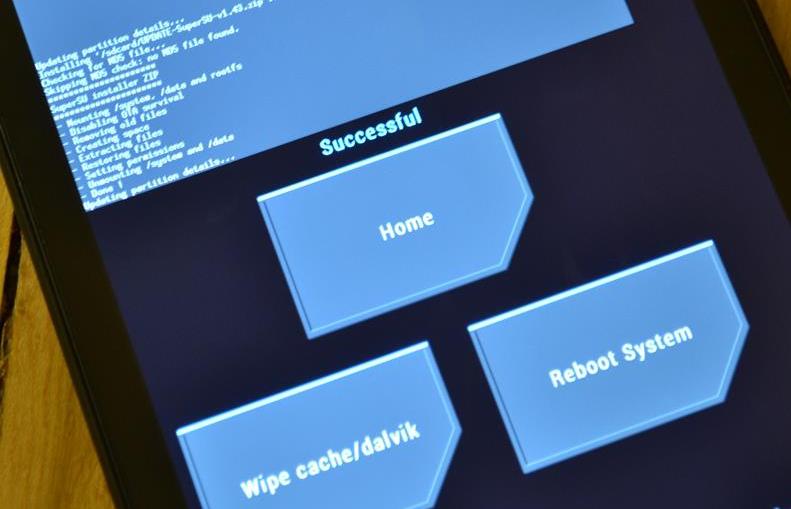
3 thoughts on “How to Install TWRP recovery Using Odin on Any Samsung Android”