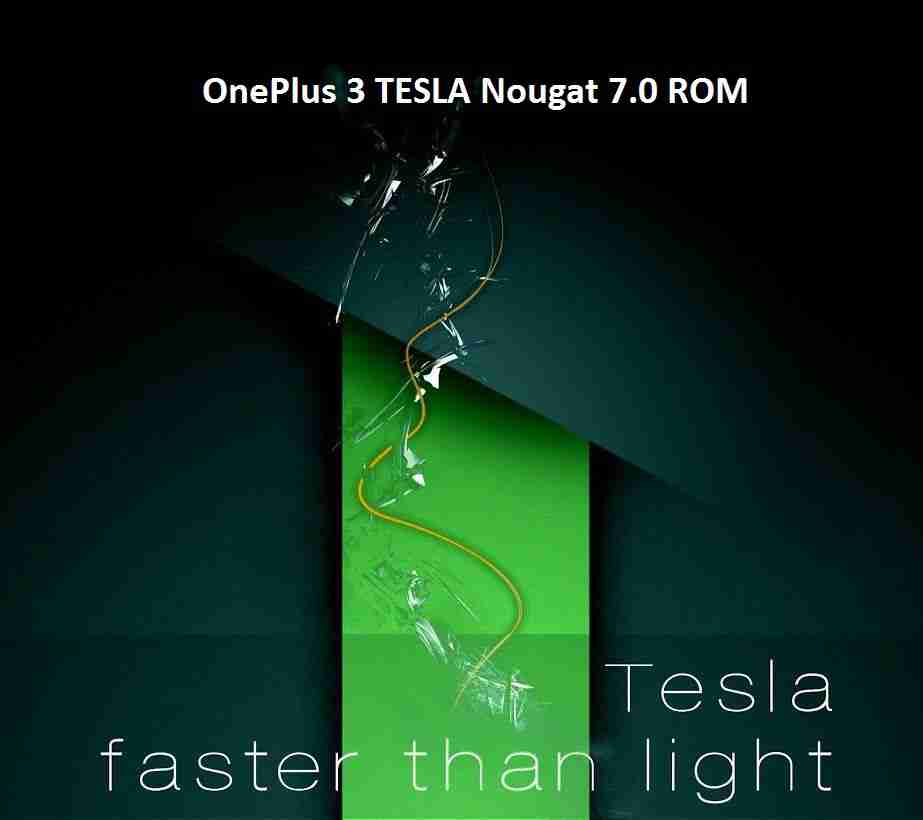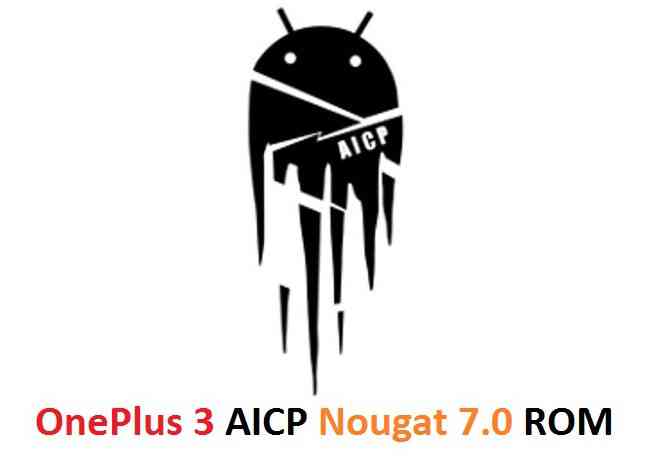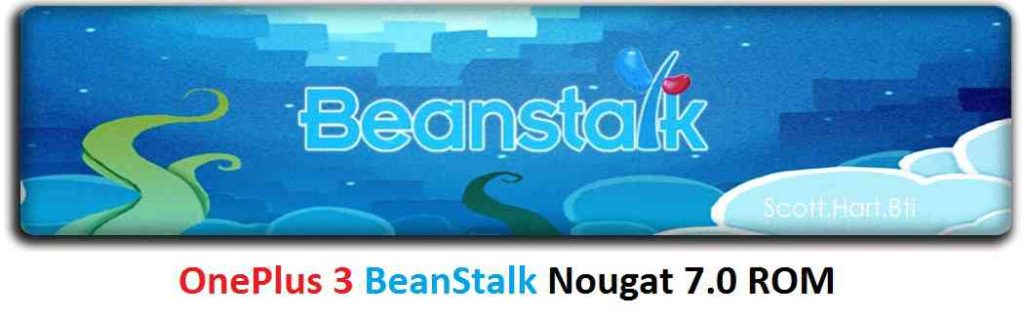- Search Results
OnePlus 3 TESLA Nougat 7.0 ROM is now available through UNOFFCIAL build. Earlier developers had brought the OnePlus 3 CM14/CyanogenMod 14 Nougat 7.0 ROM. Here we have TESLA for OnePlus 3 Nougat 7.0 ROM brought to you by developer Eliminater. If you like this TESLA Nougat ROM by Eliminater then you can Donate the developer to keep up his good work. Donate to Eliminater via Paypal.
Since Google released Android Nougat Source code, we have update many Android NOUGAT ROMs and also many CyanogenMod 14/CM14 ROMs updated and many are yet to come.
Installing a custom ROM on a the OnePlus 3 may require the bootloader to be unlocked on Oneplus 3 and a Custom Recovery on OnePlus 3. OnePlus retains warranty even after installing third party software but this process will delete all your data. Before proceeding further you may consider backup all data on the phone. You are the only person doing changes to your phone and I cannot be held responsible for the mistakes done by you.Status of OnePlus 3 TESLA Nougat 7.0 ROM build:
WHAT’S WORKING:
– Almost everythingKNOWN ISSUES:
– Nothing as such
REQUIRED DOWNLOADS AND LINKS ONEPLUS 3 TESLA NOUGAT 7.0 ROM UPDATE GUIDE:
- TWRP download link for OnePlus 3
– Unlocked bootloader on OnePlus 3 and TWRP recovery installed on OnePlus 3
- ROM download link to Eliminater’s OnePlus 3 TESLA Nougat 7.0 ROM
- Nougat 7.0 GApps download link for OnePlus 3 TESLA ROM
Root might not be there by default in the ROM. So, here is How to enable ROOT on OnePlus 3 TESLA Nougat 7.0 AOSP
HOW TO INSTALL/FLASH/UPDATE TESLA FOR ONEPLUS 3 NOUGAT 7.0 ROM:
Follow these steps if you are flashing Nougat 7.0 TESLA for OnePlus 3 for the first time, or coming from another ROM:
Points to NOTE on BACKUP:
– Try to avoid restoring apps backup using Titanium Backup. It may break things up.
– Don’t restore system data using Titanium Backup! It will definitely break the current installation.
– It is also discouraged to Restoring Apps + Data using Titanium Backup.- Download and Copy the Nougat GApps and OnePlus 3 TESLA Nougat 7.0 ROM zip to the phone memory.
- Boot into Recovery. Make sure to have a Custom recovery like CWM or TWRP or any other custom recovery.
- Wipe data factory reset, Cache partition, Dalvik Cache and Format the System partition.
– Here is a guide explaining how to wipe data using TWRP recovery.This will delete all your data on your phone. You may consider complete backup of your phone data or take a NANDROID backup of the current ROM.
– How to backup all data on your Android Device.
– how to take NANDROID backup using TWRP recovery. - First flash the ROM zip of OnePlus 3 TESLA from device.
– Here is a post explaining how to flash a custom ROM using TWRP recovery. - Then reboot into recovery (don’t skip this) and flash the TESLA Nougat Google Apps package.
– Here is a post explaining how to flash GApps using TWRP recovery. - Reboot and Enjoy the TESLA Nougat for OnePlus 3.
Upgrading from earlier version of OnePlus 3 TESLA Nougat 7.0 ROM:
- Copy the OnePlus 3 TESLA ROM ZIP file to your phone.
- Boot into Recovery.
- Flash the latest ROM zip of OnePlus 3 TESLA from your phone.
– Here is a post explaining how to flash a custom ROM using TWRP recovery. - Then flash the TESLA Nougat Google Apps package.
– Here is a post explaining how to flash GApps using TWRP recovery. - Reboot and Enjoy
Complete the initial setup and enjoy Android Nougat 7.0 with TESLA for OnePlus 3 (codename: rain). After this TESLA installation you may want to enable ROOT access on your phone and here is how you can do that:
Enable ROOT on OnePlus 3 TESLA Nougat 7.0 AOSPStay tuned or Subscribe to the OnePlus 3 (rain) forum For other Android Nougat ROMs, CyanogenMod 14 ROMs, other ROMs and all other device specific topics.Dev thread for this OnePlus 3 TESLA Nougat 7.0 ROM is here.
OnePlus 3 AICP Nougat 7.0 ROM is now available through UNOFFCIAL build. Earlier developers had brought the OnePlus 3 CM14/CyanogenMod 14 Nougat 7.0 ROM. Here we have AICP for OnePlus 3 Nougat 7.0 ROM brought to you by developer RajGopi.
Since Google released Android Nougat Source code, we have update many Android NOUGAT ROMs and also many CyanogenMod 14/CM14 ROMs updated and many are yet to come.
Installing a custom ROM on a the OnePlus 3 may require the bootloader to be unlocked on Oneplus 3 and a Custom Recovery on OnePlus 3. OnePlus retains warranty even after installing third party software but this process will delete all your data. Before proceeding further you may consider backup all data on the phone. You are the only person doing changes to your phone and I cannot be held responsible for the mistakes done by you.Status of OnePlus 3 AICP Nougat 7.0 ROM build:
WHAT’S WORKING:
– Not knownKNOWN ISSUES:
– Not known
REQUIRED DOWNLOADS AND LINKS ONEPLUS 3 AICP NOUGAT 7.0 ROM UPDATE GUIDE:
- TWRP download link for OnePlus 3
– Unlocked bootloader on OnePlus 3 and TWRP recovery installed on OnePlus 3
- ROM download link to RajGopi’s OnePlus 3 AICP Nougat 7.0 ROM
- Nougat 7.0 GApps download link for OnePlus 3 AICP ROM
How to enable ROOT on OnePlus 3 AICP Nougat 7.0 AOSP [OPTIONAL]HOW TO INSTALL/FLASH/UPDATE AICP FOR ONEPLUS 3 NOUGAT 7.0 ROM:
Follow these steps if you are flashing Nougat 7.0 AICP for OnePlus 3 for the first time, or coming from another ROM:
Points to NOTE on BACKUP:
– Try to avoid restoring apps backup using Titanium Backup. It may break things up.
– Don’t restore system data using Titanium Backup! It will definitely break the current installation.
– It is also discouraged to Restoring Apps + Data using Titanium Backup.- Download and Copy the Nougat GApps and OnePlus 3 AICP Nougat 7.0 ROM zip to the phone memory.
- Boot into Recovery. Make sure to have a Custom recovery like CWM or TWRP or any other custom recovery.
- Wipe data factory reset, Cache partition, Dalvik Cache and Format the System partition.
– Here is a guide explaining how to wipe data using TWRP recovery.This will delete all your data on your phone. You may consider complete backup of your phone data or take a NANDROID backup of the current ROM.
– How to backup all data on your Android Device.
– how to take NANDROID backup using TWRP recovery. - First flash the ROM zip of OnePlus 3 AICP from device.
– Here is a post explaining how to flash a custom ROM using TWRP recovery. - Then reboot into recovery (don’t skip this) and flash the AICP Nougat Google Apps package.
– Here is a post explaining how to flash GApps using TWRP recovery. - Reboot and Enjoy the AICP Nougat for OnePlus 3.
Upgrading from earlier version of OnePlus 3 AICP Nougat 7.0 ROM:
- Copy the OnePlus 3 AICP ROM ZIP file to your phone.
- Boot into Recovery.
- Flash the latest ROM zip of OnePlus 3 AICP from your phone.
– Here is a post explaining how to flash a custom ROM using TWRP recovery. - Then flash the AICP Nougat Google Apps package.
– Here is a post explaining how to flash GApps using TWRP recovery. - Reboot and Enjoy
Complete the initial setup and enjoy Android Nougat 7.0 with AICP for OnePlus 3 (codename: rain). After this AICP installation you may want to enable ROOT access on your phone and here is how you can do that:
Enable ROOT on OnePlus 3 AICP Nougat 7.0 AOSPStay tuned or Subscribe to the OnePlus 3 (rain) forum For other Android Nougat ROMs, CyanogenMod 14 ROMs, other ROMs and all other device specific topics.OnePlus 3 BeanStalk Nougat 7.0 ROM is now available through UNOFFCIAL build. Earlier developers had brought the OnePlus 3 CM14/CyanogenMod 14 Nougat 7.0 ROM. Here we have BeanStalk for OnePlus 3 Nougat 7.0 ROM brought to you by developer Taker18 and flo071. If you want to donate Taker18 for his awesome work, you can donate Taker18 using this Link. If you want to donate flo071 for his awesome work, you can donate flo071 using this Link. Since Google released Android Nougat Source code, we have update many Android NOUGAT ROMs and also many CyanogenMod 14/CM14 ROMs updated and many are yet to come. Staty tuned with us for more custom ROMs for your device.
DISCLAIMER:
THIS COULD BE AN INITIAL ALPHA ROM OR JUST A DEVELOPMENT ROM. IT MAY NOT BOOT AT ALL OR IF AT ALL IT BOOTS THEN IT MAY NOT BE USABLE AS A DAILY DRIVER. I JUST FOUND THE ROM AND POSTED HERE. TRY AT YOUR OWN RISK. ALSO MAKE SURE TO TAKE NANDROID BACKUP OF YOUR CURRENT ROM.Installing a custom ROM on a the OnePlus 3 may require the bootloader to be unlocked on Oneplus 3 and a Custom Recovery on OnePlus 3, which may VOID your warranty and may delete all your data. Before proceeding further you may consider backup all data on the phone. You are the only person doing changes to your phone and I cannot be held responsible for the mistakes done by you.
Status of OnePlus 3 BeanStalk Nougat 7.0 ROM build:
WHAT’S WORKING:
– EverythingKNOWN ISSUES:
– NONE (some minor bug might be there)
REQUIRED DOWNLOADS AND LINKS ONEPLUS 3 BEANSTALK NOUGAT 7.0 ROM UPDATE GUIDE:
- TWRP download link for OnePlus 3.
– Unlocked bootloader on OnePlus 3 and TWRP recovery installed on OnePlus 3
- ROM download link to Taker18’s OnePlus 3 BeanStalk Nougat 7.0 ROM
- Android Nougat 7.0 GApps download link for OnePlus 3 BeanStalk ROM
How to enable ROOT on OnePlus 3 BeanStalk Nougat 7.0 AOSP [OPTIONAL]
HOW TO INSTALL/FLASH/UPDATE BeanStalk FOR ONEPLUS 3 NOUGAT 7.0 ROM:
Follow these steps if you are flashing Nougat 7.0 BeanStalk for OnePlus 3 for the first time, or coming from another ROM:
Points to NOTE on BACKUP:
– Try to avoid restoring apps backup using Titanium Backup. It may break things up.
– Don’t restore system data using Titanium Backup! It will definitely break the current installation.
– It is also discouraged to Restoring Apps + Data using Titanium Backup.- Download and Copy the Nougat GApps and OnePlus 3 BeanStalk Nougat 7.0 ROM zip to the phone memory.
- Boot into Recovery. Make sure to have a Custom recovery like CWM or TWRP or any other custom recovery.
- Wipe data factory reset, Cache partition, Dalvik Cache and Format the System partition.
– Here is a guide explaining how to wipe data using TWRP recovery.This will delete all your data on your phone. You may consider complete backup of your phone data or take a NANDROID backup of the current ROM.
– How to backup all data on your Android Device.
– how to take NANDROID backup using TWRP recovery. - First flash the ROM zip of OnePlus 3 BeanStalk from device.
– Here is a post explaining how to flash a custom ROM using TWRP recovery. - Then reboot into recovery (don’t skip this) and flash the BeanStalk Nougat Google Apps package.
– Here is a post explaining how to flash GApps using TWRP recovery. - Reboot and Enjoy the BeanStalk Nougat for OnePlus 3.
Upgrading from earlier version of OnePlus 3 BeanStalk Nougat 7.0 ROM:
- Copy the OnePlus 3 BeanStalk ROM ZIP file to your phone.
- Boot into Recovery.
- Flash the latest ROM zip of OnePlus 3 BeanStalk from your phone.
– Here is a post explaining how to flash a custom ROM using TWRP recovery. - Then flash the BeanStalk Nougat Google Apps package.
– Here is a post explaining how to flash GApps using TWRP recovery. - Reboot and Enjoy
Complete the initial setup and enjoy Android Nougat 7.0 with BeanStalk for OnePlus 3 (codename: rain). After this BeanStalk installation you may want to enable ROOT access on your phone and here is how you can do that:
Enable ROOT on OnePlus 3 BeanStalk Nougat 7.0 AOSPStay tuned or Subscribe to the OnePlus 3 (rain) forum For other Android Nougat ROMs, CyanogenMod 14 ROMs, other ROMs and all other device specific topics.Dev link for Taker18’s OnePlus 3 BeanStalk Nougat 7.0 ROM is here.
OnePlus 3 AOKP Nougat 7.0 ROM is now available through UNOFFCIAL build. Earlier developers had brought the OnePlus 3 CM14/CyanogenMod 14 Nougat 7.0 ROM. Here we have AOKP for OnePlus 3 Nougat 7.0 ROM brought to you by developer task650 (SeanHacker). Since Google released Android Nougat Source code, we have update many Android NOUGAT ROMs and also many CyanogenMod 14/CM14 ROMs updated and many are yet to come.
If you like task650’s work then you can help by Donating him via PayPal.
DISCLAIMER:
THIS COULD BE AN INITIAL ALPHA ROM OR JUST A DEVELOPMENT ROM. IT MAY NOT BOOT AT ALL OR IF AT ALL IT BOOTS THEN IT MAY NOT BE USABLE AS A DAILY DRIVER. I JUST FOUND THE ROM AND POSTED HERE. TRY AT YOUR OWN RISK. ALSO MAKE SURE TO TAKE NANDROID BACKUP OF YOUR CURRENT ROM.Installing a custom ROM on a the OnePlus 3 may require the bootloader to be unlocked on Oneplus 3 and a Custom Recovery on OnePlus 3, which may VOID your warranty and may delete all your data. Before proceeding further you may consider backup all data on the phone. You are the only person doing changes to your phone and I cannot be held responsible for the mistakes done by you.
Status of OnePlus 3 AOKP Nougat 7.0 ROM build:
WHAT’S WORKING:
– Not knownKNOWN ISSUES:
– Not known
REQUIRED DOWNLOADS AND LINKS ONEPLUS 3 AOKP NOUGAT 7.0 ROM UPDATE GUIDE:
- TWRP download link for OnePlus 3
– Unlocked bootloader on OnePlus 3 and TWRP recovery installed on OnePlus 3
- ROM download link to task650’s OnePlus 3 AOKP Nougat 7.0 ROM
- AOKP Nougat GApps download link for OnePlus 3 AOKP ROM
How to enable ROOT on OnePlus 3 AOKP Nougat 7.0 AOSP [OPTIONAL]HOW TO INSTALL/FLASH/UPDATE AOKP FOR ONEPLUS 3 NOUGAT 7.0 ROM:
Follow these steps if you are flashing Nougat 7.0 AOKP for OnePlus 3 for the first time, or coming from another ROM:
Points to NOTE on BACKUP:
– Try to avoid restoring apps backup using Titanium Backup. It may break things up.
– Don’t restore system data using Titanium Backup! It will definitely break the current installation.
– It is also discouraged to Restoring Apps + Data using Titanium Backup.- Download and Copy the Nougat GApps and OnePlus 3 AOKP Nougat 7.0 ROM zip to the phone memory.
- Boot into Recovery. Make sure to have a Custom recovery like CWM or TWRP or any other custom recovery.
- Wipe data factory reset, Cache partition, Dalvik Cache and Format the System partition.
– Here is a guide explaining how to wipe data using TWRP recovery.This will delete all your data on your phone. You may consider complete backup of your phone data or take a NANDROID backup of the current ROM.
– How to backup all data on your Android Device.
– how to take NANDROID backup using TWRP recovery. - First flash the ROM zip of OnePlus 3 AOKP from device.
– Here is a post explaining how to flash a custom ROM using TWRP recovery. - Then reboot into recovery (don’t skip this) and flash the AOKP Nougat Google Apps package.
– Here is a post explaining how to flash GApps using TWRP recovery. - Reboot and Enjoy the AOKP Nougat for OnePlus 3.
Upgrading from earlier version of OnePlus 3 AOKP Nougat 7.0 ROM:
- Copy the OnePlus 3 AOKP ROM ZIP file to your phone.
- Boot into Recovery.
- Flash the latest ROM zip of OnePlus 3 AOKP from your phone.
– Here is a post explaining how to flash a custom ROM using TWRP recovery. - Then flash the AOKP Nougat Google Apps package.
– Here is a post explaining how to flash GApps using TWRP recovery. - Reboot and Enjoy
Complete the initial setup and enjoy Android Nougat 7.0 with AOKP for OnePlus 3 (codename: rain). After this AOKP installation you may want to enable ROOT access on your phone and here is how you can do that:
Enable ROOT on OnePlus 3 AOKP Nougat 7.0 AOSPStay tuned or Subscribe to the OnePlus 3 (rain) forum For other Android Nougat ROMs, CyanogenMod 14 ROMs, other ROMs and all other device specific topics.Here is the much awaited Nougat 7.0 ROM for OnePlus 3 CyanogenMod 14 (CM14). In addition to this we also have the Lineage 14.1 ROM for OnePlus 3. For the official Lineage ROM update stay tuned to the Lineage 14.1 ROM Device list. Apart from all these, we have update many Android NOUGAT AOSP ROMs and also many CyanogenMod 14 ROM downloads updated and many are yet to come. We have two OnePlus 3 CM14 Nougat ROMs brought to you by developer Taker18. If you want to donate Taker18 for his awesome work, you can donate him using this Link. One more build is brought to you by Daleski.
DISCLAIMER:
Installing a custom ROM on a the OnePlus 3 may require the bootloader to be unlocked on Oneplus 3 and a Custom Recovery on OnePlus 3. OnePlus covers warranty on software modification but this may delete all your data. Before proceeding further you may consider backup all data on the phone. You are the only person doing changes to your phone and I cannot be held responsible for the mistakes done by you.Status of OnePlus 3 CyanogenMod 14 Nougat ROM build:
WHAT’S WORKING:
– Not KnownKNOWN ISSUES:
– Not Known
REQUIRED DOWNLOADS AND LINKS FOR ONEPLUS 3 CM14 (CYANOGENMOD 14) NOUGAT ROM UPDATE GUIDE:
- TWRP download link for OnePlus 3
- Unlocked bootloader on OnePlus 3 and TWRP recovery installed on OnePlus 3
- ROM download link of Cyanogenmod 14 for OnePlus 3 by Taker18
- ROM download link of OnePlus 3 CM14 Nougat 7.0 ROM by Daleski’s ROM’s
- CyanogenMod 14 GApps download link for CM14 OnePlus 3 CyanogenMod 14 Nougat Update
Root binary is inbuilt since CyanogenMod 12, so you don’t need a separate SuperSu package to install to gain ROOT access. Here is How to Enable ROOT on CM14/CyanogenMod 14
HOW TO INSTALL/FLASH/UPDATE CM14 on ONEPLUS 3 (CYANOGENMOD 14 NOUGAT ROM):
Follow these steps if you are flashing CyanogenMod 14 on OnePlus 3 for the first time, or coming from another ROM:
Points to NOTE on BACKUP:
– Try to avoid restoring apps backup using Titanium Backup. It may break things up.
– Don’t restore system data using Titanium Backup! It will definitely break the current installation.
– It is also discouraged to Restoring Apps + Data using Titanium Backup.- Download and Copy the Nougat GApps and CyanogenMod 14 Nougat ROM ZIP to your OnePlus 3 phone.
- Boot into Recovery. Make sure to have a Custom recovery like CWM or TWRP or any other custom recovery.
- Wipe data factory reset, Cache partition, Dalvik Cache and Format the System partition.
– Here is a guide explaining how to wipe data using TWRP recovery.This will delete all your data on your phone. You may consider complete backup of your phone data or take a NANDROID backup of the current ROM.
– How to backup all data on your Android Device.
– how to take NANDROID backup using TWRP recovery. - First flash the OnePlus 3 CM14 ROM ZIP from device.
– Here is a post explaining how to flash a custom ROM using TWRP recovery. - Then reboot into recovery (don’t skip this) and flash the CM14 Nougat Google Apps package.
– Here is a post explaining how to flash GApps using TWRP recovery. - Reboot and Enjoy the CyanogenMod 14 Nougat ROM on OnePlus 3.
Upgrading from earlier version of OnePlus 3 CM14 Nougat ROM:
- Copy the CM14 ROM ZIP file to your phone.
- Boot into Recovery.
- Flash the latest CM14 ROM ZIP from your phone.
– Here is a post explaining how to flash a custom ROM using TWRP recovery. - Then flash the CM14 Nougat Google Apps package.
– Here is a post explaining how to flash GApps using TWRP recovery. - Reboot and Enjoy
Complete the initial setup and enjoy Android Nougat 7.0.0_r1 with CyanogenMod 14 On OnePlus 3 (codename: rain). After this CM14 installation you may want to enable ROOT access on your phone and here is how you can do that:
How to Enable ROOT on CM14/CyanogenMod 14.Stay tuned or Subscribe to the OnePlus 3 forum For other Android Nougat ROMs, CyanogenMod 14 ROMs, other ROMs and all other device specific topics.Android AOSP 7.0 Nougat ROM for Jiayu S3 (h560) is now available through an unofficial AOSP ROM update and this is a guide which explains how to update Jiayu S3 to Android Nougat ROM. Since the Android Nougat Source code release, till now we have many Android Nougat ROMs available for various devices and also we have many CyanogenMod 14 ROMs. And now this time the Nougat ROM (build number: NRD90M) has arrived to Jiayu S3 (codename: h560) which is brought to you by developer superdragonpt. Jiayu S3 Users must be thankful to the developers for their priceless efforts and lightning fast development.
DISCLAIMER:
I DON’T KNOW THE STATUS OF THIS ROM YET. THIS COULD BE AN INITIAL ALPHA ROM WHICH MAY NOT BOOT AT ALL OR IF AT ALL IT BOOTS THEN IT MAY NOT BE USABLE AS A DAILY DRIVER. I JUST FOUND THE ROM AND POSTED HERE. TRY AT YOUR OWN RISK. ALSO MAKE SURE TO TAKE NANDROID BACKUP OF YOUR CURRENT ROM.I don’t want to waste your time and my time too and hence I basically verify the system/build.prop and/or updater-script to get the build details at the first place before posting any ROM. I may be wrong at times and hence it is your responsibility to verify once more about the legitimacy of the ROMs.
Installing a custom ROM on a the Jiayu S3 requires the bootloader to be unlocked, which may VOID your warranty and may delete all your data. Before proceeding further you may consider backup all data on the phone. You are the only person doing changes to your phone and I cannot be held responsible for the mistakes done by you.
Status of superdragonpt’s Jiayu S3 Nougat ROM:
WHAT’S WORKING:
– RIL (Calls /SMS, data still a bit buggy sometimes)
– Wifi
– Bluetooth
– Audio
– Sensors
– Lights
– Both storages & MTPKNOWN ISSUES:
– HW de/encoding
– GPS
– Camera
– There could be many un-noticed bugs
REQUIRED DOWNLOADS AND LINKS TO UPDATE AOSP 7.0 NOUGAT ROM FOR JIAYU S3 (h560):
- ROM Download link to AOSP 7.0 Nougat ROM for Jiayu S3 by superdragonpt
- Google Apps download link for the Nougat Jiayu S3 ROM (Use the Delta GApps)
- Enable ROOT on Jiayu S3 Nougat ROM
Make sure you have a Linux/Windows PC or a MAC installed with Fastboot and adb binaries. If not then you can follow one of the following guides based on your PC OS:
– 15 Seconds ADB Installer for Windows
– Minimal ADB and Fastboot for Windows
– ADB Fastboot Installation guide for Linux or MACHOW TO INSTALL/FLASH/UPDATE JIAYU S3 NOUGAT ROM (ANDROID 7.0 AOSP ROM):
- Download the Jiayu S3 Nougat ROM zip file and a suitable Nougat Gapps zip file from the above download link and copy both the files to phone.
- Boot into Recovery by one of the following method:
– Power off the phone and keep pressing key combinations to enter into recovery.
– If you have enabled USB debugging and you have ADB utility installed on your PC then you can execute the following command on a console or command prompt:adb reboot recovery
- Wipe data factory reset, Cache partition, Dalvik Cache and Format the System partition using the recovery.
– Here is a guide explaining how to wipe data using TWRP recovery.This will delete all your data on your phone. IGNORE IF YOU DON’T WANT TO OR IF YOU HAVE ALREADY DONE THIS. You may consider complete backup of your phone data or take a NANDROID backup of the current ROM.
– How to backup all data on your Android Device.
– how to take NANDROID backup using TWRP recovery. - First flash the Jiayu S3 Nougat ROM ZIP from device.
– Here is a post explaining how to flash a custom ROM using TWRP recovery. - Now flash the Google Apps package.
– Here is a post explaining how to flash GApps using TWRP recovery.
Upgrading from earlier version of Nougat 7.0 AOSP ROM on Jiayu S3:
- Copy the Jiayu S3 Nougat ROM ZIP file to your phone.
- Boot into Recovery.
- Flash the latest Jiayu S3 Nougat ROM ZIP from your phone.
– Here is a post explaining how to flash a custom ROM using TWRP recovery. - Reboot your phone. If your GApps are removed after the flashing then follow the next step.
- After that flash the Google Apps package.
– Here is a post explaining how to flash GApps using TWRP recovery.
Reboot the phone to system from the recovery when the flashing is done, do the initial setup and then enjoy the taste of Android Nougat on Jiayu S3. If you have any concerns or are you facing any problem regarding this guide or Jiayu S3 Nougat ROM then just login and leave a comment to get an instant reply.
Stay tuned or Subscribe to the Jiayu S3 forum For other Android Nougat ROMs, 14 ROMs, other ROMs and all other device specific topics.here is the dev thread for Jiayu S3 Nougat 7.0 ROM.
Forum: S3 – h560
Jiayu S3 (h560) Lineage OS ROM, Android Nougat ROM, other ROMs like: Resurrection Remix ROM, OMNI ROM and many more, recovery and rooting guide, themes, mods, customization troubleshooting and many more things specific to Jiayu S3 (h560).Jiayu S3 Plus Nougat ROM 7.0 AOSP is an UNOFFICIAL Android Nougat build for Jiayu S3 Plus (device codename: n560a). This jiayu S3 plus Nougat ROM (7.0 AOSP) is brought to you by developer fire855 and karthick111. This is an ALPHA status ROM which means there are still many things broken on this ROM and hence it is strongly recommended that you take either a NANDROID backup or a complete sync of your phone data.
THIS IS JUST AN ALPHA ROM AND CANNOT BE USED AS A DAILY DRIVER SOFTWARE. CHECK THE WORKING AND NON-WORKING LIST BEFORE FLASHING AND PROCEED AT YOUR OWN RISK.
DISCLAIMER:
Installing custom ROM requires a custom recovery to be installed on your device, which in-turn may require the bootloader to be unlocked which may VOID your warranty and may delete all your data. Before proceeding further you may consider backup your all data. You are the only person making changes on your phone and neither we nor the developer can be held responsible for the mistakes done by YOU.Status of fire855’s Jiayu S3 Plus Nougat ROM:
WHAT’S WORKING:
– Audio
– Wi-Fi
– Bluetooth
– Network (Calls, SMS, Mobile Datal)
– Sensors (accelerometer,compass,light,proximity)
– LightKNOWN ISSUES:
– You need to disable the adaptive brightness to use the brightness slider
– Camera
– GPS
– Hardware encoding/decoding
REQUIRED DOWNLOADS AND GUIDES FOR JIAYU S3 PLUS NOUGAT ROM (7.0, AOSP ROM) FLASHING:
- Unlocked bootloader and a custom recovery on Jiayu S3 Plus
- ROM Download link | MIRROR LINK of Jiayu S3 Plus Nougat ROM [UPDATED 10/09/2016]
- Google Apps download link for the Nougat ROM on Jiayu S3 Plus (choose arm64 in opengapps while downloading)
- Enable ROOT on Jiayu S3 Plus Nougat ROM
Make sure you have a Linux/Windows PC or a MAC installed with Fastboot and adb binaries. If not then you can follow one of the following guides based on your PC OS:
– 15 Seconds ADB Installer for Windows
– Minimal ADB and Fastboot for Windows
– ADB Fastboot Installation guide for Linux or MACJIAYU S3 PLUS NOUGAT ROM (7.0, AOSP ROM) INSTALLATION GUIDE:
Make sure that you have unlocked the bootloader and installed a custom recovery on your Jiayu S3 Plus (device codename: n560a). If not then you can try this generic Bootloader unlock guide for any Android device.
For recovery installation you can download the TWRP from above download link and follow this guide: How to install recovery on a Mediatek device.
- Download the Jiayu S3 Plus Nougat ROM zip file and a suitable Nougat Gapps zip file from the above download link and copy both the files to phone.
- Boot into Recovery by one of the following method:
– Power off the phone and keep pressing key combinations to enter into recovery.
– If you have enabled USB debugging and you have ADB utility installed on your PC then you can execute the following command on a console or command prompt:adb reboot recovery
- Wipe data factory reset, Cache partition, Dalvik Cache and Format the System partition using the recovery.
– Here is a guide explaining how to wipe data using TWRP recovery.This will delete all your data on your phone. IGNORE IF YOU DON’T WANT TO OR IF YOU HAVE ALREADY DONE THIS. You may consider complete backup of your phone data or take a NANDROID backup of the current ROM.
– How to backup all data on your Android Device.
– how to take NANDROID backup using TWRP recovery. - First flash the Jiayu S3 Plus Nougat ROM ZIP from device.
– Here is a post explaining how to flash a custom ROM using TWRP recovery. - Now flash the Google Apps package.
– Here is a post explaining how to flash GApps using TWRP recovery.
Upgrading from earlier version of Nougat 7.0 AOSP ROM on Jiayu S3 Plus:
- Copy the Jiayu S3 Plus Nougat ROM ZIP file to your phone.
- Boot into Recovery.
- Flash the latest Jiayu S3 Plus Nougat ROM ZIP from your phone.
– Here is a post explaining how to flash a custom ROM using TWRP recovery. - Reboot your phone. If your GApps are removed after the flashing then follow the next step.
- After that flash the Google Apps package.
– Here is a post explaining how to flash GApps using TWRP recovery.
Reboot your phone, Complete the initial setup and enjoy Android Nougat 7.0 AOSP on Jiayu S3 Plus. For any concerns or bugs on this guide or this ROM, just login and place your comment to get an instant help.
Here is a Jiayu S3 Plus CyanogenMod 13 ROM. If you are interested to try then you can have a look on that.
Stay tuned or Subscribe to the Jiayu S3 Plus forum For other Android Nougat ROMs, CyanogenMod 14 ROMs, other ROMs and all other device specific topics.Here is the development thread for Jiayu S3 Plus Nougat ROM.

Jiayu S3 Plus CM13 (CyanogenMod 13) Marshmallow Custom ROM is an UNOFFICIAL Android Marshmallow build for Jiayu S3 Plus (device codename: n560a). This jiayu S3+ CM13 (CyanogenMod 13) ROM is brought to you by developer Rohan 007 and karthick111. Current status of this ROM is UNKNOWN. It is strongly recommended that you take either a NANDROID backup or a complete sync of your phone data.
DISCLAIMER:
Installing custom ROM requires a custom recovery to be installed on your device, which in-turn may require the bootloader to be unlocked which may VOID your warranty and may delete all your data. Before proceeding further you may consider backup your all data. You are the only person making changes on your phone and neither we nor the developer can be held responsible for the mistakes done by YOU.Here is a Jiayu S3 Plus Android Nougat ROM. If you are interested to try then you can have a look on that.
REQUIRED DOWNLOADS AND GUIDES FOR JIAYU S3 PLUS CM13 ROM FLASHING:
- ROM Download link for Jiayu S3 Plus CM13 (CyanogenMod 13) [by Roahn 007]
- ROM Download link for Jiayu S3 Plus CM13 (CyanogenMod 13) [by karthick111]
- Google Apps download link for Jiayu S3 Plus CM13 ROM
If required:
– 15 Seconds ADB Installer for Windows
– Minimal ADB and Fastboot for Windows
ADB Fastboot Installation guide for Linux and MACThe CyanogenMod 13 ROM for Jiayu S3 Plus comes with inbuilt ROOT, so SuperSU zip file is not required. After this CM13 installation you may want to enable ROOT access on your phone and here is how you can do that:
How to Enable ROOT Access on CM13/CyanogenMod 13Stay tuned or Subscribe to the Jiayu S3 Plus forum For upcoming Android Nougat ROMs, CyanogenMod Custom ROMs, other ROMs and all other device specific topics.
JIAYU S3+ CM13 (CYANOGENMOD 13) MARSHMALLOW CUSTOM ROM INSTALLATION GUIDE:
Make sure that you have unlocked the bootloader and installed a custom recovery on your Jiayu S3 Plus (device codename: n560a). If not then you can try this generic Bootloader unlock guide for any Android device.
Follow this if you are flashing CyanogenMod 13 ROM for the first time to your Jiayu S3 Plus, or coming from another ROM:
This will delete all your data on your phone. You may consider backing up your phone data or take a nandroid backup. Here is how to take NANDROID backup using TWRP recovery.
Points to NOTE:
– Try to avoid restoring apps backup using Titanium Backup. It may break things up.
– Don’t restore system data using Titanium Backup! It will definitely break the current installation.
– It is also discouraged to Restoring Apps + Data using Titanium Backup.- Download and Copy the GApps and Jiayu S3 Plus CyanogenMod 13 ROM ZIP to your phone.
- Take a backup using a synchronization application or if you have TWRP installed then boot into TWRP recovery and take a NANDROID backup using the TWRP itself.
- Boot into Recovery. Make sure to have a Custom recovery like CWM or TWRP or any other custom recovery.
- Wipe data factory reset, Cache partition, Dalvik Cache and Format the System partition.
– Here is a guide explaining how to wipe data using TWRP recovery. - First flash the CM13 ROM ZIP from device. Then flash the GApps zip from your device memory.
– Here is a post explaining how to flash a custom ROM using TWRP recovery.
– Use the same guide to flash the GApps too. - Reboot and Enjoy the CyanogenMod 13 Marshmallow ROM on your Jiayu S3 Plus.
Upgrading from earlier version of CyanogenMod 13 ROM on Jiayu S3 Plus:
- Copy the Jiayu S3 Plus CyanogenMod 13 ROM ZIP file to your phone.
- Boot into Recovery.
- Flash the latest CM ROM ZIP from your phone.
– Here is a post explaining how to flash a custom ROM using TWRP recovery.
– Use the same guide to flash the GApps too. - Reboot and Enjoy
Complete the initial setup and enjoy Android Marshmallow 6.0.1 with CyanogenMod 13 for Jiayu S3 Plus. After this CM13 installation you may want to enable ROOT access on your phone and here is how you can do that:
How to Enable ROOT Access on CM13/CyanogenMod 13Stay tuned or Subscribe to the Jiayu S3 Plus forum For other Android Nougat ROMs, CyanogenMod 14 ROMs, other ROMs and all other device specific topics.Forum: S3 Plus – n560a
Find all Jiayu S3 Plus (codename: n560a) Custom ROMs like: Lineage OS ROM, Resurrection Remix ROM, Android Nougat ROMs, Rooting guide, TWRP recovery guide, themes, customization, device troubleshooting and many more.- TWRP download link for OnePlus 3