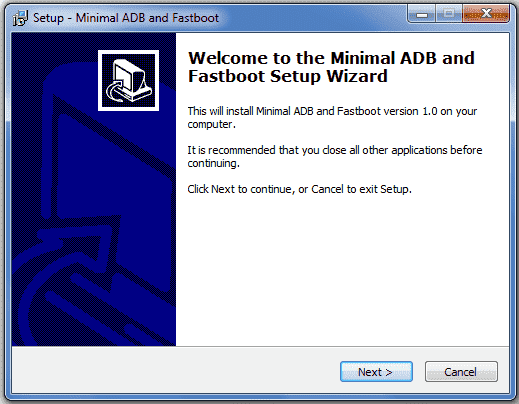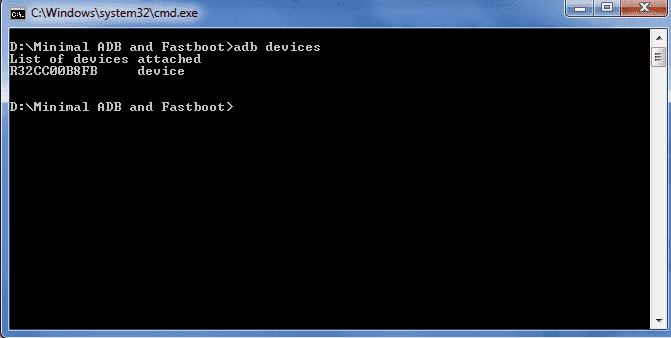Minimal ADB and Fastboot for windows is available in a .exe file format which is just a one-click installer. This post provides direct links to download Minimal ADB and Fastboot for windows 32-bit and 64-bit OS platform.
The “Minimal ADB and Fastboot” installer package makes it easier for beginners to use the “adb and fastboot” commands on Windows platform. Also, the footprint of the installation is very minimal which is just around 2MB.
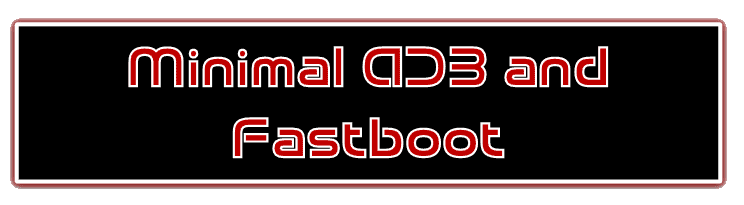
What is Minimal ADB Fastboot tool?
Developed by Shimp208, the Minimal ADB and Fastboot tool for Windows just like the 15 Seconds ADB Installer package. The user need to double click on the installer .exe file to install ADB and Fastboot on the system. In this case, the commands can be executed from anywhere in the command window and need not go to the actual directory where it is extracted.
Unlike the traditional ADB and Fastboot utilities which are available as standalone executable files. Every time the user has to go to the actual location of ADB and Fastboot directory and execute the command, which is not easy for beginners.
How fresh and Updated is this ADB Fastboot Tool?
It is always advised to check and install latest software applications or tools on your devices. Every year Android is bringing more and more new updates hence the tools must be updated accordingly. The same is applied for the Minimal ADB and Fastboot tool for Windows which is at least 2 years old.
The latest update in the series was v1.4.3 which was released on 9th February 2018 which is quite old. As of writing this article, the ADB and fastboot version on the Minimal ADB Fastboot v1.4.3 was v1.0.39 and the latest ADB and fastboot version running is 1.0.41 (as of Feb 2020).
[su_note note_color=”#FBF4DD” text_color=”#A38C68″ radius=”3″ class=”” id=””]From the usability point of view, this is easy to install but this running behind the latest update. There is nothing wrong in installing this as long as this is working for you.But to work with latest ADB or fastboot commands, for example adb get_active etc. commands or some more newer commands it is always recommended to install the newer ADB and Fastboot binaries which you can get it from the platform tools for windows.[/su_note] [su_note note_color=”#D8F1C6″ text_color=”#769958″ radius=”3″ class=”” id=””]
Where to Download ADB and Fastboot?
Visit the Downloads section to get all the ADB / Fastboot for Windows, Mac and Linux.
[/su_note]How to Install Minimal ADB and Fastboot?
- Download the latest available “Minimal ADB and Fastboot” .exe installer file for Windows.
- Double click on the file that was downloaded.
- Now click on the Next button and then follow the on-screen instructions to install the minimal ADB Fastboot installer.

- Once installed, you can use the ADB and Fastboot commands from any directory on the command windows on Windows OS.

What you can do when ADB and Fastboot is Installed
ADB and Fastboot are two such tools for an Android phone by which you can get a lot of information about the Android OS runtime. Following are some of the possible usage of ADB and Fasboot:
- ADB Sideload (a command option in ADB) is used to install custom ROM
- ADB command is used to capture logcat from Android runtime
- Fastboot is used to unlock bootloader of an Android phone
- Fastboot is used to install TWRP recovery, or boot image or system image etc.
Of course there are a lot of use cases of ADB and Fastboot which are not listed here. I will keep adding in to the list once I get to know more use cases. But that’s all for now on this minimal ADB and Fastboot tool for Windows. Keep visiting the website to get more updates and such useful guides.