Very few know about ADB sideload, which is why today I am going to explain what is ADB sideload and how to install a custom ROM, magisk mod, or any other mod using ADB Sideload.
What is ADB sideload?
ADB Sideload is a feature of ADB interface on Android which allows to install files on an Android phone directly from a PC which is in zip file and in an installable format. There are many files such as a custom ROM, a LineageOS zip file, a mod file, a system modification script such as a Camera2 API enabler etc. are usually installed using the ADB sideload feature.
[su_note note_color=”#FBF4DD” text_color=”#A38C68″ radius=”3″ class=”” id=””]Any file that is in zip format, does not qualify to be installed using ADB sideload feature. A zip that must be recovery flashable, will be eligible to be installed on ADB sideload interface.[/su_note]What all files can be installed using ADB Sideload?
An Android OTA or an update package has a updater binary script typically located in META-INF/com/google/android/update-binary location which is used to interpret and execute an updater-script to decide what to install.
A recovery is designed to interpret this script and execute accordingly.
Almost all custom ROMs such as LineageOS or rooting mods mods such as Magisk module etc. are designed to be installed using a custom recovery such as TWRP recovery.
Where to Download ADB?
ADB is a tool on Android SDK which is available in the form of platform tools in a zip file. Also there are some installers available for Windows and Linux or MAC. Below are the download links to the same:
– 15 Seconds ADB Installer for Windows
– Minimal ADB and Fastboot for Windows
– ADB Fastboot for Linux and MAC
How to Install using ADB Sideload on TWRP?
[su_note note_color=”#D7E3F4″ text_color=”#728095″ radius=”3″ class=”” id=””]Make sure you have already installed ADB on your PC.[/su_note]I am using the example of TWRP to install through ADB sideload. As of writing this article that is the only recovery widely used.
- Boot into TWRP recovery.
- Go to Advanced

- On the next screen click on ADB sideload

- On the next screen that appears, check the Wipe Dalvik Cache and Wipe Cahce and then swipe towards right to start the ADB sideload interface.

- The TWRP screen will show something like: Starting ADB sideload feature…

- Now on the PC, open a command prompt and change the directory to where the zip file is present.
- Then execute the following command to install the file using ADB sideload:
adb sideload lineage-17.1-withMTG-20200108-UNOFFICIAL-sailfish.zip
 [su_note note_color=”#D7E3F4″ text_color=”#728095″ radius=”3″ class=”” id=””]In the above example I am installing LineageOS 17.1 on Google Pixel phone. The above command has to be modified with appropriate filename to be installed.[/su_note]
[su_note note_color=”#D7E3F4″ text_color=”#728095″ radius=”3″ class=”” id=””]In the above example I am installing LineageOS 17.1 on Google Pixel phone. The above command has to be modified with appropriate filename to be installed.[/su_note] - Once started, the command prompt as well as the TWRP screen will show the progress.

- Once the installation is completed, on the TWRP screen click on the Back or Reboot system as per the need.

Once the ADB sideload is done executing on TWRP, the process is complete. You can reboot the phone to see the installation.
That’s all for now. Stay tuned for more easy to follow step-by-step guides on Google Camera, LineageOS etc.

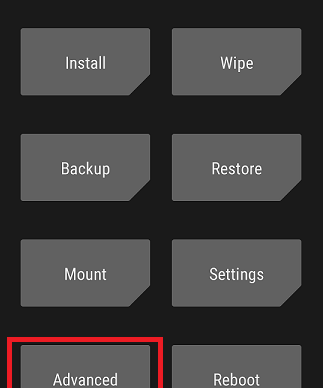
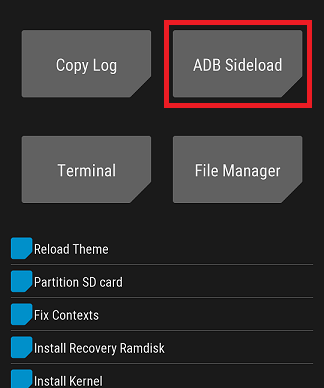
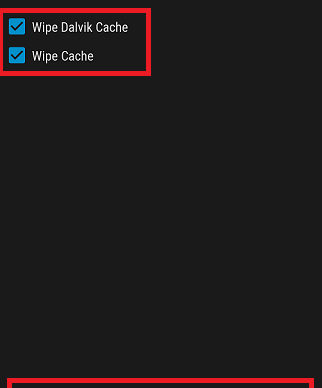
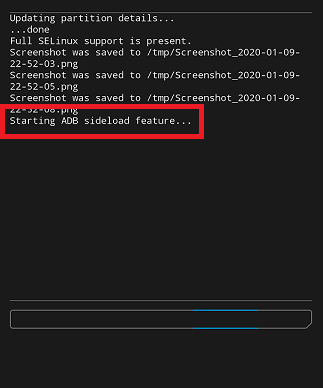
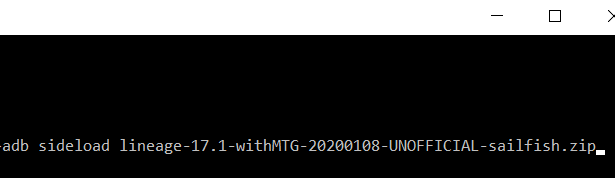
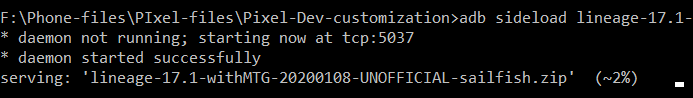
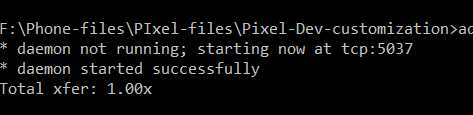
I am just beginning to look into the Installation of Lineage OS. (Planning for the Future)
I have a pretty much unused unlocked Moto G7 Play That was De Googled by Rob Braxman a year ago. I got it stuck in a Boot Loop somehow when I was trying to load a different Messaging App.
Is it possible for a first timer to Install Lineage OS on a phone stuck in a boot loop?