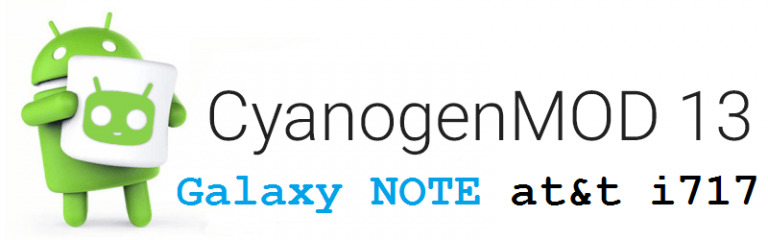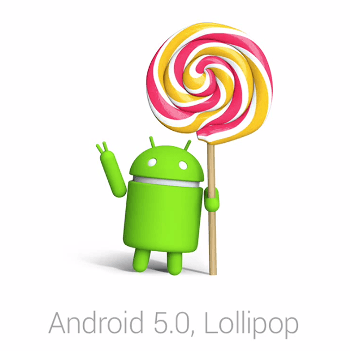- Search Results
CM13 Galaxy NOTE at&t (Codename: quincyatt) CyanogenMod 13 Marshmallow ROM is brought to you by developer gimmeitorilltell. Current status of the ROM is not known at this moment. We will be updating this page when we will get the info.
 DISCLAIMER:
DISCLAIMER:
Installing custom ROM requires a custom recovery to be installed on your device, which may VOID your warranty and may delete all your data. Before proceeding further you may consider backup your all data. You are the only person doing changes to your phone and I cannot be held responsible for the mistakes done by you. Neither the developer nor we will be held responsible for any disaster that happens to your device.KNOWN ISSUES:
– RIL
– External SD cardFiles needed to install CM13 Galaxy NOTE Marshmallow ROM:
– ROM download link
– Google Apps download link for Android 6.0Installation guide of CyanogenMod 13 for Galaxy NOTE SGH-i717 (Codename: quincyatt):
STEP 1:Copy the CyanogenMod ROM and GApps zip file to your SD card or internal memory (By using a USB cable or via adb push command).
STEP 2:Reboot your phone into recovery mode (Hole Volume UP + HOME + Power button while the phone is booting)
Or if you have a PC in hand with USB driver installed for your phone then type the following command to enter into recovery mode:$ adb reboot recovery
STEP 3:Wipe data/factory reset.
This will delete all your data on your phone.
You may consider backing up your phone data or take a nandroid backup.STEP 4:Select the Install Zip from sdcard option.
Select the CyanogenMod ROM zip and then followed by the GApps zip file.The flashing may take a while. When it will be done you can reboot your system and enjoy the Cyanogenmod 13 (Android Marshmallow) for Galaxy S3 SGH-I717. After this CM13 installation you may want to enable ROOT access on your phone and here is how you can do that:
How to Enable ROOT Access on CM13/CyanogenMod 13CyanogenMod 12.1 based v5.5.9 latest Resurrection Remix ROM for Galaxy S3 Neo is brought to you by developer sreinst1. Resurrection Remix ROM has a mix of features from many ROMs, including Paranoid Android, Omni, Slim and AOKP. This ROM also includes fix for viper4android, so you can install viper4android without having to change SELinux mode.
 DISCLAIMER:
DISCLAIMER:
Installing custom ROM requires a custom recovery to be installed on your device, which may VOID your warranty and may delete all your data. before proceeding you may consider backup your all data. Understand that YOU are the only person making changes to YOUR PHONE. Neither the developer nor we can be held responsible for any disaster that may happen to your phone as a consequence of this ROM flashing.IMPORTANT:
Resurrection Remix ROM Versions after 10.06.2015 include changes to RIL for S3 Neo DUOS i9300i. Please make a backup if you update from an older version, in case something isn’t working after installation you can revert back.Custom recovery guide for Galaxy S3 NEO: i9300i and i9301i
If you have not yet installed a custom recovery on your S3 Neo then head on to the next link to get it done.
Galaxy S3 Neo Rooting guide and custom recovery installationFiles needed to install Resurrection Remix ROM for S3 Neo:
ROM Download link
Google Apps download link
Camera FIXWe also have the CM 12.1 ROM for the S3 NEO. Here is the CyanogenMod 12.1 Lollipop ROM for Galaxy S3 NEO.
Installing Resurrection Remix ROM for S3 Neo:
STEP 1:Download the Resurrection Remix ROM, GApps and Copy these zip file to your phone (By using a USB cable or via adb push command).
STEP 2:Reboot your phone into recovery mode.
Or if you have a PC in hand with USB driver for your phone and fastboot binaries installed, then connect your phone to the PC and type the following command to enter into recovery mode:$ adb reboot recovery
STEP 3:If you are using CWM recovery then, do a factory reset, wipe cache and in mounts and storage section format system partition.
If you are using TWRP recovery then, choose advanced in wipe section and wipe dalvik (If coming from KitKat), cache, system and data.STEP 4:Install the ROM zip and then install the GApps package.
The flashing may take a while. When it will be done just reboot your phone, configure the initial setup and enjoy the beauty of Resurrection REMIX ROM for S3 Neo and the combination of all other features.
If you want to know Resurrection Remix ROM closely, then see the below link:
Resurrection Remix ROM featuresThis Galaxy S3 AOSP Marshmallow ROM (Android 6.0 Marshmallow for GT-i9300), is an Android Open Source Project (AOSP) custom ROM based on Android 6.0.0 built by developer brainelv. This an early build of Marshmallow and has many bugs which makes this ROM unusable as a daily driver. If you are interested on CM 13 ROM ROM then here is the Galaxy S3 CyanogenMod 13 Marshmallow ROM.
 DISCLAIMER:
DISCLAIMER:
THIS CANNOT BE USED AS A DAILY DRIVER FOR YOUR PHONE. THIS IS STILL AN EARLY BUILD AND CONTAINS MORE BUGS THAN YOU CAN EXPECT. PROCEED WITH CAUTION BEFORE FLASHING THIS.Installing custom ROM requires a custom recovery to be installed on your device, which may VOID your warranty and may delete all your data. Before proceeding further you may consider backup your all data. You are the only person doing changes to your phone and we cannot be held responsible for the mistakes done by YOU.
KNOWN ISSUES:
– RIL (network) does not work
– Screen colors
– SD Card is not working
– GPS is still not testedWORKING LIST:
– Boots without SD Card
– Touch screen
– Wi-Fi/Bluetooth
– Camera
– Audio
– USB OTG
– Screen rotationRequired files for Galaxy S3 Android Marshmallow ROM flashing:
– ODIN flashable TWRP recovery for Galaxy S3 i9300
– RECOVERY flashable TWRP recovery for Galaxy S3 i9300
– Download link for Galaxy S3 android marshmallow ROM
– Android 6.0 GApps flashable zip download linkInstallation guide of Galaxy S3 AOSP Marshmallow ROM:
STEP 1:Copy the ROM and GApps zip file to your phone (By using a USB cable or via adb push command).
STEP 2:Enter into recovery mode by pressing your device specific key combinations.
Or else if you are on a pc with USB driver and adb installed, then type the following command:$ adb reboot recovery
STEP 3:Wipe system partition, cache and data partition. [IMPORTANT]
STEP 4:Select the Install Zip from SDcard option.
Select the Galaxy S3 AOSP Marshmallow ROM zip file and let the installation complete and then reboot and then flash the GApps package and reboot to enjoy Android Marshmallow 6.0 on the Galaxy S3 i9300.Galaxy S3 NEO CyanogenMod 12 Lollipop ROM is brought to you for Samsung Galaxy S3 NEO GT-I9300i and GT-I9301i by xda senior member Rox. In addition to this there are the following ROMs available for S3 Neo: Lineage OS for S3 Neo, CyanogenMOd 13 for S3 Neo, CM 12.1 for S3 Neo.

Now the Android Marshmallow is up. If you are interested then you can have a look on this:
Galaxy S3 NEO CyanogenMod 12.1 CM (12.1) ROMWARNING:
Installing custom ROM requires a custom recovery to be installed on your device, which may VOID your warranty and may delete all your data.
before proceeding you may consider backup your all data. And remember that you are the only person making any changes to your phone and neither the developer nor we can be held responsible for the disaster that may happen as a consequence of this ROM flashing.KNOWN ISSUE:
NFC ( Can’t be fixed, because of lack of sources )
Audio in calls on 2nd SIM ( GT-I9300I only )
Some devices have non-working camera because they have different sensor – HERE IS THE FIXCustom recovery guide for Galaxy S3 NEO: i9300i and i9301i
If you have not yet installed a custom recovery on your S3 Neo then head on to the next link to get it done.
Galaxy S3 Neo Rooting guide and custom recovery installationFiles needed for Galaxy S3 NEO CyanogenMod 12 Lollipop ROM installation:
Samsung Galaxy S3 NEO CyanogenMod 12 ROM download link [UPDATED]
Google Apps download linkWe also have the Resurrection Remix Lollipop ROM for the S3 NEO. Here is the Resurrection Remix Lollipop ROM for Galaxy S3 NEO.
Galaxy S3 NEO CyanogenMod 12 Lollipop ROM flashing guide:
STEP 1:Copy the CyanogenMod ROM and GApps zip file to your SD card or internal memory (By using a USB cable or via adb push command).
STEP 2:Reboot your phone into recovery mode (Hole Volume UP + HOME + Power button while the phone is booting)
Or if you have a PC in hand with USB driver installed for your phone then type the following command to enter into recovery mode:$ adb reboot recovery
It is recommended to use the CWM recovery, especially for the GT-i9300i users.
STEP 3:Wipe data/factory reset.
This will delete all your data on your phone.
You may consider backing up your phone data or take a nandroid backup.STEP 4:Select the Install Zip from sdcard option.
Select the CyanogenMod ROM zip and then followed by the GApps zip file.The flashing may take a while.
When it will be done you can reboot your system and enjoy Galaxy S3 NEO CyanogenMod 12 Lollipop ROM, the Android Lollipop touch.Samsung Galaxy S3 Neo Lineage OS ROM, CyanogenMod ROM, Android Nougat ROM, other ROMs like: Resurrection Remix ROM, OMNI ROM, Slim ROM and many more, recovery and rooting guide, themes, mods, customization troubleshooting and many more things specific to Galaxy S3 Neo (i9300i, i9301i, i9301Q).This is discussion thread opened for Galaxy S3 NEO CM12.1 Lollipop ROM [GT-i9300i, i9301i and i9301Q].
This ROM is brought to you by developer ROX. Below are the known issues:
– NFC ( Can’t be fixed, because of lack of sources )
– Audio in calls on 2nd SIM ( GT-I9300I only )
– Some devices have non-working camera because they have different sensor [FIX]If you have any concerns on this ROM or if your device is behaving weird after flashing this ROM then yes this thread is for you. Place your problems or comments on this ROM here.
If you are searching for anything else then you can create a new thread under appropriate forum.