Android 14 is the fourteenth major release of the Android operating system developed by Google. It was first announced at Google I/O on May 11, 2023, and has made its public release on 4th October 2023.
Android 14 for several devices including custom ROMs will be listed here.
As of now a total of 17 Android phones have got Android 14 BETA access including 8 Google Pixel phones. That’s still a huge number of devices getting this BETA or Developer Review update.
Not every Android phone on earth will get Android 14 update from their corresponding manufacturers. At least some phones will get some unofficial update via custom ROMs.
I am here to list out all available possible to update an Android phone to Android 14 be it an official update or an unofficial custom ROM update including step by step update guide.
Below are some of the list of Android 14 updates for various Android phones with download links and installation instructions.

Android 14 Release Date
Android 14 BETA 1 was released on February 2023 and then the public release of Android 14 has already been released on 4th October as promised alongside the Pixel 8 / Pro launch.
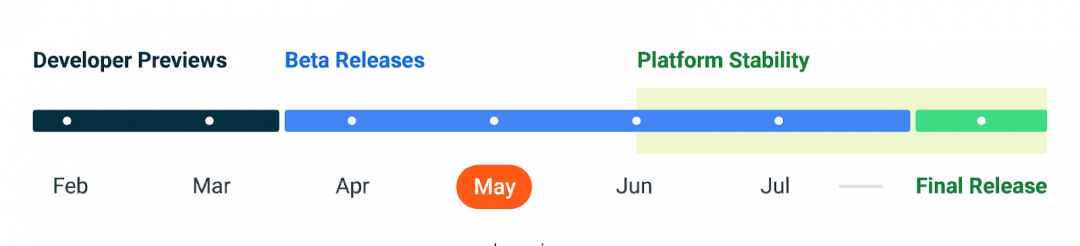
Android 14 Features
Some of the new features and changes in Android 14 include:
- A new design language called Material You, which allows users to customize the look and feel of their device with different colors and themes.
- A new lock screen with widgets and more information at a glance.
- A new notification system that is more organized and easier to use.
- New privacy features that give users more control over their data.
- Improved performance and battery life.
Here are some of the more specific details about the new features in Android 14:
- Material You: Material You is a new design language that allows users to customize the look and feel of their device with different colors and themes. The colors of the system UI and app icons will automatically change to match the wallpaper that the user chooses.
- Lock screen: The lock screen has been redesigned with a new layout and new widgets. The widgets can be used to quickly access information such as the weather, the time, and upcoming events.
- Notifications: The notification system has been redesigned to be more organized and easier to use. Notifications are now grouped by app, and they can be snoozed or dismissed with a single tap.
- Privacy: Android 14 introduces a number of new privacy features that give users more control over their data. For example, users can now see which apps have access to their location, and they can revoke access to any app that they don’t want to use.
- Performance: Android 14 has been optimized for performance and battery life. The new operating system is said to be faster and more efficient than previous versions of Android.
These are just a few of the new features and changes that are expected to be included in Android 14. The final release of the operating system is expected to be made available in the fall of 2023.
Android 14 Update for Google Phones
| Phone Model | Android 14 Download Links | Android 13 Rollback links | Remarks |
| Pixel 6 | Android 14 for Pixel 6 | Android 13 STABLE: | As of now, Pixel 6 has below Android 14 ROMs. DerpFest |
| Pixel 6A | Android 14 for Pixel 6A | Android 13 STABLE: | As of now, Pixel 6A has below Android 14 ROMs. AOSP Nitrogen OS |
Android 14 Update for iQOO Phones
| Phone Model | Android 14 Download Links | Android 13 Rollback links | Remarks |
| iQOO 11 | Android 14 BETA: Beta Download | Android 13 STABLE: Download 13.0.8.11 | Known Issues: 1.Camera:Blurry photos taken in portrait mode of the camera. 2.Settings:When clicking the search button in the settings page, the settings app crashes. 3.System:Uninstalling an app causes a crash. 4.Fingerprint recognition:After completing the pattern unlock setup, when entering Settings–Security–Fingerprint, it is impossible to record fingerprints and the app crashes. 5.Settings:Enter settings, display and brightness, adjust brightness, and the screen brightness does not change. 6.Bluetooth:After connecting Bluetooth earphones, there is no sound when playing music through them. 7.S-capture:After starting screen recording on the mobile phone and ending the recording, the screen flashes continuously, and the device cannot be operated. 8.Gesture navigation is not available. 9.Factory reset can’t erase user data from your phone’s internal storage. |
Android 14 Update for Motorola Phones
| Phone Model | Android 14 Download Links | Android 13 Rollback links | Remarks |
| Moto G7 Play | Android 14 for Moto G7 Play | Android 13 STABLE: | As of now it has the below Android 14 updates Evolution X |
| Moto Z2 Force | LineageOS 21 Android 14 for Moto Z2 Force | Android 13 STABLE: | As of now it has the below Android 14 updates LineageOS 21 |
Android 14 Update for OnePlus Phones
| Phone Model | Android 14 Download Links | Android 13 Rollback links | Remarks |
| Android 14 BETA: OnePlus 11 NA Version OnePlus 11 IN Version OnePlus 11 EU Version OnePlus 11 GLO Version – LineageOS 21 Android 14 for OnePlus 11 | Android 13 STABLE: OnePlus 11 NA Version OnePlus 11 IN Version OnePlus 11 EU Version OnePlus 11 GLO Version | Known issues on Android 14 Beta: – WLAN malfunctions in certain scenarios – Connection fails when casting to a TV display – Red screen is seen when switching from Guest mode to Owner mode in certain scenarios – Manual connection fails after the phone is disconnected from the tablet – WeChat calls may not ring with Bluetooth headsets Red screen flashes when creating a new calendar – Screen freezes when taking picture with the front camera in WhatsApp | |
| OnePlus 5 | OnePlus 5 Android 14 | NO OFFICIAL ANDROID 13 AVAILABLE | |
| OnePlus 5T | OnePlus 5T Android 14 | NO OFFICIAL ANDROID 13 AVAILABLE | |
| OnePlus 6 | OnePlus 6 Android 14 download | NO OFFICIAL ANDROID 13 AVAILABLE | |
| OnePlus 6T | OnePlus 6T Android 14 download | NO OFFICIAL ANDROID 13 AVAILABLE | |
| OnePlus 7 Pro | OnePlus 7 Pro Android 14 | NO OFFICIAL ANDROID 13 AVAILABLE |
Android 14 Update for Oppo Phones
| Phone Model | Android 14 Download Links | Android 13 Rollback links | Remarks |
| Oppo Find N2 Flip | Android 14 BETA: India Version Malaysia Version Thailand Version | Android 13 STABLE: India Version Malaysia Version Thailand Version | Known Issues: 1. Secondary screen wallpaper is displayed in black after apply. 2. A display malfunction issue of lock screen clock on the secondary screen. 3. Probable black screen when using smart AOD cards. 4. Unable to enter the password when unlocking the secondary screen. 5. Probable failure during enrolling the fingerprint. 6. Black screen after double pressing the power button. |
Android 14 Update for Realme Phones
| Phone Model | Android 14 Download Links | Android 13 Rollback links | Remarks |
| Realme 6 Pro | Android 14 for Realme 6 Pro | Android 13 STABLE: | As of now it has the below Android 14 updates Evolution X |
Android 14 Update for Samsung Phones
Android 14 Update for Vivo Phones
| Phone Model | Android 14 Download Links | Android 13 Rollback links | Remarks |
| Vivo X90 Pro | Android 14 BETA: Beta Download | Android 13 STABLE: Download 13.1.12.1 | Known Issues: 1.Camera:Click the shutter to take pictures without sound. 2.Camera:Switch Professional Mode Flashback. 3.Camera:Switch to dual exposure mode to take pictures-Stuck and flash back. 4.Camera:No pictures in the album after moving photos/HD documents are taken. 5.Fingerprint recognition:After completing the pattern unlock setup, when entering Settings–Security–Fingerprint, it is impossible to record fingerprints and the app crashes. 6.Settings:Enter settings, display and brightness, adjust brightness, and the screen brightness does not change. 7.Bluetooth:After connecting Bluetooth earphones, there is no sound when playing music through them. 8.S-capture:After starting screen recording on the mobile phone and ending the recording, the screen flashes continuously, and the device cannot be operated. 9.Gesture navigation is not available. 10.Factory reset can’t erase user data from your phone’s internal storage. |
Android 14 Update for Xiaomi Phones
Conclusion on Android 14 Download
At this point Android 14 is still in BETA or Developer Preview program only. This means this is only for either developers or advanced users.
Overall, Android 14 is a major update that brings a number of new features and changes to the Android operating system. If you are interested in trying out Android 14, you can sign up for the beta program at the Android Developers website.
