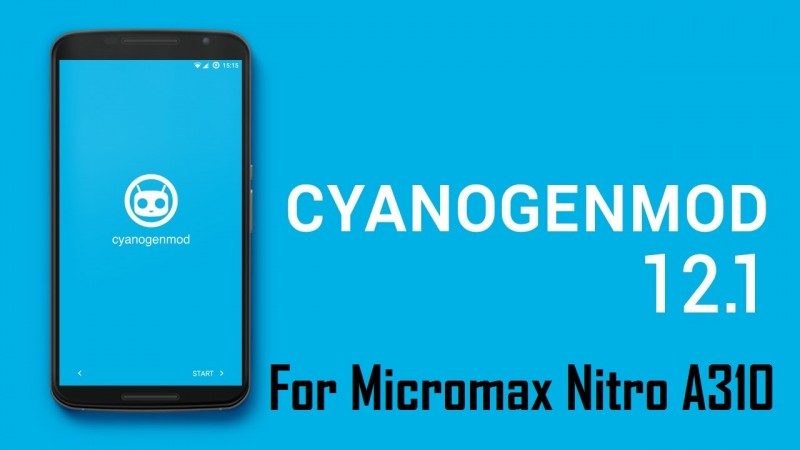This is an UNOFFICIAL CyanogenMod 12.1 for Micromax Nitro A310 which has basic things working and can be flashed for daily use but still its in BETA stage and definitely contains some bugs. So, please have my word of CAUTION before flashing this ROM. Please see the below list of working and non-working list of features on this ROM. This unofficial CyanogenMod 12.1 for Micromax Nitro A310 is brought to you by shubham9543, pintothakur007 and thpRock.
CyanogenMod 13 and Resurrection Remix Marshmallow is now up for Canvas Nitro A310 and A311 users:
Canvas Nitro A310/A311 CM13 ROM
Canvas Nitro A310/A311 Resurrection Remix Marshmallow ROM
Installing custom ROM requires a custom recovery to be installed on your device, which will VOID your warranty and may delete all your data. Neither the developer nor cyanogenmods can be held responsible for the consequences of installing this ROM. Understand that YOU are the ONLY PERSON making changes to your phone and you should do a research before going for flashing.
Known Issues for A310
– 1080p Video Playback is laggy [FIX: Use VLC from Play Store]
IMPORTANT FOR A310 USERS:
– Don’t use any other GApps zip because t is already included in the ROM itself.
– Always Reboot once after changing theme.
– Also set the sound recorder audio format to 3gpp.
If you fail to understand and follow the above important points then don’t cry for audio related issues. For the A311 users, there is a separate download link.
Also the AUDIO FIX is inbuilt for A311 phone, so the fix is not needed.
Known Issues for A311
– YouTube app unable play more than 360p video [FIX: Download OGYouTube]
– Everything else not in KNOWN ISSUES list
Before you start the flashing!!! Download the following files
- TWRP 2.8.7 link for Micromax A310.
Here is How to Install TWRP on Android using Fastboot. - Philz recovery download link for Micromax A310.
- TWRP link for Micromax A311.
- ROM download link for Nitro A310
- ROM download link for Nitro A311 ONLY
- Google Apps flashable zip download link
- Low sound fix
If required:
– The 15 seconds adb installer and the minimal adb and fastboot for Windows
ADB Fastboot Installation guide for Linux and MAC
If you are interested then the CyanogenMod 13 Marshmallow is now up for Canvas Nitro A310 and A311 users:
CyanogenMod 13 Marshmallow ROM for Canvas Nitro A310/A311
Flashing CyanogenMod 12.1 for Micromax Nitro A310 / A311:
Download the CyanogenMod 12.1 ROM, Google Apps and Copy these zip file to your phone memory (By using a USB cable or via adb push command).
Reboot your phone into recovery mode.
Or if you have a PC in hand with USB drivers installed for your phone and fastboot binaries installed, then connect your phone to the PC and type the following command on the command prompt to enter into recovery mode:
$ adb reboot recovery
Wipe cache partition, system partition, dalvik cache and data partition.
If you don’t know how to do this then here is how to wipe data using TWRP recovery.
This will delete all your data on your phone. You may consider backing up your phone data or take a nandroid backup. Here is how to take NANDROID backup using TWRP recovery.
Install the ROM. Then install the GApps package.
The flashing may take a while, so wait patiently. After flashing, reboot your phone, configure the initial setup and enjoy the beauty of CyanogenMod 12.1 ROM on your Micromx Nitro A310 / A311 phone. After this CyanogenMod 12.1 ROM installation you may want to enable ROOT access on your phone and here is how you can do that:
How to Enable ROOT Access on CyanogenMod 12/12.1
The discussion forum thread for this ROM is here. If you have any concerns on this ROM then feel free to place your comment on the thread.