Tweaking system settings, functions, and other system related features and even the system user interface is of the challenging yet, fun task if you are a tech geek.
Now, OnePlus 7 and 7 Pro are amazing in terms of quality, design, processing capabilities and all. But, there is always so much more you can do like installing the GCam on OnePlus 7 Pro that enhances the image quality.
Similarly, with an Xposed Framework you can customize the core system of the OnePlus 7 Pro to get the most out of it!
In this post, we bring to you the all-in-one tool, the GravityBox which is based on the Xposed Framework and is a great way to directly tweak and change all the system settings and features on your OnePlus 7 and 7 Pro.
Previously, the source code was not supported by the Android 9 Pie. However, the developers have now been able to make this GravityBox work on the OnePlus 7 and 7 Pro which are based on the Android 9 Pie. In this post, we will guide you with the installation procedure as well as the download link to the latest and stable version of the GravityBox for your OnePlus 7 and 7 Pro.
So, without any further ado, let us get straight into the article itself;
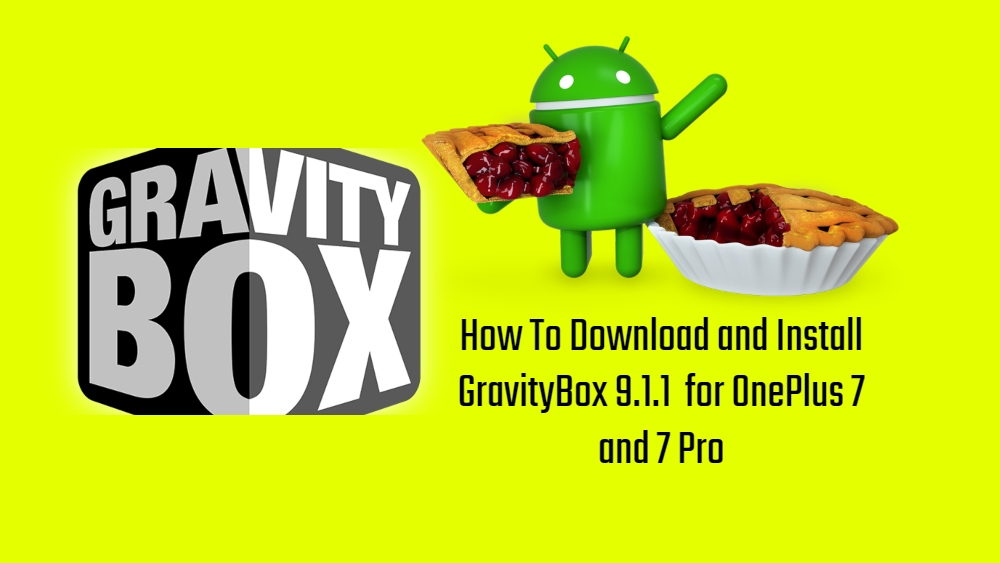
Changelog for GravityBox 9.1.1
Below is the official changelog for the GravityBox 9.1.1 along with the changelog for the GravityBox 9.1.0 for you to understand what all improvements this new version brings for the OnePlus 7 and 7 Pro;
Changelog 9.1.0 – 10/06/2019
- Oneplus 7/7Pro OxygenOs fixes and adjustments:
- fixed OnePlus 7/7Pro OOS system detection logic
- fixed theming of QuickSettings tile detail dialogs
- fixed navigation bar custom key layout (for standard navigation bar only)
- fixed dynamic color tinting of GravityBox navigation bar elements
- fixed option for hiding brightness slider in QS panel
- fixed recent key default single-press action not working when navbar master switch is enabled
- fixed double vibrations when using Key actions
- fixed muting Dialpad tones during Quiet Hours
- Visualizer: adjusted margins of header elements in dimmed screen
- StatusBar: redesigned and improved logic related to hiding system icons
- fixes mysterious Alarm icon showing on some systems
- Keys: improved reliability of Torch on power long-press
- Updated Russian translations (thanks to gaich)
- Updated Chinese (Simplified) translations (thanks to liveasx)
Changelog 9.1.1 – 14/06/2019
- Quick Settings:
- fixed dual tile expand indicator color tinting/visibility (OxygenOS)
- added tile for toggling screen refresh rate (OnePlus 7 Pro)
- the experimental full 90Hz mode can be enabled in Tile specific settings
- added tile for toggling screen resolution (OnePlus 7 Pro)
- added a new icon for Stay Awake tile active mode
- Fixed layout/scaling of all GravityBox view elements affected by DPI change when the screen resolution changes
- Media: option for setting volume panel timeout is back
- Lockscreen: added option for turning off alarm info showing in the lock screen status area
Version Information
Download GravityBox 9.1.1
Below is the official download link to the GravityBox version 9.1.1;
[button anchor=”GravityBox 9.1.1″ url=”https://github.com/GravityBox/GravityBox/releases/tag/v9.1.1_p” size=”lg” style=”material” color=”success”]You can also check out the list of highlighted features associated with the GravityBox, below;
— Lock screen tweaks
— QuickSettings tile management with additional tiles
— Statusbar tweaks
— Navigation bar tweaks
— Pie controls
— Power tweaks
— Display tweaks
— Phone tweaks
— Media tweaks
— Hardware/navigation key actions
— GravityBox Actions – interface for 3rd party apps
— Notification control (per-app notification LED/sounds/vibrations)
— Fingerprint launcher
— Advanced tuning of Framework and System UI parameters
Required Whitelist Packages
In case you use blacklist/whitelist functionality of EdXposed, make sure all the following packages are whitelisted (not blacklisted respectively) for full GravityBox experience on your device;
- Android System (Android)
- System UI (com.android.systemui)
- Call Management (com.android.server.telecom)
- Download Manager (com.android.providers.downloads)
- Phone (com.android.dialer or com.google.android.dialer)
- Phone (com.android.incallui) (OxygenOS only)
Pre-requisites
Now, before we head to the installation process, you need to have some pre-requisites for the smooth installation of the GravityBox on your OnePlus 7 and 7 Pro. You can find the list of pre-requisites below;
- Magisk v17 or later
- Riru v16 or later
- EdXposed v0.3.0.0-beta2 or later
- EdXposed Installer v2.2.1 or later
You can download the required files and tools by clicking the above links and make sure that you have the latest or the minimum required versions of the tool and files.
Important Note
[su_note note_color=”#F9D9D9″ text_color=”#AA4343″ radius=”3″ class=”” id=””]As per XDADeveloper page,
- This module is designed to run on vanilla or close-to-vanilla Android 9 (AOSP)
- It officially supports devices/systems it was developed and tested on
- Samsung TouchWiz, HTC Sense, MIUI, Lewa, Xperia, Lenovo, etc. are NOT supported. It is not guaranteed this module will work on these at all so try at your own risk. This module is simply too complex to support all kind of ROM brands that were vastly modified by vendors.
- DO NOT USE WITH CUSTOM ROMS MODULE WAS NOT EXPLICITLY DESIGNED FOR
How To Install GravityBox 9.1.1 on OnePlus 7 and 7 Pro
To install GravityBox on OnePlus 7/7 Pro running OxygenOS 9.5, follow these steps;
- Make sure your OnePlus 7 or 7 Pro is rooted.
- Download and install Magisk v17 or later from the link given above.
- Now, download and install the Riru Core Magisk Module and the EdXposed Magisk Module from the link given above.
- Since Xposed Framework is not officially available for Android Pie, you’ll need to work with the unofficial port for Pie. Download and install Install the Xposed Installer APK.
- Install GravityBox for Android Pie
- That’s it! You have successfully installed GravityBox on your OnePlus 7/7 Pro
Source: XDAdevelopers
Conclusion
So, there you have it from my side in this post. Hope you guys liked the new and updated version of the GravityBox for the latest OnePlus 7 and 7 Pro. Please let us know in the comments below if you liked this post and also do let us know if you have faced any difficulties while following any of the above-mentioned steps. The post on Customize OxygenOS on the OnePlus 7/7 Pro with the latest version of GravityBox [Root] appeared first on XDAdevelopers. So, a big thanks to them for sharing this great piece of article.
However, there is a host of Xposed Modules to choose from but, GravityBox is among the best and the one we would recommend for the wide range of tweaks it offers. It lets you modify the lock screen, the navigation bar, the status bar, the display, the actions of software and hardware buttons, and much more. It is fully loaded with features and you will definitely enjoy installing this on your OnePlus 7 and 7 Pro. Until the next post…Cheers!