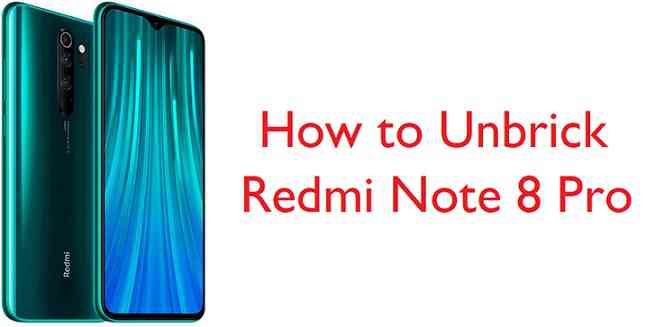GCam Port | Google Camera APK v9.2 (April 2024) › Forums › Xiaomi Device Forums › Redmi Note 8 Pro – begonia › How to Unbrick Redmi Note 8 Pro with FREE Authorized Mi account
- This topic has 13 replies, 7 voices, and was last updated 3 years, 11 months ago by Linux User.
- AuthorPosts
- April 18, 2020 at 4:27 PM #111174SibaKeymaster
I don’t understand why this is not taking.
Can you try again after 24 hours?In the meanwhile let me check what is really happening around this.
April 23, 2020 at 12:42 AM #111514Linux UserParticipantHi, i have the same problem, my computer “see” my phone only if i connect it pressing vol+ button
– if i start the SP flash after few seconds appear the message “Unauthorized for this operation”
– I tried different method with different account and nothingMay 6, 2020 at 2:16 PM #112724Linux UserParticipantMy phone Redmi note 8 pro, i can’t boot into fastboot and recovery, it show black screen, when i connect with power cable to pc it show stable notification sound, but on pc it play sound like connect and disconnect after few seconds continue, i tried to flash with sp flash with your tutorial but my phone still continue rebooting how i can solve this issue :(
May 7, 2020 at 1:34 AM #112791Linux UserParticipantDO NOT MESS WITH FLASHING THE REDMI NOTE 8 PRO AS OF RIGHT NOW!
Siba you should go and do more research on XDA forum before you gave out all this advices, many phones are bricked because of you!
Bound to this computer does not mean you have the authorization to flash from ADL mode this have to be done by an AUTHORIZED ACCOUNT.
The pro tools you made me created an account for just to download is not enough!
My phone is not bricked btw, I always do some through out research and wait for eager tester to test it out for me first.
AGAIN, DO NOT FLASH AS EVEN THE PRO ON XDA ARE BRICKING THEIR PHONE.
- AuthorPosts
- You must be logged in to reply to this topic.