Pitivi is a free and open-source non-linear video editing software developed by the contributions of the free software community and the GNOME project. The user-friendly interface of Pitivi gives drag and drop, direct manipulation, reducing complexity, and native theme navigation.
It provides various functionalities such as snapping, trimming, splitting, and clip cutting, etc. It is designed to be the default video editing software for the GNOME desktop environment.
In this article, I will discuss how to install Pitivi in Ubuntu.
Features of Pitivi video editor
The key features of the Pitivi video editor are –
- Realtime trimming preview
- Ripple and roll editing
- Grouping and shaping feature
- Realtime asset management and searching
- Playhead-centric zooming and editing
- Detachable interface components
- Automatic zoom adjustment
How to install Pitivi in Ubuntu
There are various ways to install Pitivi in a Ubuntu system.
Installing Pitivi from the Ubuntu repository
This is one of the easiest methods to install software on a Ubuntu system but the drawback is you may not get the latest software that is officially released.
First, use the given command to update the local package database –
sudo apt update
Next, use the following command to install Pitivi on your system –
sudo apt install pitivi
When it asks for your confirmation press y and then enter.
Installing Pitivi using Flatpak
Flatpak is another way of building, distributing, and running sandboxed desktop applications on a Linux system.
To download the Pitivi Flatpak package first you need to install and configure Flatpak on your system. To install Flatpak open your terminal and execute the given command –
sudo apt install flatpak -y
Next, add the Flathub repository by using the given command –
flatpak remote-add --if-not-exists flathub https://flathub.org/repo/flathub.flatpakrepo
Now use the given command to install the Pitivi Flatpak package –
flatpak install flathub org.pitivi.Pitivi
If you want to remove the Pitivi Flatpak package for any reason then use –
flatpak uninstall org.pitivi.Pitivi
Start the Pitivi video editor in Ubuntu
After installing Pitivi video editor from one of the given methods you can launch it by searching pitivi in the activity dashboard and clicking on the icon when appears.
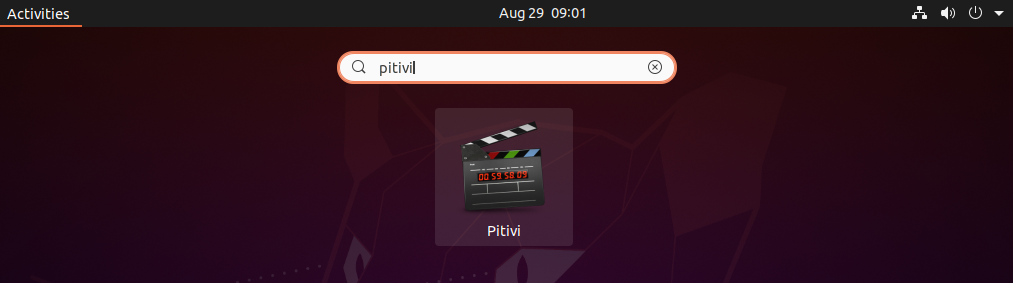
The interface of the application will look something like given in the image.
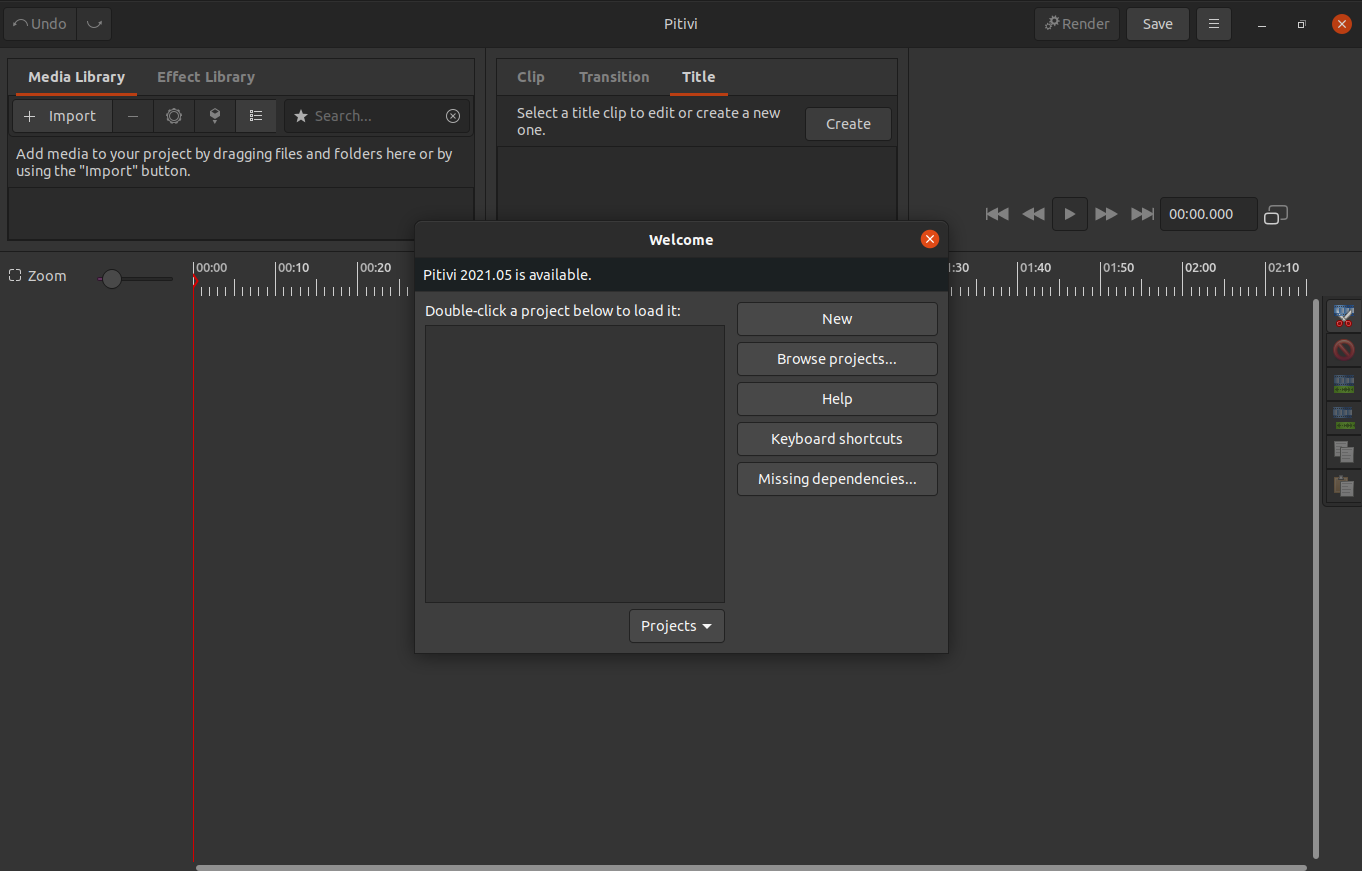
Conclusion
You have successfully installed Pitivi on your system now you can start using it for editing videos on a Ubuntu system.
Now you can leave your feedback in the comment box below.