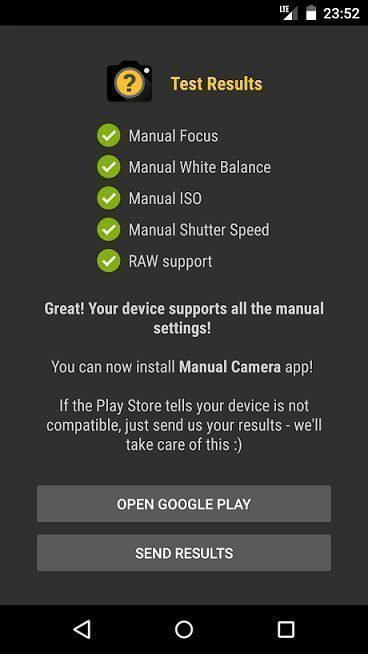Google Camera [GCam] is a trending application which is known for its portrait shorts and natural colors contrast. Let’s know more If you are looking up about Gcam For OnePlus Devices. Then you are at right Place. Here Gcam apk download is available for OnePlus devices. Below Listed GCam apks are supported in only SnapDragon Processor devices which is a perfect fit for all OnePlus phones.
Apart from the Downloads of Gcam apks here are some more best features listed Google Camera [GCam] let us know about all that features-
Google Camera [GCam] Portrait Mode Shots
Apart from the sharp details, Good saturation, Natural colors and skin tone Google camera will also provide an excellent feature which is known as Lens Blur and portrait mode. The Lens Blur/portrait mode of Google Camera has the good accuracy of Detecting edges it never give you Wrong blur whether it is a back Camera or front Camera. Portrait mode is full of naturality and you can also set up the custom blur density which is affordable for you.
Google Camera [GCam] Lens Blur feature for OnePlus Devices
Google Camera [GCam] Lens Blur is pretty similar as portrait mode. In this feature, you can use portrait mode with the objects also. You have to Click a Shot simply and Move you device slowly to upward you will see this guide in Google Camera[Gcam] app. It also Supports portrait mode after clicking a shot. You can select which object you want to blur after taking a shot.
Requirement To Install Google Camera [Gcam] on OnePlus devices:
[su_note note_color=”#D8F1C6″ text_color=”#769958″ radius=”3″ class=”” id=””]- TWRP recovery or RWRP Recovery or any custom recovery is needed to install the Camera2API.
- Enable HAL3 to work with Camera2API to install Google Camera [Gcam]. [Camera2 API Enabler Download]
- Download Gcam for your OnePlus phone from the below link
Where to download Google Camera for OnePlus Phones?
Well, if you have convinced by the brief explanation and some of the stunning images captured and want to try an available port of Google Camera on OnePlus phone, then below is a list of available GCam port for specific OnePlus phones.
Google Camera APK for OnePlus Phones
| OnePlus Series | Compatible GCam port download |
| OnePlus Generic | Download Link |
| OnePlus 3 | OnePlus 3 GCam port Download Link 2 |
| OnePlus 3T | OnePlus 3T GCam port |
| OnePlus 5T | OnePlus 5T GCam port |
| OnePlus 6 | OnePlus 6 GCam port |
| OnePlus 6T | OnePlus 6T GCam port |
| OnePlus 7 | OnePlus 7 GCam port |
| OnePlus 7 Pro | OnePlus 7 Pro GCam port |
| OnePlus 7T | OnePlus 7T GCam port |
| OnePlus 7T Pro | OnePlus 7T Pro GCam port |
| OnePlus 8 | OnePlus 8 GCam port |
| OnePlus 8 Pro | OnePlus 8 Pro GCam port |
| OnePlus 9 / Pro | OnePlus 9 / 9 Pro GCam port |
| OnePlus 9R | OnePlus 9R GCam port |
| OnePlus 11 | GCam port for OnePlus 11 |
| OnePlus 12 | GCam port for OnePlus 12 |
| OnePlus Nord Series | Compatible GCam port download |
| OnePlus Nord | OnePlus Nord GCam port |
| OnePlus Nord 2 | OnePlus Nord 2 GCam port |
| OnePlus Nord CE 5G | OnePlus Nord CE 5G GCam port |
| OnePlus Nord CE 2 | OnePlus Nord CE 2 GCam port |
| OnePlus Nord CE 2 Lite | OnePlus Nord CE 2 Lite GCam port |
| OnePlus Nord N200 5G | OnePlus Nord N200 5G GCam port |
How to Install Google Camera GCam on OnePlus phone?
[su_note note_color=”#FBF4DD” text_color=”#A38C68″ radius=”3″ class=”” id=””]You cannot install Google Camera from Play Store on any Non-Google phone(s). To be able to install Google Camera (GCam) on OnePlus phone it must have Camera2 API enabled, which is a must to run Google Camera on any device, in fact.[/su_note][su_note note_color=”#D8F1C6″ text_color=”#769958″ radius=”3″ class=”” id=””]If a phone is launched with Android Oreo or later, most likely it will have Camera2 API enabled by default. In case you still want to verify, follow the below instructions![/su_note]Verify if Camera2 API is enabled on your OnePlus phone
- First verify if your phone already has the Camera2 API enabled or not using the Manual Camera Compatibility APK.

- If it shows all features are supported, then you can just download the compatible GCam APK for your phone.
- If the Manual Camera Compatibility app reports that your device does not support manual settings, then you need to install the Camera2 API using a custom recovery.
[/su_note]
- Download the Camera2 API enabler zip file and a compatible GCam APK file for your phone.
- Restart your phone in Recovery Mode (Usually stock recoveries are not capable to modify the system. So, here you need a custom recovery.)
- Install the Camera2 API zip file from the recovery.
- Restart your phone normally and then install the GCam APK file for your phone.
That’s all for now. If you face any problem installing the Google Camera on your OnePlus phone or you want Google camera for your OnePlus phone which is not there in the list, then just login and leave a comment to get an instant reply back from me or any user.