In this article, you will see a list of video editing software for the Linux operating system. Most of them are open-source and freely available for use.
Kdenlive
Kdenlive is a free and open-source video editor from KDE. It is available for different platforms including macOS, Linux FreeBSD, Windows, etc. Kdenlive supports various video file formats including raw, avi, dv, mpeg2, mpeg4, h.264, AVCHD, HDV, XDCAM-HD™ streams, etc.
It provides functionalities like cutting, splitting, transitions, video effects, copy-paste, etc. This could be a great alternative to iMovies for Linux.
Some features of Kdenlive editor are –
- Multitrack video editing
- Supports multiple video and audio formats
- Configurable interface and shortcuts
- Plenty of effects and transitions
- Proxy editing
You can install Kdenlinve on Ubuntu/ Linux Mint/ Debian by using –
sudo apt install kdenlive
DaVinci Resolve
This is one of the most professional video editing software available for Linux. It has been used for color grading and editing various Hollywood films such as Avatar, Deadpool2, Starwars, and many more.
There are two versions of this software DaVinci Resolve Studio which is a paid version and another is the free edition with reduced functionality simply named Davinci Resolve.
The key features of this software are –
- High-performance playback engine
- Provides all types of edits overwrite, ripple overwrite, insert, replace, etc
- Multiuser collaboration
- Resolve FX
- 3D tools
- Non-linear editing of VFX
You can download DaVinci Resolve from its official website.
 Blender
Blender
Blender is also open-source, free software that is used for advanced video editing. Mostly it is popular for 3D work. It provides various features and used for editing Hollywood films such as the Spiderman series.
It has the capability to edit videos in different formats.
Some of its features are –
- Audio mixing, syncing, scrubbing, and waveform visualization.
- Live preview, luma waveform, chroma vectorscope, and histogram displays.
- Up to 32 slots for adding video, images, audio, scenes, masks, and effects.
- Speed control, adjustment layers, transitions, keyframes, filters, and more!
You can download and install this software from its download page on the official website.

Lightworks
Lightworks is a feature-rich, professional video editing software. It is a cross-platform software available for Windows, Linux, and macOS.
It supports editing of full HD and 4K videos. Lightworks is available in two versions free and paid version.
The key features of Lightworks are –
- Simple and intuitive interface
- Drag and drop support
- Easy timeline editing and trimming
- Provides various video effects and transitions
- Export video in SD/HD and 4K formats
You can download .deb or .rpm packages of Lightworks from the download page of its official site and install it.
 Openshot
Openshot
Openshot is a cross-platform, open-source, free video editing software available for Linux. It has a simple and easy-to-use user interface. This software is written in Python and supports various video and audio formats.
The key features of Openshot video editor are –
- Support large variety of video and audio formats
- Drag and drop feature
- Unlimited tracks or layers
- SVG friendly for creating and including vector titles and credits
- 3D animated titles
- Different video effects and transitions
If you want to install it on Ubuntu/ Linux Mint/ Debian then use –
sudo apt install openshot
Press y and then enter if it asks for confirmation.

Pitivi
Pitivi is a free and open-source non-linear video editing software developed by different contributions of the free software community and the GNOME project. The user-friendly interface of Pitivi gives drag and drop, direct manipulation, reducing complexity, and native theme navigation.
It provides various functionalities such as snapping, trimming, splitting, and clip cutting, etc.
The key features of the Pitivi video editor are –
- Realtime trimming preview
- Ripple and roll editing
- Grouping and shaping feature
- Realtime asset management and searching
- Playhead-centric zooming and editing
- Detachable interface components
- Automatic zoom adjustment
You can use the given command to install Pitivi on Ubuntu, Linux Mint, Debian, and systems based on them.
sudo apt install pitivi
 Shotcut
Shotcut
Shotcut is another video editor available for Linux that has similar features to Kdenlive or Openshot. Additionally, it supports 4K videos, a number of audio-video formats, transitions, and effects.
For basic and intermediate uses it is a good video editor.
Some features of Shotcut video editor are –
- It is available for different platforms including Linux, Windows, macOS, etc.
- Native timeline editing
- Supports various video and audio formats
- Provide various transitions and effects
- Hardware-level support
To install Shotcut on Ubuntu/ Linux Mint/ Debian use the given command in your terminal.
sudo apt install shotcut
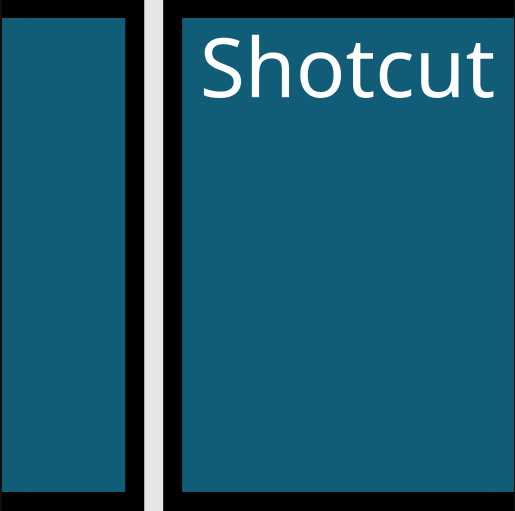
Flowblade
Flowblade is free, opens source, multitrack non-linear video editing software for Linux. It provides a stylish and modern interface. The software is written in python and it is designed to be fast and precise.
Some features of Flowblade are –
- Lightweight and fast application
- Plenty of video transition and effects available
- It supports proxy editing
- Multitrack timeline with thumbnails and waveforms
- Support large number of video and audio formats
By using the given command you can install this software on Ubuntu, Linux Mint, Debian, or other similar distribution.
sudo apt install flowblade
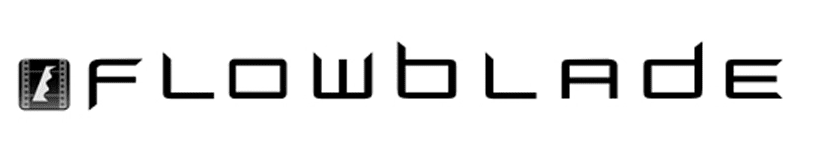
Cinelerra
Cinelerra is another free video editing software which is designed for both beginner and advanced user. It also supports various audio and video formats.
The key features of Cinelerra are –
- Non-linear editing
- UI designed for professionals
- Unlimited layers
- CMX compliant EDL functionality
- Various video transitions and effects
You can install it on your system by downloading it from its official website.

LiVES
LiVES is a free video editing software designed to be powerful and yet simple to use. This software has a blend of real-time video performance and non-linear editing. It supports various audio and video formats.
Some key features of this software are –
- Smooth playback at a smooth rate
- Lossless backup and restore
- Multiple effects and transitions
- The real-time blending of clips
- Saving and encoding of clips
You can download and install it on your system by visiting the download page on its official website.

Conclusion
You can use this softwares for editing videos on a Linux system. Now if you have a query then write us in the comments below.

 Blender
Blender Openshot
Openshot Shotcut
Shotcut