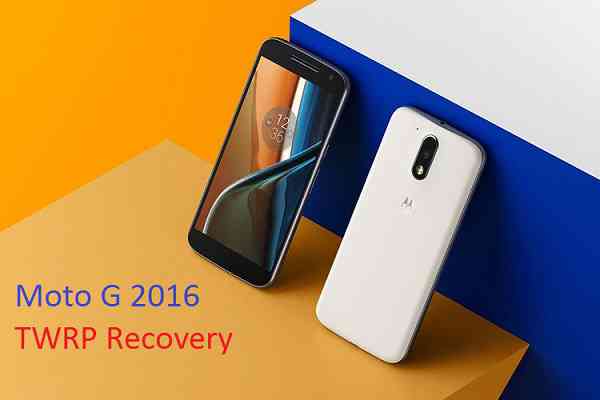GCam Port | Google Camera APK v9.6 (February 2025) › Forums › Motorola Device Forums › Moto G4 (2016, XT1622) – athene › Moto G 2016 (4th Generation) TWRP Recovery Installation Guide
- This topic has 0 replies, 1 voice, and was last updated 9 years, 7 months ago by Linux User.
- AuthorPosts
- September 3, 2024 at 12:56 PM #4177Linux UserParticipant
If you are looking to flash a TWRP recovery on your Moto G 2016 (4th Generation) (Codename: Athene) then here is a user-friendly Step-by-Step Moto G 2016 (4th Generation) TWRP Recovery Installation Guide. In this guide you will learn How To Install TWRP Recovery on Moto G 2016 (4th Generation). We will be using a Windows PC and a Moto G 2016 (4th Generation) with Unlocked bootloader.
DISCLAIMER:
Installing TWRP recovery on Moto G 2016 (4th Generation) (Codename: Athene) requires the bootloader to be unlocked. Unlocking the bootloader on your Android may VOID your warranty and will delete the data on the phone. You are solely responsible for anything that happens to your device because you are the only person doing changes to your phone and I cannot be held responsible for the mistakes done by you in anyway.Before proceeding further you may consider backup your all data.
Here is a Step by step guide to take full backup of your phone data.
REQUIRED LINKS AND DOWNLOADS FOR MOTO G 2016 (4th Generation) TWRP FLASHING GUIDE:
- Motorola USB drivers.
- Unlocked Bootloader. Here is the Bootloader Unlock guide for Moto G 2016 (4th Generation) Edition.
- TWRP Recovery Download Link for Moto G 2016 (4th Generation) Edition.
- Enough battery backup (More than 60% of battery charge will be good enough).
- A PC with ADB and Fastboot utilities installed:
– 15 Seconds ADB Installer for Windows
– Minimal ADB and Fastboot for Windows
ADB Fastboot Installation guide for Linux and MAC
Stay tuned or Subscribe to the Moto G4 2016 (XT1622, Codename: athene) Plus forum For upcoming Android Nougat ROMs, CyanogenMod Custom ROMs, other ROMs and all other device specific topics.
STEP BY STEP MOTO G 2016 (4th Generation) TWRP RECOVERY UPDATE GUIDE:
- Install the Motorola USB divers on your PC.
- Unlock the Bootloader of your Moto G 2016 (4th Generation) Edition.
If you have not yet done it then here is the Moto G 2016 (4th Generation) Bootloader Unlock guide. - Install Fastboot utility on your PC or MAC (You can SKIP if you have fastboot). Follow the appropriate guide to install Fastboot according to the OS that you use:
15 Seconds ADB Installer or Minimal ADB and Fastboot for Windows
ADB Fastboot Installation guide for Linux and MAC. - Follow the TWRP installation guide using Fastboot to install TWRP on Moto G 2016 (4th Generation).
Make sure to use the TWRP provided in this post’s DOWNLOADS section.
DONE!!! You have successfully flashed Moto G 2016 (4th Generation) with TWRP recovery. For the rooting guide and custom ROM guides, just stay tuned. Here are some more TWRP guides you may need:
– How to wipe partitions using TWRP
– How to take NANDROID backup using TWRP - AuthorPosts
- You must be logged in to reply to this topic.