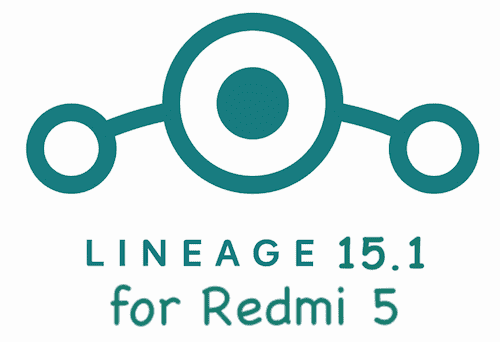GCam Port | Google Camera APK v9.2 (May 2024) › Forums › Xiaomi Device Forums › Redmi 5 – rosy › Download LineageOS 15.1 for Xiaomi Redmi 5
- This topic has 0 replies, 1 voice, and was last updated 2 months ago by Linux User.
- AuthorPosts
- May 25, 2024 at 12:26 PM #51942Linux UserParticipant
If you are looking to install/update Android 8.1 Oreo based LineageOS 15.1 for Redmi 5, then it’s now available via an unofficial build. This Android 8.1 Oreo based LineageOS 15.1 for Redmi 5 (rosy) is brought to you by developer MURALITHARAN.
Follow the links to get other LineageOS 16 Download and Android Pie ROM builds.
For other Android Oreo ROMs list you can check back the Android Oreo ROMs.
DONATION TO DEVELOPER(S):
If you like this ROM then do consider for a contribution to MURALITHARAN and LineageOS project:
– Donate to MURALITHARAN
– Donate to LineageOS projectDISCLAIMER:
THIS IS AN INITIAL BUILD WHICH MAY NOT BOOT AT ALL OR MAY HAVE MANY BUGS.
FLASH AT YOUR OWN RISK.
Installing a custom ROM may require an unlock bootloader on Redmi 5, which may VOID your warranty and may delete all your data. Before proceeding further you may consider backup all data on the phone. You are the only person doing changes to your phone; neither the developer nor I can be held responsible for the mistakes done by you.Status of LineageOS 15.1 for Redmi 5 – Android 8.1 Oreo ROM:
WHAT’S WORKING:
– UnknownKNOWN ISSUES:
– UnknownREQUIRED LINKS AND FILES FOR THIS LineageOS 15.1 for Redmi 5 ANDROID 8.1 OREO CUSTOM ROM:
- TWRP for Redmi 5 (rosy)
- Redmi 5 unlock bootloader guide (required to install TWRP)
- ROM Download link of LineageOS 15.1 for Redmi 5
- GApps for LineageOS 15.1
su Root binary is NOT inbuilt in LineageOS 15.1, so you may need to install a separate SuperSu package or LineageOS su binary to gain ROOT access. Here is LineageOS 15.1 Root guide
If there is no in-built ROOT or it does not work for some reason then you can try SuperSU rooting guide to enable ROOT access.
HOW TO UPDATE/INSTALL LineageOS 15.1 FOR Redmi 5; ANDROID 8.1 OREO CUSTOM ROM:
– Fresh LineageOS 15.1 installation guide
– LineageOS 15.1 update on top of previous LineageOS 15.1 ROMFollow this if you are flashing LineageOS 15.1 on Redmi 5 for the first time, or coming from another ROM:
[su_note note_color=”#FBF4DD” text_color=”#A38C68″ radius=”3″ class=”” id=””]Points to NOTE:
– Try to avoid restoring apps backup using Titanium Backup. It may break things up.
– Don’t restore system data using Titanium Backup! It will definitely break the current installation.
– It is also discouraged to Restoring Apps + Data using Titanium Backup.[/su_note]- Download and Copy the GApps and Redmi 5 LineageOS 15.1 Oreo ROM ZIP file to your phone.
- Boot into the TWRP custom Recovery to install this LineageOS 15.1 for Redmi 5.
[su_note note_color=”#D7E3F4″ text_color=”#728095″ radius=”3″ class=”” id=””]- Make sure to have a Custom recovery like a TWRP recovery or any other custom recovery.
If not then download the TWRP recovery from Downloads link and follow the Custom Recovery Installation Guide (it’s a generic guide which will work for TWRP as well as any other recovery)[/su_note] - Wipe the data partition (or do a factory reset), Cache partition, Dalvik Cache or ART cache and Format the System partition.
[su_note note_color=”#D7E3F4″ text_color=”#728095″ radius=”3″ class=”” id=””]- Here is a guide explaining how to wipe using TWRP recovery.[/su_note]
[su_note note_color=”#FBF4DD” text_color=”#A38C68″ radius=”3″ class=”” id=””]This will delete all your data on your phone. You may consider complete backup of your phone data or take a NANDROID backup of the current ROM
– How to backup all data on your Android Device
– how to take NANDROID backup using TWRP recovery[/su_note]
- Install the Redmi 5 LineageOS 15.1 ROM file that you have copied into the phone.
[su_note note_color=”#D7E3F4″ text_color=”#728095″ radius=”3″ class=”” id=””]- Here is a post explaining how to install LineageOS[/su_note]
- Then reboot into recovery (don’t skip this) and install the Oreo Gapps for LineageOS 15.1 package.
[su_note note_color=”#D7E3F4″ text_color=”#728095″ radius=”3″ class=”” id=””]- Here is a post explaining how to install GApps using TWRP recovery.[/su_note]
- Reboot and Enjoy the Android 8.1 Oreo LineageOS 15.1 on Redmi 5.
Upgrading from earlier version of LineageOS 15.1 on Redmi 5 (rosy):
- Copy the latest LineageOS 15.1 for Redmi 5 ROM ZIP file, Oreo 8.1 GApps and/or supersu ROOT package to the phone
- Boot into TWRP Recovery.
[su_note note_color=”#D7E3F4″ text_color=”#728095″ radius=”3″ class=”” id=””]- Make sure you have a latest custom Recovery that should be able to flash the LineageOS 15.1 ROM update.[/su_note] - Format or wipe the system partition from the custom recovery menu.
- Install the LineageOS 15.1 ROM for Redmi 5.
[su_note note_color=”#D7E3F4″ text_color=”#728095″ radius=”3″ class=”” id=””]- Here is a post explaining how to install LineageOS[/su_note] - Reboot and see you have the GApps and ROOT access or NOT.
[su_note note_color=”#D7E3F4″ text_color=”#728095″ radius=”3″ class=”” id=””]- Gapps is built in such a way that it will sustain across ROM updates.[/su_note] - If you don’t have GApps after upgrading the LineageOS 15.1 on Redmi 5, then flash the GApps.
[su_note note_color=”#D7E3F4″ text_color=”#728095″ radius=”3″ class=”” id=””]- Here is a post explaining how to flash GApps using TWRP recovery.[/su_note] - If you don’t have ROOT after upgrading the LineageOS 15.1 on Redmi 5, then flash the SuperSU or Magisk or the Lineage SU binary.
[su_note note_color=”#D7E3F4″ text_color=”#728095″ radius=”3″ class=”” id=””]- Here is a post explaining How to Enable ROOT for LineageOS 15.1 ROM[/su_note] - Once everything is done, reboot and Enjoy the LineageOS 15.1 for Redmi 5.
Complete the initial setup and enjoy Android 8.1 Oreo with LineageOS 15.1 on Redmi 5. After installing LineageOS 15.1 on Redmi 5 you may want to enable ROOT access on your phone and here is how you can do that:
– LineageOS 15.1 ROOT.Stay tuned or Subscribe to the Redmi 5 (rosy) LineageOS forum For other Android Oreo, Nougat ROMs, LineageOS 15.1 ROMs, or other ROMs and all other device specific topics. - AuthorPosts
- You must be logged in to reply to this topic.