Xiaomi sub brand Black Shark has recently unveiled the Black Shark 3 which is its own gaming line up series. Today I have brought you the bootloader unlock guide for Black Shark 3.
If you wan to install TWRP or LineageOS or root your Black Shark 3, you need to unlock the bootloader of your phone. More on bootloader unlocking in the later section.
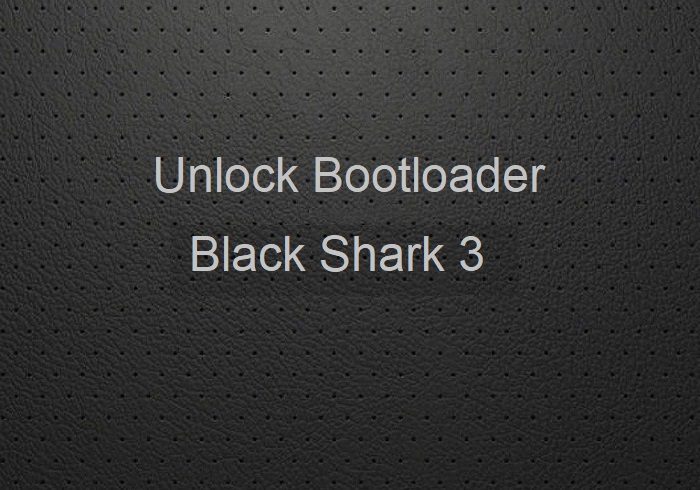
What is a Bootloader and why is it locked on Black Shark 3?
If you are a new user on this website or a new Android user then you might not know what bootloader unlock is and why do you need to unlock the same.
In computing, the startup process of a device is called as boot-up. During this boot-up process, the device is unusable by the user until it boots-up completely.
A boot-loader is a piece of software that loads other software(s) during the boot-up process. In Android, this bootloader is locked to make sure no-one can alter what is being loaded by this bootloader.
Usually, a user can install software only after the boot process is complete, and when the device is ready to use. So, basically the bootloader software is not something that is meant for the user but to run the device. If not secured, the user may alter the boot-up process leaving the device unusable.
Locking the bootloader ensures that the software integrity of the phone is trusted, meaning it has not been modified from the stock and hence used to provide or discard warranty, etc.
[su_note note_color=”#F9D9D9″ text_color=”#AA4343″ radius=”3″ class=”” id=””]DISCLAIMER:Unlocking the bootloader may void the warranty of your device and erase all user data. So, make sure that you are out of the warranty period or you are sure about what you are doing with your device. Also, make sure to backup all important data out of the phone.
[/su_note]
Requirements for this Black Shark 3 Bootloader Unlock Process
Once you understand what is the bootloader and want to unlock it on your Black Shark 3 then below are the few things that you need to do or download first.
[su_note note_color=”#D8F1C6″ text_color=”#769958″ radius=”3″ class=”” id=””]
- 30% or more battery charge (just to be on the safe side)
- USB Drivers to be installed on your PC
- Install ADB and Fastboot
– 15 Seconds ADB Installer for Windows
– Minimal ADB and Fastboot for Windows
– ADB Fastboot for Linux and MAC
How to Unlock Bootloader on Black Shark 3?
- Download and install the USB drivers and then install the ADB and Fastboot binaries using the above installer download link for Windows or Linux or MAC.
- Enable USB Debugging under Developer Options.[su_note note_color=”#D7E3F4″ text_color=”#728095″ radius=”3″ class=”” id=””]If you don’t know how to do this then here is:
– How to Enable Developer Options
– How to Enable USB Debugging and OEM Unlock[/su_note] - Now connect the Black Shark 3 to the PC using a USB cable.
- On the computer, open a command prompt (on Windows) or terminal (on Linux or macOS) window, and type the following command to restart your phone into fastboot mode or bootloader mode:
adb reboot bootloader[su_note note_color=”#FBF4DD” text_color=”#A38C68″ radius=”3″ class=”” id=””]- If your Android Phone asks permission such as ‘Allow USB debugging‘ then just tap on OK to proceed.[/su_note] [su_note note_color=”#D7E3F4″ text_color=”#728095″ radius=”3″ class=”” id=””]- You can also enter into fastboot or bootloader mode by pressing Power Button and Volume Down button key combinations.[/su_note] - Now when your Black Shark 3 is on the bootloader / fastboot mode just execute one of the below command on the command line:
fastboot oem bs_unlock[su_note note_color=”#FBF4DD” text_color=”#A38C68″ radius=”3″ class=”” id=””]This will Unlock the bootloader and delete all user data present on the phone. Here is a Step by step guide to take full backup of your phone data[/su_note]
Other useful links for Black Shark 3
TWRP for Black Shark 3
Black Shark 3 GCam
Well, that’s all on this Black Shark 3 bootloader unlock guide. If you face any kind of issue while following this guide, then just leave a comment here to get a response back.
