Tecno Flash tool is a flash tool that is specially created for flashing stock firmware into Tecno phones. You can run this tool on windows. Tecno flash tool is mainly created for repairing the software of tecno devices. You can remove FRP [Factory Reset Protection] by using the Tecno Flash Tool.
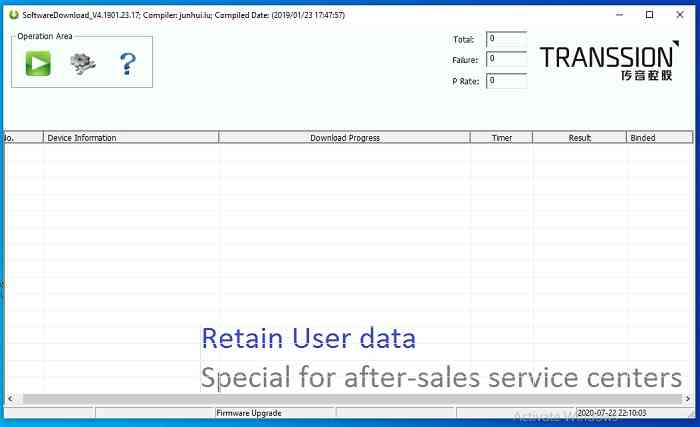
But remember tecno flash tool only supports tecno smartphones, This tool is also known as AfterSales tool because this tool is basically used by the mobile repair shops and service centers. If your tecno smartphone has issues related to software or you forget the pattern password of your phone then you can use this tool.
What is a Flash Tool?
Flash tools are the windows software created for flashing the stock firmware and also used to bypass FRP protections. We have covered lots of flash tools like Nokia Flash Tool, Realme Flash Tool, Mi flash Tool, and Ultimate Multi Tool. Different flash tools are there for different mobile brands but some of the flash tools are worked for specific processor companies like flash tools for MediaTek processors and flash tools for the snapdragon processor. Different Flash tools use different methods for flashing stock ROM/firmware.
About Tecno Flash Tool –
Now coming back to the topic tecno flash tool is specially created for Tecno phones and Tecno phones have mediatek processor but that doesn’t mean that it will work for any MediaTek devices because you can only use this tool to perform flashing only in tecno phones.
[su_note note_color=”#D7E3F4″ text_color=”#728095″ radius=”3″ class=”” id=””]The most important point is that you have to check for the scatter.txt file that comes along with the stock firmware because in the flashing procedure you need that file. There is no installation procedure for this flash tool because you can directly open it by double-clicking the application icon which is located in the folder name tecno flash tool.[/su_note]Compatible Windows Version-
- Windows 7
- Windows 8
- Windows 8.1
- Windows 10
Check these Important Points Before Start Flashing-
- Charge your phone at least 60% for not getting any interruption while flashing.
- Backup mobile phone data.
- Download the stock firmware for your device and check if the file has a scatter.txt file.
- Install MTK USB drivers because Tecno phones come with the Mediatek chipset.
Download Tecno Flash Tool & MTK USB Drivers-
[su_note note_color=”#D7E3F4″ text_color=”#728095″ radius=”3″ class=”” id=””]Tecno Flash Tool- Download
Mtk Drivers- Download
[/su_note]
How To Use Tecno Flash Tool-
Follow this instruction to flash stock firmware-
- Install MTK USB drivers in your pc.
- First of all, you have to unzip the downloaded Tecno flash tool file and have to open the Tecno flash tool folder.
- After that, you have to double click the application and then a window will popup.
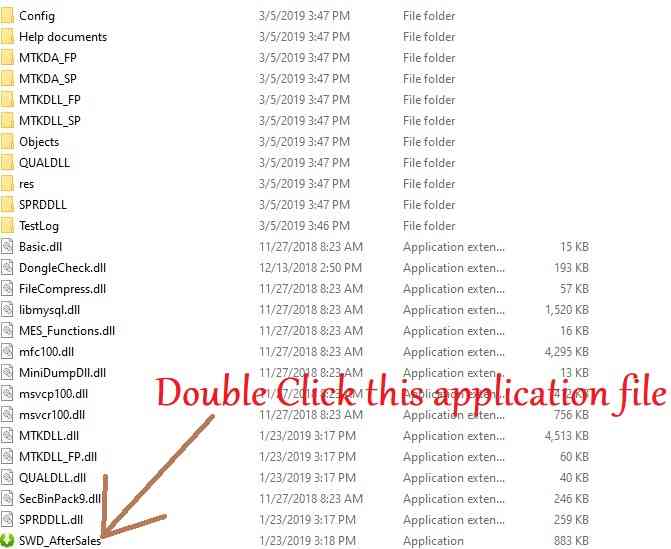
- Now you have to click the settings icon and browse the scatter.txt file [ located in the stock firmware folder].
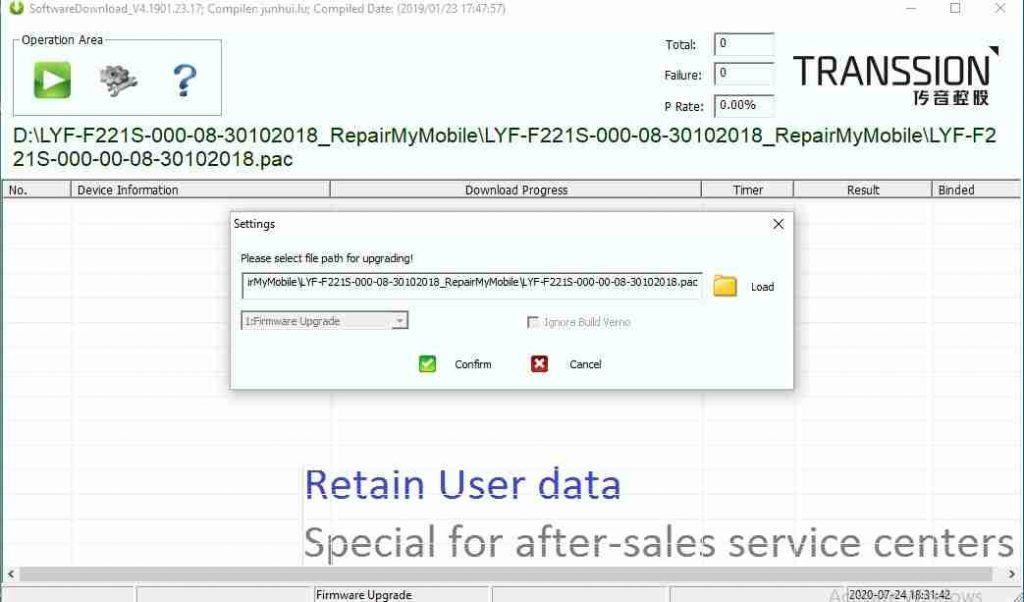
- After that turn off the phone and press volume up key and connect it to the PC via USB cable.
- Now start flashing the phone and wait for the software installation process.
- You have successfully flashed Stock firmware using the Tecno flash tool.
Frequently Asked Questions Regarding Tecno Flash Tool-
[su_note note_color=”#D7E3F4″ text_color=”#728095″ radius=”3″ class=”” id=””]Question 1– Can I flash stock firmware in other phones using Tecno Flash Tool?
Answer – The answer is NO you can only use this flash tool for Tecno smartphones.
Question 2– What is Stock ROM or Stock Firmware?
Answer- Stock Firmware is the official software installed on the phone at the time of manufacturing.
Question 3– Flashing through Tecno Flash Tool is safe or not?
Answer- Yes this tool is 100% working but remember if you don’t follow the instruction correctly than we are not responsible for any type of loss but you can comment in the post and we will definitely try to come up with the solution to your problem.
Question 4– What is the size of Tecno Flash Tool?
Answer- The size of this tool is 24 MB.
[/su_note]Feel free to ask any other questions related to Tecno flash Tool.
