Nokia Flash Tool is used to flash stock firmware on your Nokia phone. The size of the Nokia Flash Tool is less than 500kb. Flash Tools are so much important because these tools are the only way left when your phone gets bricked. You can use this software on the Windows operating system. You can also update your phone using a Nokia flash tool.
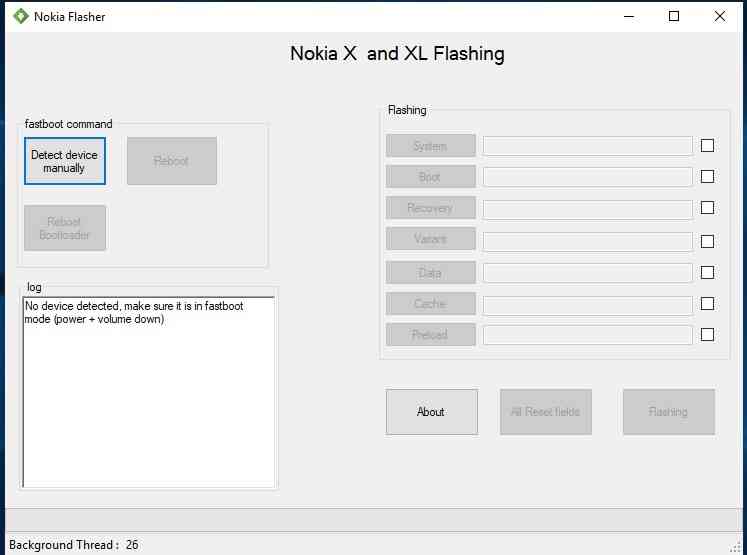
If you don’t know how to flash stock firmware to your phone then don’t worry because we have the flashing guide with all the steps in it. This tool worked for all Nokia phones. The clean UI of the tool makes the tool so much handy. This tool is called Nokia X and XL Flash Tool.
What is Stock Firmware?
Stock Firmware is the official binaries (known to a user as the software) that are installed on your phone. Stock firmware functions can only have limited features that are defined by the manufacture of the phone. Flashing Stock firmware will not void the mobile warranty. Stock Firmware itself specifies its meaning because the firmware means the software that is associated originally with the firm.
You will get stock firmware of every phone and mobile companies release the stock firmware.
These stock firmware are found on the official site and can be downloaded just by a simple click.
If you want to download stock firmware on your phone using the Nokia flash tool, then search for “Device Name Stock Firmware”.
Features Of Nokia Flash Tool –
- The tool automatically detects the device.
- The size of the tool is so less.
- It has a clean UI.
- Helps in unbricking a Nokia phone.
- Flashing through Nokia flash tool does not void the warranty of your Nokia phone.
- It is compatible with all the Nokia Phones.
- Compatible with all the windows versions.
- The flash tool has many options for flashing in different partitions of any Nokia phone.
- All the instructions have mentioned in the flash tool software.
Compatible Windows Version –
- Windows 7
- Windows 8
- Windows 8.1
- Windows 10
Where to Download the Nokia Flash Tool?
To install and use the tool you need to download the executable file for Windows.
Also, ADB fastboot binaries needed as the tool communicates using fastboot with any Nokia phone.
- ADB and fastboot Drivers
- Download (Nokia Flash Tool)
- Charge your phone first
How To Flash Using Nokia Flash Tool?
- Download the ADB and fastboot driver and double click it.
- After that wait for the installation process.
- Then download the stock firmware by visiting the official Nokia site.
- After downloading stock firmware you have to unzip the file because the file is of rar version.
- Then download the latest Nokia flash tool from the requirement section..
- Then click the application file in order to proceed.
- Turn the power off of your phone.
- Press the power button + volume down button for booting over the fast boot mode.
- Now connect the phone to automatically get detected.
- When you connect the phone with the Nokia flash tool the device name will appear there.
- After that browse the stock firmware file.
- Then click the flash button and wait for the process to be completed.
Now you can download, install and use the Nokia flash tool and flash the latest firmware using stock firmware of your phone.
If you get any help regarding, this, just leave a comment with your concerns.