Available only for Android phones, the QcFire is known as UMT (Ultimate Mutli Tool) because this is like an all-in-one tool that is capable of doing many things.
Ultimate Multi Tool / UMT QcFire is a software application that is installed on a Windows machine and has a wide range of functionality, listed below.
Basically the “Qc” in the QcFire is for Qualcomm!
So, it has built-in support for many Qualcomm devices.
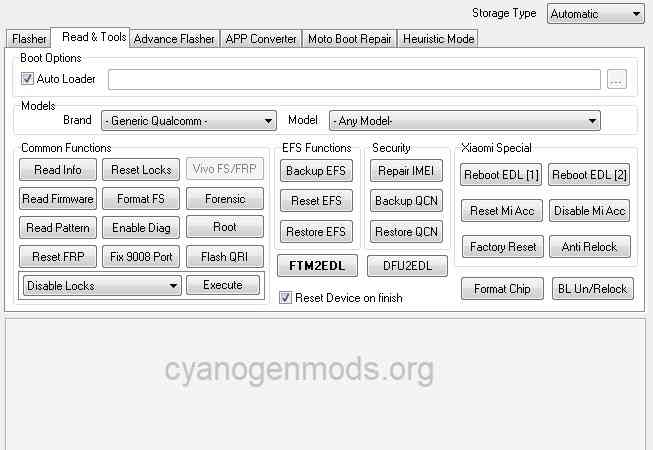
Ultimate Multi Tool QcFire – Features
As far as the features go, the QcFire tool is capable of doing almost everything that all other tools do.
Yes, you read it right, this is the single tool that does the function of all other tools available out there like: the MiFlahs tool, Nokia flash tool, Tecno flash tool etc.
Features of UMT QcFire Tool:
- Flash Stock ROM
- Keep Firmware Backup of your phone
- Backup / Restore QCN
- IMEI Repair in FTM/Diag + Flash Mode
- Backup / Reset / Restore Security (EFS)
- Reset / Bypass FRP Lock (FRP Google) (UMTv2 UMTPro ultimatefrp Tool)
- Format UserData
- Read Pattern Lock (Android Devices < 6.0, Un-Encrypted Devices Only)
- Reset Locks (PIN, Password, Pattern w/o Data Loss, Un-Encrypted Devices Only)
- Enable Diag (Need OEM Unlock, May not work on Locked Bootloader Devices)
- Reboot to EDL from Fastboot
- Reset Mi Account for Xiaomi Devices
- Disable Mi Account for Xiaomi Devices
- Factory Reset (sideload Mode) for Xiaomi Devices
- Disable / Restore Locks for Encrypted Userdata
- Motorola Boot Repair
- Xiaomi EDL Locked Device Service
- Bootloader Unlock in EDL Mode for some Xiaomi Devices
- One Click Root in EDL Mode for Generic Qualcomm Devices
- Forensic Functions (Read Contacts / Messages in EDL Mode)
- One Click Lock Reset for Vivo Phones (Encrypted Userdata)
- Factory Method for Format FS
- EDL Authentication using Xiaomi Auth App (Service Account Required)
- Xiaomi Wipe EFS in Sideload Mode
- Xiaomi IMEI Repair for RSA Protected Phones
- Xiaomi Boot Loader Unlock
- Unique Method for Vivo Reset Locks for Protected Devices
- Xiaomi EDL Auth Using UMT Server
- Xiaomi Flashing in Fastboot Mode
- Nokia Factory Firmware (nb0) Direct Flashing
- Oppo OFP Firmware Exctration Added
- Xiaomi Free Auth Service
- A tool with simple user interface
As I wrote earlier, the UMT QcFire Tool does support almost all functions but many of which are only supported on certain devices or OEMs.
See the whole list before using this tool!
Latest Setup – Ultimate Multi Tool QcFire v6.6
As of May 2021, the UMT QcFire 6.6 is the latest Ultimate Multi Tool available!
This version of QcFire 6.6 added support for following things:
- Added FRP Reset / Bypass FRP Lock with Format FS2 (Vivo)
- Added Read Info support for Dynamic System Partitions
- Updated Read Auth Blob Function
UMT Pro / UMT QcFire 6.6 adds support for below devices:
Huawei
- Ascend G630 (G630-U00)
- Ascend G630 (G630-U20)
- P9 Lite Mini (SLA-L02)
- P9 Lite Mini (SLA-L03)
- P9 Lite Mini (SLA-L22)
- P9 Lite Mini (SLA-L23)
Oppo
- Mirror 5 (A51F)
Samsung
- M11 (SM-M115F)
Vivo
- V11 Pro (PD1814F)
- U3x
- Y51 (2020)
Wiko
- Tommy2
Wizphone
- WP005
Xiaomi
- Redmi Note 9 Pro
- Redmi Note 9S
Supported Windows Versions for UMT QcFire –
Ultimate Multi Tool is supported on all the listed windows versions:
[su_note note_color=”#D7E3F4″ text_color=”#728095″ radius=”3″ class=”” id=””]- Windows 7
- Windows 8
- Windows 8.1
- Windows 10
You can run this software on these windows versions and the software is for both 32 and 64-bit operating systems.
[su_note note_color=”#D8F1C6″ text_color=”#769958″ radius=”3″ class=”” id=””]Where to Download Ultimate Multi Tool QcFire?
The latest version of umtv2 UMTPro QcFire v6 or UMT is the QcFire 6.6
But for your convenience, we still have listed other versions of the tool.
Visit the Downloads section to get the downloadable exe or zip file.
[/su_note]
How To Install the QcFire Ultimate Multi Tool?
- First of all download the necessary Ultimate Multi Tool free software and required drivers (Rockey 200 Driver)

- [su_note note_color=”#D7E3F4″ text_color=”#728095″ radius=”3″ class=”” id=””]Then you have to extract the driver zip files, if you are running on 32-bit operating system then install instDrv_stdRK200.exe and if you’re using a 64-bit operating system then use (filename: instDrv_stdRK200_64bit.exe)[/su_note]
- After that click the install button to continue and wait for the drivers to install

- Now download the Ultimate Multi Tool and install the latest version tool

- After the successful installation of Ultimate Multi Tool, you can also install different tools for performing various operations like you can use FRP bypass which is used for bypassing the Factory Reset Protection.
- You have now installed the normal basic version but if you want to bypass FRP protection than you need to install the FRP bypass tool.
- If you want to install or flash stock firmware in MediaTek devices than install MediaTek supported Ultimate Multi tool (umtv2 umtpro ultimatemtk)
Ultimate Multi TOOl (UMT) QcFire is a great all-in-one software tool with loads of features with a very simplified and easy-to-use UI. You get built-in drivers and other useful tools to perform various tasks.
But, if you still face some issues or do not know how to execute a certain task, then just leave a comment so that one of us can guide you on what to do next!
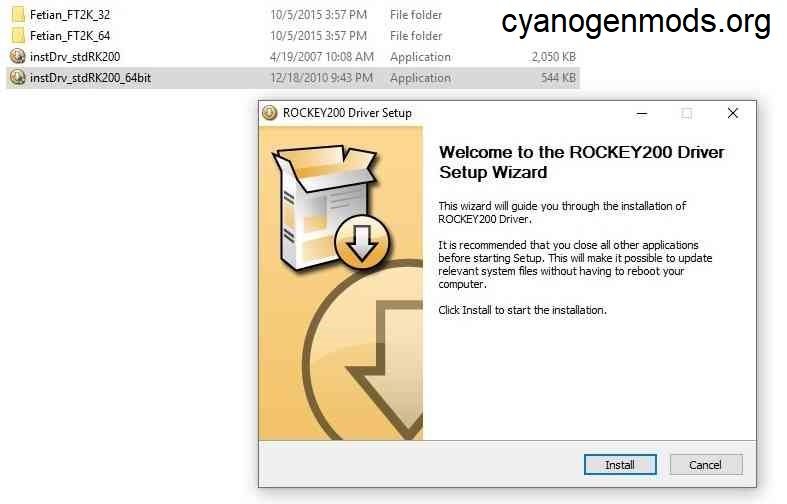
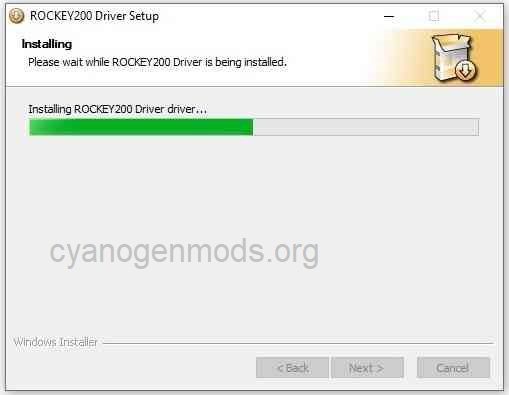
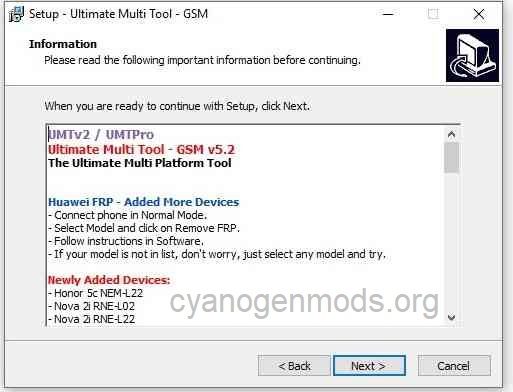
Trojan:MSIL/Cryptor
ggb