CherryTree is an open-source hierarchical note-taking application featuring rich text and syntax highlighting, storing data in a single XML or SQLite file. This helps in organizing information and sets of documents that could be quickly referred to. It is very much similar to Microsoft OneNote if you are familiar with it.
In this article, I will discuss how to install and use CherryTree in Fedora Linux.
Features of CherryTree application
The key features of the CherryTree note-taking application are –
- Free and opensource
- Rich text and syntax highlighting.
- Supports embedded file handling
- Supports multilevel list handling
- You can find alignment options
- Supports simple tables handling
- You can embed hyperlinks to text and images
- Automatic spell check
- Customizable user interface
- Option to save file as pdf and HTML
- You can export the plain text of a selection, node, subnode, or whole tree
Prerequisites
To follow this guide you should have the following –
- A system running Fedora Linux
- Access to a user account with sudo privileges
How to install CherryTree in Fedora
There are multiple ways to install CherryTree in a Fedora system. You can use one of the given ways to install it on your system.
Installing CherryTree using COPR repository
In Fedora, CherryTree is available through the COPR repository so before you install it you need to enable this repository on your system.
Use the following command to enable the COPR repository in Fedora –
sudo dnf copr enable bcotton/cherrytreeRefresh the dnf package index by using –
sudo dnf updateNow use the following command to install the CherryTree on your system –
sudo dnf install cherrytree-futureType y and then press the Enter if it asks for your confirmation.
Note:- In Fedora 32 and above versions
cherrytreepackage is available as its C++ rewrite i.e.cherrytree-future
Installing CherryTree using Flatpak
Flatpak is another way of building, distributing, and running sandboxed desktop applications on a Linux system.
Flatpak is installed by default in Fedora workstation you just need to enable the Flathub repository, use the following command to enable it –
flatpak remote-add --if-not-exists flathub https://flathub.org/repo/flathub.flatpakrepoTo install the CherryTree Flatpak package execute the given command in your terminal –
flatpak install flathub com.giuspen.cherrytreeUse the following command to run the CherryTree application –
flatpak run com.giuspen.cherrytreeOpen CherryTree on Fedora
Once the installation is successful you can launch it from the Fedora application launcher. Search cherrytree and click on its icon when appears as you can see in the image below.
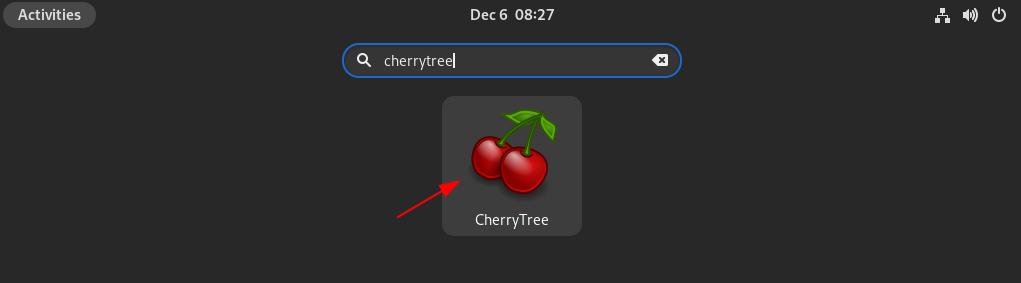
The user interface of this application will look something as given in the image below.
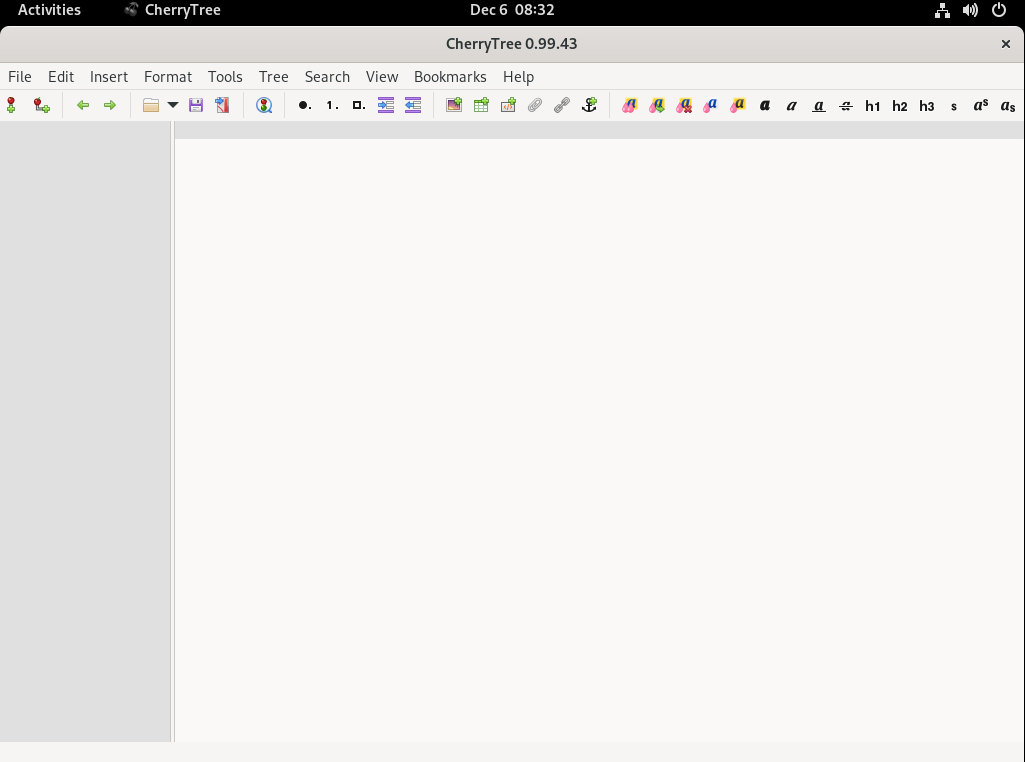
Here you can start making your notes or creating documents. All the files will be displayed in a hierarchical structure on the left side of the CherryTree window.
Conclusion
I hope you have successfully installed it on your Fedora system. Now if you have a query or feedback then write us in the comments below.
Hi! None of the commands are working because it seems everything is gone or non functional as of this point in time.
Do you really want to enable copr.fedorainfracloud.org/bcotton/cherrytree? [y/N]: y
Error: Failed to connect to https://copr.fedorainfracloud.org/coprs/bcotton/cherrytree/repo/fedora-36/dnf.repo?arch=x86_64: Temporary failure in name resolution
When I accessed the above url I could get all the copr file details.
See if you can add the copr file details manually?