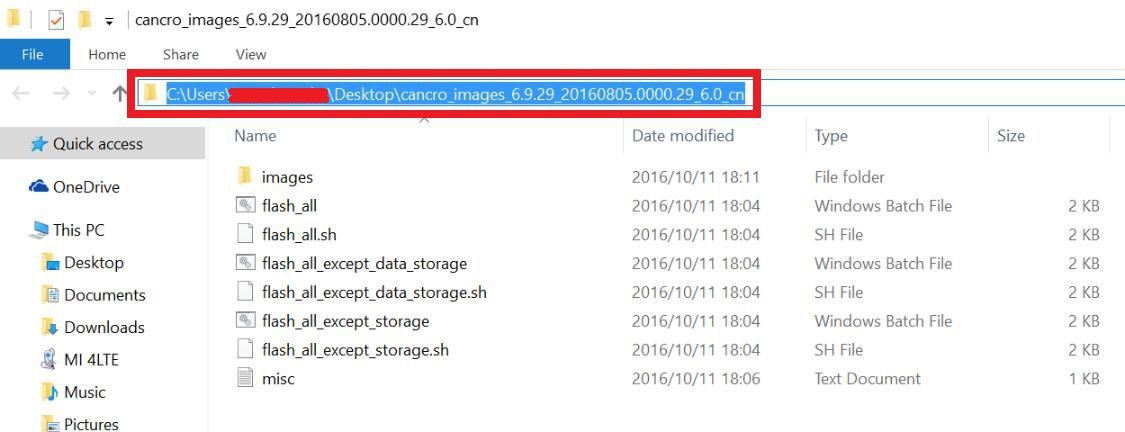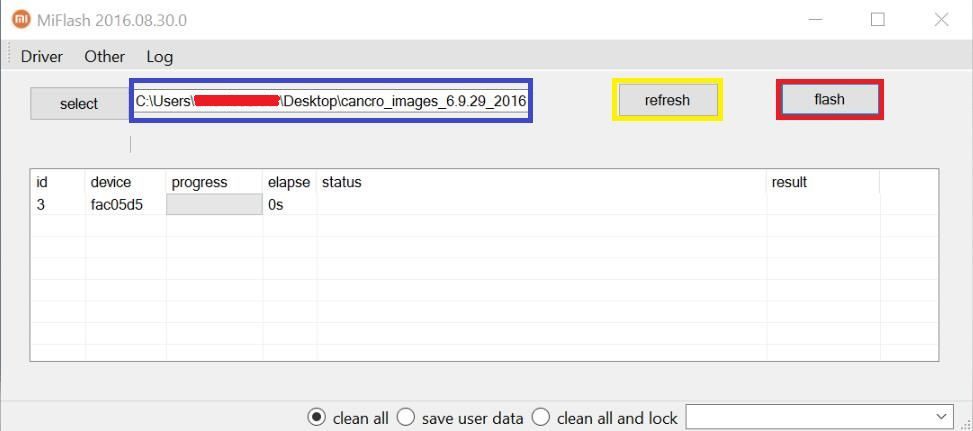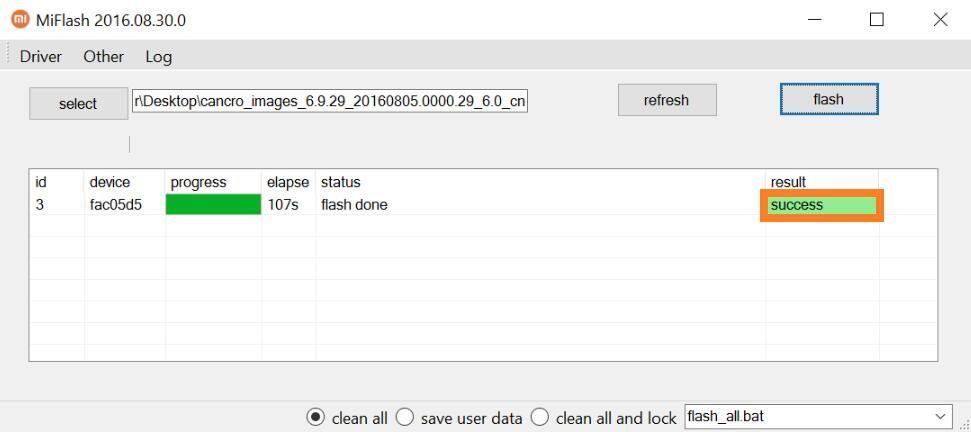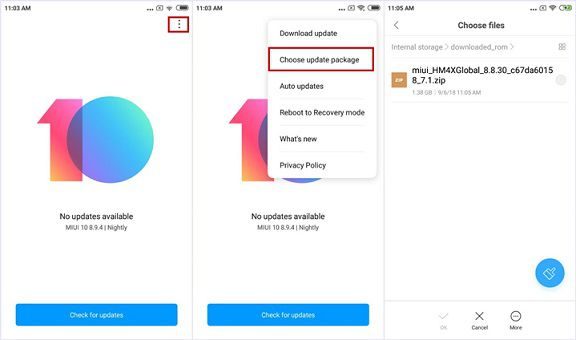Redmi 10X Pro was released with MIUI 11 based on Android 10. In this writing I have brought you a direct link to download MIUI 11 for Redmi 10X Pro.
This post links to both recovery and fastboot flashable MIUI 11 stock ROM for Redmi 10X Pro. Also, it has a step by step guide that explains how to install stock MIUI ROM on the phone.

The MIUI stock ROM comes pre-installed on a phone, but why on earth someone wants to flash it manually (again), you might ask yourself!
Of course there many use cases of installing the stock MIUI 11 ROM on Redmi 10X Pro. Read on to know more!
Why to flash Stock MIUI 11 ROM on Redmi 10X Pro?
Below are certain situations where you may want to install the stock MIUI 11 firmware on the Redmi 10X Pro:
- Say, you have installed a custom ROM like LineageOS and want to come back to stock MIUI ROM.
- If you have installed TWRP recovery on your phone and want to replace it with the stock recovery.
- If you enabled ROOT on the phone and want to unroot or bring back the stock image.
- Otherwise, for some other reason like if the OTA update is not released in your country, and you want to install the latest update. In this case you need to download this OTA file and you have to install it manually!
- Sometimes flashing a stock firmware brings back the warranty if considered void after unlocking the bootloader.
You may have a new use case on which installing the stock ROM is the only way to bring it back. Hence, it is always handy to have the stock MIUI 11 firmware of the Redmi 10X Pro before you want to mess up with it!
Where to Download Redmi 10X Pro MIUI 11 Stock ROM or Stock Firmware?
Any MIUI stock ROM is available in recovery and fastboot format. The recovery MIUI ROM is typically flashable through the stock recovery or any custom recovery like the Lineage recovery or the TWRP recovery etc.
The fastboot ROM is typically flashable through MiFlash Tool. There is a complete guide on how to flash these files in a later section.
[su_note note_color=”#D8F1C6″ text_color=”#769958″ radius=”3″ class=”” id=””]MIUI 11 Download for Redmi 10X Pro (codename: bomb)
[button url=”https://cyanogenmods.org/downloads/redmi-10x-pro-miui-11-v11-0-1-0-qjlcnxm/” anchor=”MIUI 11 V11.0.1.0.QJLCNXM” size=”medium” style=”hero” color=”happiness”] (build date: 21st May 2020)[/su_note] [su_note note_color=”#D7E3F4″ text_color=”#728095″ radius=”3″ class=”” id=””]The above link contains both the recovery and fastboot files.[/su_note]
How to Install MIUI 11 Stock FW on Redmi 10X Pro
MIUI FW is available in fastboot and recovery flashing formats. Installing the FW is different for different files. Below are the guides for each process.
Make sure you download the respective file before following the installation process.
Installing MIUI 11 Fastboot ROM on Redmi 10X Pro
[su_note note_color=”#F9D9D9″ text_color=”#AA4343″ radius=”3″ class=”” id=””]Flashing a MIUI ROM using the MiFlash tool requires an unlocked bootloader on Redmi 10X Pro.Unlocking the bootloader on Redmi 10X Pro will not void the warranty but delete all user data. Consider taking a backup of important data.[/su_note]
- Download and install the MiFlash Tool for Windows
[CMDM-download id=114124] - Download the desired MIUI 11 Fastboot ROM file from the above Downloads section and extract the files.
[su_note note_color=”#D7E3F4″ text_color=”#728095″ radius=”3″ class=”” id=””]The fastboot firmware file will be in “.tgz” file extension. If not, convert it to .tgz.[/su_note]
After extracting the files, the content in the directory should look like this:

- Boot the Redmi 10X Pro into fastboot mode. [su_note note_color=”#D7E3F4″ text_color=”#728095″ radius=”3″ class=”” id=””]Turn off the phone and then press and hold the Power button and the Volume Down button to boot into the fastboot mode.[/su_note]
- Open the MiFlash utility, Click on Select button and then browse and select the directory link where you have extracted the MIUI Fastboot ROM files.

- First click on the Refresh button, which should automatically recognize your Xiaomi device.
- Now click on the Flash button on the MiFlash utility. Once the flashing process is done, you will see a Success note on the MiFlash Tool.

How to Flash over existing MIUI 11 Firmware?
[su_note note_color=”#D7E3F4″ text_color=”#728095″ radius=”3″ class=”” id=””]This update process is applicable if the Redmi 10X Pro is already running on a MIUI version. If the Redmi 10X Pro has already a TWRP installed, then you have to follow the TWRP update process.[/su_note]- Download the required recovery format stock MIUI 11 FW file from the above download links.
- Copy the downloaded file to the phone’s internal storage and copy it inside a folder name: downloaded_rom [su_note note_color=”#D7E3F4″ text_color=”#728095″ radius=”3″ class=”” id=””]If the directory is not present then create it.[/su_note]
- Go to Settings > About phone and then click on System update.
- Then press the three dots icon at the top-right corner, and select choose update package to enter. Choose the ROM file you have copied in the downloaded_rom in an earlier step.

- After choosing the MIUI ROM file, the phone will be flashed with that FW images. After successful completion the device should automatically boot to the MIUI 11 when the update is completed. [su_note note_color=”#FBF4DD” text_color=”#A38C68″ radius=”3″ class=”” id=””]This installation will delete all the user data on your phone. You may follow this guide to Backup all data on your phone[/su_note]
Installing MIUI 11 Stock ROM / firmware Using TWRP
[su_note note_color=”#D7E3F4″ text_color=”#728095″ radius=”3″ class=”” id=””]This update process is advised if your Redmi 10X Pro is already flashed with a TWRP recovery. Keep in mind that only the recovery format MIUI firmware can be installed using this method.[/su_note] [su_note note_color=”#FBF4DD” text_color=”#A38C68″ radius=”3″ class=”” id=””]Updating the MIUI 11 stock FW on Redmi 10X Pro will replace the TWRP or any other recovery installed on the phone.[/su_note]- Download the Redmi 10X Pro MIUI 11 stock FW file that is in recovery format and keep it in your PC (for ADB Sideload method) or copy it to the phone.
- Boot into the TWRP Recovery to install stock MIUI 11 on Redmi 10X Pro.
- Wipe system, data, and cache partition.
[su_note note_color=”#D7E3F4″ text_color=”#728095″ radius=”3″ class=”” id=””]- Here is a guide explaining how to wipe using TWRP recovery.[/su_note] [su_note note_color=”#F9D9D9″ text_color=”#AA4343″ radius=”3″ class=”” id=””]This will delete all your data on your phone. You may consider complete backup of your phone data or take a backup of the current ROM.
– Backup data on Android[/su_note] - ADB sideload the MIUI 11 zip file
(or)
If ADB sideload is not working on recovery, just flash the zip using TWRP or the recovery you are using. - Once installed, reboot the phone and enjoy stock MIUI 11 update on Redmi 10X Pro.
That’s all on this Redmi 10X Pro MIUI 11 stock ROM download and installation guide. If you face any kind of issue in updating the same, you can always leave a comment with your concerns.
To get more updates on this phone, visit the Redmi 10X Pro page.