Android 11 is now in beta and available for 10+ devices. If you are looking for a guide on rooting the Android 11 on your phone, then this is it!
As of now, the legacy SuperSU zip rooting script is not supported since many years. Also, the Magisk installer does not yet support Android 11 as of writing this post.
So, in this article I am using phhusson’s SuperUser binary to root Android 11. Which is a custom binary written by developer phhusson.

Required Downloads to Root Android 11
Before rooting the Android 11, you need to download the rooting script and you may need other tutorials. The below list provides all the required resources.
Android 11 Rooting Script
[CMDM-download id=”114785″]Other Guides
- Android 11 ROM
- Unlock bootloader on your phone
- TWRP recovery for your phone
- Download ADB and Fastboot
– ADB Installer for Windows
– Minimal ADB and Fastboot for Windows
– ADB Fastboot for Linux / MAC
A Word of Caution before Rooting Android 11!
[su_note note_color=”#FBF4DD” text_color=”#A38C68″ radius=”3″ class=”” id=””]The phh SuperSu directly pushes the SU binary into the system partition unlike the system-less Magisk. This may have its own disadvantages but the root will work.[/su_note]How to Root Android 11?
There might be many ways of rooting Android 11, but here I am going to write down only a single method (as of now), that is flashing phh SuperUser rooting zip using a custom recovery such as TWRP recovery.
[su_note note_color=”#F9D9D9″ text_color=”#AA4343″ radius=”3″ class=”” id=””]Flashing this SUperUser zip on your phone may cause bootloop. Try to fix this in TWRP. Go to TWRP > Advanced > click on Fix Recovery Reboot.If this does not work you have to reinstall the Android firmware or custom ROM. Make sure you already have the firmware before you try this method.[/su_note]
Flashing the SuperUser zip
Once ready with the basics, follow the below instructions to install the installer zip file
- Download and copy the phh SuperUser Installer zip file to your phone
- Enable Developer Options and then Enable USB Debugging under Developer options.
- Then reboot the phone into recovery mode. Make sure you have a custom recovery such as TWRP recovery, Lineage recovery or any other recovery.[su_note note_color=”#D7E3F4″ text_color=”#728095″ radius=”3″ class=”” id=””]Power off the phone and then press and hold the Power button + Volume Up button to boot into the recovery mode.
Or
connect the phone and then execute the below command on your PC:
adb reboot recovery[/su_note] - If you have any PIN lock set on the phone then enter the same PIN on the TWRP (if it is asked) to decrypt the phone’s internal storage
- Click Install > Select the SuperUser zip file > Swipe to confirm flash

(Above is an example for Magisk. In place of Magisk 20.04 you need to select the SuperUser zip file.) - Once done touch on reboot to system and you are done.
How to check if have ROOT on Android 11 or not?
Install the ROOT checker APK to verify if your phone has root permission or not.
- Open the Root Checker app and then tap on the Verify Root Status
- If asked, grant the permission to superuser request.
That’s all on rooting Android 11. Keep visiting to get guides and tutorials like this.

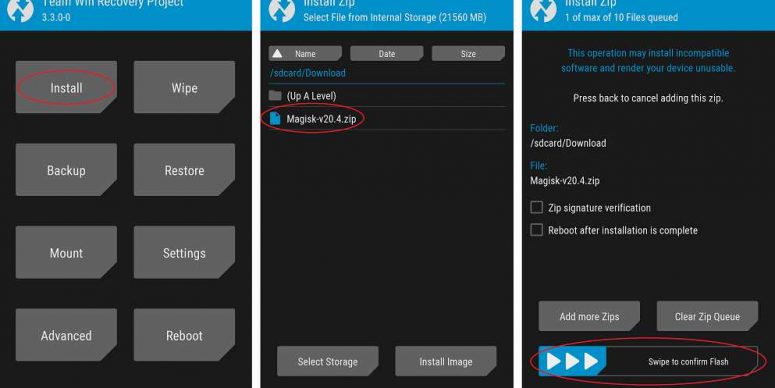
12-03 09:22:25.431 2030 2030 W Superuser: got exception:
12-03 09:22:25.431 2030 2030 W Superuser: java.io.IOException: Cannot run program “su”: error=2, No such file or directory
12-03 09:22:25.431 2030 2030 W Superuser: at java.lang.ProcessBuilder.start(ProcessBuilder.java:1050)
12-03 09:22:25.431 2030 2030 W Superuser: at java.lang.Runtime.exec(Runtime.java:699)
12-03 09:22:25.431 2030 2030 W Superuser: at java.lang.Runtime.exec(Runtime.java:529)
12-03 09:22:25.431 2030 2030 W Superuser: at java.lang.Runtime.exec(Runtime.java:426)
12-03 09:22:25.431 2030 2030 W Superuser: at com.koushikdutta.superuser.util.Settings.setSuperuserAccess(Settings.java:340)
12-03 09:22:25.431 2030 2030 W Superuser: at com.koushikdutta.superuser.SettingsFragment$4$1.onClick(SettingsFragment.java:167)
12-03 09:22:25.431 2030 2030 W Superuser: at com.android.internal.app.AlertController$AlertParams$3.onItemClick(AlertController.java:1250)
12-03 09:22:25.431 2030 2030 W Superuser: at android.widget.AdapterView.performItemClick(AdapterView.java:330)
12-03 09:22:25.431 2030 2030 W Superuser: at android.widget.AbsListView.performItemClick(AbsListView.java:1187)
12-03 09:22:25.431 2030 2030 W Superuser: at android.widget.AbsListView$PerformClick.run(AbsListView.java:3179)
12-03 09:22:25.431 2030 2030 W Superuser: at android.widget.AbsListView$3.run(AbsListView.java:4097)
12-03 09:22:25.431 2030 2030 W Superuser: at android.os.Handler.handleCallback(Handler.java:938)
12-03 09:22:25.431 2030 2030 W Superuser: at android.os.Handler.dispatchMessage(Handler.java:99)
12-03 09:22:25.431 2030 2030 W Superuser: at android.os.Looper.loop(Looper.java:223)
12-03 09:22:25.431 2030 2030 W Superuser: at android.app.ActivityThread.main(ActivityThread.java:7660)
12-03 09:22:25.431 2030 2030 W Superuser: at java.lang.reflect.Method.invoke(Native Method)
12-03 09:22:25.431 2030 2030 W Superuser: at com.android.internal.os.RuntimeInit$MethodAndArgsCaller.run(RuntimeInit.java:592)
12-03 09:22:25.431 2030 2030 W Superuser: at com.android.internal.os.ZygoteInit.main(ZygoteInit.java:947)
12-03 09:22:25.431 2030 2030 W Superuser: Caused by: java.io.IOException: error=2, No such file or directory
12-03 09:22:25.431 2030 2030 W Superuser: at java.lang.UNIXProcess.forkAndExec(Native Method)
12-03 09:22:25.431 2030 2030 W Superuser: at java.lang.UNIXProcess.(UNIXProcess.java:133)
12-03 09:22:25.431 2030 2030 W Superuser: at java.lang.ProcessImpl.start(ProcessImpl.java:141)
12-03 09:22:25.431 2030 2030 W Superuser: at java.lang.ProcessBuilder.start(ProcessBuilder.java:1029)
12-03 09:22:25.431 2030 2030 W Superuser: … 17 more
when i flashed the zip , it can not work
system/bin/su: No such file or directory
After downloading the superuser.zip file, how can I uninstall?
is that possible to convert into magisk root?
Yes we can flash Magisk to Root Android 11.
I will add the magisk download link to the post.