LightZone is a free and open-source photo editing software that primarily focused on handling workflow, including non-destructive editing of images. Using this application you can quickly and easily edit your pictures.
The edited photos are saved automatically apart from the original file. You can compare this application with Adobe Lightroom.
In this article, I will discuss how to install LightZone in Ubuntu.
Features of LightZone image editor
The key features of LightZone are –
- Free and opensource
- Cross-platform
- Non-destructive editing
- Adjustable editing tools
- Range of available style filters
- You can edit JPEG or RAW files
- Photo organizing features
How to install LightZone in Ubuntu
The installation of LightZone image editor in Ubuntu is available through its PPA repository. So first use the following command and add the LightZone PPA repository on your system –
sudo add-apt-repository ppa:lightzone-team/lightzoneNext, refresh the package repository on your system by using –
sudo apt updateFinally, use the given command to install LightZone on your system –
sudo apt install lightzonePress y and then enter when it asks for your confirmation.
Open and use LightZone on Ubuntu
Once the installation is completed, you can launch it by searching LightZone in the Ubuntu activities dashboard as given in the image below.
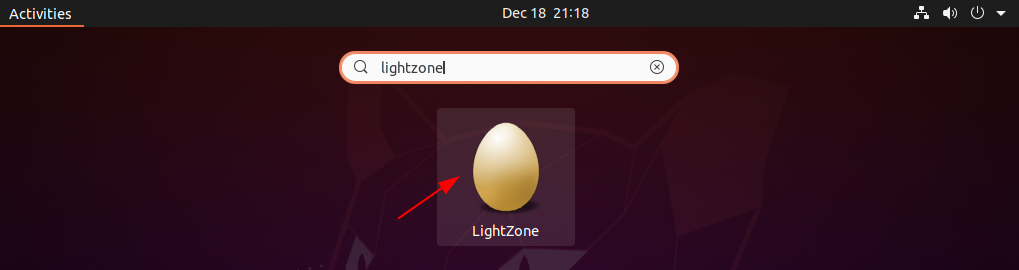
You can see the user interface of this application in the image below. Here you can open an image and start editing it.
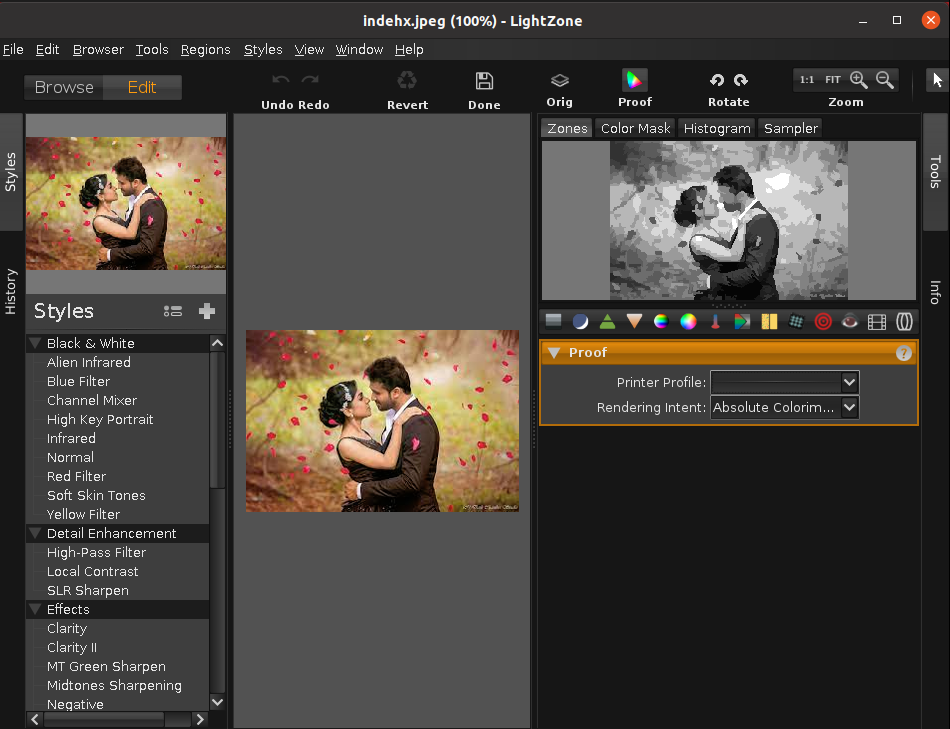
How to remove LightZone from Ubuntu
Now for any reason, if you want to remove the LightZone from your system then use the following command in your terminal –
sudo apt remove lightzone -yNow remove unused dependencies by using the given command –
sudo apt autoremoveConclusion
You have successfully installed the LightZone image editing application on your Ubuntu system.
Now if you have a query or feedback then write us in the comments below.
