
YouTube is a very popular video streaming platform around the world. There are millions of videos with billions of views on youtube. But, in recent years, the official youtube app for android is showing too many ads. The ads pop up in the UI, before the video, after the video, and so on. It is irritating. To counter this problem, there are already some third-party apps available. PureTuber, SkyTube, NewPipe, Vanced Youtube– these are some unofficial youtube client apps with no ads. Now, we can add another app to this list, which is FreeTube APK. This app allows us to browse youtube privately.
Now, you may be asked that we can browse videos in the incognito mode of Youtube. Why do we need Freetube app? Well, on freetube all the user data are stored locally. None of your watching habits have been tracked. Which is not in the case of the incognito window.
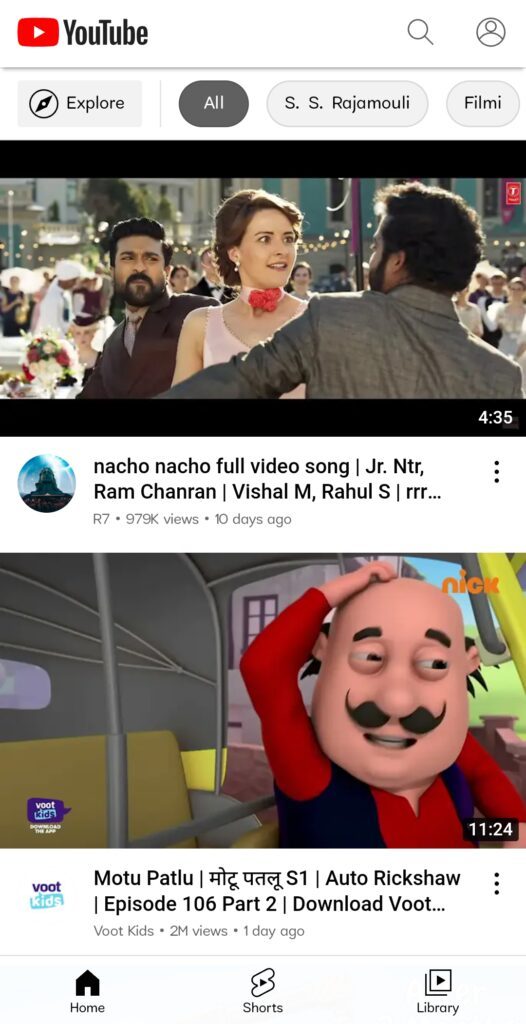
Features of FreeTube APK:
- Use the app as a normal, official Youtube application. The UI is completely the same.
- Watch Full HD and even 4K videos.
- Listen to music and podcasts.
- Create your own playlists.
- Play youtube shorts videos.
- Watch trending videos.
- No ads.
- No login.
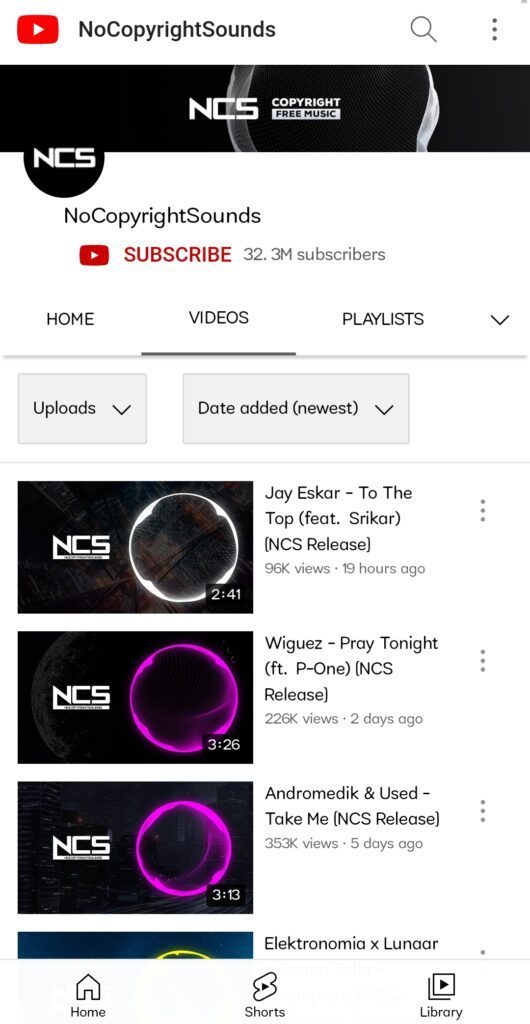
Download and Install FreeTube apk for Android [2022]:
- Download the apk from the given download link
- Enable app install from unknown sources other than the play store if you hadn’t enabled that yet.
- Go to settings>search ‘unknown’> install unknown sources> enable the app through which you want to install the app.
- Now, install the apk and open it.
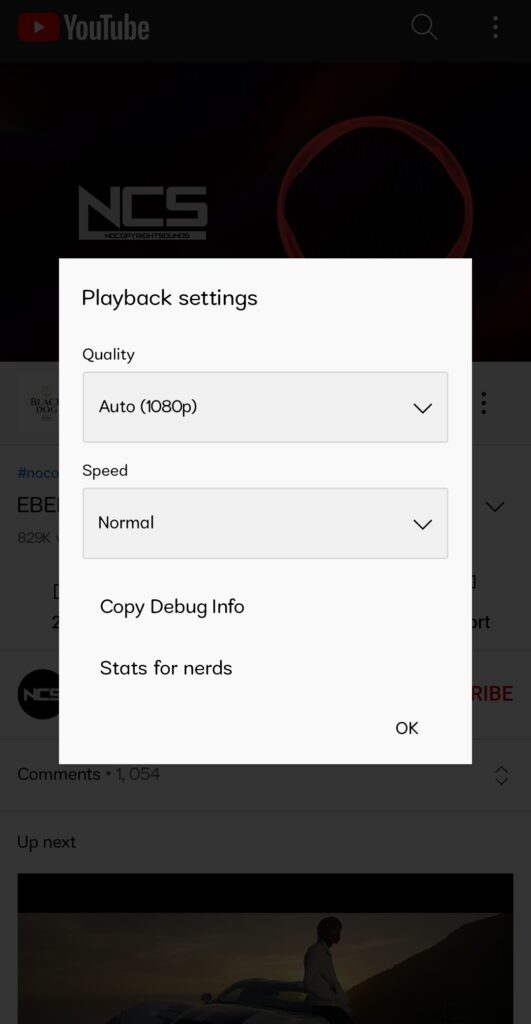
Conclusion:
FreeTube is a completely free and open-source platform. It does not show any ads. In addition, it gives us privacy. Furthermore, the app is very small in size. So, you should download the latest apk of freetube in order to enjoy Youtube at its finest.