Playing guitar is one of my favorite things to do whenever I take some free time from work. Like everybody says, playing an instrument definitely brings you closer to yourself and also opens up your mind. I love composing and singing songs with my guitar. Being a musician, I always need to have my tuner with me. But, in some cases where I am (by popular demand) requested to play and sing with my guitar, I regret not to have carried a tuner with me.
But, with the advancement of Apps in the Android world, there are a lot of Guitar Tuning Apps available for Android. It makes your job easy as you are prepared for every occasion that involves some instrument playing. I personally use these apps and have found the listed apps in this article the best tuners that you can use for tuning your instrument. Now without further ado, let get straight into the article;
Best Guitar Tuning Apps for Android
The apps listed below are free to download from the Google Play Store. Moreover, these apps have been used by me and my fellow musician friends and they have recommended me to put these apps in this list.
1. GuitarTuna
Now this one is my favorite and I use the GuitarTuna very often. The GuitarTuna is one of the most reliable and most downloaded guitar tuning app available on the Play Store. Apart from just being a guitar tuner, it can tune almost any instrument that has strings like the ukulele, bass guitar, violin, mandolin and more. The app is easy to use and has the best interface I came across a tuning app. The tuning is also perfect and the built-in microphone is very accurate.
The advanced sound algorithm used in this app is the same as that of Yousician, which is another popular app from the developers. Moreover, it offers auto-tuning that picks up the note automatically as you strum the strings and lets you tune very quickly and easily. Besides, other features that make this one of the best tuners are the chord learning games, chord library, alternative tuning sets, and chromatic tuner. My go-to and trusted tuning app.
[button anchor=”Download from Play Store” url=”https://play.google.com/store/apps/details?id=com.ovelin.guitartuna” size=”medium” style=”material” color=”success”]2. Fender Tune
A great partner and tuning app for any musician that owns a Fender guitar. One of my friends has a Fender guitar (FYI, I own a Gibson guitar) and he recommended this app. For those who don’t know, Fender is one of the world’s most popular musical instruments manufacturer. This app can also tune guitars, ukulele or a bass guitar. It has an advanced DSP technology that can pickup-up even low-frequency pitches. The has a nice user interface and it shows text responses for tuning.
Moreover, it also features an auto-tuning mode along with the manual mode. It is one of the best guitar tuners irrespective of whether you own a Fender guitar or not. It is a very nice app that will help beginners as well as pro guitarist for tuning their guitar. The app also does not feature any sorts of ads, which is very nice. Fender Tune also includes more 26 tunings other than the standard tuning.
[button anchor=”download from play store” url=”https://play.google.com/store/apps/details?id=com.fender.tuner” size=”medium” style=”material” color=”success”]3. Chromatic Guitar Tuner
The Chromatic Guitar Tuner is another great alternative to an actual tuner. You can tune your electric as well as an acoustic guitar with very high precision. This app tells you via its interface whether you are tuning the right way or not. The app also offers a tuning fork that can produce high-frequency tunes from 1 hertz to 22050 hertz. As the name itself, it also has a Chromatic Tuner mode, that lets you train your ear for tuning your instruments.

It is very nice to learn about the train-by-ear method, and I personally use it. You can tune other string instruments as well. Moreover, with this app, you can even tune 6,7,8 or 12 strings guitars. The tuning app has built-in presets for guitar and ukulele, and other drop tuning as well.
[button anchor=”download from play store” url=”https://play.google.com/store/apps/details?id=com.gismart.guitar.tuner” size=”medium” style=”material” color=”success”]4. Tuner – gStrings Free
Probably the first tuning app I used personally for tuning my guitar was the gStrings tuner. The app has lots of features like orchestra tuning, a long list of instruments that can be tuned, user-defined custom tunings, pitch pipe, and more. You can even check the tune of your voice or singing as well. But, there is one feature which I feel needs appreciation. Many times, the GuitarTuna app registers the background noises, which in turn results in lower accuracy of tuning.
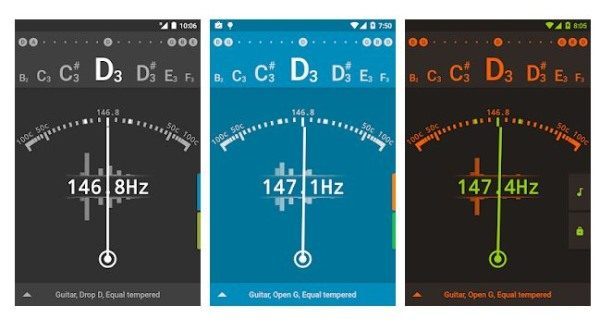
But, the gStrings tuner is a step ahead as it uses the string frequency and registers only the sound of the strings automatically. I have tried this and I have noticed this accuracy from this app. Moreover, you can even set the microphone sensitivity as well which helps in getting rid of the background noises.
[button anchor=”download from play store” url=”https://play.google.com/store/apps/details?id=org.cohortor.gstrings” size=”medium” style=”material” color=”success”]5. DaTuner
Another great alternative for traditional tuning equipment is the DaTuner. This app has a simple yet effective interface and lets you tune with great accuracy. It is touted as the most accurate guitar tuners in the world by the company, which what I have tested is similar to the Guitar Tuna, and gStrings app. The app also supports the old Android version 2.3 without any lag or latency drop. This tuner can tune any strings instruments like ukulele, violin, guitar, etc. It can also tune the piano, and saxophone as well.

The octave is displayed giantly on the screen and is easier to understand how close you are to tuning your instrument. You can also change the microphone sensitivity for getting rid of background noises. The green graphics implies that your tuning is good. Moreover, you can even lock the tune no matter how far you are away from the actual tuning. The DaTuner app has a Pro version as well with some more added features.
[button anchor=”download from play store” url=”https://play.google.com/store/apps/details?id=com.bork.dsp.datuna” size=”medium” style=”material” color=”success”]Conclusion
That’s it from my side in this article. All the apps listed in this article have been used by me and my fellow musician friends and have been tested to feature in this list. Please let us know in the comments below if you tried any of the above-listed apps and which one you liked the most.
