We are in an age that most of the daily life tasks can be accomplished with the help of an Android app. Moreover, there are many occasions where we need to scan a document urgently but are away from our scanner or printer. Gone are the days where only scanners or printers were needed to scan or print any documents. With the help of the scanner apps, you can scan the documents and wirelessly share them to your printers to take a print out.
Thanks to mobile app developers, that most of the work is possible to be done via our smartphones. Besides the good quality camera also ensures perfect and high-quality scanning. In this article, I have compiled a list of 5 best document scanner apps for Android that are easy to use, reliable, and you need only your smartphone to scan or get a copy of the document.
Best Document Scanner Apps for Android
In this article, we will talk about the best scanner apps for Android. Printing can be done by sharing the content to a nearby wireless supported printer which is easy and hassle-free. Let us head straight into the article;
1. Microsoft Office Lens
We might find Microsoft apps like Excel, Word, Powerpoint to be available on our device straight out-of-the-box. But, there is another great app that lets you scan the documents in high quality and is free of cost. The Microsoft Office Lens is a very nice and portable scanner that allows you to scan, save and share the scanned document across various platforms including a wireless supported print for taking out easy print outs. It supports conversion to PDF, Powerpoint, and Word.

Moreover, you can export the files to OneDrive or OneNote. This app enhances your documents automatically and makes them easily readable. It is a very great app for businessmen, students, and office workers as we all carry a mobile device with ourselves.
[button anchor=”Download from Play Store” url=”https://play.google.com/store/apps/details?id=com.microsoft.office.officelens” size=”medium” style=”material” color=”success”]2. Genius Scan – PDF Scanner
The Genius Scan – PDF Scanner is a great app for scanning documents which is helpful for students, businessmen, or office purpose. The main feature of this app is that it even lets you edit the documents, especially PDF documents. It has a simple and clean user interface and you can use it quite conveniently. If your work involves using the FAX machine, then it also has a separate FAX app. The premium version of the app is available for $7.99.

Other features of the app include smart scanning that removes the background and detects the border of the documents. It also corrects the shadows and distortion from the documents while scanning, and features a lot of filters like b&w, whiteboard, photo. Moreover, you can also scan documents in a batch, meaning in a continuous manner. Besides, it also has document merging & splitting, multiple page PDF creation, and photos and PDF import. You can share your documents across various platforms and the documents can be protected via a fingerprint of a password.
[button anchor=”Download from Play Store” url=”https://play.google.com/store/apps/details?id=com.thegrizzlylabs.geniusscan.free” size=”medium” style=”material” color=”success”]3. Adobe Scan
The Adobe company is the newest to launch its new Adobe Scan app. The one feature that makes this app a great scanning app is the OCR technology, that helps with recognizing the text, instantly. You can scan any document with this app and even save multiple business cards as contacts on your device. Moreover, with the OCR technology, you can edit, copy or save any document to Adobe PDF.
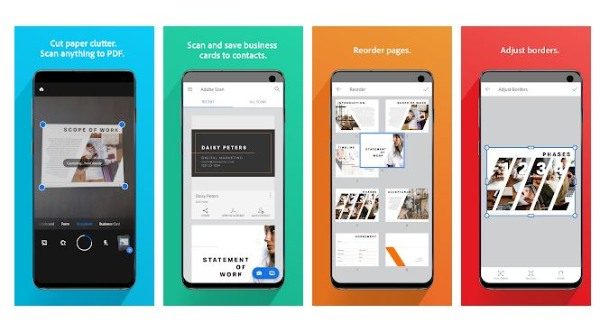
The app is available for free and features a number of filters to enhance the scanned copy of the document. Besides, you can preview, reorder, crop, rotate and adjust the color of any PDF or other documents. You can also share the scanned document across various communication platforms. It also features highlighter and enhanced crop and editing tool for making your scans high quality.
[button anchor=”Download from Play Store” url=”https://play.google.com/store/apps/details?id=com.adobe.scan.android” size=”medium” style=”material” color=”success”]4. CamScanner
Probably the most popular and the most used scanning app used by millions across the world is the CamScanner app. This app needs no introduction. It has all the features, one would want to have in a scanner app. The quality produced by this app is amazing and it also features a lot of filters and editing options. Moreover, it also supports AirPrint and Fax documents. The free version of the app has ads but you can buy and remove them with the full version of the app.
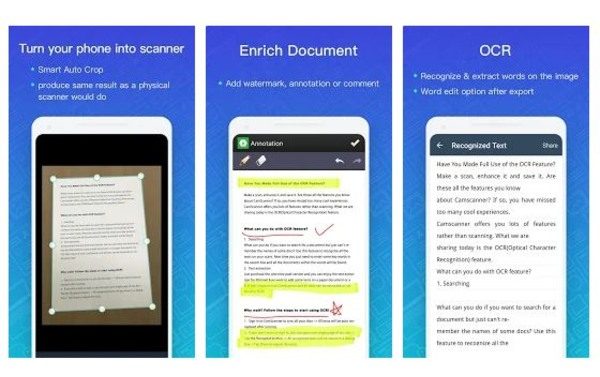
But, the app features subscription service like the Genius Scan app, which is available for $4.99 monthly and $49.99 yearly. With the premium version you get rid of ads, get 10GB cloud space, OCR translation, password protection, and many other features. Overall, a master app of this genre and a must have.
[button anchor=”Download from Play Store” url=”https://play.google.com/store/apps/details?id=com.intsig.camscanner” size=”medium” style=”material” color=”success”]5. Tiny Scanner
The Tiny scanner is another great alternative to any of the above apps and has features that you need from a scanning app. It is a great tool for students and business people and you can enhance its productivity by buying the Pro version of the app. The scanned images are saved on your device as images or PDFs. Moreover, you can scan documents, photos, receipts, reports, or just about anything. The app is lightning fast and offers quick scanning.
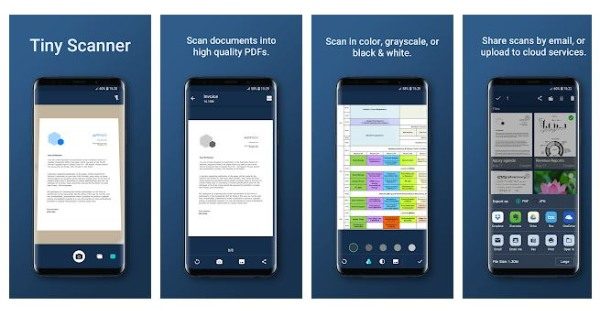
It offers to share across various communication platforms. Besides, there is a separate Fax app called Tiny Fax. Other features include quick search, you can set page size as well, protect your documents with a password. It has an enhanced tool that can detect edges of the document perfectly. Overall, a good app for scanning documents.
[button anchor=”Download from Play Store” url=”https://play.google.com/store/apps/details?id=com.appxy.tinyscanner” size=”medium” style=”material” color=”success”]Conclusion
That’s it from my side in this article. Hope this article helps you with the best document scanner apps available on the Android Play Store. Please share in the comments your favorite scanner app and whether you tried one from the above list or not.
