A working build of TWRP for Galaxy A71 is now available to download. This is a step-by-step guide that explains how to install TWRP on Galaxy A71.
This Galaxy A71 TWRP is brought to you by an unknown developer.
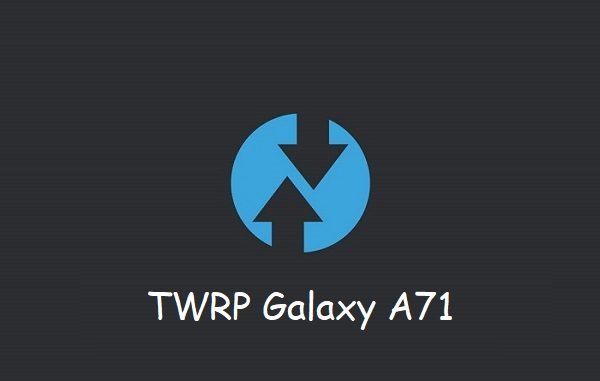
DONATION TO DEVELOPER(S) AND TWRP PROJECT:
If you like the work the developer(s) then do consider for a contribution to TWRP project:
– Donate to dees_troy TWRP’s Lead developer
[su_note note_color=”#F9D9D9″ text_color=”#AA4343″ radius=”3″ class=”” id=””]DISCLAIMER:Installing TWRP recovery on Galaxy A71 requires an unlock bootloader, which may void the warranty and delete all data on your phone. Make sure you back up important data.
You are the only person making changes to your phone and I cannot be held responsible for the mistakes done by you. So, flash at your own risk![/su_note]
About this TWRP for Galaxy A71
– TWRP version: 3.4.0
– Supported Android Version: Android 11
What’s Not Working?
[su_note note_color=”#F9D9D9″ text_color=”#AA4343″ radius=”3″ class=”” id=””]Not Known.[/su_note]Where to download TWRP for Galaxy A71?
[su_note note_color=”#D7E3F4″ text_color=”#728095″ radius=”3″ class=”” id=””]Below is a list of files or guides required to install or flash TWRP recovery on Galaxy A71. The next section has a step by step guide that explains when and how to use these files or guides in the process.[/su_note] [su_note note_color=”#D8F1C6″ text_color=”#769958″ radius=”3″ class=”” id=””]- Galaxy A71, USB cable and a Windows, or Linux or MAC with ADB and fastboot installed on it.
- TWRP for Galaxy A71 – Download
- ADB and Fastboot utility.- 15 Seconds ADB Installer for Windows
– Minimal ADB and Fastboot for Windows
– ADB Fastboot for Linux and MAC - Unlocked bootloader on Galaxy A71
How to Install TWRP on Galaxy A71?
Installing TWRP on the phone requires an unlock bootloader. So, I have divided this whole guide into two parts as below:
- Bootloader Unlock – How to Unlock Bootloader of Galaxy A71
- Flashing the TWRP
Flashing or Booting the TWRP
- Download the TWRP recovery for Galaxy A71.
- Download and Install the ADB and Fastboot utilities.
- Then connect the phone to the PC using a USB cable.
[su_note note_color=”#D7E3F4″ text_color=”#728095″ radius=”3″ class=”” id=””]- On your phone, if you see such as “Allow USB debugging” then just tap on OK to proceed.[/su_note] - On the computer, open a command prompt (on Windows) or terminal (on Linux or macOS) window, and execute the below command to restart your phone into fastboot mode or bootloader mode:
adb reboot bootloader[su_note note_color=”#D7E3F4″ text_color=”#728095″ radius=”3″ class=”” id=””]- You can also enter into fastboot or bootloader mode by turning off the phone and then pressing the Power button + Volume Down button.[/su_note] - As this is an A-only device, the TWRP needs to be flashed on the recovery partition. So, execute one of the following command as per the requirement:
Execute below command to flash the TWRP permanently:
fastboot flash recovery twrp-3.4.x-xx.img
(or)
Execute below command to boot the TWRP temporarily:
fastboot boot recovery twrp-3.4.x-xx.img[su_note note_color=”#D7E3F4″ text_color=”#728095″ radius=”3″ class=”” id=””]While executing this command make sure to replace the twrp-3.4.x-xx.img with the actual filename of the TWRP.[/su_note] - Wait for the fastboot command to finish installing the TWRP on Galaxy A71.
That’s all on installing TWRP on Galaxy A71. For some reason, if it fails, you can login and reply below so that I can try to help you troubleshoot the issue.
After installing TWRP on Galaxy A71
You can do many things after installing TWRP on Galaxy A71. Below are few such examples:
- You can enable Root on Galaxy A71
- You can install one of the custom ROMs available for Galaxy A71
- You can install some of the mods, magisk modules, etc.
Add-on links for Galaxy A71
Following are some extra resources for Galaxy A71 which you may be interested in:
– LineageOS 17.1 for Galaxy A71
– GCam for Galaxy A71
