SQLite is a free, lightweight, fast relational database management system contained in a C library. It is a highly reliable and fully featured SQL database engine. It generally follows PostgreSQL syntax.
SQLite is built into Android and other smartphones and comes bundled with other computer applications that people use every day.
In this article, I will discuss how to install SQLite in Fedora Linux.
Prerequisites
To follow this guide you should have the following –
- A system running Fedora Linux
- Access to a user account with sudo privileges
How to install SQLite in Fedora
At the time of writing this article, SQLite3 is the latest version and it is available in the official Fedora repository so we will install it using the dnf command in our terminal.
But before installing it make sure to update the Fedora package repository-
sudo dnf -y updateNext, use the given command to install SQLite in Fedora –
sudo dnf install sqlitePress y and then enter if it asks for your confirmation.
Once installation is completed you can check its version by using –
sqlite3 --version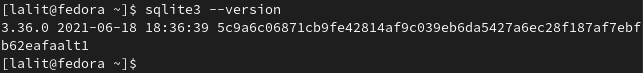
How to install SQLite browser in Fedora
SQLite browser is a high-quality, graphical, open-source tool to create, design, and edit database files compatible with SQLite.
To install the SQLite browser on your system, run the following command in your terminal –
sudo dnf install sqlitebrowserPress y and then enter when it asks for your confirmation.
Launch SQLite browser
After successfully installing the above packages you can launch the SQLite browser in your system and create, update, or delete databases.
Click on the Fedora application launcher and search SQLite when its icon appears as you can see in the image below.
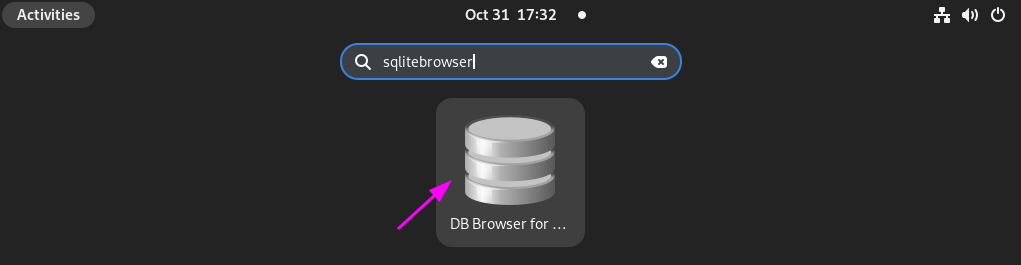
Now you can see the DB Browser for the SQLite in the given image.
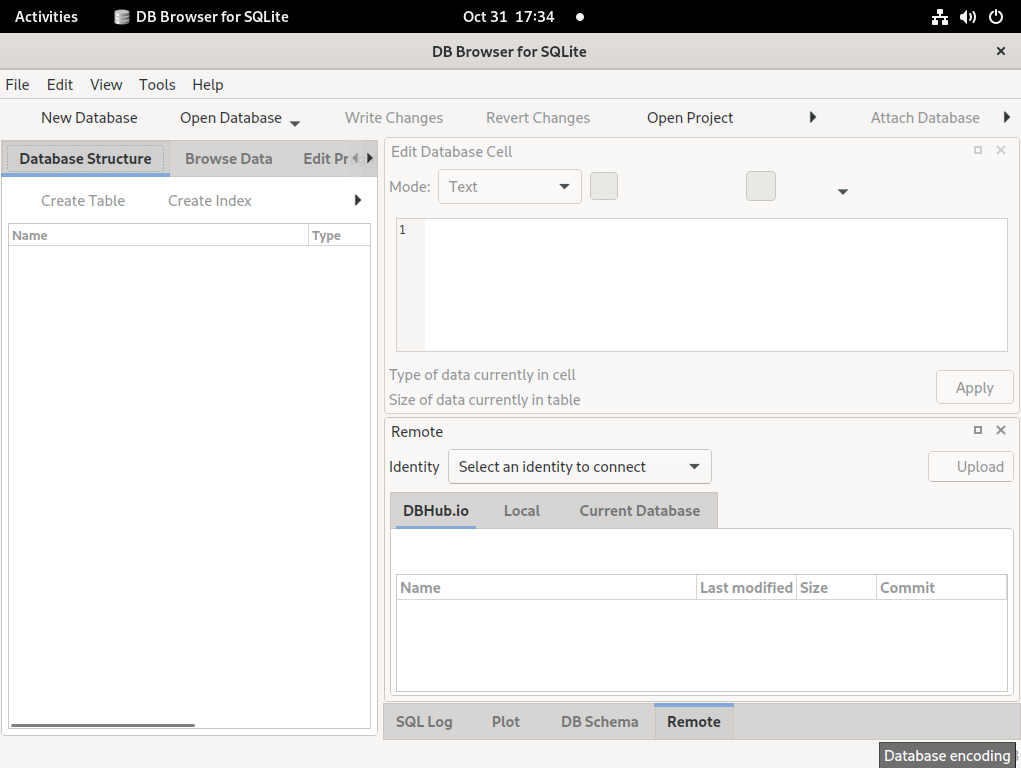
Remove SQLite and SQLite DB browser from Fedora
Now for any reason, if you want to remove the SQLite and DB Browser for SQLite from your system then run the given command in your terminal –
sudo dnf remove sqlite sqlitebrowser -yConclusion
Ok, so you have successfully installed the SQLite database and SQLite DB browser on your Fedora system.
Now if you have a query or feedback then write us in the comments below.
