ReactJS or React is an open-source front-end JavaScript library for building UI. You can use it as a base for developing single-page web or mobile applications. It is known for its flexibility and features like bringing HTML directly into JS.
ReactJS is developed and maintained by Facebook and community or individual developers and corporations.
In this article, I will discuss how to install and configure ReactJS on Fedora Linux.
Prerequisites
To follow this guide you should have a system running a recent version of Fedora and should have access to a user account with root permissions to it.
How to install ReactJS in Fedora
Follow the steps that are given below to install ReactJS on a Fedora machine.
Installing NPM
NPM or Node Package Manager is a package manager for JavaScript and an online database of free and paid JavaScript packages which is maintained by npm Inc.
Before installing a package make sure the packages on your system are updated –
sudo dnf update -yNext, use the following command in your terminal to install NPM on a Fedora system –
sudo dnf install npm -yYou can verify the installation of npm by using –
npm --versionInstall create-react-app utility
The create-react-app utility helps to set up all the tools required for building React applications.
Use the following npm command to install this tool on your system –
sudo npm -g install create-react-appYou can verify the installation by checking its version –
create-react-app --versionCreate your first React application in Fedora
You can use the following command to create your first React application on your Fedora system.
For example, to create an application named hello-react we will run the given command in our terminal –
create-react-app hello-reactNow to run this application first move to the directory of created application –
cd hello-reactAnd then use the following command to run it –
npm start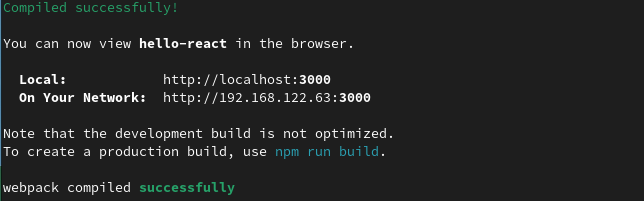
Open a browser and use the given URL to open the application –
http://server-ip:3000OR use the given URL if you want to open it on your local system –
http://localhost:3000This will display the output as given in the image below.
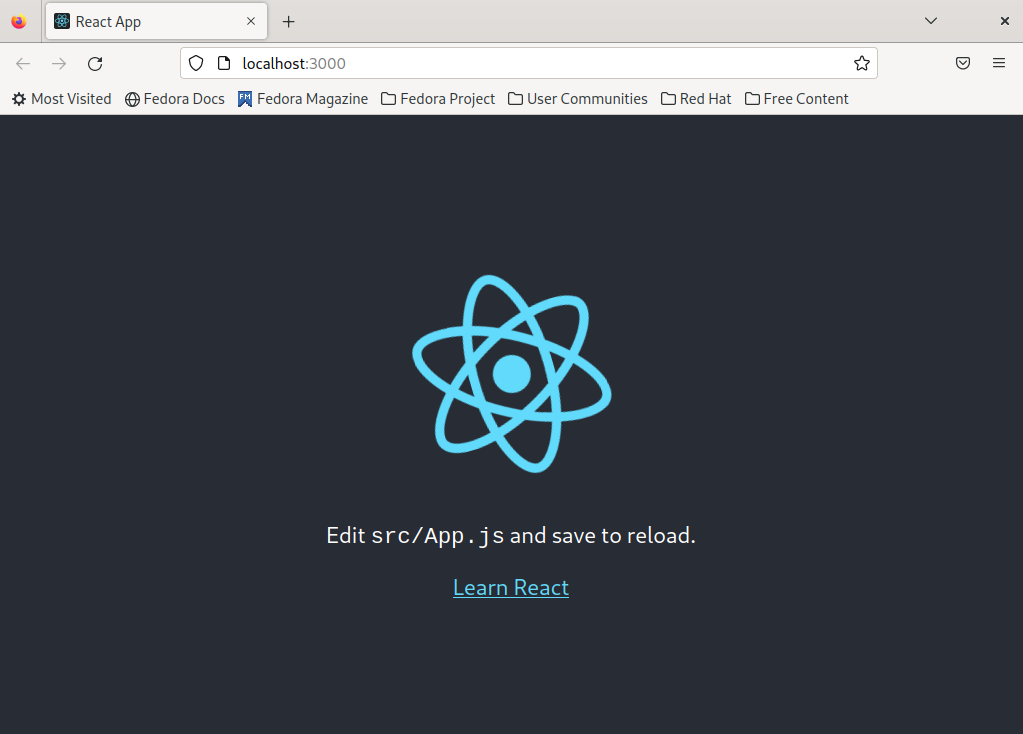
To explore more about ReactJS you can follow ReactJS Official Documentation.
Conclusion
Now I hope you have successfully set up ReactJS on your Fedora system.
If you have a query or feedback then write us in the comments below.
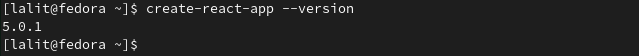
Thank you sir ..