SmartGit is one of the most powerful Git GUI clients with support for Azure DevOps, Bitbucket, GitHub, GitLab, etc.
It focuses on simplicity by providing a nice GUI so that people who are comfortable with commands can also easily work. It is designed for Git and Mercurial with SVN repositories.
SmartGit is available for different platforms including Windows, Linux, and macOS.
In this article, I will discuss how to install SmartGit on Fedora Linux.
The key features of SmartGit
The key features of SmartGit are given below.
- You can modify commits before pushing them.
- It comes built-in with an ssh client, file compare, and merges tool so you need not additionally download and install it.
- You can easily clone repositories from GitHub, Assembla, and other hosting providers. You can also create and resolve GitHub pull requests and review comments
- Partially cloned repositories (starting with Git 2.29) are now supported missing objects will be fetched on-demand. For the Clone, you can limit the maximum file size to fetch.
How to install SmartGit on Fedora
We will install SmartGit on Fedora by using SmartGit tar.gz package which is available on its official website. Go to its download page and click on Download for Linux.
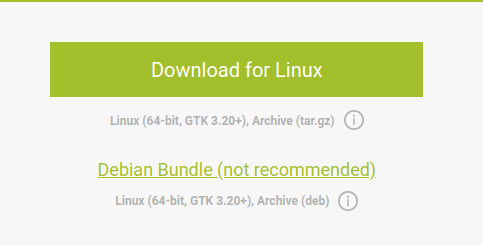
Alternatively, you can use the given command to download the SmartGit from your terminal –
wget https://www.syntevo.com/downloads/smartgit/smartgit-linux-21_2_3.tar.gzUse the given command to extract the downloaded file to /opt directory.
sudo tar -xvzf smartgit-linux-21_2_3.tar.gz -C /optThe version of the SmartGit application may vary so make sure to use the current version in the above command to avoid any errors.
Change the current working directory to /opt/smartgit/bin –
cd /opt/smartgit/binRun the SmartGit application by using the given command –
./smartgit.shThis will run the SmartGit setup as you can see in the image below, click on Next to proceed.
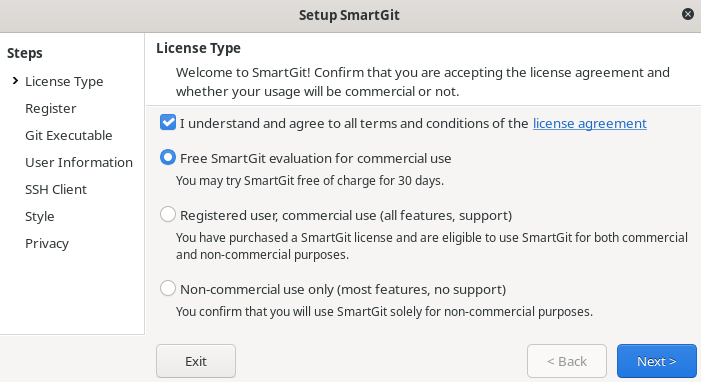
Now enter your name and email and click on Next.
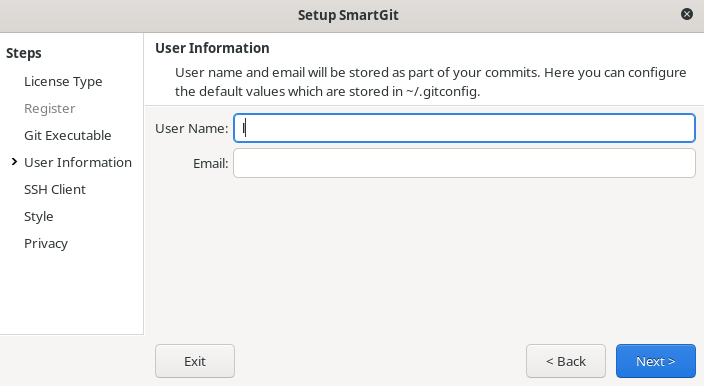
Choose your default SSH client and click on Next.
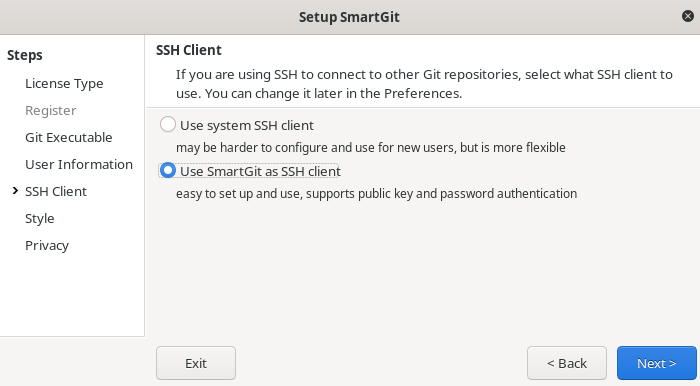
On the next screen choose the default type and click on Next.
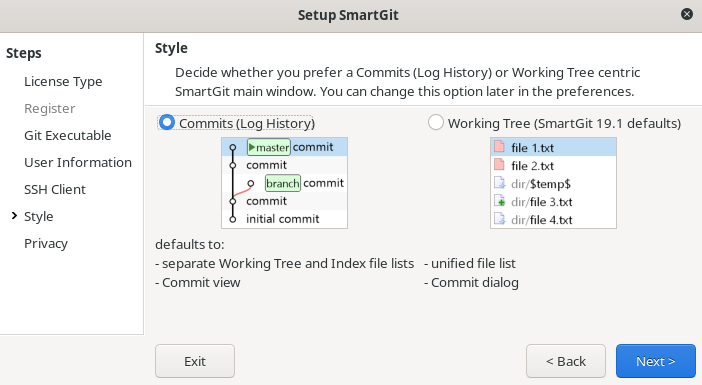
Finally, click on Finish to complete the setup.
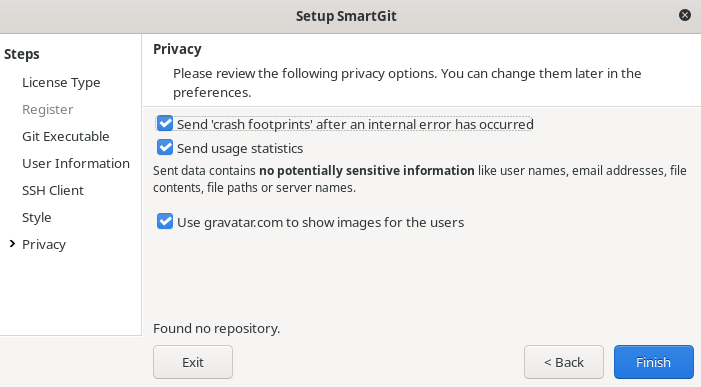
Finally, you will see the user interface of the SmartGit application on your Fedora system –
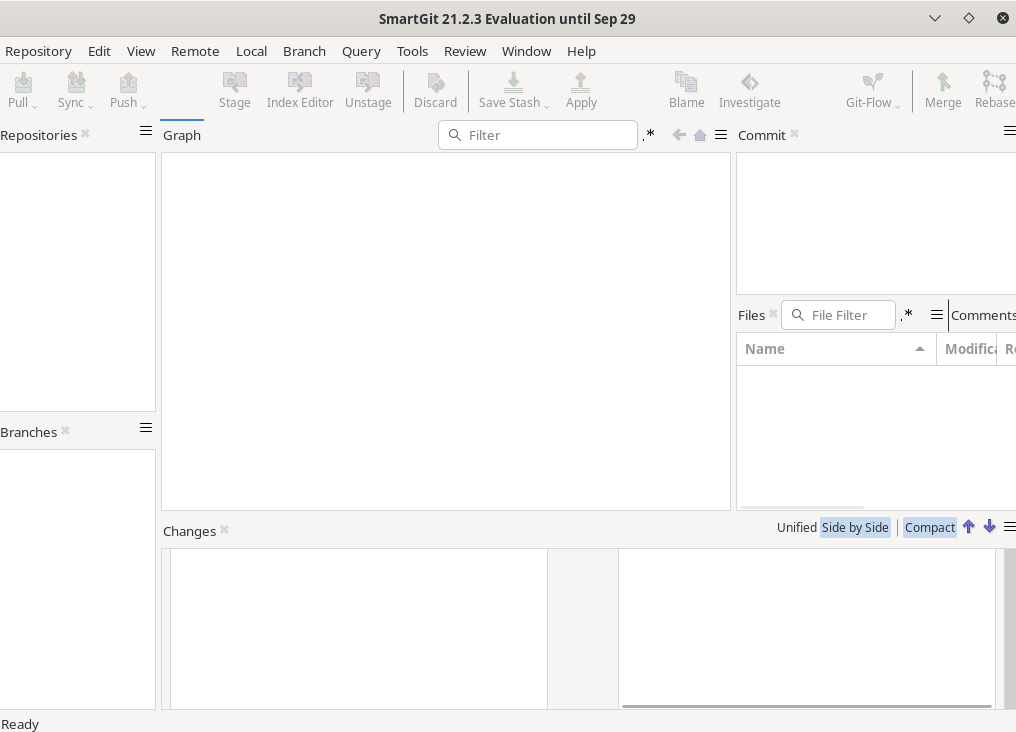
Conclusion
You have successfully set up SmartGit in your Fedora system.
Now if you have a query or feedback then write us in the comments below.
