MPlayer is a free and open-source media player which is available for different platforms including Linux, macOS, Windows, AmigaOS, etc. It can play almost all types of video and audio formats.
Mplayer supports a wide range of output drivers and works with X11, Xv, DGA, OpenGL, SVGAlib, fbdev, DirectFB, SDL, etc. Several other media players such as SMPlayer, GNOME Player, Deepin player, etc are based on Mplayer.
In this article, I will discuss how to install MPlayer in Ubuntu Linux.
Features of MPlayer
The key features of MPlayer include –
- Able to play all types of audio and video files
- Supports a number of output drivers
- It is based on open-source FFmpeg
- Can save all streamed content to a file
- VDPAU hardware acceleration for H.265/HEVC
- TV and DVB support
- Improved graphical user interface
How to install MPlayer in Ubuntu
The MPlayer is available in the universe repository so make sure it is enabled on your Ubuntu system.
sudo add-apt-repository universe
Refresh the package repository by using –
sudo apt updateFinally, use the given command to install MPlayer on your system.
sudo apt install mplayer mplayer-guiPress y and then enter when it asks you for confirmation.
Playing a media file using MPlayer
MPlayer is essentially a command-line tool so you need to use the command like it is given below. Also, you can launch the player from the activities dashboard.
mplayer <path_to_media_file>For example –
mplayer /home/lalit/Downloads/SampleVideo_1280x720_10mb.mp4This will start playing the media file using MPlayer.
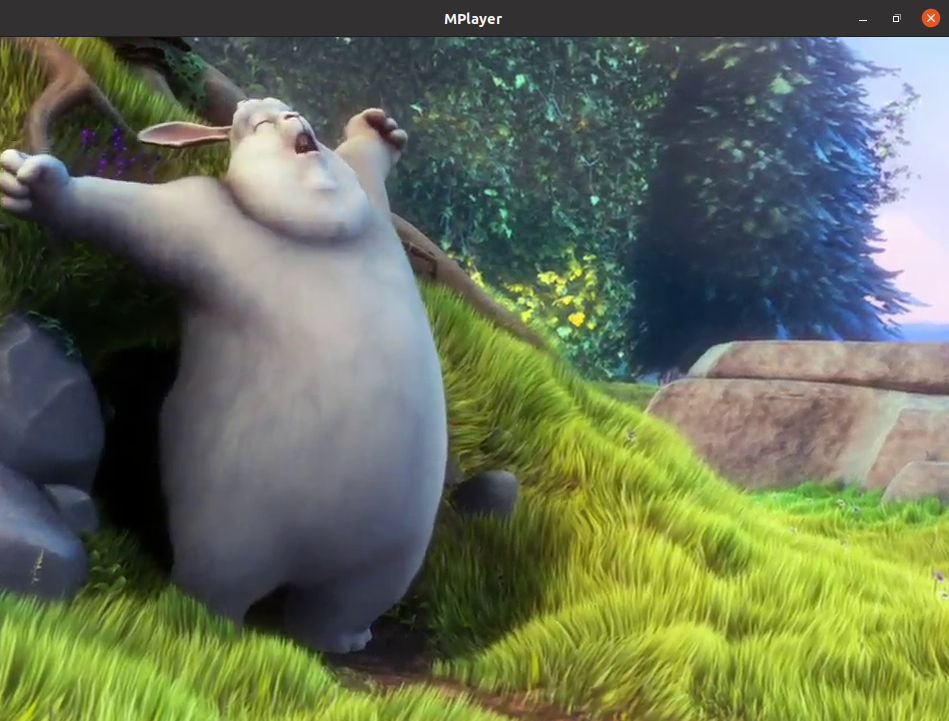
You can see the list of options that can be used with MPlayer by using the following command in your terminal.
mplayerThis will display the output something like given in the image below.
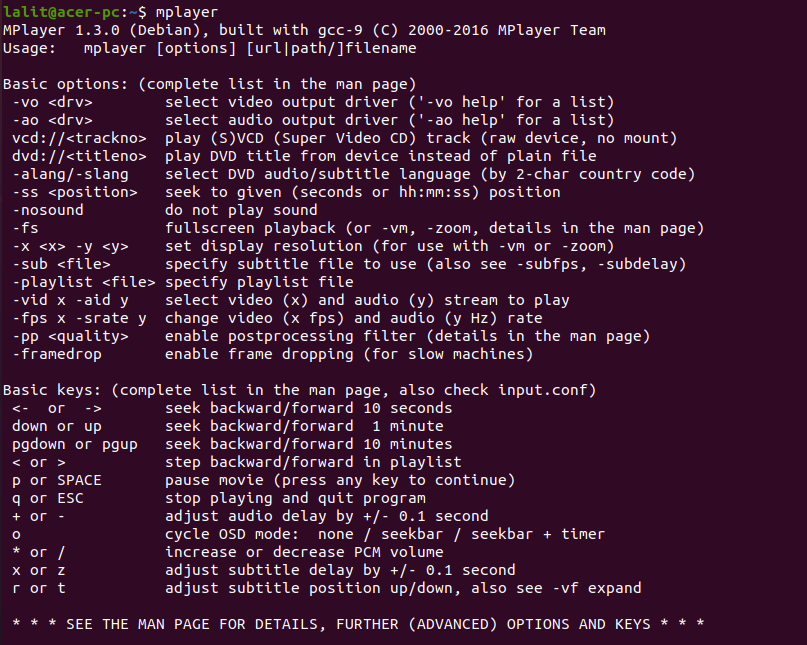
Conclusion
This is how you can install and use MPlayer in your Ubuntu system. Now if you have a query then write us in the comments below.