MetaMask is a cryptocurrency wallet used to interact with the Ethereum blockchain. It allows users to manage account keys, broadcast transactions, send and receive Ethereum based cryptocurrencies and tokens and securely connect to the decentralized applications through its web or mobile application.
The MetaMask Swaps feature which is integrated with this application finds the best exchange rates among several decentralized exchanges to exchange the Ethereum based tokens.
In this article, I will explain how to install and use MetaMask in the Google Chrome web browser.
Prerequisites
You should have Google Chrome browser installed on your system.
Installing MetaMask Google Chrome extension
Follow the steps that are given below to download the MetaMask google chrome extension.
1. Go to Google Chrome Web Store
2. Search MetaMask in the search bar
3. Click on Add to Chrome
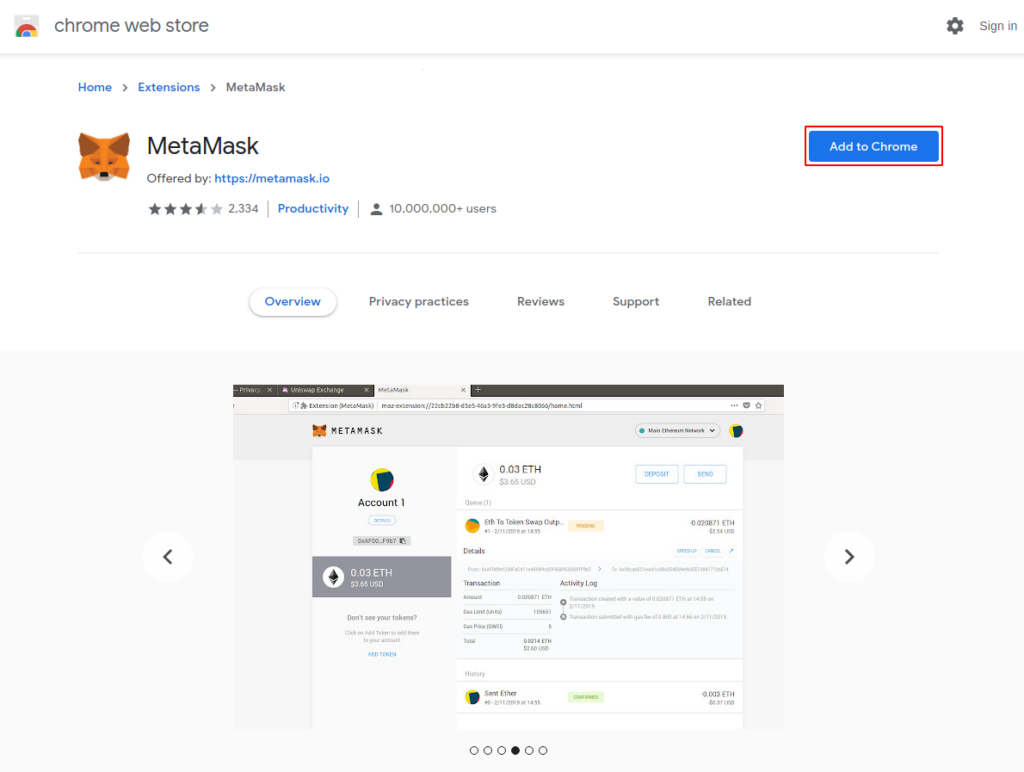
4. If a confirmation dialog appears again click on Add extension this will start downloading the extension.
Setup MetaMask in Google Chrome
Once the installation is completed you will see its welcome page in your browser.
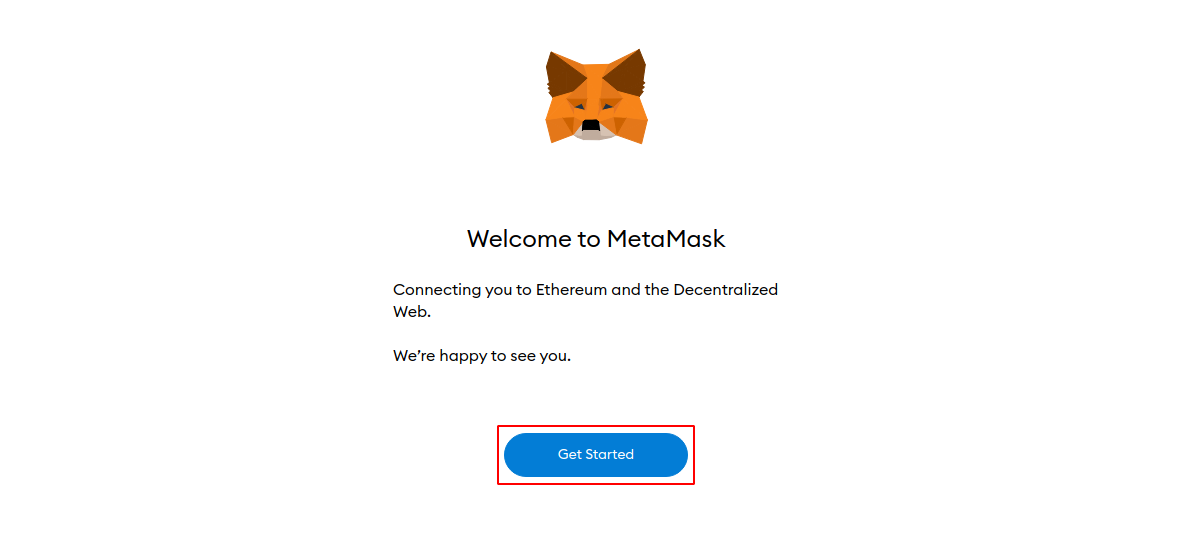
Here click on Get Started.
1. If you already have a MetaMask wallet then click on Import Wallet otherwise click on Create a Wallet to create a new wallet.
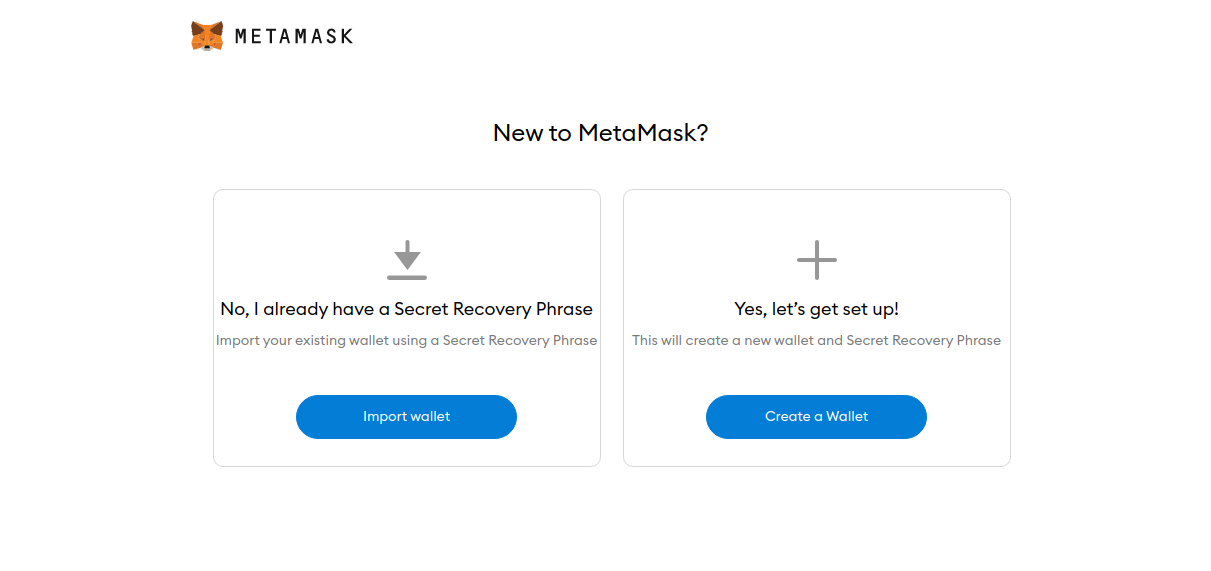
2. Next you will see the given page read and click on I Agree or No Thanks.
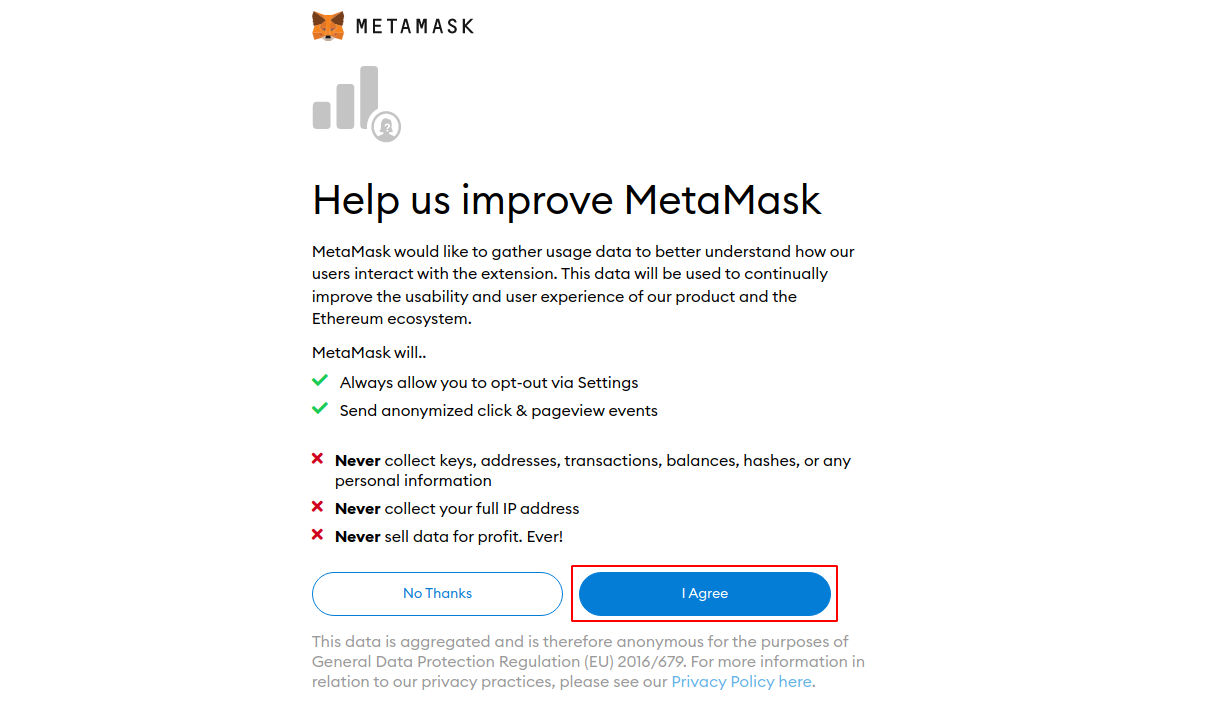
3. Now you will be asked to create a password of min 8 characters –
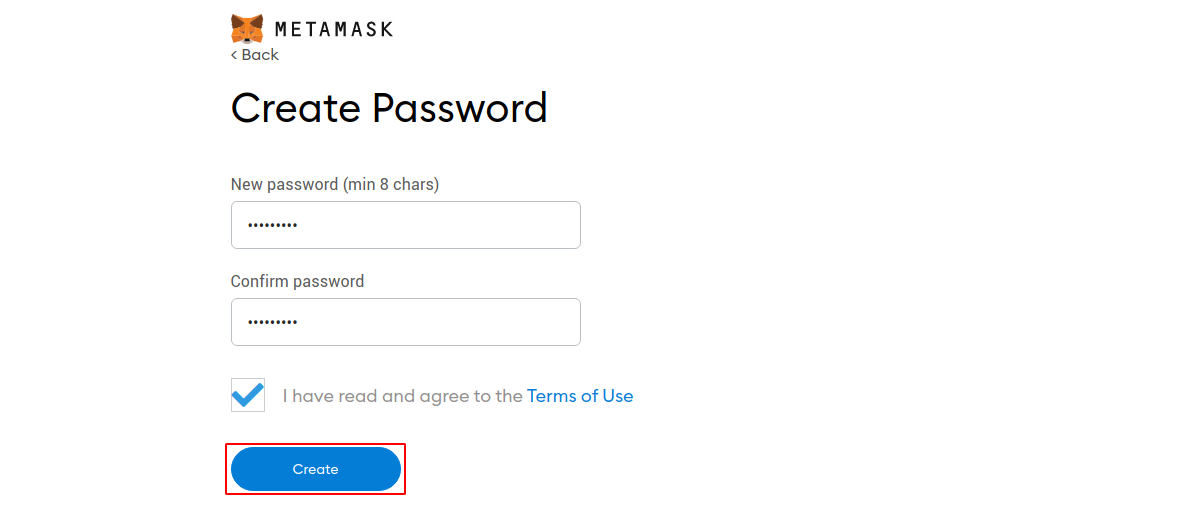
4. You can watch the given video to know more about the secret recovery phrase and instructions on securing your wallet, click on Next.
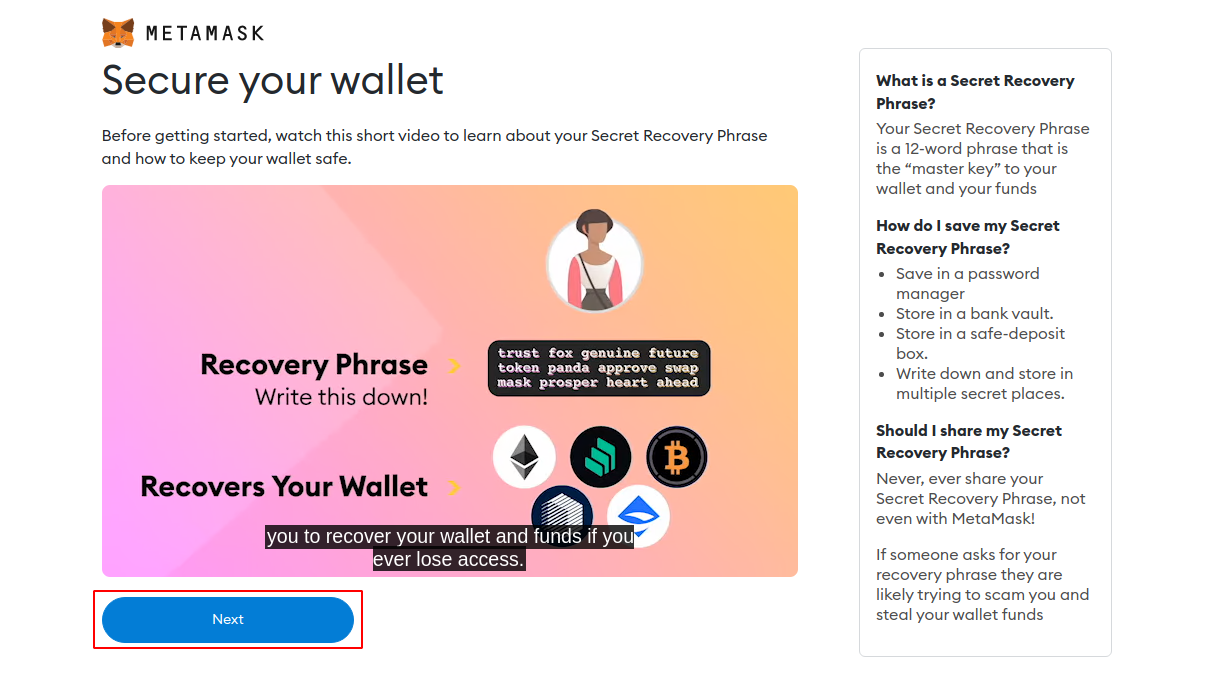
5. Now click on the dark area to reveal the secret recovery phrase for your wallet, do not share it with anyone, and keep it safe to use at the time of recovery, click on the Next.
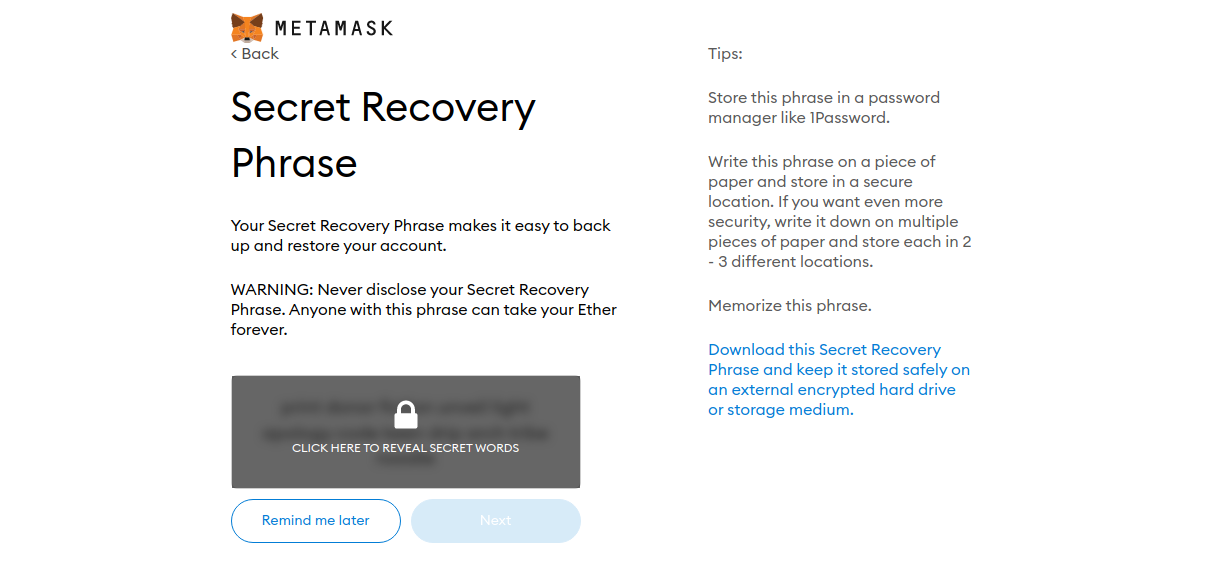
5. You will be asked to confirm the secret recovery phrase enter each word of your secret phrase and then click on Confirm finally you will see the congratulation message on your screen.
6. Now you will see the balance in your wallet and the option to send, buy, or swap.
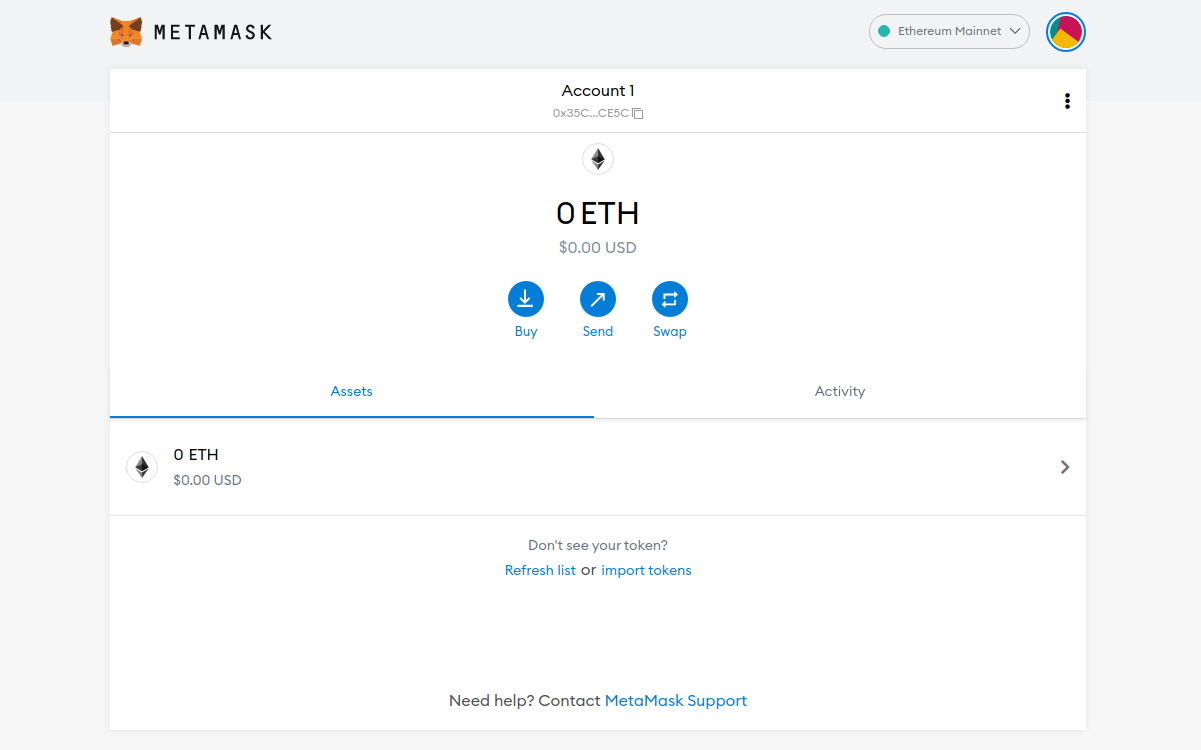
Conclusion
You have successfully set up MetaMask crypto wallet in your Google Chrome browser. Now if you have a query then write us in the comments below.
