Google chrome is a cross-platform and one of the most widely used web browsers in the world. It is a safe, fast, and easy to use browser developed by Google. Mostly it is liked for its clean interface and performance. If you want you can extend its functionality using available extensions.
Google chrome is not an open-source browser so you wouldn’t find it on the Ubuntu software center. Alternatively, you can download the Chromium browser which is an open-source version of google chrome.
In this article, we will discuss different ways in which you can download and install the google chrome browser on your Ubuntu system.
Prerequisites
- You should have access to a user account with superuser privileges.
- You should have a good internet connection to download the google chrome package from the internet.
How to install Google Chrome from its official website
The .deb packages are used on Ubuntu to install the software package you can download the .deb file of the Google Chrome browser by visiting its official website. Open an existing browser on your system and then go to the download page and click on Download.
Next, it will display to choose between .deb and .rpm file as shown in the image below.
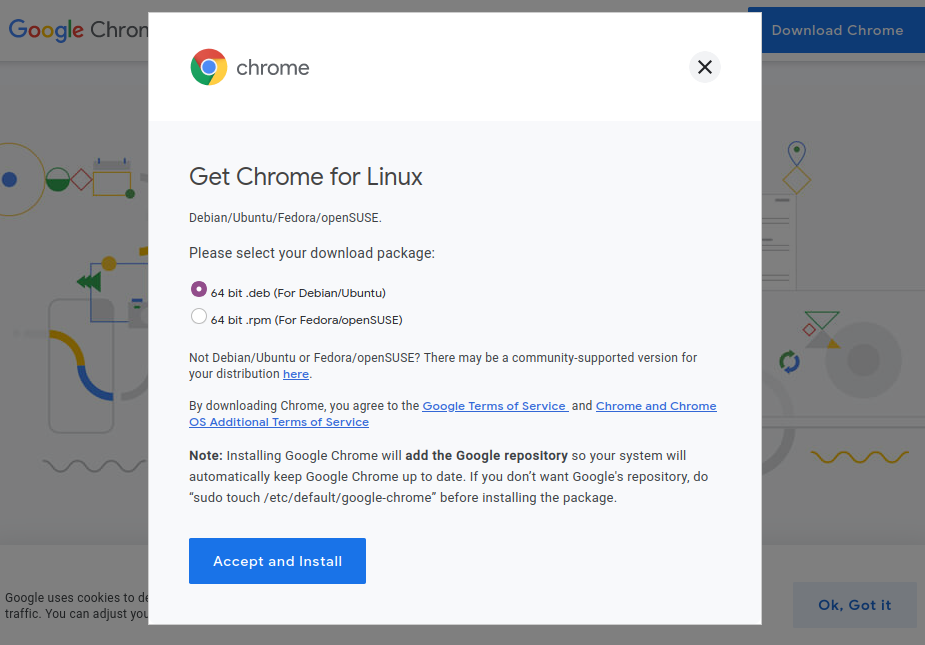
Select the 64 bit .deb file and then click on Accept and install. Now you will see the given window. Here you can choose to open with or save the file select the Save File option and then click on OK.
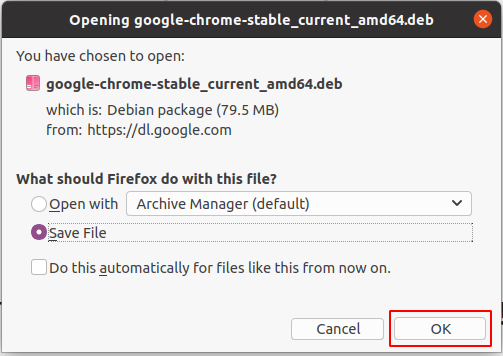
This will start downloading the package you can find it in the Downloads directory on your system. Go to your download directory and find the downloaded google chrome .deb file.
Right-click on it and then click on Open With Software Install this will open the given window. Here click on the Install button if it asks for the authentication then your password.
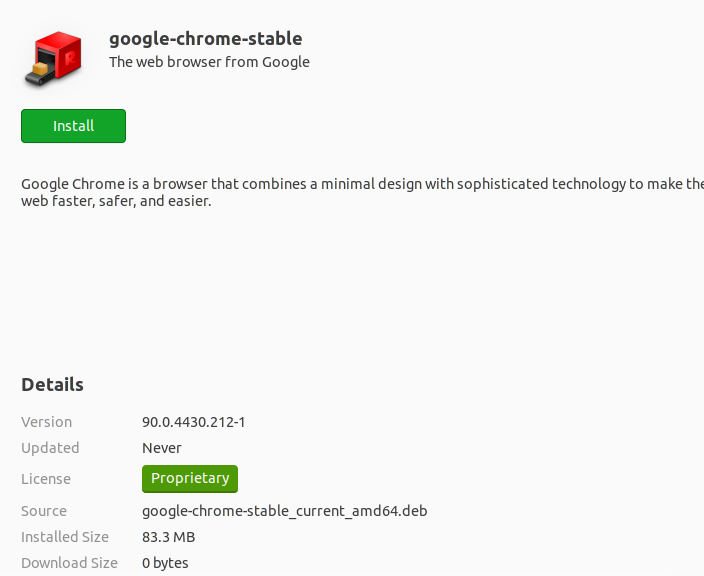
Once it gets installed you can launch it from the dashboard.
How to install Google Chrome by using Ubuntu terminal
Alternatively, you can use the Linux commands to download the google chrome package and install it on your system. To download the latest .deb file of google chrome use the given command in your terminal –
wget https://dl.google.com/linux/direct/google-chrome-stable_current_amd64.deb
Once it gets downloaded use the following command to install it from your terminal –
sudo dpkg -i google-chrome-stable_current_amd64.deb
You will be asked for your password, enter it to get proceeded.
Launch Google Chrome on your system
You have successfully installed the google chrome browser on your system. To launch it go to the activity dashboard and search for google chrome. Now, look at the image below.
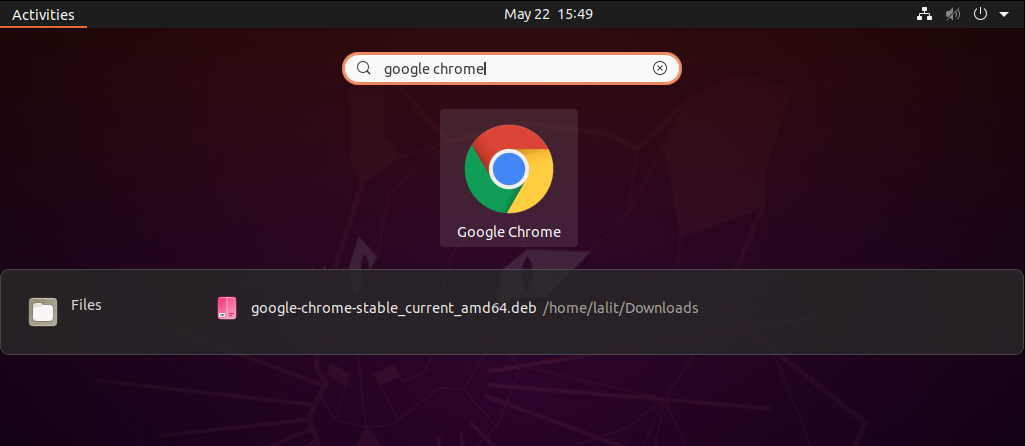
Here click on the appeared icon to open it. Next click on Ok in the given window.
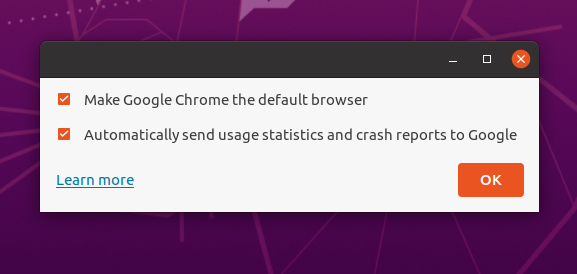
Now choose the options like if you want to log in using your google account or not and move accordingly. You can now start using it.
Conclusion
This is how you can install google chrome browser on a Ubuntu system. Now if you have a query then write us in the comments below.