DaVinci Resolve is one of the most professional video editing software available for Linux. It has been used for color grading and editing various Hollywood films such as Avatar, Deadpool2, Starwars, and many more.
There are two versions of this software DaVinci Resolve Studio which is a paid version and another is the free edition with reduced functionality simply named Davinci Resolve.
Features of DaVinci Resolve
The key features of this software are –
- High-performance playback engine
- Provides all types of edits overwrite, ripple overwrite, insert, replace, etc
- Multiuser collaboration
- Resolve FX
- 3D tools
- Non-linear editing of VFX
How to install DaVinci Resolve in Ubuntu
Before you download and install DaVinci Resolve on your system make sure your system is updated.
Use the following command to refresh the local package repository and upgrade packages –
sudo apt update && sudo apt upgrade -yNext, install some packages that are required to install DaVinci Resolve on a system –
sudo apt install xorriso libssl1.1 ocl-icd-opencl-dev fakerootPress y and then enter if it asks you for confirmation.
Download Davinci Resolve in Ubuntu
Now visit the official download page of DaVinci Resolve and click on Download Now, this will display the given window –
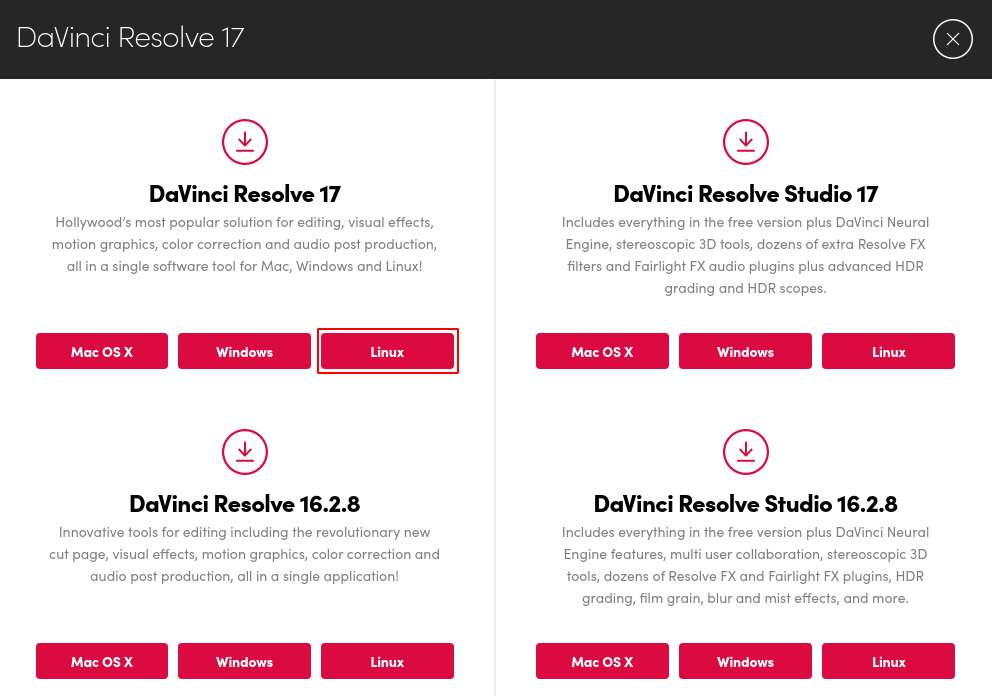
To begin the download you need to register with your email id. Fill the following form and click on Register & Download.
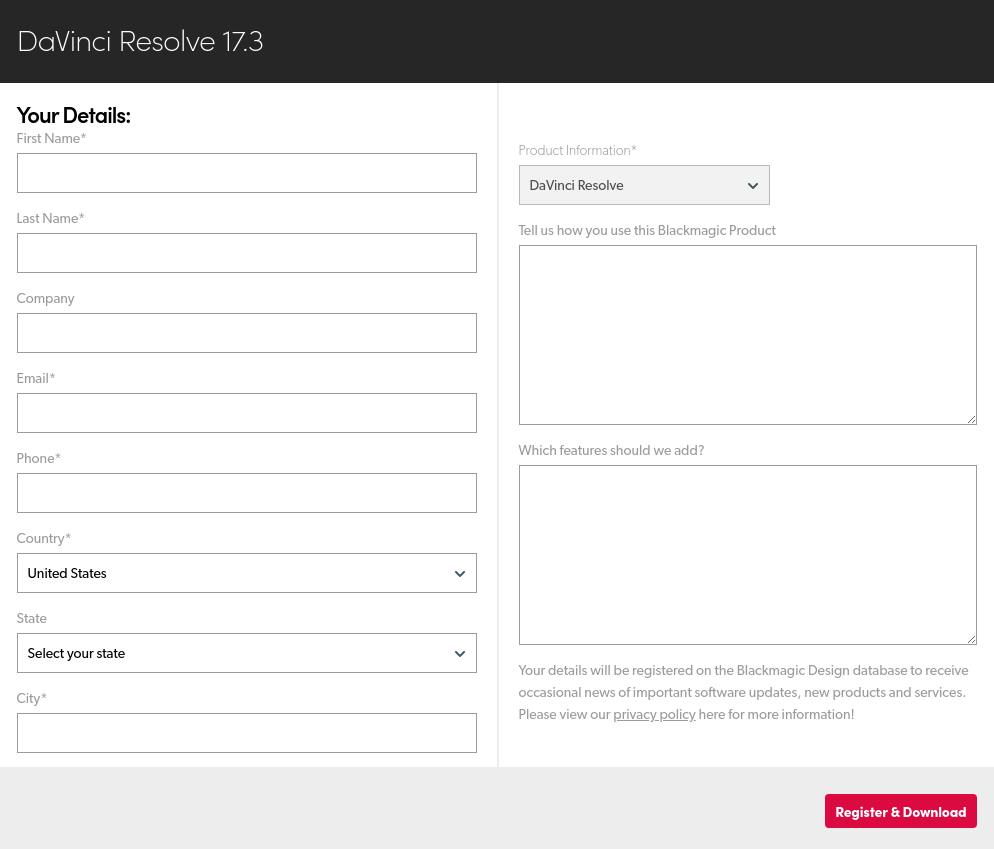
This will start the download in your browser depending on your internet speed it will take some time. Once the download is completed move to the next step.
Download MakeResolveDeb
Download MakeResolveDeb to create a deb package from the DaVinci Resolve installer so that you can install and remove it using the debian package management tool.
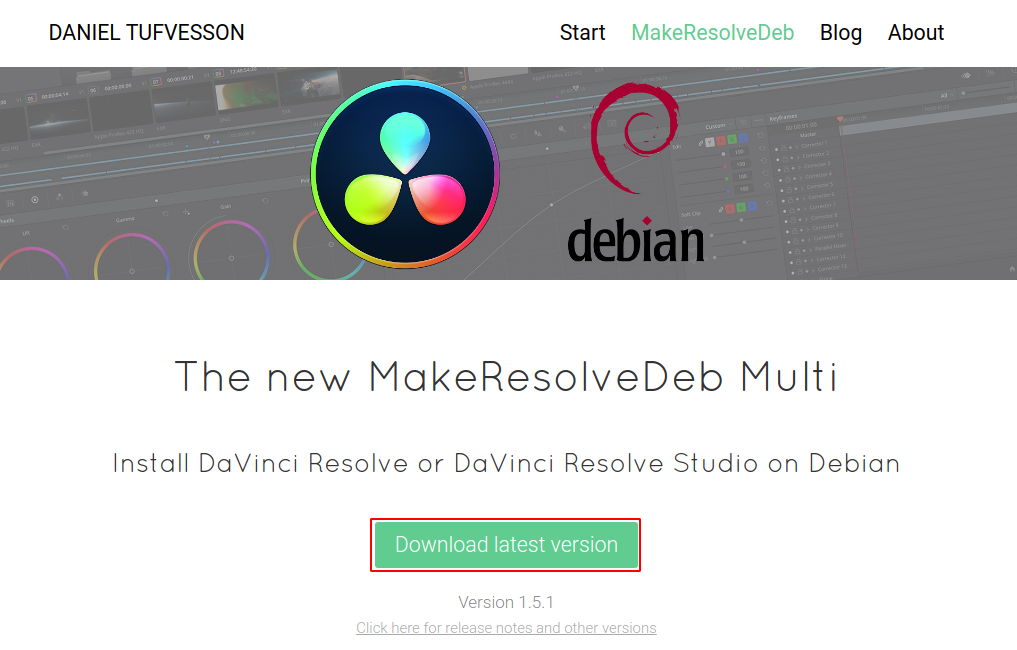
Extract DaVinci Resolve and MakeResolveDeb
Now extract both packages in the same directory.
Extract DaVinci Resolve
Use the given command to extract the zip package of Davinci Resolve –
unzip DaVinci_Resolve_17.3_Linux.zipExtract MakeResolveDeb
Next, extract the MakeResolveDeb script by using –
tar -xzvf makeresolvedeb_1.5.1_multi.sh.tar.gzBuild DaVinci Resolve deb package
Execute the extracted script to build and generate the DaVinci Resolve deb package.
./makeresolvedeb_1.5.1_multi.sh DaVinci_Resolve_17.3_Linux.runThis will start the building process, once completed you can install the package on your Ubuntu system.
Installing DaVinci Resolve
Use the given command to install the DaVinci Resolve deb package –
sudo dpkg -i davinci-resolve_17.3_amd64.debConclusion
Once DaVinci Resolve is successfully installed on your system you can launch it from the activity dashboard. You can start using it for video editing.
Now if you have a query then write us in the comments below.
