Clementine is a modern feature-rich music player and music library organizer. It offers a fast and intuitive user interface and it is available for Linux, Windows, and macOS.
The Clementine is a port of Amarok version 1.4 to Qt 4 and Gstreamer frameworks. It supports different audio file formats including MP3, WAV, Ogg, FLAC, MPC, etc.
In this article, I will discuss how to install the Clementine music player in Ubuntu.
Features of Clementine music player
The key features of Clementine music player are –
- Free and opensource
- built-in tag editor, album cover, and queue manager
- Supports internet radio and podcasts
- Supports different audio file formats
- You can create a smart and dynamic playlist
- You can control the player remotely through Android devices
How to install Clementine on Ubuntu
There are several ways using which you can install the Clementine music player on your Ubuntu system. Use one of the given methods to install it on your system.
Installing Clementine from Ubuntu’s default repository
Clementine music player is available in the default repository of Ubuntu. You can search and install it from the Ubuntu Software or by using the apt command in your terminal.
In your terminal, first, run the update command –
sudo apt updateNext, use the given command to install Clementine on your Ubuntu system –
sudo apt install clementinePress y and then Enter if it asks for your confirmation.
Installing Clementine using Snap package
Snaps are containerized packages that can be used across the different distributions of Linux. This is one of the easiest methods of installing packages on a Ubuntu system.
Now to install the Clementine snap package on your system use –
sudo snap install clementinePlay music using Clementine
Once the installation is successful you can launch this player by searching in Clementine in the Ubuntu activities dashboard.
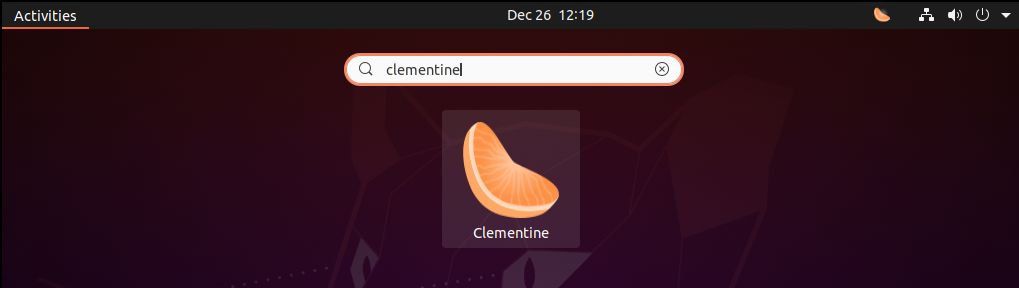
The following image shows the user interface of the Clementine music player. Now here you can import audio files or play internet radio and podcasts.
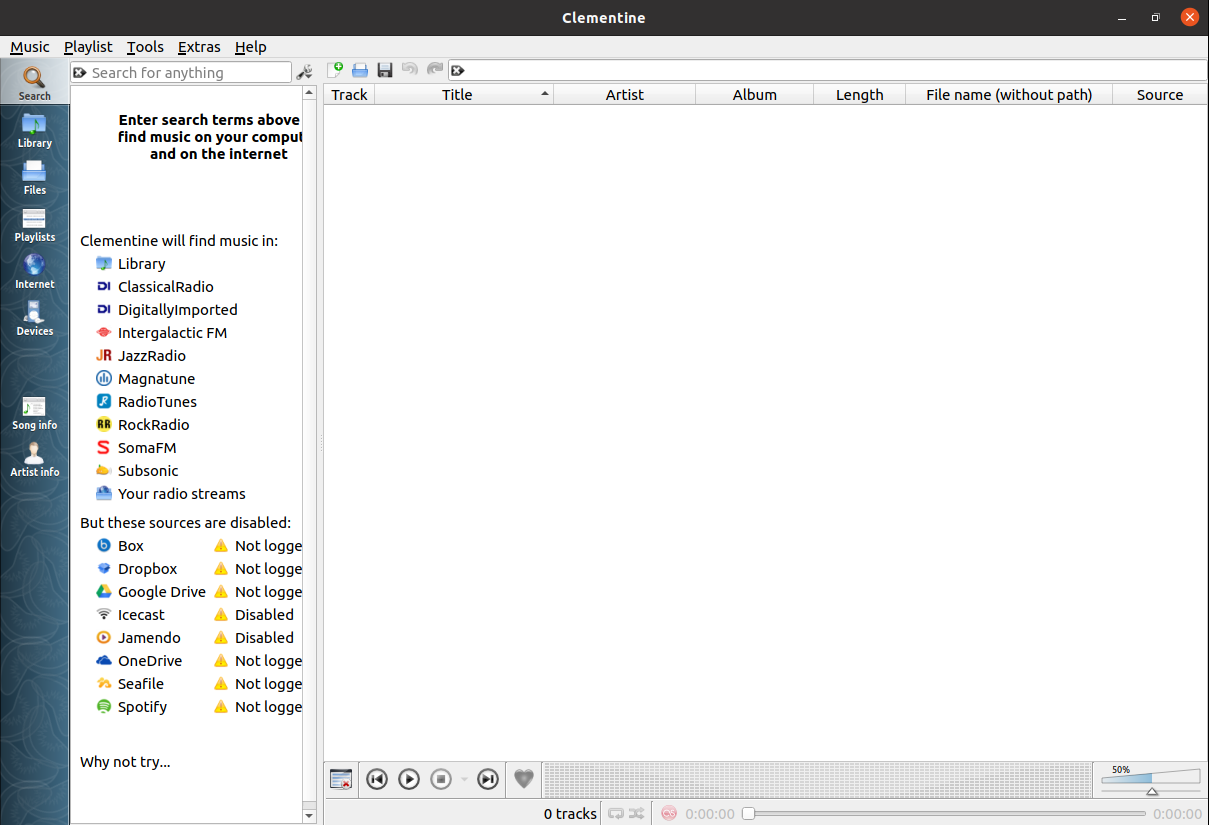
Conclusion
So you have successfully installed Clementine on your Ubuntu system. Now if you have a query or feedback then write us in the comments below.