SuperTuxKart (STK) is a free and open-source video game that can be played in single or multiplayer modes. It features mascots of the various open-source projects and has a variety of gameplay modes, characters, and tracks.
At the beginning of the story mode, Nolok the villain of the game captures Gnu the leader of Tux an open-source world. Tux and his friends need to fight and save him by defeating Nolok.
In this article, I will discuss how to install and play SuperTuxKart in Ubuntu.
Prerequisites
To follow this guide you should have –
- A system running Ubuntu or a distribution based on Ubuntu
- Access to a user account that has superuser permissions
How to install SuperTuxKart in Ubuntu
There are multiple ways to install the SuperTuxKart game in Ubuntu. You can use one of the given methods to install it on your system.
Installing SuperTuxKart using Snap
Snaps are apps packaged with all their dependencies in a single package you can install snap on any Linux distribution and install the application available on the snap store.
Use the following command in the Ubuntu terminal to install the SuperTuxKart snap package –
sudo snap install supertuxkartInstalling SuperKartTux using .tar.xz package
Go to the official download page of SuperTuxKart and expand the Linux section.
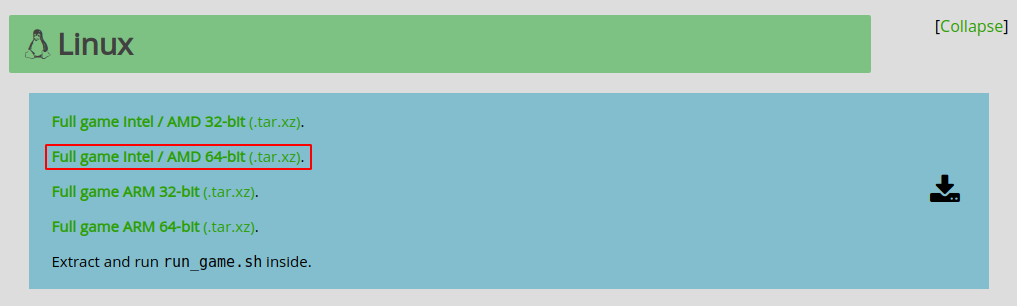
Based on your system hardware click on one of the given links to download the SuperTuxKart game.
Once the package is downloaded extract it by using the given command –
tar -xvf Downloads/SuperTuxKart-1.3-linux-64bit.tar.xzMove to the extracted directory –
cd SuperTuxKart-1.3-linux-64bit/Now use the following command to run the application –
./run_game.shThis will launch the game on your system.
Play SuperTuxKart on Ubuntu
In the Ubuntu activities dashboard, search SuperTuxKart and click on the icon when it appears as you can see in the image below.
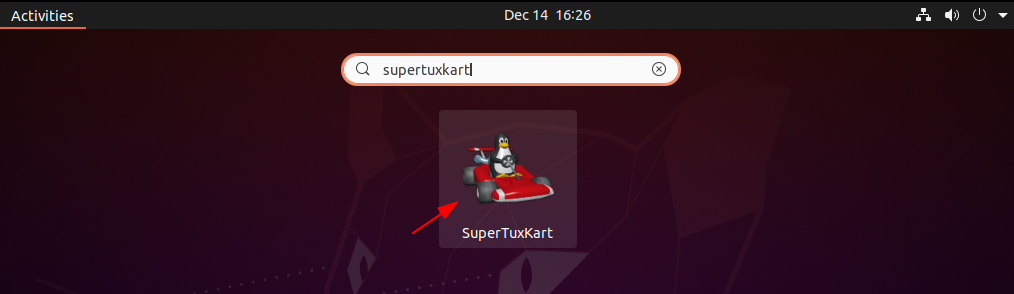
Initially, this will open and ask you that would you like to connect to the server, click on yes this will make the application to download addons and notify if there are any updates.
Next, you will have to create a new user if you are not already registered on it fill the all the respective fields, and click on OK.

Accept the Terms and Agreement by clicking on Accept.
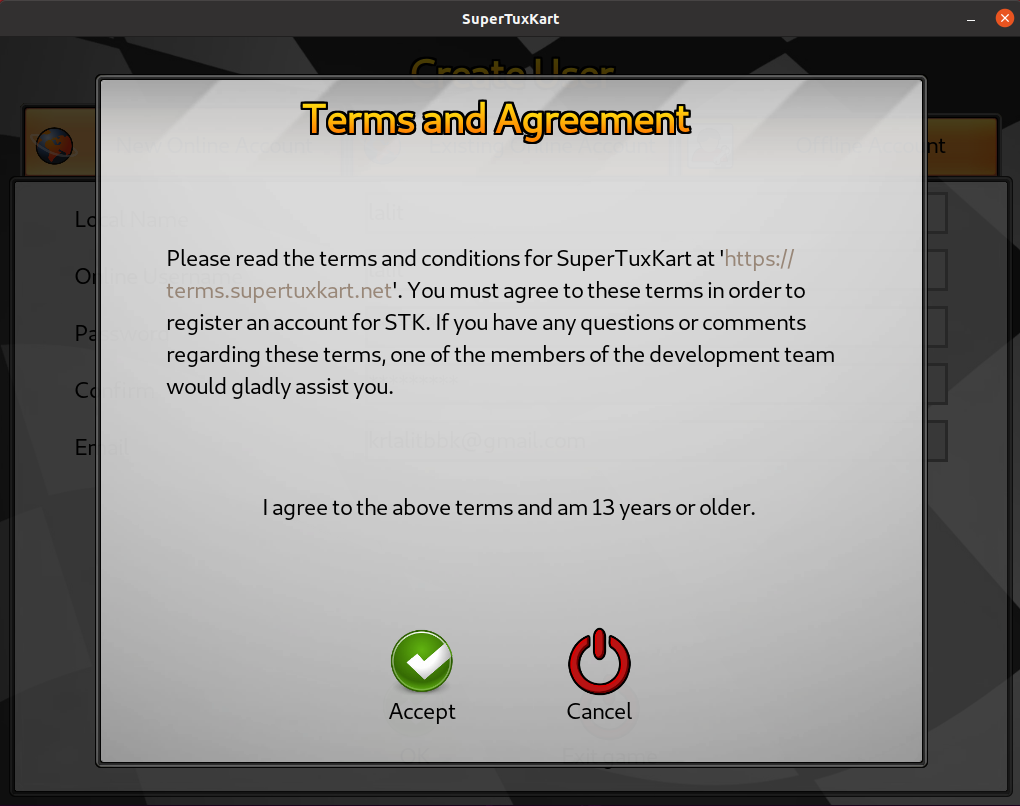
This will check if the online username exists or not if not you will have to enter a different username once accepted you will get an email on the email id that you have entered.
Open your email and click on confirm mail now your account will be created.
Now you can log in by entering your username and password and clicking on OK.
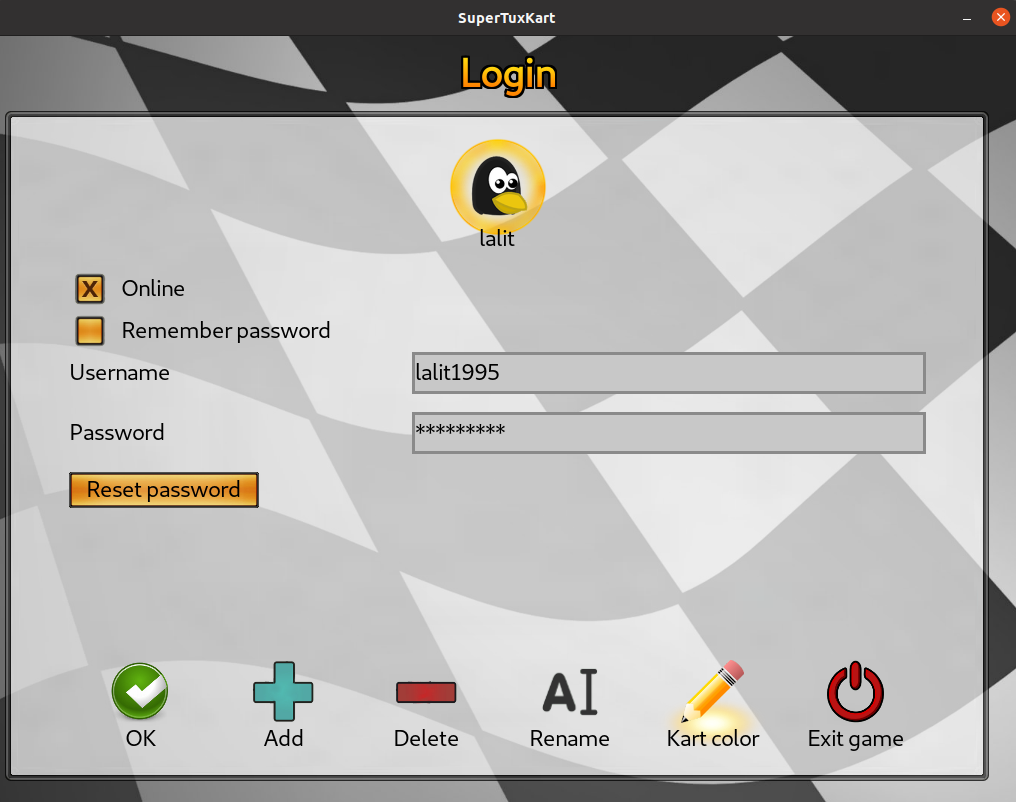
Once you get logged in you can start playing games if you are new you can take the demo.

Conclusion
I hope you have successfully set up and played SuperTuxKart on your system. Now if you have a query then write us in the comments below.
I set everything up, everything worked out, thank you!