DNF (Dandified yellow dog updater modified) is a powerful package manager used in Fedora Linux. It is the front-end of the rpm package manager used in rpm-based Linux distributions.
Using DNF you can perform tasks like searching, installing, removing, getting details of a package, listing packages, etc.
Now if you are trying to install a package on your Fedora system and the command says unable to find the package then what you will do?
In this article, I will discuss how to find a specific package name in Fedora Linux.
Why do we need to find a specific package in a system?
Searching for a specific package name is useful for instance let’s say you want to install Google Chrome and you also have added the required repository and enabled it but you don’t know the exact name of the package that can be used to install it.
For example, I tried the given command to install Google Chrome on my system –
sudo dnf install chromeIf the package with the given name is not available you will see an error message as you can see in the image below –
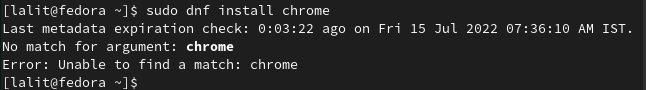
We can resolve this problem by searching for a package that matches the given keyword.
Finding a specific package in Fedora Linux
Now to find a specific package in fedora we can use the dnf search command in the terminal.
For example –
sudo dnf search chromeThis will display the list of all packages that contain chrome in their name as you can see in the image below.
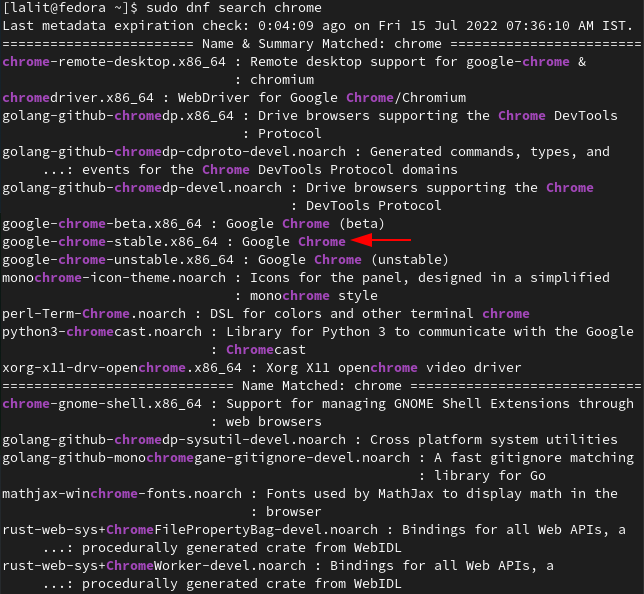
Here you can see the package names now you can install Google Chrome by using the given command –
sudo dnf install google-chrome-stableYou can replace the stable with beta or unstable to install google chrome beta or unstable versions.
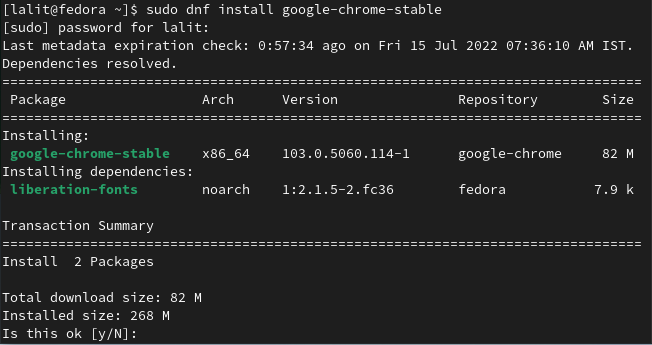
To install this package you can type y and then press the enter key.
Similarly, you can search for other packages by entering a keyword related to the package name.
Conclusion
Now we hope what we have discussed here is useful to you. For any query or feedback write us in the comments below.