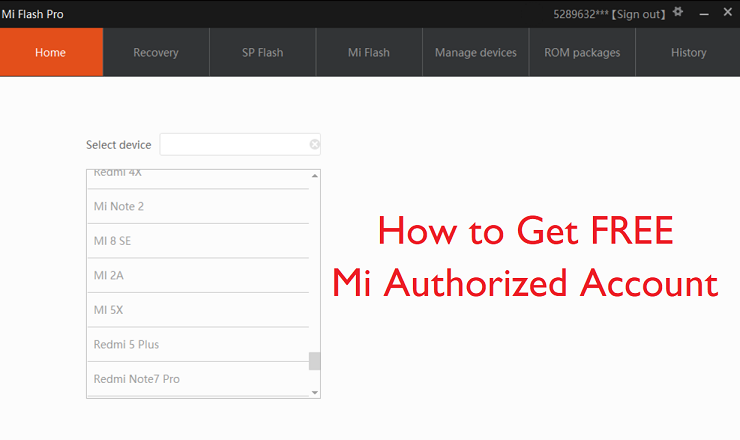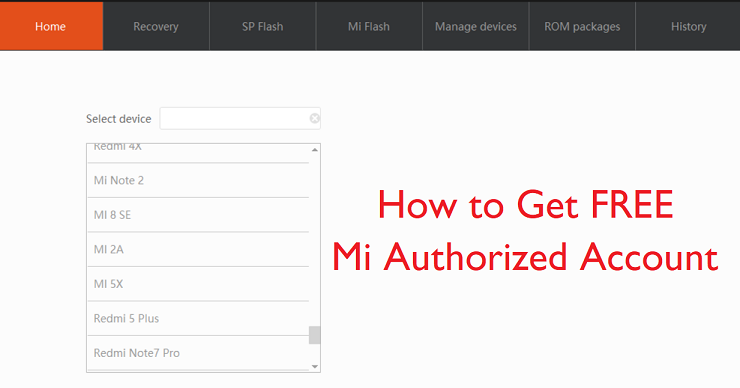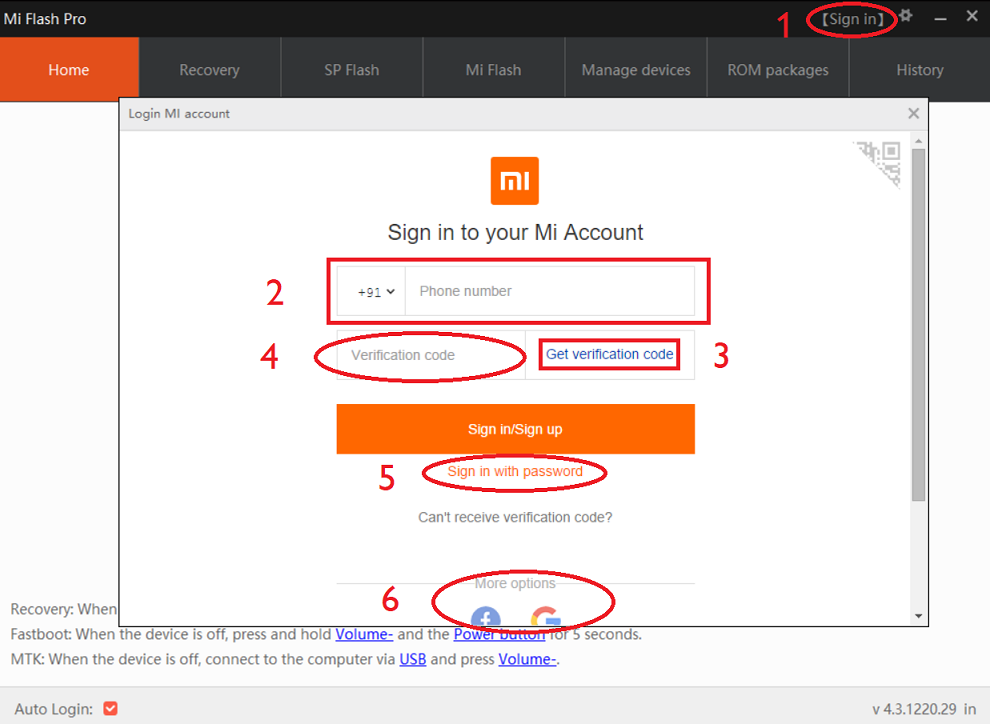GCam Port | Google Camera APK v9.6 (February 2025) › Forums › Xiaomi Device Forums › Xiaomi Generic › How to Get Authorized Mi Account for FREE to Unbrick Xiaomi Phone
- This topic has 0 replies, 1 voice, and was last updated 9 months, 1 week ago by Siba.
- AuthorPosts
- September 3, 2024 at 12:56 PM #110761SibaKeymaster
Xiaomi phones have better hardware at the cheapest price which makes it attractive for development as well. But over the years, Xiaomi has locked bootloader, added Anti rollback and many more security checks on its phones. If not handled properly, your phone will be hard bricked and the phone will only boot into EDL mode and nothing else.
Well, the story just does not end there. To be able to flash a stock MIUI firmware through the EDL mode you need MiFlash tool which requires an Authorized Mi Account and god only knows who has those authorized Mi accounts!
Not even Mi service center guys know about it. I’m not saying that, there is evidence:
I should also add in the fact that many service centers can't even differentiate a MTK Hard Brick and a dead motherboard. This guy bricked his device but had his motherboard replaced under warranty. In the long run, this is gonna hurt @Xiaomi in after-sales support. pic.twitter.com/bvw64YV1hK
— Kshitij Gupta (@Agent_Fabulous) December 18, 2019

So, What is an Authorized Mi Account?
Basically a Mi account that is authorized or allowed to flash a MIUI stock firmware using the MiFlash tool. A specific computer is bind with a Mi account to allow flashing of any stock MIUI firmware on any Xiaomi device.
Which is not available for any user at any circumstance. At least till now I have not found a way how Xiaomi is allowing to have an authorized account. There is no proper official documentation about this.
[su_note note_color=”#D7E3F4″ text_color=”#728095″ radius=”3″ class=”” id=””]If anyone happen to know of some official way of asking Authorization on a user account, please lt the whole world know about it.[/su_note]
But for now I have found a MiFlash Pro tool (which is an all-in-one tool for Xiaomi phones that has built in MiFlash tool, SP Flash tool, etc.) that allows any user to have an Authorized Mi Account to flash stock firmware. Yes, you read it right, any user.
[su_note note_color=”#F9D9D9″ text_color=”#AA4343″ radius=”3″ class=”” id=””]DISCLAIMER:
I have only verified that the software gives an Authorized Mi account permission to any user account. But I have not verified by flashing any stock MIUI ROM to any device.I have not modified anything in the MiFlash Pro software, but at the same time, I don’t know what is the source of origin.
Try at your own risk.[/su_note]I have verified the software by signing in with three of my Mi accounts using phone number as well as my e-mail id and to my surprise all of the accounts had the authorization to flash, which otherwise reported as Failed in usual MiFlash Tool.
You can see the below images that tells the truth.
[rl_gallery id=”110762″][su_note note_color=”#D8F1C6″ text_color=”#769958″ radius=”3″ class=”” id=””]
Where to Download MiFlash Pro with Free Mi Authorized Account?
Below is the download link to the MiFlash Pro that Authorizes any account to allow flashing of Xiaomi phone.
MiFlash Pro Download for Windows
[/su_note]How to Sign-in to your Mi Account
- Install the MiFlash Pro tool on your Windows PC.
- Once installed successfully, Open the App and click on the Sign in which is on the top right corner (see the image below).
- Use phone number login (#2), or e-mail login (#5, requires an existing registered account on mi.com) or Gmail or FB login (#6)
- If you are login using your mobile number then first select the country code, enter your phone number (#2), click on the Get verification code (#3), and enter the code in the Verification code box (#4) that you have received as an SMS
[su_note note_color=”#FBF4DD” text_color=”#A38C68″ radius=”3″ class=”” id=””]If you are Signing-in using a phone number then you have only 3 attempts to try in 24 hours.[/su_note]
[su_note note_color=”#D7E3F4″ text_color=”#728095″ radius=”3″ class=”” id=””]You can start off with a new number. I have tried this as well and I was given a new account and I was able to use the app.[/su_note]
- Click on the Sign in/Sign up button to login.
- Wait patiently. Once signed-in, you are done and ready to flash MIUI ROM on your phone.

[su_note note_color=”#D7E3F4″ text_color=”#728095″ radius=”3″ class=”” id=””]I logged in directly using the account_auth.exe file available under the installation path C:\Program Files (x86)\MiFlashPro\XiaoMiFlash\mi. Hence the above images show in Chinese and not in English, that my computer was bound with the Mi account and authorized to flash.[/su_note]
How to flash stock MIUI ROM?
Getting an authorized Mi account is not enough. You must be able to flash the stock firmware to bring back or unbrick your phone.
Once logged-in, you can follow this MiFlash Fastboot method of flashing a stock MIUI Fastboot ROM on your Xiaomi phone with Snapdragon chipset.
If you have a Mediatek based chipset such as the Redmi Note 8 Pro, then you have to use the SP Flash tool to flash respective images. Here is a step-by-step guide that explains how to unbrick Redmi Note 8 pro using the MiFlash Pro tool and SP Flash Tool.
This guide is only for Fastboot MIUI firmware which you can get it here.
I hope this article is useful for all those bricked Xiaomi phone users waiting patiently to get an Authorized Mi Account and flash their phones manually. Needless to say, if you face any issue you can just login and leave a reply.
- AuthorPosts
- You must be logged in to reply to this topic.