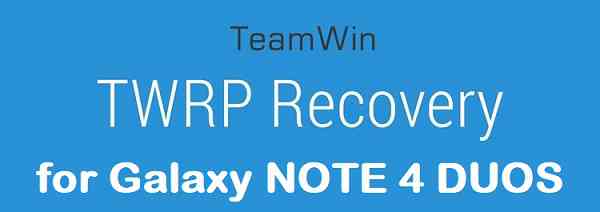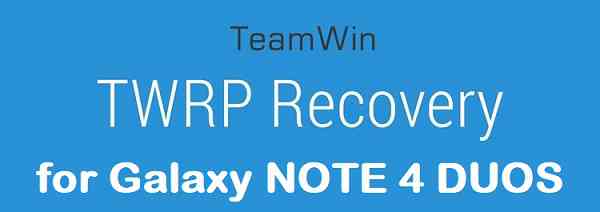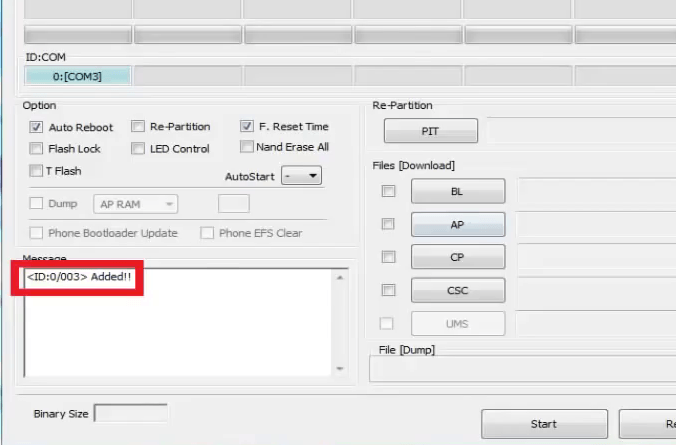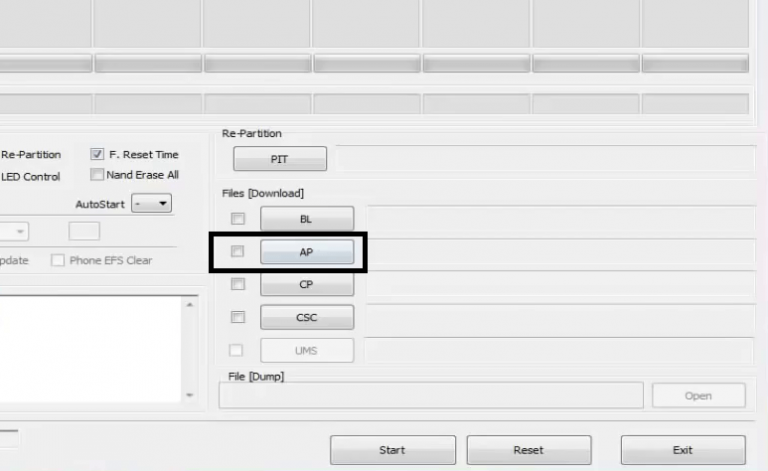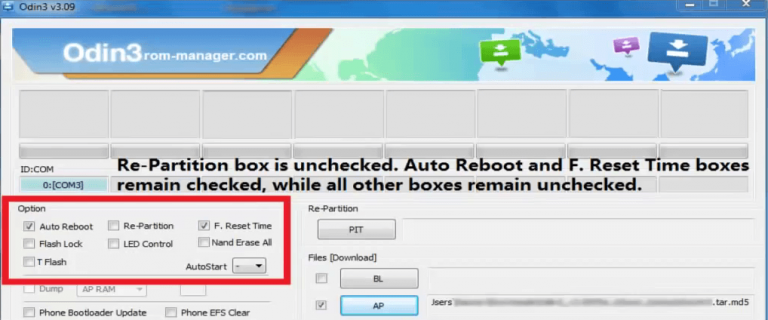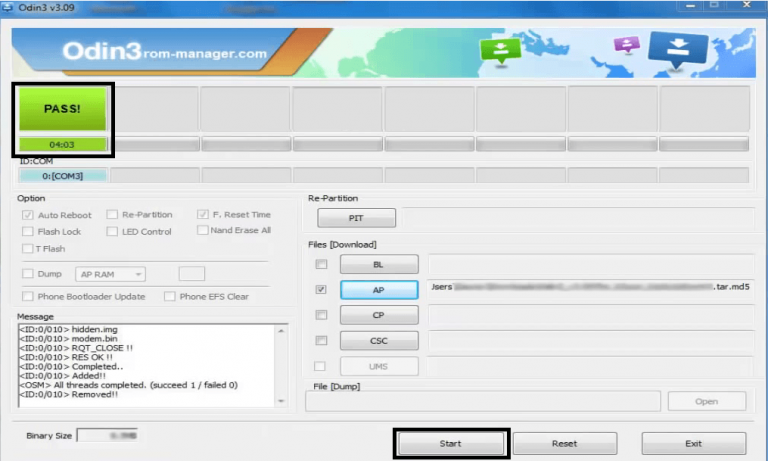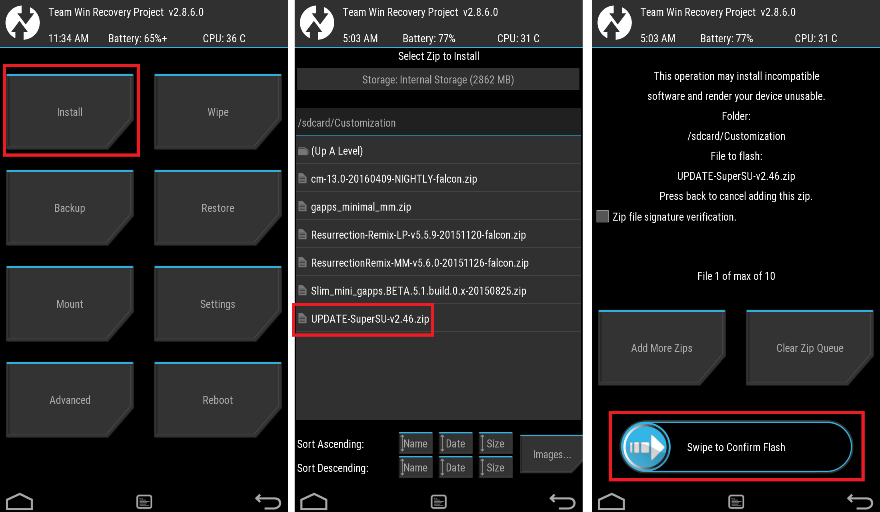GCam Port | Google Camera APK v9.6 (February 2025) › Forums › Samsung Device Forums › Galaxy NOTE 4 Duos – trlteduos › [TWRP & ROOT] TWRP Download for Galaxy NOTE 4 DUOS and How to Root Guide
- This topic has 0 replies, 1 voice, and was last updated 1 year, 9 months ago by Linux User.
- AuthorPosts
- September 3, 2024 at 12:56 PM #37027Linux UserParticipant
The latest TWRP Recovery for Galaxy NOTE 4 DUOS (trlteduos) is now available to download. On this Galaxy NOTE 4 DUOS TWRP recovery guide, you will find the TWRP Download for Galaxy NOTE 4 DUOS and a step by step guide to update/install TWRP recovery on Galaxy NOTE 4 DUOS.
If you want to root the Galaxy NOTE 4 DUOS or want to install custom ROM then you need to install a custom recovery such as a TWRP for Galaxy NOTE 4 DUOS phone. Well, for that case this is what is the guide that you need.
DISCLAIMER:
INSTALLING TWRP ON GALAXY NOTE 4 DUOS MAY BRICK AND ERASE ALL THE DATA ON YOUR PHONE DURING THE PROCESS.
Before proceeding further you may consider backup all data on the phone.
You are the only person making changes to your phone and I cannot be held responsible for the mistakes done by you.Galaxy NOTE 4 DUOS TWRP RECOVERY DOWNLOAD, OTHER REQUIRED DOWNLOADS AND GUIDES:
- Galaxy NOTE 4 DUOS Phone, USB cable and a Windows PC
- Samsung USB driver Download Link
- Samsung Odin DownloadIf the latest ODIN does not work, you can download one of the following older ODIN version:
– ODIN application 3.10.7
– ODIN application 3.10.6 - TWRP recovery for Galaxy NOTE 4 DUOS
HOW TO INSTALL CUSTOM RECOVERY TWRP FOR Galaxy NOTE 4 DUOS:
Make Sure You have already done the below:
Make sure that you have already downloaded all of the above mentioned files and done the following things:- Installed Samsung USB driver for your phone
- Installed the ODIN application on your Windows PC
- Enable OEM Unlock on your phone
– In some newer Samsung phones like: Galaxy Note 5 and Galaxy S6 edge+ and later, you need to enable OEM Unlock option in Developer Options.- By default the Developer Options is hidden and you need to enable the Developer Options first. Go to the below link (the link will open in a new window), enable Developer options and come back to this page:
How To Enable Developer Options– Now when you have enabled the Developer Options, go to the Developer Options and then enable the OEM Unlock option.
HOW INSTALL TWRP ON Galaxy NOTE 4 DUOS USING ODIN:
- Connect the Galaxy NOTE 4 DUOS to the PC using the USB cable and install required Samsung USB driver
- Restart the Galaxy NOTE 4 DUOS phone into download mode in order to install TWRP for Galaxy NOTE 4 Duos using the ODIN application.Press and hold the below three buttons until you see a WARNING SCREEN! to enter into the Download mode:
Volume DOWN key + Power key + Home keyWhen you see the WARNING SCREEN press the volume UP key to continue into the Download mode.
- Restart the Galaxy NOTE 4 DUOS phone into download mode in order to install TWRP for Galaxy NOTE 4 Duos using the ODIN application.Press and hold the below three buttons until you see a WARNING SCREEN! to enter into the Download mode:
- Open the ODIN application on your Windows PC and see the device is already connected
– At this moment I believe your phone is already connected to the PC, if not, then Connect your phone (while it is still in the download mode) to the PC using a USB cable.
– ODIN will show an Added! message on the message box with a port number on the top left screen of ODIN application.TROUBLESHOOTING:
– If you don’t see an Added message and a port number, then try uninstall and re-install the Samsung Driver.
– Try a different USB driver or Install Samsung Kies to install default Samsung Drivers. [Device Added on ODIN]
[Device Added on ODIN]
- Open the ODIN application on your Windows PC and see the device is already connected
- Then click on the AP button on the ODIN application and select the TWRP for Galaxy NOTE 4 Duos which might be in .tar or tar.md5 file extension
 [Click on the AP button and select the TWRP recovery for Galaxy NOTE 4 DUOS]
[Click on the AP button and select the TWRP recovery for Galaxy NOTE 4 DUOS]
- Then click on the AP button on the ODIN application and select the TWRP for Galaxy NOTE 4 Duos which might be in .tar or tar.md5 file extension
- Select the appropriate options before flashing the twrp on Galaxy NOTE 4 Duos.Make sure only the Auto Reboot and F. Reset Time are checked and all other boxes are un-checked.
 [Select the ODIN Options]
[Select the ODIN Options]
- Select the appropriate options before flashing the twrp on Galaxy NOTE 4 Duos.Make sure only the Auto Reboot and F. Reset Time are checked and all other boxes are un-checked.
- Select the Start button, which will start the flashing process. When you get the PASS message, then your phone will reboot automatically
 [Click on Start and wait till it completes]
[Click on Start and wait till it completes]TROUBLESHOOTING:
– If you see a FAIL message on the screen then read the log on the left side of the ODIN application and try to FIX the ERROR.
That’s all.
What to do after you install TWRP for Galaxy NOTE 4 DUOS:
Now your Samsung Galaxy NOTE 4 DUOS is installed with the TWRP recovery and you may disconnect your phone. Here are some more guides using the TWRP recovery:
- You can root the Galaxy NOTE 4 DUOS
- You can install one of the custom ROMs available for Galaxy NOTE 4 DUOS- LineageOS 15.1 for Galaxy NOTE 4 DUOS
– LineageOS 14.1 Nougat ROM for Galaxy NOTE 4 DUOS - How to wipe Android partitions using TWRP
- How to take NANDROID backup using TWRP
Well, this isn’t it. You can install customized themes, sound mods, Xposed modules etc. after installing the TWRP on Galaxy NOTE 4 DUOS.
Now, if you want to ROOT Galaxy NOTE 4 DUOS then below is a step-by-step by guide for the same.
REQUIRED DOWNLOADS OR LINKS FOR ROOTING Galaxy NOTE 4 DUOS:
- Make sure you have already installed TWRP for Galaxy NOTE 4 DUOS
– Well, this is a very important aspect of how to ROOT Galaxy NOTE 4 DUOS. The SuperSU zip file is developed in a way to be installed via a TWRP recovery or other custom recovery. Stock recovery may not be able to install this SuperSU or Magisk ROOT on Galaxy NOTE 4 DUOS. - Download the latest SuprSU ROOT or the Magisk ROOT for Galaxy NOTE 4 DUOS or one of the following:
- Download link for Latest SuperSU zip file
- Download link for STABLE SuperSU zip file
- Download link for SuperSU BETA zip file
- Download link to SuperSU APK Free version
- Download link to SuperSU APK Pro version
- Download link to Magisk ROOT zip file
IMPORTANT NOTE:- The Galaxy NOTE 4 DUOS rooting will not work just by installing the SuperSU APK file on your Android phone.
- SuperSU APK Free or Pro version is just a SuperSU ROOT management application.
- The SuperSU APK Free or Pro app will ONLY work if you have already ROOTED your Android Phone.
Step-by-Step guide on how to ROOT Galaxy NOTE 4 DUOS using SuperSU or Magisk ROOT zip file:
Galaxy NOTE 4 DUOS ROOTING with Galaxy NOTE 4 DUOS TWRP recovery
- Download and copy the SuperSU or Magisk ROOT file to Galaxy NOTE 4 DUOS. (I hope you have already downloaded the SuperSU zip file from the above downloads section)
- Now restart the Galaxy NOTE 4 DUOS to boot into TWRP recovery.
- Then, Select the Install from TWRP home screen, then select the SuperSU ROOT zip file from the file browser.
- Flash or install the SuperSU or Magisk ROOT zip file for Galaxy NOTE 4 DUOS, by Sliding the Swipe to Confirm Flash on TWRP screen.Here is a screenshot how to flash the SuperSU ROOT for Galaxy NOTE 4 DUOS via TWRP:

- Wait for TWRP to flash the SuperSU or the Magisk on Galaxy NOTE 4 DUOS. Once the flashing is done just reboot your device.
- Profit!!! You should now have a Galaxy NOTE 4 DUOS ROOT enabled phone.
How to check if ROOT is enabled on Galaxy NOTE 4 DUOS or NOT?
Install the ROOT checker app from the Play Store and verify if your phone is ROOTED or not.
If you face any problems on this guide to install TWRP for Galaxy NOTE 4 DUOS then, you can login and reply here. Either me or some other user on this forum will revert back to your query as soon as possible.
Stay tuned or Subscribe to the Galaxy NOTE 4 DUOS (trlteduos) forum For other Android Custom ROMs, LineageOS ROMs, and all other device specific topics. - AuthorPosts
- You must be logged in to reply to this topic.