Android 11 stable is released. And now, StatiXOS 4.0 is the offering from the team which is based on Android 11.
This post is about StatiXOS 4.0 Android 11 for Redmi Note 9 Pro. This build is brought to you by developer Invisiblek.
About StatiXOS 4.0
StatiXOS is a custom ROM based on the Android Open Source Project aiming to be minimal while providing quality of life improvements and up to date security patches.
Having this objective StatiXOS, is popular among a very few devices. StatiXOS 4.0 is the latest build based on stock Android 11.
Donation to Developer(s)
- No donation link found for the developers
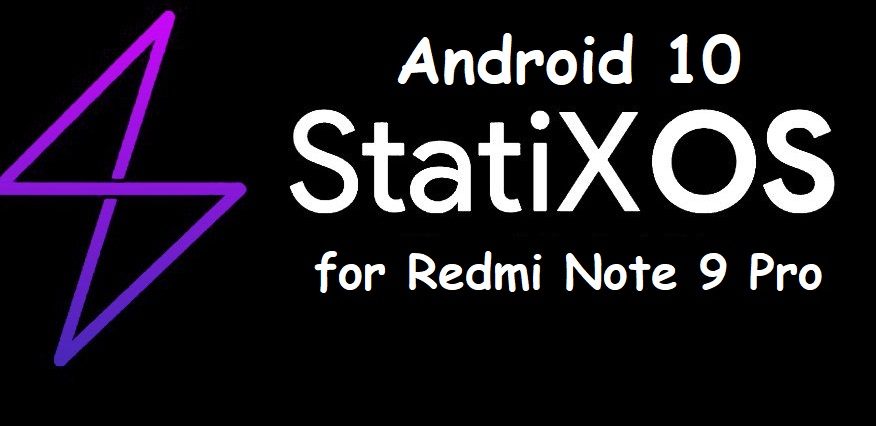
Installing a custom ROM requires little bit of advanced knowledge to modify the underlying firmware on your phone, such as bootloader unlock, custom recovery installation etc.
If not done properly it may leave you phone unusable temporarily or permanently!
This is an initial build for Redmi Note 9 Pro which may not boot at all or may have many BUGs.[/su_note] [su_note note_color=”#D8F1C6″ text_color=”#769958″ radius=”3″ class=”” id=””]
Download StatiXOS 4.0 for Redmi Note 9 Pro
Below is the direct download link to the StatiXOS 4.0 build for Redmi Note 9 Pro
[CMDM-download id=122076]
This build will only work for the Redmi Note 9 Pro [Indian Variant] and will also work for Redmi Note 9s. If you try this build in Redmi Note 9 Pro [Global Variant] than it won’t work.
[/su_note]
Other Downloads
- Unlocked Bootloader on Redmi Note 9 Pro
- TWRP for Redmi Note 9 Pro
- GApps for RevengeOS 4.0
Redmi Note 9 Pro StatiXOS 4.0 Build Information (latest build)
Known Issues
- Tell us in the comment section.
How to Update Redmi Note 9 Pro to StatiXOS 4.0 (Android 11)?
Installing StatiXOS 4.0 requires an unlocked bootloader and a custom recovery installed on the phone. This is the reason the entire installation guide is divided into three parts as below:
- Unlocking bootloader on the phone
- Installing Custom Recovery on the phone
- Installing the StatiXOS 4.0 ROM on the phone
Unlock Bootloader on Redmi Note 9 Pro
Redmi Note 9 Pro bootloader unlock guide. A step-by step guide that explains how to unlock bootloader of Redmi Note 9 Pro.
[su_note note_color=”#FBF4DD” text_color=”#A38C68″ radius=”3″ class=”” id=””]The bootloader must be unlocked on the phone before you can flash the StatiXOS 4.0 custom ROM build![/su_note]Install custom recovery on Redmi Note 9 Pro
Custom recoveries are needed to flash any of these Android custom ROMs on Redmi Note 9 Pro. Below is a list of step-by step guides that explains how to install custom recovery such as TWRP or OrangeFox recovery on Redmi Note 9 Pro.
- TWRP for Redmi Note 9 Pro
- OrangeFox for Redmi Note 9 Pro
Install StatiXOS 4.0 on Redmi Note 9 Pro
[su_note note_color=”#FBF4DD” text_color=”#A38C68″ radius=”3″ class=”” id=””]You must have an unlocked bootloader and a compatible custom recovery installed before you can install StatiXOS 4.0 on Redmi Note 9 Pro.[/su_note]- Download the StatiXOS 4.0 ROM for Redmi Note 9 Pro and copy it into the phone or keep in the PC if you intend to install using ADB sideload.
- Enter into recovery and Wipe data, Cache, System and clean Dalvik cache.
– Make sure you don’t wipe or format Internal memory here. Otherwise you will lose all your phone data![su_note note_color=”#D7E3F4″ text_color=”#728095″ radius=”3″ class=”” id=””]- Here is a step-by-step guide on how to wipe data using TWRP recovery[/su_note][su_note note_color=”#F9D9D9″ text_color=”#AA4343″ radius=”3″ class=”” id=””]- This step will erase the current firmware from the phone. You can choose to keep a backup of the relevant boot and system partition so that you can rollback if the new build doesn’t work properly.[/su_note] - Install StatiXOS 4.0 using TWRP recovery or any custom recovery of your choice
(OR)
ADB Sideload the StatiXOS 4.0 ROM zip file.
[su_note note_color=”#D7E3F4″ text_color=”#728095″ radius=”3″ class=”” id=””]You can use any one of the above mentioned method to install the zip file on the phone.[/su_note] - Install Android 11 GApps using TWRP
[su_note note_color=”#D7E3F4″ text_color=”#728095″ radius=”3″ class=”” id=””]- Basically, The GApps package provides basic Google Play Services, Play Store application and other Google Applications.[/su_note] - Once done, reboot the phone to boot into StatiXOS 4.0 on Redmi Note 9 Pro which is based on Android 11.
Add-on Downloads
Well, after installing the StatiXOS 4.0 and GApps zip file you are done with the installation process. But, there are few add-on packages that you can install to unleash the real capabilities of your phone!
Below are some of the extra little things which you can install on top of the StatiXOS 4.0 ROM on your Redmi Note 9 Pro.
Rooting
Currently, Magisk is the only thing that is actively developed and supports rooting of Android 11 ROM.
You can either follow this Android 11 Rooting guide or Guide for Rooting Redmi Note 9 Pro.
Google Camera
Google Camera or shortened as GCam, usually brings better images on your existing camera setup.
Search a compatible Google Camera for your phone that may run on this StatiXOS 4.0 ROM.
Also, visit the Redmi Note 9 Pro (curtana) page to get other StatiXOS 4.0 ROMs, LineageOS 18, or other device specific topics.
