In this article I have brought the YouTube Blue APK that has many added features on top of the stock one. In addition this app gives you more control on how you use the YouTube app on Android.
The stock YouTube app available on an Android phone (or on the Play Store) has few drawbacks for example if you minimize the app while you watch any video it stops playing, it does not allow PIP etc.
This YouTube Blue solves the above mention problem and some of its feature make this as a good video player.
Let’s look at the features of the YouTube Blue App in detail in the next section.
| App name | YouTube Blue |
| Category | Video Player & Editors |
| Latest version | 17.03.38 |
| Mod info | Premium |
| Original App url | Play Store link |
| Last updated | Today |
Features of the YouTube Blue APK
When everyone uses something that becomes the standard even if it has limited features. The same goes with the default YouTube app that comes pre-installed on an Android phone.
It does not allow you to remove ads, does not play videos if you minimize the app etc. Well, the YouTube Blue APK is an app that is designed to add some more missing features over the stock app.
Below are the features available on the YouTube Blue app:
- It does not show ads on any video
- Allows you to minimize the app while playing the video
- Plays the YouTube video in a PiP mode (helpful if you want to watch video while chatting with someone etc.)
- Slider configuration to control Brightness from the video screen
- You can repeat a video to play again and again (not available on stock YouTube app)
- Built-in dark theme
- Configurable double tap to sleep
- Change country of watching (useful to watch restricted videos)
Android 11 Compatibility of YouTube Blue
I have a Samsung phone which was recently updated to One UI 3.0 which is based on Android 11 and suddenly the 13.46.51 version of the YouTube blue app asked me to update.
So, I have updated the app to version 14.21.54 which now works on Android 11 as well.
I have also added the above latest version in the download page. Make sure you download the latest version of the YouTube Blue app which is 14.21.54 and if it does not work, then only try the older version 13.46.51.
Basically this YouTube Blue app is a themed variant of the YouTube Vanced APK which was originally developed by an individual developer.
As this is a modified version of YouTube, this is not available on Google Play Store to download.
You can only download the YouTube Blue APK from the above link.
YouTube Blue App Details
The latest version of the YouTube Blue APK brings you the following additions:
- Background play
- Volume control
- Brightness control
- and more
Where to Download YouTube Blue APK file?
The latest version of the Blue Youtube apk is v17.03.38 which can be downloaded in the below link.
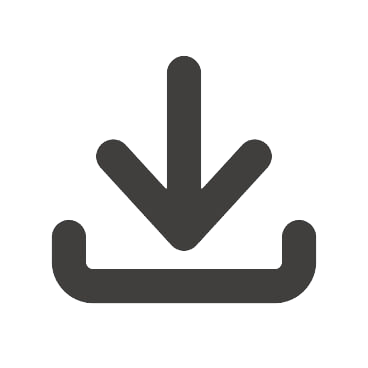
How to Install YouTube Blue on Android?
- Get the Youtube blue APK file from the above download link
- Install the Split APK installer app and then install this APK using that. (or) follow the below instructions
- To install apps from a third party app other than Play Store you need to enable app install from Unknown Sources on your Android device.
- For Android 7.0 Nougat or lower version click on Unknown sources and enable that setting.

- For Android 8.0 or later version, enable Install Unknown Apps from the app from which you are going to install the APK file.

- For example: if you have downloaded the Google Camera apk file on Google chrome or firefox browser on your phone. Or you have downloaded and copied the apk file to the file browser and you want to install it from there.
- For Android 7.0 Nougat or lower version click on Unknown sources and enable that setting.
- Go to Settings > Apps & notifications > Open the app (Chrome, Firefox or file manager app etc) > Install unknown apps and enable Allow from this source
- See the below screenshots that enables to install unknown apps on Pie for Chrome app (you need to enable on the app from where you want to install the apk):

- See the below screenshots that enables to install unknown apps on Pie for Chrome app (you need to enable on the app from where you want to install the apk):
- Once enabled, click on the downloaded apk file to install.
Conclusion
The YouTube Blue APK is one of a kind app that gives you more control while watching YouTube videos. Just like this app, we also have Youtube Pink APK, YouTube RED APK with all the same features but just a different theme.
If you only want to download videos from YT then try iTube app for Android which offers the same.
Leave a comment if you face any problem or if you need any help.
If you want more apps like this, then visit the Mod APK section.
What is YouTube Blue?
YouTube Blue APK is a modified app of the stock YouTube app that provides youtube premium features.
What features the YouTube Blue App offer?
YouTube Blue offers ad free video watching experience, background play, music player even after the screen is off, volume and brightness control on the side of the video player.
How to login to Gmail account on YouTube Blue?
Use the specified microG App to be able to login to your Gmail account on YouTube Blue APK.
Where to Download YouTube Blue APK?
Visit Cyanogenmods.org to get the latest version of YouTube Blue APK anytime.
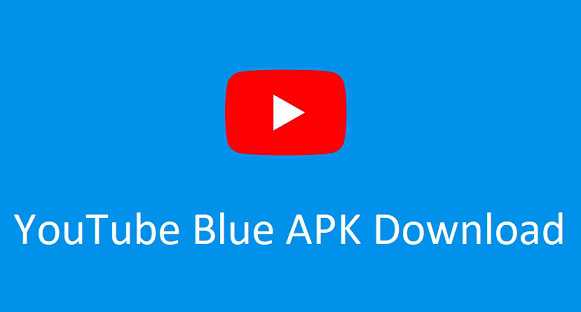



1 thought on “YouTube Blue APK Download | 2024 Latest”