Whois command in Linux searches in a WHOIS database. This database stores the registered users of an internet resource such as domain name, IP address, etc. Running a whois command queries and fetches the required information from this database.
In this article, we will discuss the usage of the whois command in Linux.
How to install whois in Linux
In some Linux distribution, you may find it pre-installed. But if it is not in your system you can use one of the given commands to install it –
To install whois on Debian/ Ubuntu/ Linux Mint etc use –
sudo apt install whois
Or if you are using RHEL/CentOS then use –
sudo yum install whois
In Fedora use –
sudo dnf install whois
If you want to install it on an Arch Linux based distro use –
sudo pacman -Syu whois
Once it gets successfully installed on your system you can start using it.
Querying a domain name with whois command
We can use the whois command to query a domain name or IP address. The simplest form of using the whois command is given below –
whois domain_name
For example –
whois google.com
You can see the output of this command in the given image –
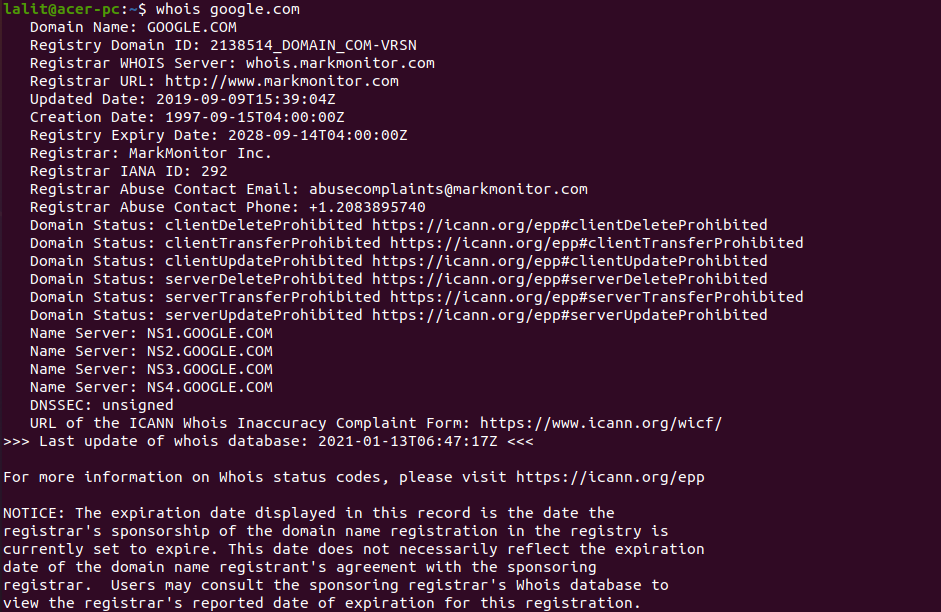
There are certain options available that you can use with the whois command. The detailed syntax of using the whois command is given on its manual page.
Execute the following command in your terminal to view the man page of whois command –
man whois
Some important terms related to the domain are –
Domain name registry – It is a database of domains and associated registrant information
Registrant – Is the person or group who is the legal owner of the domain name
Registrar – A domain name is registered through a registrar
The output of this command also includes information such as availability, creation, expiration details, and nameservers, etc.
Querying an IP address with whois command
You can find the information related to an IP address by using the whois command. Use the following command to querying an ip address –
whois 8.8.8.8
This will display the output as given in the image –
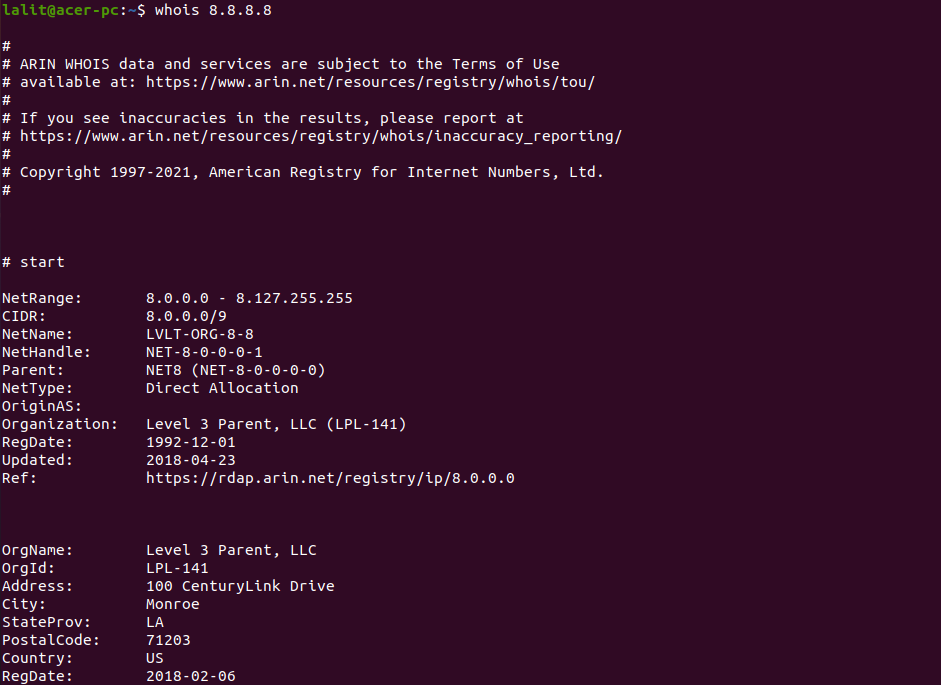 You can see the full output of this command by scrolling it. Here you will see the details like person or organization name, address, registration date, etc.
You can see the full output of this command by scrolling it. Here you will see the details like person or organization name, address, registration date, etc.
Conclusion
Now you know how to find the information of a domain name or IP address. If you have a query related to this then write us in the comments below.