
Youtube is one of the most popular search engine after Google. It is clear that Youtube is the most viewed video platform across the world. Lakhs of videos has been uploaded each day and Youtube has over 2+ billions views every month. The youtube algorithm reads and analysis the data of users and suggest videos according to that. So, users get the suggestions of videos of same interest. As a result, people are more engaged with youtube. Youtube shows ads in the in the UI and in between videos. This is how they generate revenue. But sometimes it is annoying. Youtube shows too much ads sometimes. Also, the “offline watching” feature does not work very often. So, to get rid of all of these, we are providing the a kind of ‘mod’ apk of Youtube. You can download the “TubeMate” apk to download videos from Youtube to your internal storage.
“TubeMate-Youtube Downloader” app is developed by Devian Studio and soon it became very popular due to its functionality. This app works like a charm when it comes to download videos from YouTube. Initially, the older versions of this app had many problems. But day by day, developers fixed those bugs and today it is working fine. You can download videos directly to you internal storage or SD card and share or play those media files anytime.
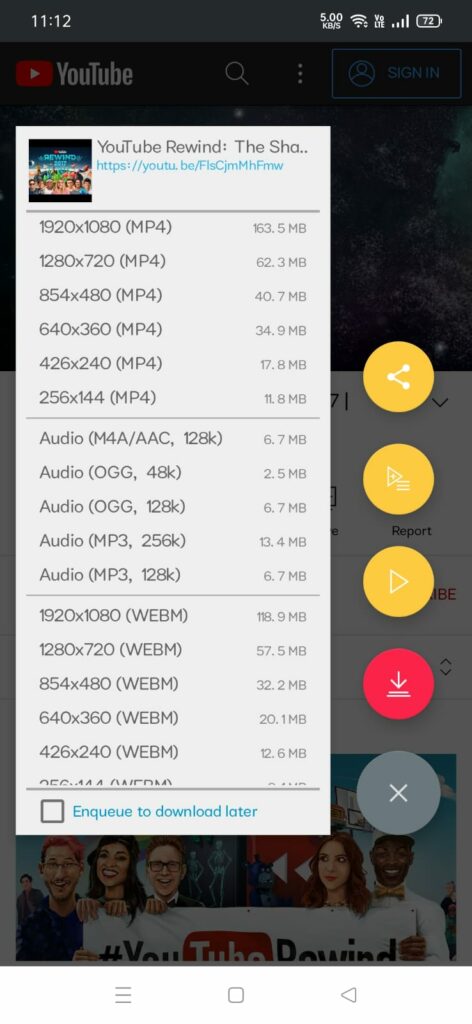
Download Youtube Videos in any Quality
TubeMate is a very simple app to use. It opens a web version of YouTube. You can login with your gmail account if you want to. You can now search for videos and play it, just like the normal website Youtube. When you play a video, you will see a download button in the bottom right corner. TubeMate allows you to download youtube videos at many resolution. You can download videos upto 4K resolution. Also, you can download only audio files with this tubemate app. TubeMate supports many formats such as mp4, mp3, webm etc.
Download Videos from Instagram, Twitter & Other Websites
TubeMate is mainly popular for downloading youtube videos. But you can also download videos from other websites also. It supports multiple popular social media apps and websites. You can download reels, videos form Instagram and Twitter. Other sites like Dailymotion, sonyliv are available in the list.
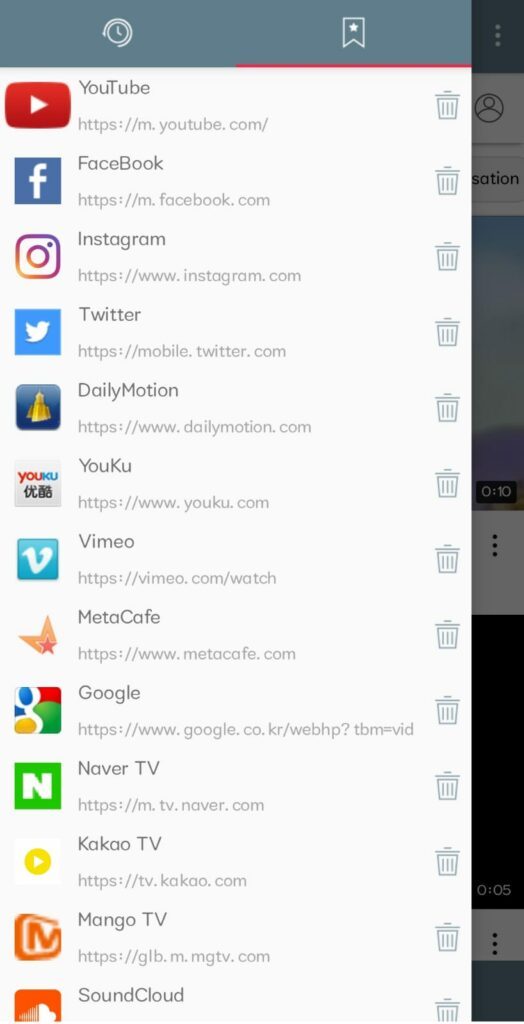
Mod Features of TubeMate app:
- Download videos from Youtube, Instagram, Twitter and other sites
- Download videos in any resolution (upto 4K) and in any format
- No-ads in the UI
- You can download multiple files at once
- Light-weight app
- Simple UI
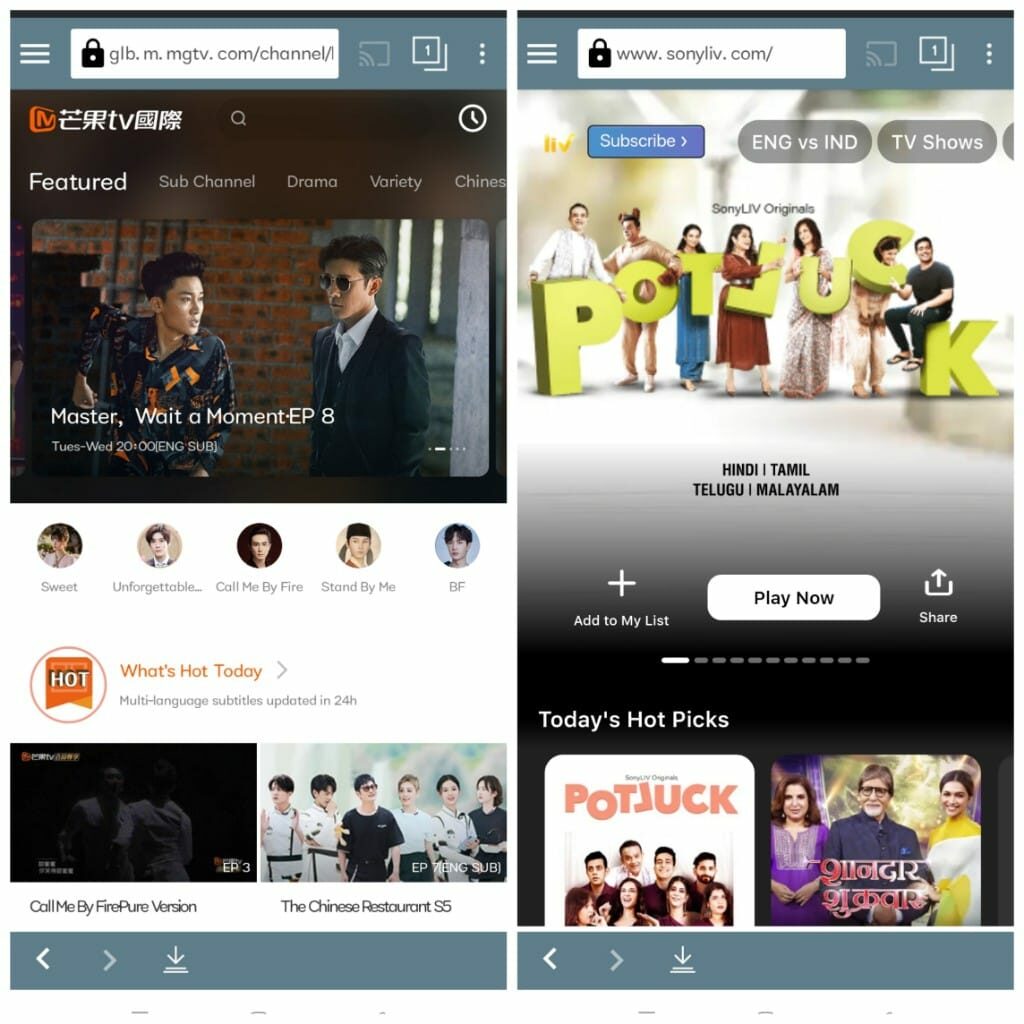
Download MOD APK of TubeMate app & Install:
- Download the apk from the given download link
- Enable app install from unknown sources other than play store, if you hadn’t enabled that yet.
- Go to settings>search ‘unknown’> install unknown sources> enable the app through which you want to install the app.
- Now, install the apk and open it.
