Android 10 is released and here is the OxygenOS Beta 1 based on Android 10 for OnePlus 7 and OnePlus 7 Pro. This article explains how to update OP7 and 7 Pro to OxygenOS Open Beta 1 from Developer Preview of Android 10.
Soon after Android 10 released for Pixel devices, Essential has it released for its device and Xiaomi also released Android 10 for Redmi K20 Pro.
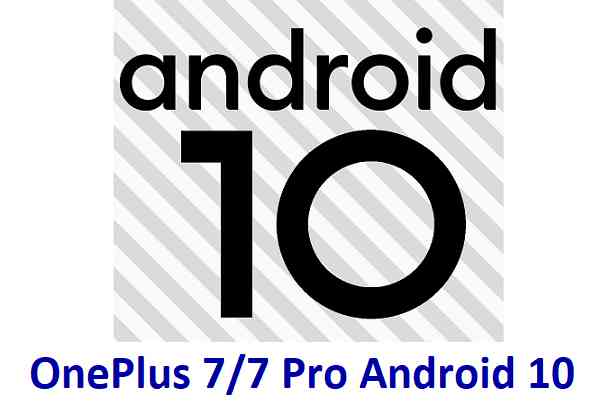
Changelog of this Android 10 based OxygenOS Beta 1:
Before upgrading to the OxygenOS Beta 1 based on Android 10, it is always good to know what are the changes in the new system software and most importantly to know of any known issues or known BUGs.
Below are some of the changes on Android 10 based OxygenOS Open Beta 1:
- System update on Android 10:
- Upgraded to latest Android 10 major update.
- New UI design.
- Enhanced location permissions for privacy
- Full Screen Gestures on Android 10:
- Added inward swipes from the left or right edge of the screen to go back
- Added a bottom navigation bar to allow switching left or right for recent apps
- Game Space:
- New Game Space feature now joins all your favorite games in one place for easier access and better gaming experience
- Smart Display feature:
- Supported intelligent info based on specific times, locations and events for Ambient Display (Settings > Display > Ambient Display > Smart Display)
- Messaging:
- Now it is possible to block spam messages by keywords (Messages > Spam > Settings > Blocking settings)
- Application compatibility issues
- Low probability of system lag and stability issues
What is OxygenOS Open Beta version of Android 10:
The Android 10 based OxygenOS Open Beta 1 is believed to be more stable than a developer preview version but is still not a stable version. Don’t get confused of the wordings on status of the OxygenOS softwares, as I am going to list out below the 3 types of OxygenOS builds as following:
MP version = Stable official version of OxygenOS
DP version = Developer Preview version w.r.t Android DP
OBT version = Open Beta Version are pre stable or Release Candidate builds of OxygenOS
Required Downloads for this Android 10 Open Beta upgrade:
Android 10 OxygenOS Open Beta builds for:
– OnePlus 7
– OnePlus 7 Pro
Android Pie based MP release of OxygenOS for:
– OnePlus 7
– OnePlus 7 Pro
How to Update OnePlus 7 and OnePlus 7 Pro to Android 10 based OxygenOS Open Beta 1:
DP version to OBT Android 10 upgrade:
Users of OnePlus 7 and 7 Pro opted for developer preview (usually on DP4 and DP5) or Android Beta program will be receiving OTA update on their phones.
MP version to OBT Android 10 upgrade – via local OTA update:
[su_note note_color=”#F9D9D9″ text_color=”#AA4343″ radius=”3″ class=”” id=””]DISCLAIMER: Keep in mind that this is a beta version of Android 10 OxygenOS firmware. These builds are not as stable as the official OTAs of OxygenOS. By installing this update, you accept the potential risks.[/su_note] [su_note note_color=”#D8F1C6″ text_color=”#769958″ radius=”3″ class=”” id=””]NOTE: This upgrade method will not erase data but please be sure to backup first.[/su_note]- Download the latest OBT upgrade zip package of Android 10 for OnePlus 7 or OnePlus 7 Pro from the above download links.
- Copy the Android 10 OBT ROM upgrade package to the phone storage.
- Go to Settings > System > System Updates > Click top right icon > Local upgrade > Select the corresponding installation package > upgrade [su_note note_color=”#FBF4DD” text_color=”#A38C68″ radius=”3″ class=”” id=””]Wait for the system upgrade to be completed to 100%.[/su_note]
- After the upgrade is complete, click Restart.
- The phone will boot into recovery mode to format user data, it will reboot again after formatting.
- Update successful.
OBT to MP rollback from Android 10 to Android Pie – via Local OTA update:
[su_note note_color=”#F9D9D9″ text_color=”#AA4343″ radius=”3″ class=”” id=””]NOTE: This upgrade method will erase all the contents of the phone, please be sure to backup first.[/su_note]- Download the stable MP release zip package of Android Pie for OnePlus 7 or OnePlus 7 Pro from the above download links.
- Copy the Android Pie MP ROM upgrade package to the phone storage.
- Go to Settings > System > System Updates > Click top right icon > Local upgrade > Select the corresponding installation package > upgrade [su_note note_color=”#FBF4DD” text_color=”#A38C68″ radius=”3″ class=”” id=””]Wait for the system upgrade to be completed to 100%.[/su_note]
- After the upgrade is complete, click Restart.
- The phone will boot into recovery mode to format user data, it will reboot again after formatting.
- Update successful.
That’s all for the latest Android 10 beased OxygenOS Open Beta for OnPlus 7 and 7 Pro download and update side.
With the latest Android 10 update, if you want the best from your camera app, you can always install the GCam port for OnePlus 7 Pro.
If you face any problem or need any help just login and message to get an instant reply.
To know more of other Android 10 based custom ROMs stay tuned to the OnePlus 7 forum and OnePlus 7 Pro forum.
