Nokia 3.1 Plus was launched with Android 8.1 and now upgradable to Android 10. This post is all about that! In this post you will get a direct link to download Nokia 3.1 Plus Android 10 stock firmware / stock ROM with a step-by-step install guide.
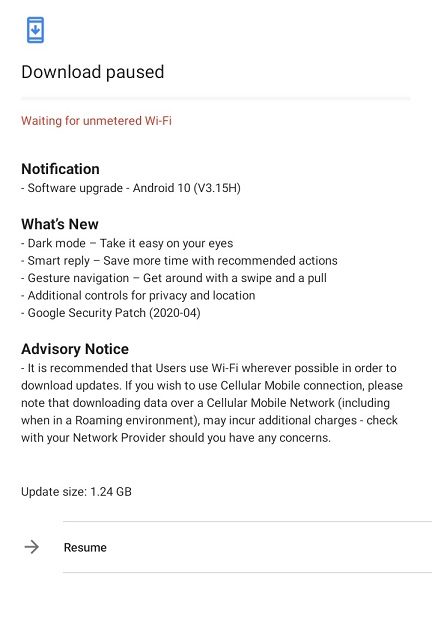
This Nokia 3.1 Plus Android 10 OTA update is needed to manually install the stock Android firmware. But when and why do you need to install it manually? Won’t you get the OTA update push from Nokia?
Of course you will get it. You only need to flash this Android 10 OTA update on your Nokia 3.1 Plus on below two cases:
- Typically if you unlock bootloader of Nokia 3.1 Plus and install LineageOS or install TWRP to ROOT the phone or install a custom ROM etc. then you may not get the official update from Nokia.
- Otherwise, for some other reason like if the OTA update is not released in your country, and you want to install the latest update. In this case you need to download this OTA file and you have to update it manually!
Now you are done with some basics to move ahead to download and install the Nokia 3.1 Plus Android 10 stock firmware.
[su_note note_color=”#F9D9D9″ text_color=”#AA4343″ radius=”3″ class=”” id=””]Most likely nothing wrong will happen if you follow this guide because this does not require and unlocked bootloader. But still, if something happens to your phone because of your mistakes, you cannot blame me for the same!I am not at all responsible. You have been warned![/su_note]
Where to Download Nokia 3.1 Plus Android 10 Stock Firmware / Stock ROM?
[su_note note_color=”#D8F1C6″ text_color=”#769958″ radius=”3″ class=”” id=””] Visit the below download link on our download portal to download the same:- [button url=”https://cyanogenmods.org/downloads/nokia-3-1-plus-android-10-ota/” anchor=”Android 10 Stock Firmware Download” size=”medium” style=”hero” color=”happiness”]
How to Install Android 10 on Nokia 3.1 Plus
This OTA update zip file for Nokia 3.1 Plus is in recovery flashable format. Which means, this can be flashed directly through the stock recovery.
This is not like other OEMs where you need to boot into the recovery mode and just select the file to install! Installing this OTA update on Nokia 3.1 Plus is little bit different so read and execute the below instructions carefully:
- Download the Android 10 OTA zip for Nokia 3.1 Plus from above download link
- Copy the OTA update zip file to the phone or you can keep it on the PC to load from ADB sideload.
[su_note note_color=”#FBF4DD” text_color=”#A38C68″ radius=”3″ class=”” id=””]Make sure you do not copy the file inside any folder. Just open the phone storage location and copy right there. That is called the root directory.[/su_note] - Enter the recovery mode. Power off the phone and then press and hold the Volume Up and Power button together.
- An Android will appear with No Command written on it. Then, press the Volume Up and Power button together and release immediately.
- From the recovery mode, press the Volume Down button to reach Apply Update from SD Card and then press the Power button to select it. [su_note note_color=”#D7E3F4″ text_color=”#728095″ radius=”3″ class=”” id=””]You can also select Apply Update from ADB to install the OTA update file using ADB Sideload.[/su_note]
- In the next screen select the update zip file that you copied to the phone.
- Once the update file is selected, the update process should begin immediately.
- After the update is finished, your phone will reboot automatically.
The phone will reboot automatically once the the installation is done. If done properly, your Nokia 3.1 Plus shall be running on the Android 10 April 2020 security patch update.
That’s all on this stock firmware update of Android 10 for Nokia 3.1 plus. If you face any problem while following this guide, then just leave a comment to get an instant reply from me.

thank you bro, perfect guide
Thank you for the appreciation. It means a lot.